i there, this is used to work in SU2015 free. I doesnt do anything now, the ruby console is empty (no feedback). Even the simplest scene with SU start file and cube doesnt work
Posts
-
RE: [Plugin] Component Dropper
-
RE: [Plugin] FloorGenerator ( Updated 6-Apr-2017)
@sdmitch said:
@rombout said:
I got a question. Im trying to make this wooden denk which has a organic shape. Now i read in the manual that the direction of the planks is in a angle of the longest side. I also set the texture 90 to the longest side. Now each time the planks seems to be set in some kind of angle, looks 45deg. (See attachment)
How can is set the planks to be 90deg to the longest side.(left long edge) Or is it better to make a big rectangle than do the flooring and intersect a shapes based on the attachment.
Setting Grid Rotation to 90 should do that. Since "Corner" is the Grid Origin selection, make sure that you pick a point that is close to a corner that the long edge is part of. The lower left corner for instance. Otherwise use "Center" for the Grid Origin.
Either options works as expected for me.
Not sure now what did help, i tried texture settings to 90 deg earlier. When selecting the mesh for flooring, do you need to select a corner (see green circle) or just hover and press enter. When i over and noticed the green circle in a corner the planks are set correct.
Took some time but it works! and still about 100x faster than doing it manual

thanks for the advice
PS i noticed a texture in that BTW_Textures.zip i think its from cgtextures, you cant add this officially

-
RE: [Plugin] FloorGenerator ( Updated 6-Apr-2017)
I got a question. Im trying to make this wooden denk which has a organic shape. Now i read in the manual that the direction of the planks is in a angle of the longest side. I also set the texture 90 to the longest side. Now each time the planks seems to be set in some kind of angle, looks 45deg. (See attachment)
How can is set the planks to be 90deg to the longest side.(left long edge) Or is it better to make a big rectangle than do the flooring and intersect a shapes based on the attachment.
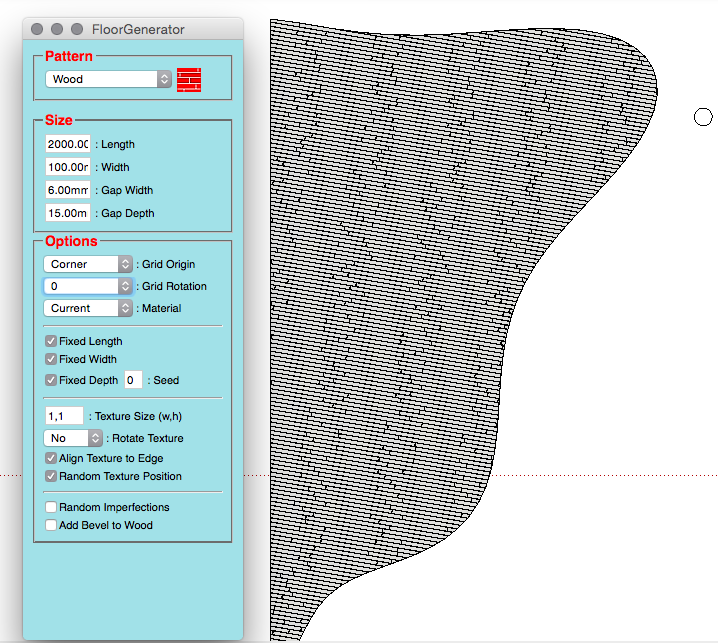
-
RE: [Plugin] SketchUV - now free
After checking again and using a simple cube i found that 39.37% scale is exact. I could also use the tape measure ofcourse, i totally forgot about that function. Measuring the down scaled part and than simply typing the exact number.
Now i wonder why the scale is such awkward number, any know familiar with this

-
RE: [Plugin] SketchUV - now free
I got a question. Ive read somewhere when import a obj mesh which gets triangulated at normal size (for me metric) better use a smaller import size. Im using meter in blender and than import it as inch into SU, cm still gives triangles and mm cuts holes.
what scale do i need to use to set it back to meter. Im searching google but im not sure what keywords i need to use. Im non english person so bit harder for correct translation.
Doing my own tests i came around 39.35% when i use the scale tool in SU, im still a bit off. Anyone here who knows the exact scale method
-
RE: [Plugin] Material Replacer
@thomthom said:
@unknownuser said:
When I use paint bucket tool to change the material on some object, the UV is reset.
Use the Entity Info to replace materials - then the UV is preserved.
Ive used UV textures to uvmap a mesh, is it still possible to replace the material. It keeps messing up the uv cause the base textures have different scale settings. I have the same material 3times, but they all have different settings though
-
RE: [Plugin] SplitUp
Hi guys, tried this plugin again since quite a while. Im still runnin gold SU 8. For me on mac the plugin 'crashes' a lot. with low numbers it works until i try it from about the 3rd time. The mesh start to flikker and SU stops working.
im running os 10.6.8, its a old lady
-
RE: [Plugin] Make Fur v.2.1.0(20140323)
I have that stripped view under mac os 10.6.8 using SU8. WHen i open the HTML in Chrome it does look correct however.
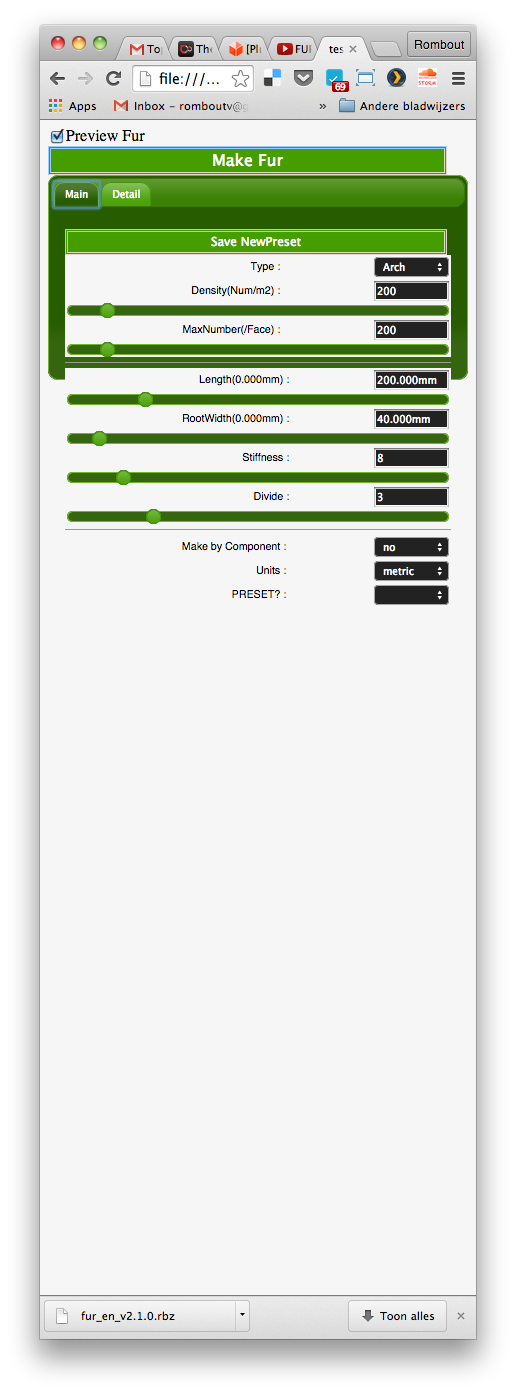
-
RE: [Plugin] Canvas v1.1.3
Is there any news or updates on getting this to work on mac. Is it just the issue with canvas not running on mac, cause canvas is supported by chrome and safari. Isnt it cause the header of the html page states content"IE=10", i did try to set this to chrome=1 but didnt help
edit
i just noticed that version 1.1 does give me some feedback in the ruby console`onLButtonDown' /Library/Application Support/Google SketchUp 8/SketchUp/Plugins/RND_Canvas/RND_Canvas_loader.rb;390 Error; #<NoMethodError; undefined method `material' for nil;NilClass> /Library/Application Support/Google SketchUp 8/SketchUp/Plugins/RND_Canvas/RND_Canvas_loader.rb;390;in `onLButtonDown' /Library/Application Support/Google SketchUp 8/SketchUp/Plugins/RND_Canvas/RND_Canvas_loader.rb;390 Error; #<NoMethodError; undefined method `material' for nil;NilClass> /Library/Application Support/Google SketchUp 8/SketchUp/Plugins/RND_Canvas/RND_Canvas_loader.rb;390;in `onLButtonDown' /Library/Application Support/Google SketchUp 8/SketchUp/Plugins/RND_Canvas/RND_Canvas_loader.rb;390 -
RE: Upholstered furniture
Since when is su capable of using quads so easy. Models look really great! A lot of plugin most be involved.
-
RE: [Plugin] SketchUV - now free
That seems like a dirty solution. There's a quad texture in this plugin than why cant it handle quads correct, making it triangles makes unnecessary big. Isnt there a other solution
-
RE: [REQ] Clay mode
Why a PM and not a post here? or change that plugin on smustard?
-
RE: [Plugin] QuadFaceTools
How does the blender quads to sketchup quads work, when i press the Suzanne (monkey) icon nothing happens?
-
RE: [Plugin] SketchUV - now free
I got a lot of erros when i export a model to blender and than back. Most of the times i get errors on faces which cant be mapped. The model is kind of a mess, triangles and quads together. Do i need to fix all of this first?
-
RE: [Plugin] RichSection V0.5.8 UPDATED march 2015
@caronte01 said:
Hi pgarmyn
As I mentioned before, I´ve got a mac available to test your plugin. Initially, it installed and loaded ok, but most menu items did nothing. I did a small video and saved a log file.
Here´s a link:
What should I test specifically?
Is this still available some where
-
RE: [Plugin] RichSection V0.5.8 UPDATED march 2015
@bimbachi said:
@pgarmyn said:
@davecoopstl said:
pgarmyn -
THERE ARE MANY PROBLEMS WITH MAC
MAC USERS, PLEASE WAIT :
IS THERE SOME MAC-VOLUNTEER TO HELP WITH SOME TESTING
I dont have ruby knowlege, but as user testing , I can give a try.
I'm using skp pro version 8 only with a lot of addons so conflict with other plugs is possibul.
However sketchucation store plug alows to do some limted sets if needed.I would like to be a volunteer

-
RE: [Plugin] RichSection V0.5.8 UPDATED march 2015
Tried the solution for the mac verion with a direct copy of the plugin to the folder. i get this error
RS;licensefile found ; /Library/Application Support/Google SketchUp 8/SketchUp/Plugins/PiGa_RichSection/RichSectionLicense.rb (eval); warning >> is not an error but a "normal" ruby message RS;1 ; # RichSection License File for DEMO ; Time limited ; works until 1 june 2014 RS;2 ; # Do not change this file RS;3 ; @@rsLic[;RScomp]='any' RS;4 ; @@rsLic[;RSmacAdr]='any' RS;5 ; @@rsLic[;RSsoftlicV]='any' RS;6 ; @@rsLic[;RSsoftlicDate]='1401580800'#Time.gm(2014,06,1).to_i.to_s#1396310400# RS;7 ; @@rsLic[;RSsoftlicType]='DEMO, valid until 2014-06-01' RS;8 ; @@rsLic[;RSsoftlicToName]='any' RS;9 ; @@rsLic[;RSsoftlicToMail]='any' RS;10 ; @@rsLic[;RSsoftlicKey1]='Key1ForDemoLicenseUntil-2014-06-01' RS;11 ; @@rsLic[;RSsoftlicKey2]='2n0xikomxzl8lnh357rruykadaq0q0c3g1b5e9k4i987ji42lbru3' RS;12 ; # Do not change this fil Error; #<TypeError; can't convert nil into String> (eval);917;in `+' (eval);917;in `l_ctrl' (eval);1466;in `createRichSectionTool' (eval);4353;in `require' -
RE: Exclude objects from section cuts
Okay great! couldnt find anything on google, but didnt use these terms. Thanks for the help. Im gonna check these straight away
-
RE: Exclude objects from section cuts
You mean you van make a group and use a section cut just on this group?