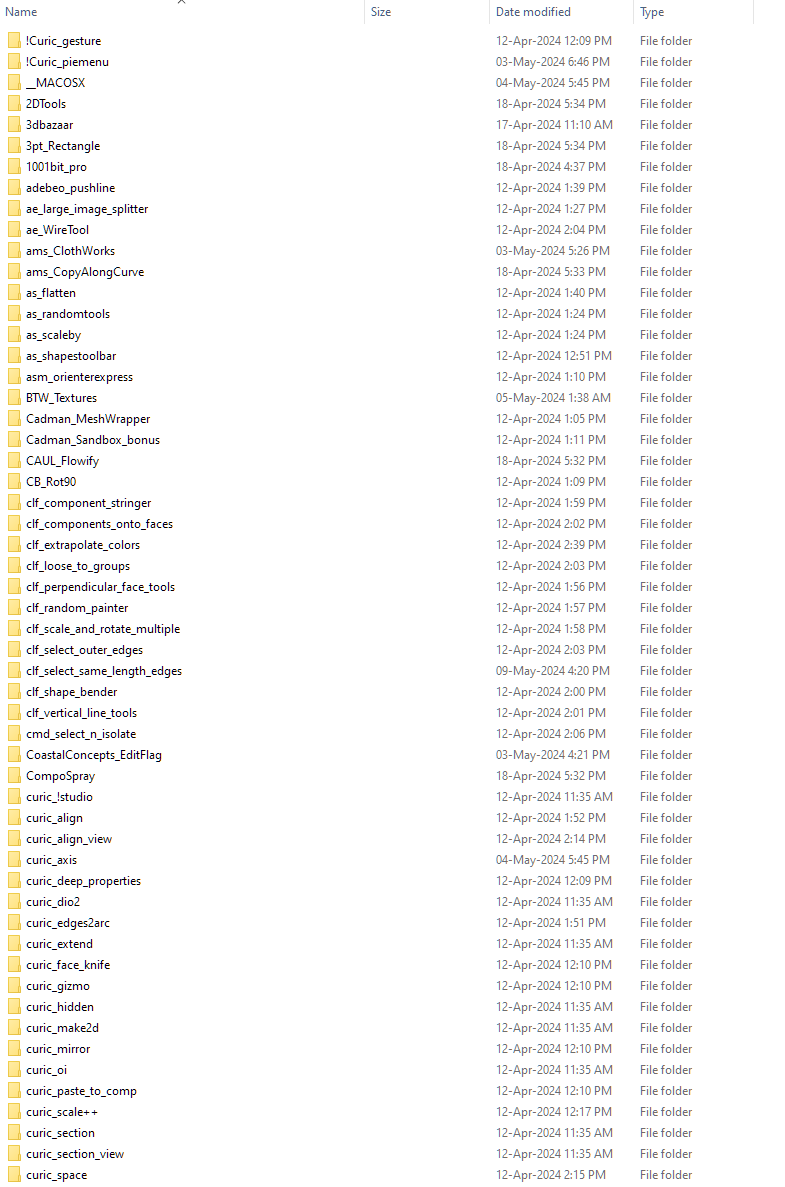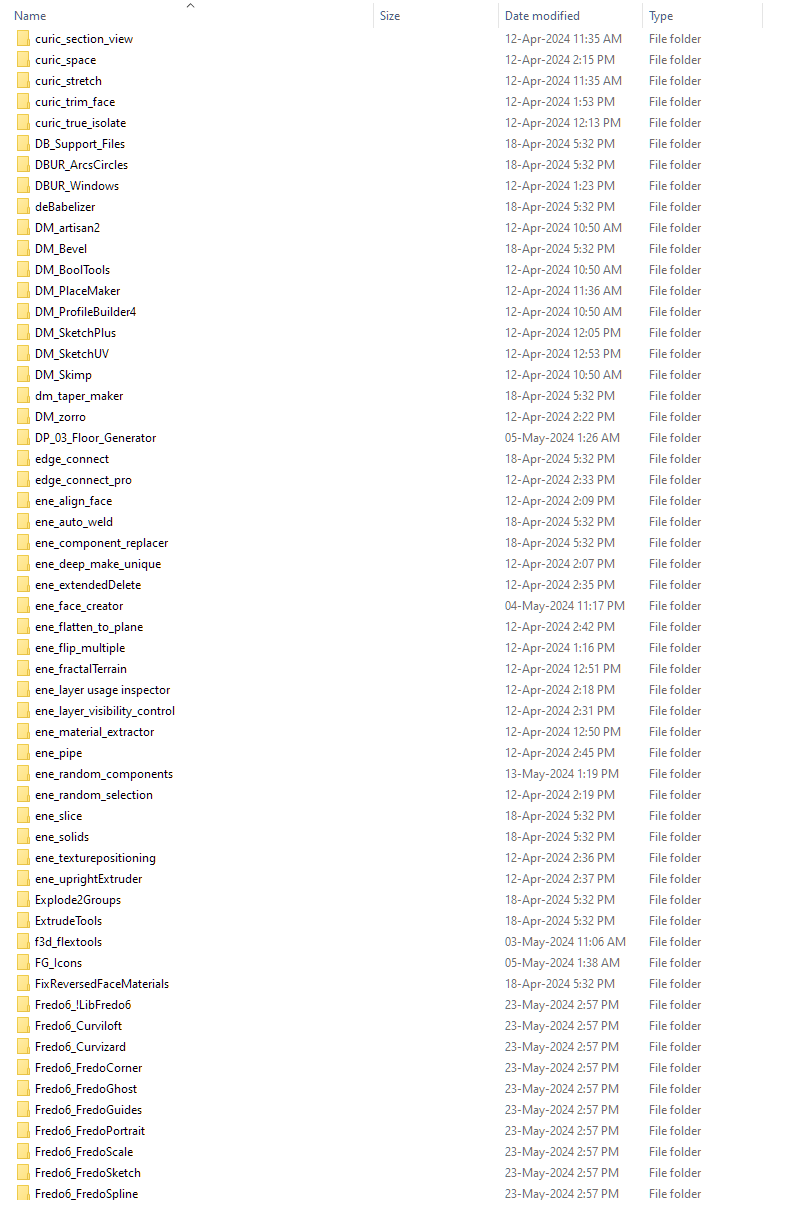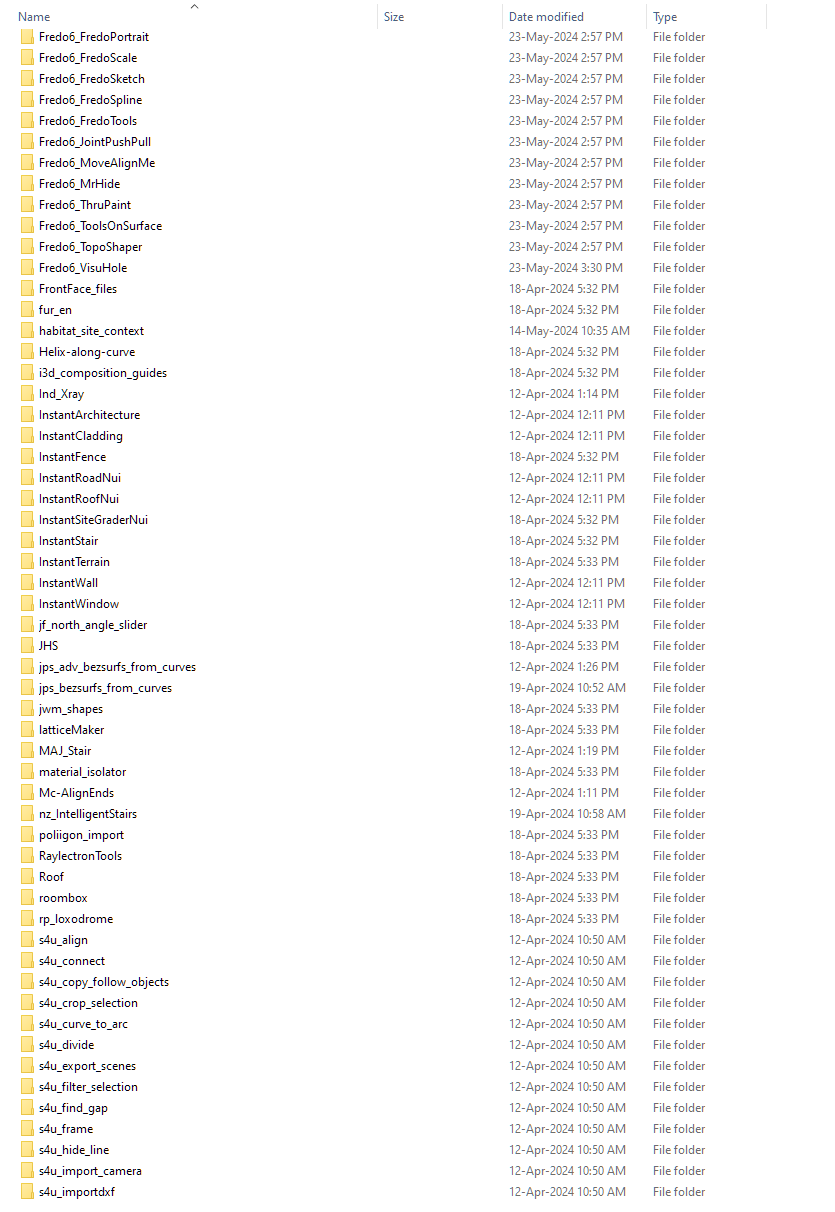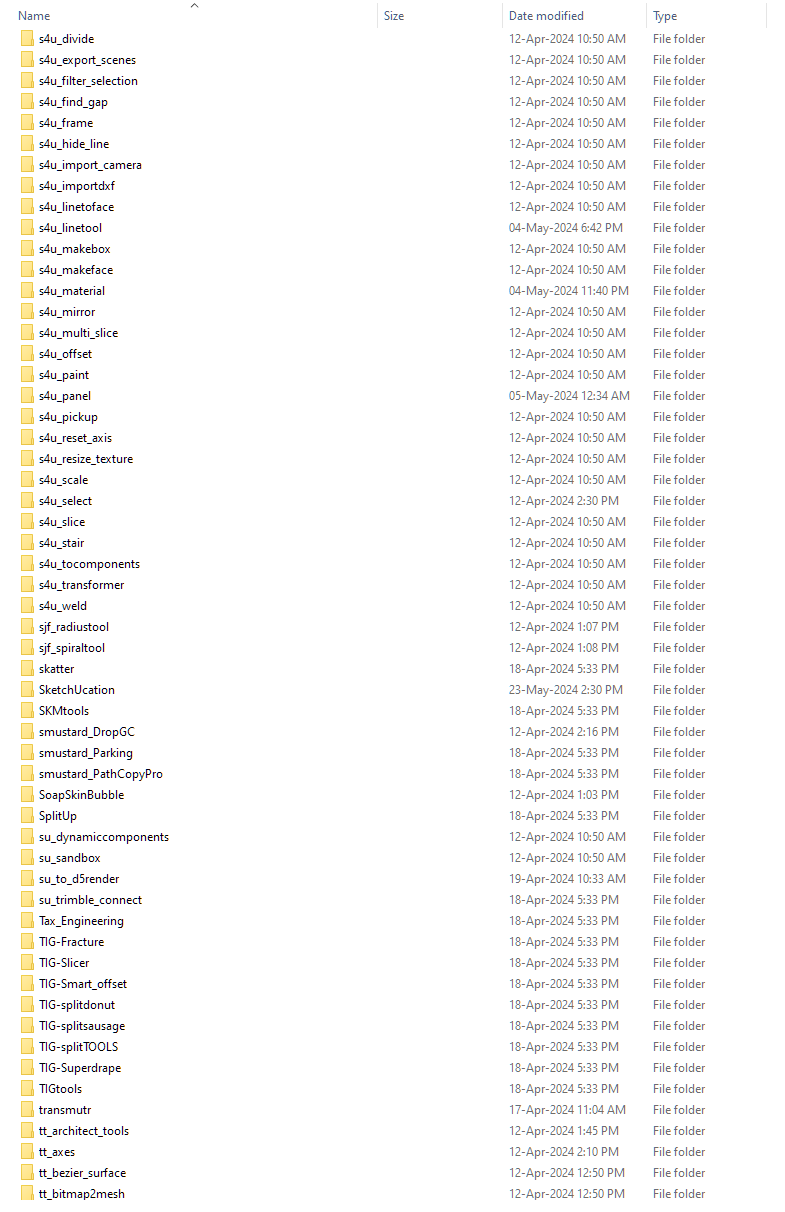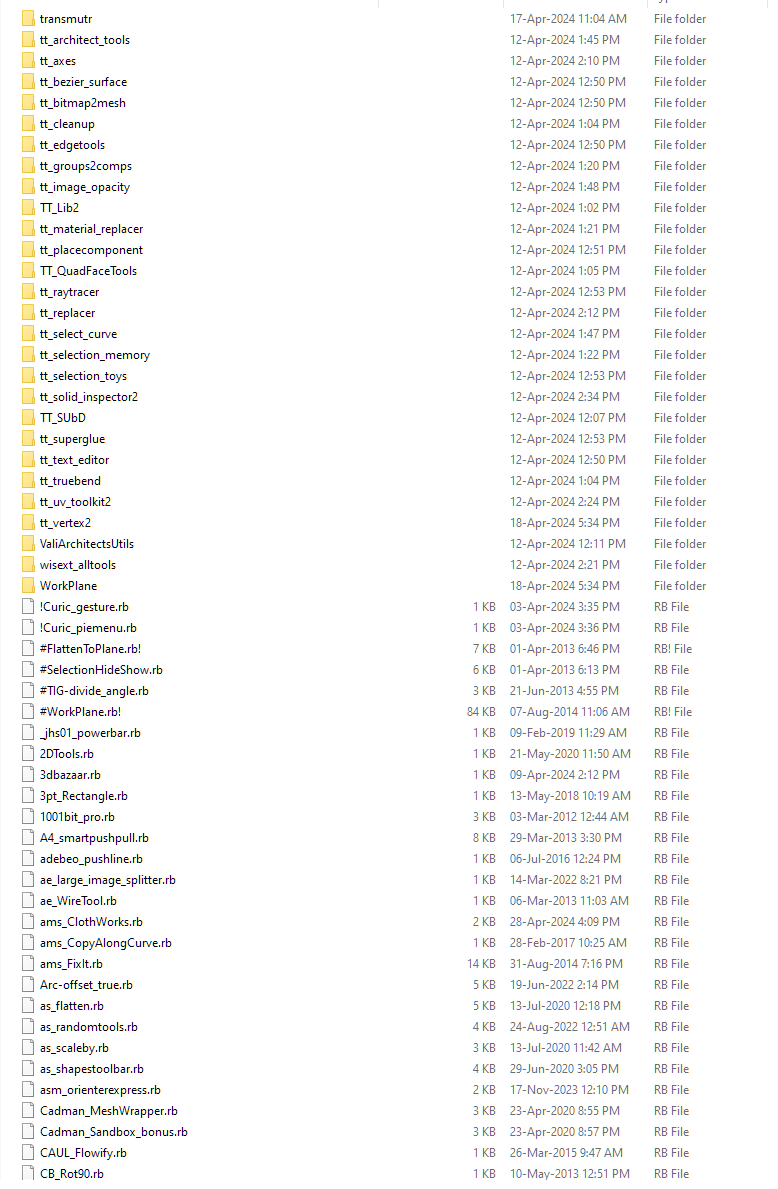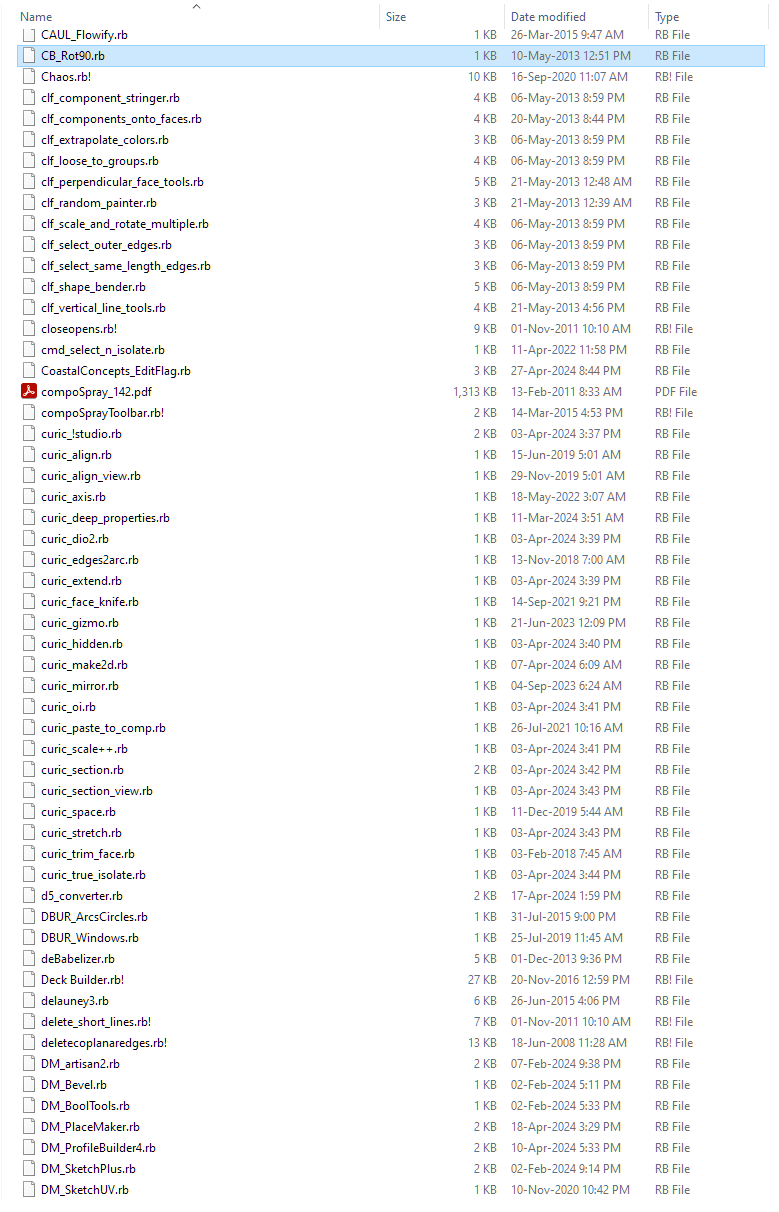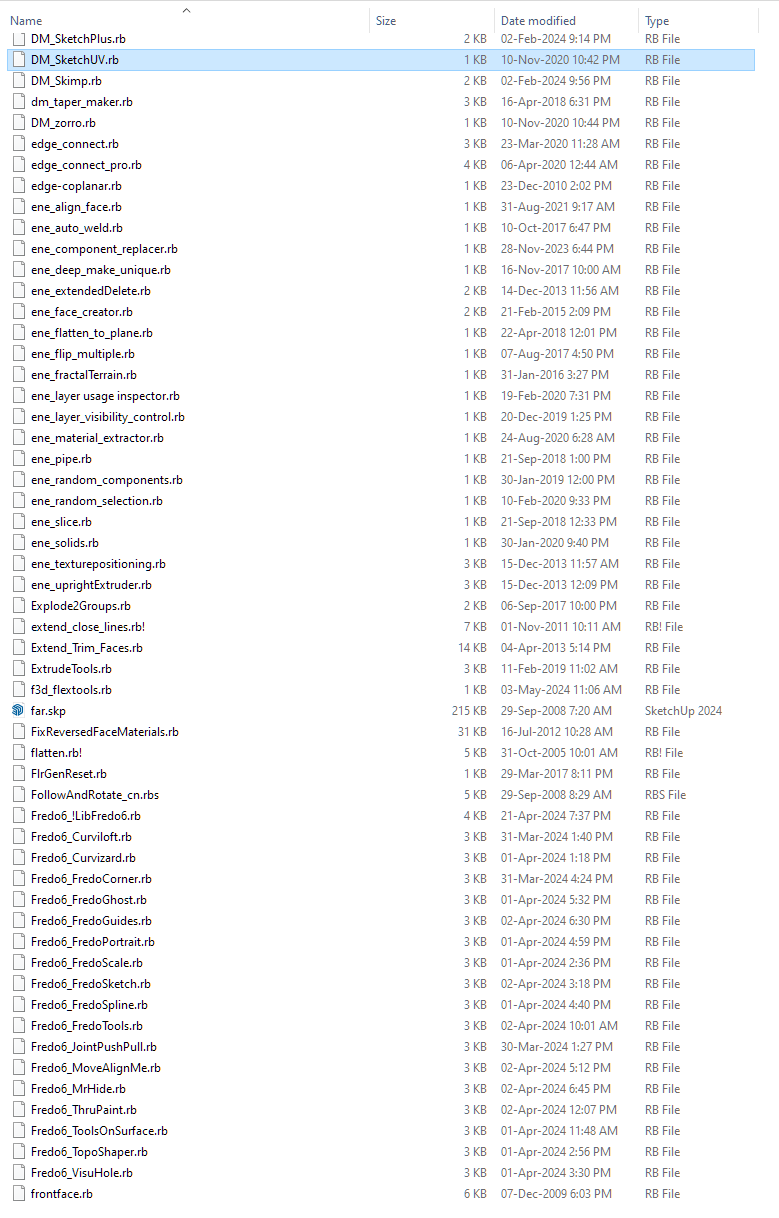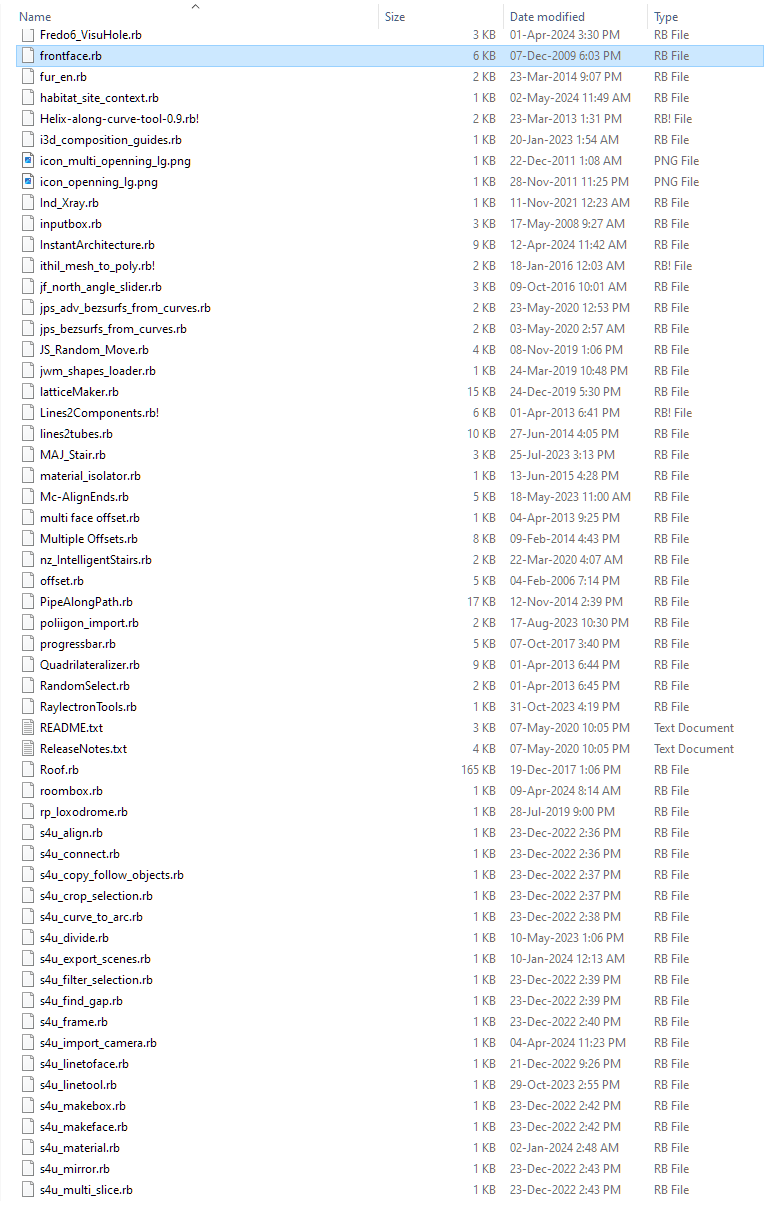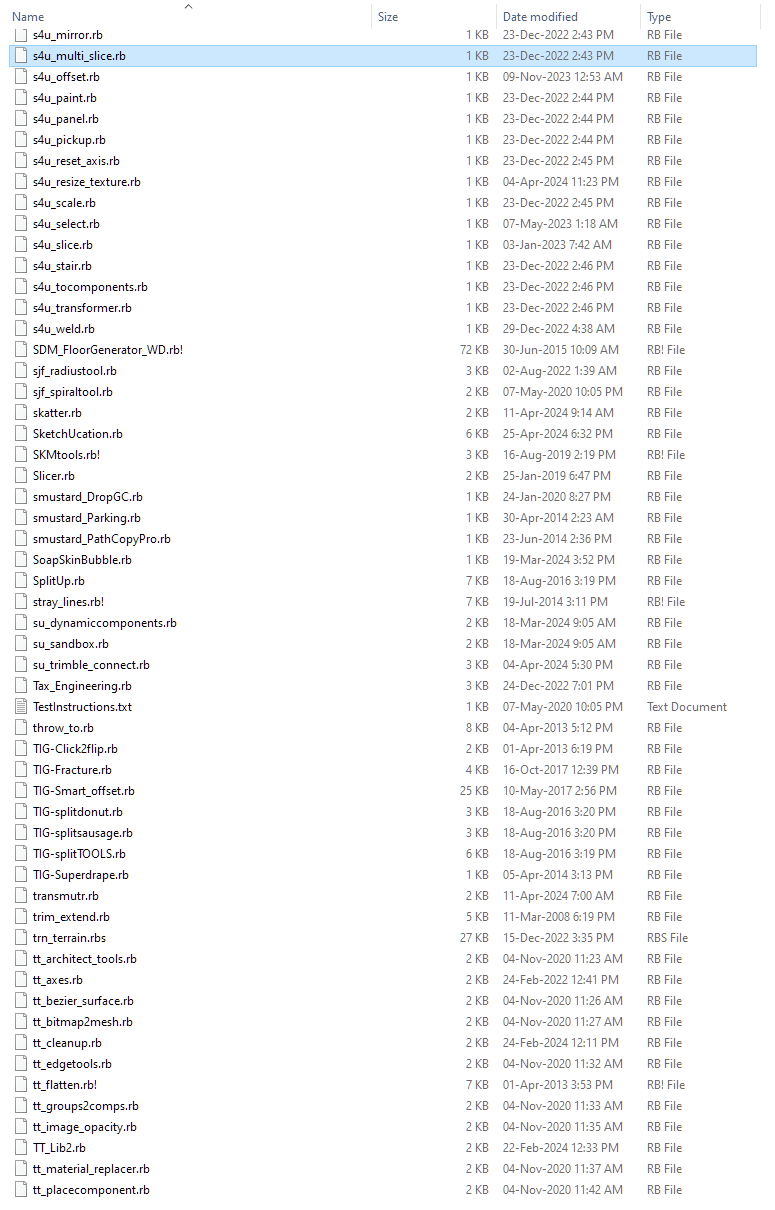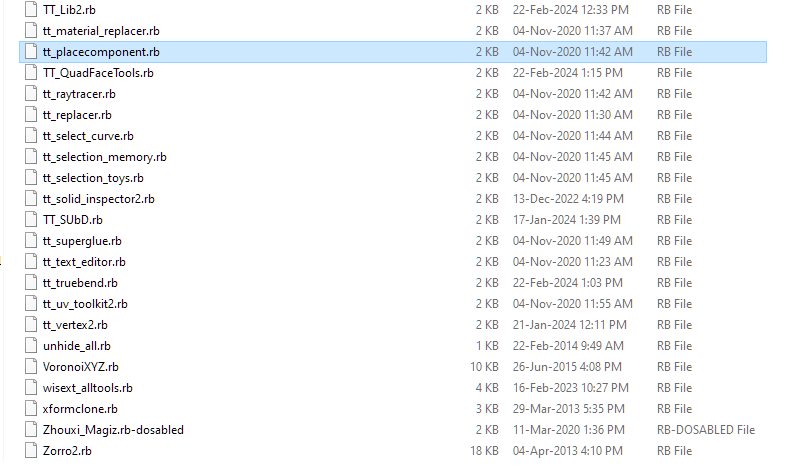@Gábor
Thank you
Posts
-
RE: Fredo6 extensions (none of them) not loading SU 2024
@fredo6
C:\Program Files\SketchUp\SketchUp 2024\Tools\gems\3.2.0\gems\rexml-3.2.5\libThe very same plugins I have installed in SU 2023 on the same machine/laptop without any issues.
Two mentioned by Fredo6 folders:
C:/ProgramData/SketchUp/SketchUp 2024/SketchUp/Plugins C:/Program Files/SketchUp/SketchUp 2024/ToolsThird one as on the first line here.
-
RE: Fredo6 extensions (none of them) not loading SU 2024
I attach the contents of the two folders mentioned.
The third folder contained a whole series of Fredo6 files and folders created there after the installation of extensions via Sketchucation Tools.
When installing the Fredo6 extensions Sketchucation Tools did not create any folder or file in the SU 2024 Plugins folder.
Only in the lib folder.
When I removed them all from the lib folder and copied the files and folders from the Fredo6 backap to SU 2024 Plugin all Fredo6 extensions appeared loaded.
PS
I have no idea what role the gem folder plays. Apparently not the best.
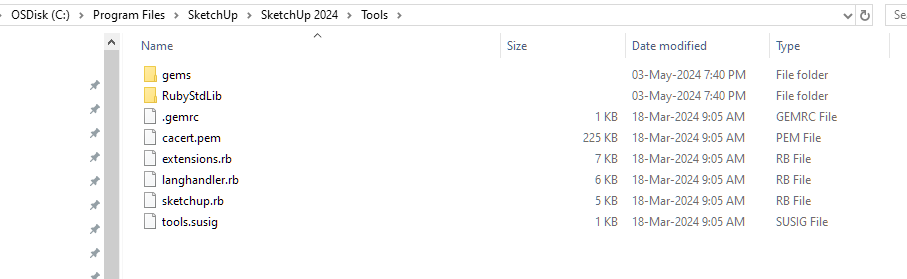
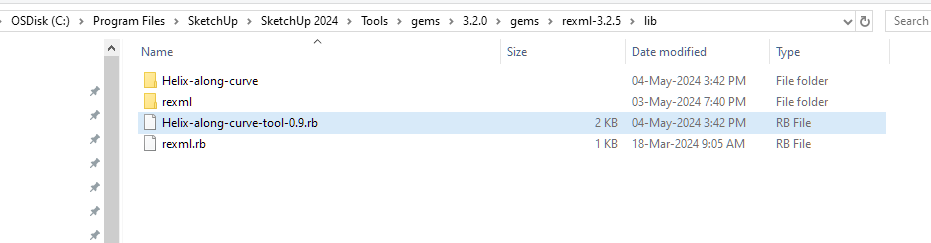 image url)
image url) -
RE: Fredo6 extensions (none of them) not loading SU 2024
@fredo6
Greetings,Unfortunately, I cannot pinpoint any key moment when the Fredo6 extension stopped loading.
On a couple of occasions when I opened the SU for no (usual) reason, a list of extensions appeared on the screen which should have been unblocked by Sketchucation Tools.
I simply closed the toolbars that appeared.
And then at one point Fred6 just didn't appear on the screen, didn't load.
Is this about the list of files and folders in the SU 2024 Plugins folder?
Thanks for taking a look.
-
RE: Fredo6 extensions (none of them) not loading SU 2024
@TIG
Thank you.I will tidy up as recommended.
In the meantime, I have deleted all Fredo6 files and folders from the SU 2024 Plugin Folder.
I have erased all files and folders from the Fredo6 name from the gems...lib folder.
I installed the previously deleted/uninstalled extension Sketchucation Tool (the entire list of preserved settings appeared in it).
I installed all Fredo6 extensions via Sketchucation Tools.
Tolbars appeared on the screen.After starting the SU, none of the installed Fredo6 extensions loaded.
Fredo6 files and folders reappeared in the lib folder.
However, no Fredo6 files or folders appeared in the SU 2024 Plugins folder after installation via Sketchucation Tools.
Fredo6 extension is not visible in the Extension Manager list.
Maybe there is something wrong between my chair and.... screen?
Update:
I copied all Fredo6 files and folders from the backup to the SU 2024 Plugins folder (previously deleted when uninstalling them)
I have removed all Fredo6 files and folders from the gems...elib folder and opened SU 2024.
All the Fred6 ectensions appeared on the screen (toolbars) - not in their previous place, but I was pleased to see this.
Although I think this is a bit of an anomaly and I don't feel confident using SU.
-
RE: Fredo6 extensions (none of them) not loading SU 2024
@TIG
The problem is they were not disabled (after restarting Su 2024) - they did not keep the Extension Manager status - of course with 'Apply changes' pressed.I think there was some potential conflict (perhaps) with Sketchucation Tools I have just uninstalled to verify it. And nothing changed.
What if I delete the C:\Program Files\SketchUp\SketchUp 2024\Tools\gems\3.2.0\gems\rexml-3.2.5\lib folder and reinstall all Fredo6 extensions?
Thank you very much
-
RE: Fredo6 extensions (none of them) not loading SU 2024
@TIG
Once more many thanks TIGHere is a result of closing and opening SU with Ruby Console:
I will deeply appreciate if you could take a look on it.
C:/Program Files/Chaos Group/V-Ray/V-Ray for SketchUp/extension/ruby/material_sync/texture_simulator.rbc:7: warning: undefining the allocator of T_DATA class VRay::UVTextureSampler
"RubyEncoder loader: C:/Users/Artur.XXXXX/AppData/Roaming/SketchUp/SketchUp 2024/SketchUp/Plugins/!Curic_gesture/rgloader/rgloader32.mingw.x64.so"Renderer Assigned (ArchiveHandler): V-Rayfinished reading language file
tb_mode,single
tb_Settingout,true
tb_Draw,true
tb_Edit,true
tb_Array,true
tb_Wall,true
tb_Staircase,true
tb_Win,true
tb_Roof,true
tb_Site,true
tb_Structure,true
point_on_face,true
divide,true
align,true
perpendicular_line,true
fonplane,true
bestface,true
extrude1,true
extrude2,true
move_vertex,true
fillet,false
chamfer,true
extend,true
offset_edge,true
hline_faces,true
slopeedges,true
linear_array,true
rect_array,true
polar_array,true
path_array,true
wallsctrl,true
opening,true
hgroove,true
escalator,true
wframe,true
dframe,true
paneldivide,true
screen1,true
hlouvres,true
vlouvres,true
joists,true
roof1,true
hiproof,true
revsurf,true
mdeck,true
stairsctrl,true
profiles_on_plane,true
cutfill,true
siteb,true
fndctrl,true
columnctrl,true
contour,true
setlayer,true
mergelayer,true
framesel,true
scale,true
center1,true
ptsinfo,true
extrude3,true
profiles3d,true
extrude0,true
loading 1001bit pro menu >> true
Extension loader file C:/Program Files/SketchUp/SketchUp 2024/Tools/gems/3.2.0/gems/rexml-3.2.5/lib/Fredo6_!LibFredo6.rb can not be loaded because an extension loader file with the same name was previously loaded.
Extension loader file C:/Program Files/SketchUp/SketchUp 2024/Tools/gems/3.2.0/gems/rexml-3.2.5/lib/Fredo6_FredoCorner.rb can not be loaded because an extension loader file with the same name was previously loaded.
Extension loader file C:/Program Files/SketchUp/SketchUp 2024/Tools/gems/3.2.0/gems/rexml-3.2.5/lib/Fredo6_FredoGhost.rb can not be loaded because an extension loader file with the same name was previously loaded.
Extension loader file C:/Program Files/SketchUp/SketchUp 2024/Tools/gems/3.2.0/gems/rexml-3.2.5/lib/Fredo6_FredoGuides.rb can not be loaded because an extension loader file with the same name was previously loaded.
Extension loader file C:/Program Files/SketchUp/SketchUp 2024/Tools/gems/3.2.0/gems/rexml-3.2.5/lib/Fredo6_FredoPortrait.rb can not be loaded because an extension loader file with the same name was previously loaded.
Extension loader file C:/Program Files/SketchUp/SketchUp 2024/Tools/gems/3.2.0/gems/rexml-3.2.5/lib/Fredo6_FredoScale.rb can not be loaded because an extension loader file with the same name was previously loaded.
Extension loader file C:/Program Files/SketchUp/SketchUp 2024/Tools/gems/3.2.0/gems/rexml-3.2.5/lib/Fredo6_FredoSketch.rb can not be loaded because an extension loader file with the same name was previously loaded.
Extension loader file C:/Program Files/SketchUp/SketchUp 2024/Tools/gems/3.2.0/gems/rexml-3.2.5/lib/Fredo6_FredoSpline.rb can not be loaded because an extension loader file with the same name was previously loaded.
Extension loader file C:/Program Files/SketchUp/SketchUp 2024/Tools/gems/3.2.0/gems/rexml-3.2.5/lib/Fredo6_FredoTools.rb can not be loaded because an extension loader file with the same name was previously loaded.
Extension loader file C:/Program Files/SketchUp/SketchUp 2024/Tools/gems/3.2.0/gems/rexml-3.2.5/lib/Fredo6_HoleEditor.rb can not be loaded because an extension loader file with the same name was previously loaded.
Extension loader file C:/Program Files/SketchUp/SketchUp 2024/Tools/gems/3.2.0/gems/rexml-3.2.5/lib/Fredo6_JointPushPull.rb can not be loaded because an extension loader file with the same name was previously loaded.
true
true
C:/Users/Artur.XXXXX/AppData/Roaming/SketchUp/SketchUp 2024/SketchUp/Plugins/smustard_Parking/Parking.rb:59: warning: already initialized constant Smustard::Submenu
C:/Users/Artur.XXXXX/AppData/Roaming/SketchUp/SketchUp 2024/SketchUp/Plugins/smustard_DropGC/DropGC.rb:60: warning: previous definition of Submenu was here
C:/Users/Artur.XXXXX/AppData/Roaming/SketchUp/SketchUp 2024/SketchUp/Plugins/smustard_Parking/Parking.rb:67: warning: already initialized constant Smustard::Toolbar
C:/Users/Artur.XXXXX/AppData/Roaming/SketchUp/SketchUp 2024/SketchUp/Plugins/smustard_DropGC/DropGC.rb:68: warning: previous definition of Toolbar was here
C:/Users/Artur.XXXXX/AppData/Roaming/SketchUp/SketchUp 2024/SketchUp/Plugins/smustard_PathCopyPro/PathCopyPro.rb:57: warning: already initialized constant Smustard::Submenu
C:/Users/Artur.XXXXX/AppData/Roaming/SketchUp/SketchUp 2024/SketchUp/Plugins/smustard_Parking/Parking.rb:59: warning: previous definition of Submenu was here
C:/Users/Artur.XXXXX/AppData/Roaming/SketchUp/SketchUp 2024/SketchUp/Plugins/smustard_PathCopyPro/PathCopyPro.rb:63: warning: already initialized constant Smustard::Toolbar
C:/Users/Artur.XXXXX/AppData/Roaming/SketchUp/SketchUp 2024/SketchUp/Plugins/smustard_Parking/Parking.rb:67: warning: previous definition of Toolbar was here
"Can not load Curic Helpper!"
Error: nil -
RE: Fredo6 extensions (none of them) not loading SU 2024
@TIG
Thank you very much TIG.There is no a such issue with SU 2023 on the very same machine.
I have repaired (as admin) SU 2024 installation.
In vain.I run SU 2024 as admin.
Previously I had several messages whilst opening SU 2024 - incorrect installation, Subfolder missing (Fredo6 plugin name following by the above)
At present I have no error message - simply Fredo6 extensions are not loading.
Although they are are in the Plugin folder and on the plugin list in Extension manager section.
No Fredo6 toolbar available.I have also noticed that disabled extension via Extension Managed (changes applied) are not respected once opening the SU 2024 - they remain enabled as if the changes do not make any impact on it.
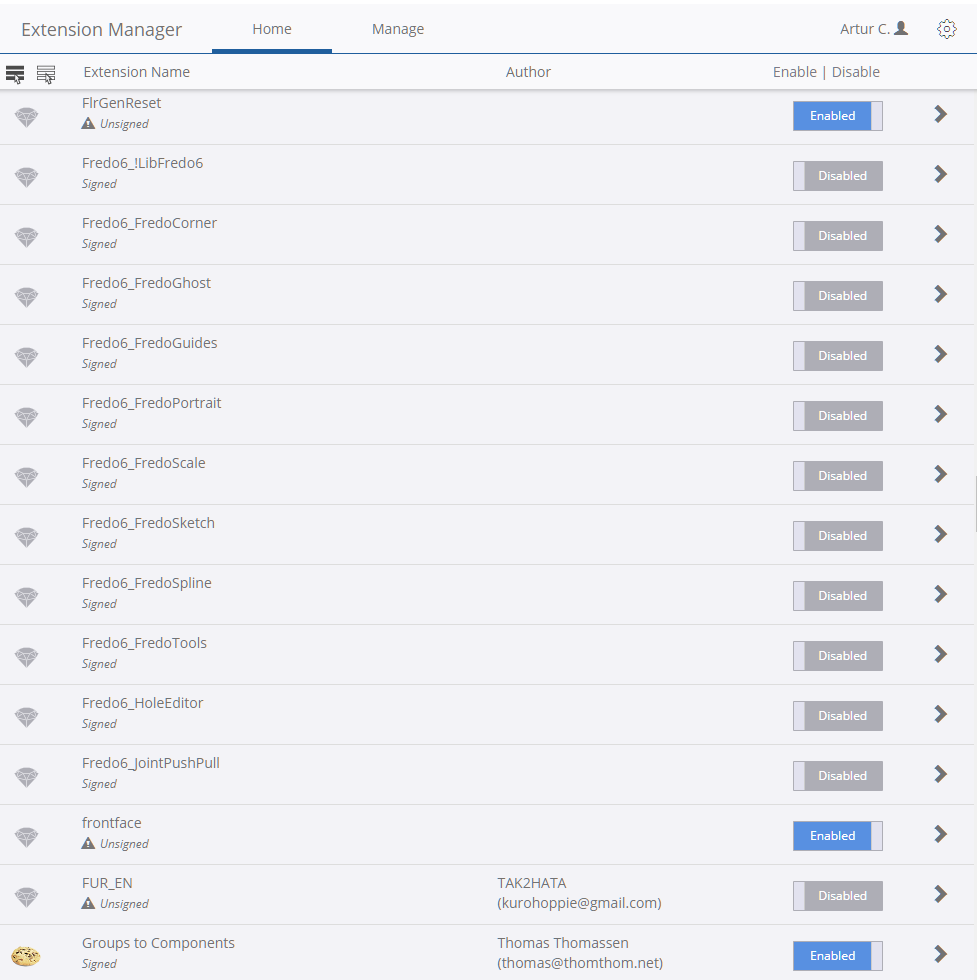
-
Fredo6 extensions (none of them) not loading SU 2024
Re: Error loading Fredo6 plugins
Greetings,
I have a very strange issue indeed.
All of sudden I have a sevaral messages whilst opening SU on incorrect installation - subfolder missing of all Fredo6 extensions.
Once uninstalled, all of them and reinstalled their toolbars appeared on the screen. When Su reopoened none of Fredo6 extension were loaded.
Please advise.
Thank you in advance
-
RE: [Plugin] Eneroth Railroad System (v 0.1.21)
It seems the plugin Railroad System does not function within SU 2024.
Can we count on an update?Thank you in advance
-
RE: [Deprecated]Sketchucation Tools 4.4.1
Greetings,
I have a strange issue with this extension.
Simply cannot activate via the extension via this one.
Skin extension returns itself to the right part of the Sketchucation Tools window (as Disabled - see attached image)Thank you in advance for any piece of advice!
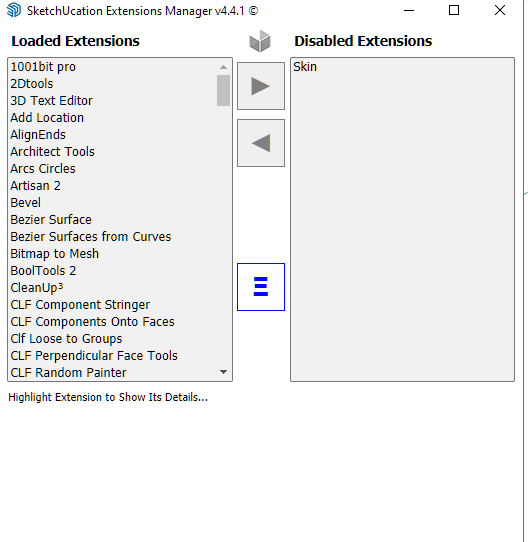
-
RE: [Plugin][$] ThruPaint - v2.8d - 13 May 25
Hello,
No, I have been using the previous version already and the v2 as well.
I have no idea of what has happened - the extension is leggy and finally unusable, it freezes SU and the only way to get rid of the issue is to force-stop SU.There is something that takes a lot of time each time I activate the extension - materials loading. As on the picture attached.
PS
I think the problems is in loading materials each time I start the extensions.
Having them a lot it takes a lot of time and during this actions SU is dead.I cannot afford to wait even a half of an hour or more for the materials loaded.
I thought once loaded, materials are kept in cache/memory for any SU session.PS2
Definitively - having a lot of materials, I cannot use the extension.
Each time I activate, it takes ages to load them. SU has no such a problem loading materials.
Is there any solution to the issue?
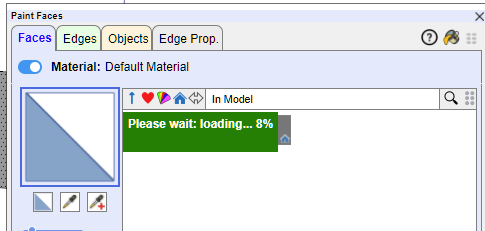
-
RE: [Plugin][$] ThruPaint - v2.8d - 13 May 25
In my case Fredo6 Thru Paint 2, last version causes SU unresponsive, SU simply freezes.
There is no option to disable loading ALL SU materials once the extension activated.Please advise.
Thank you in advance -
Large Image Splitter - Image Colour changed
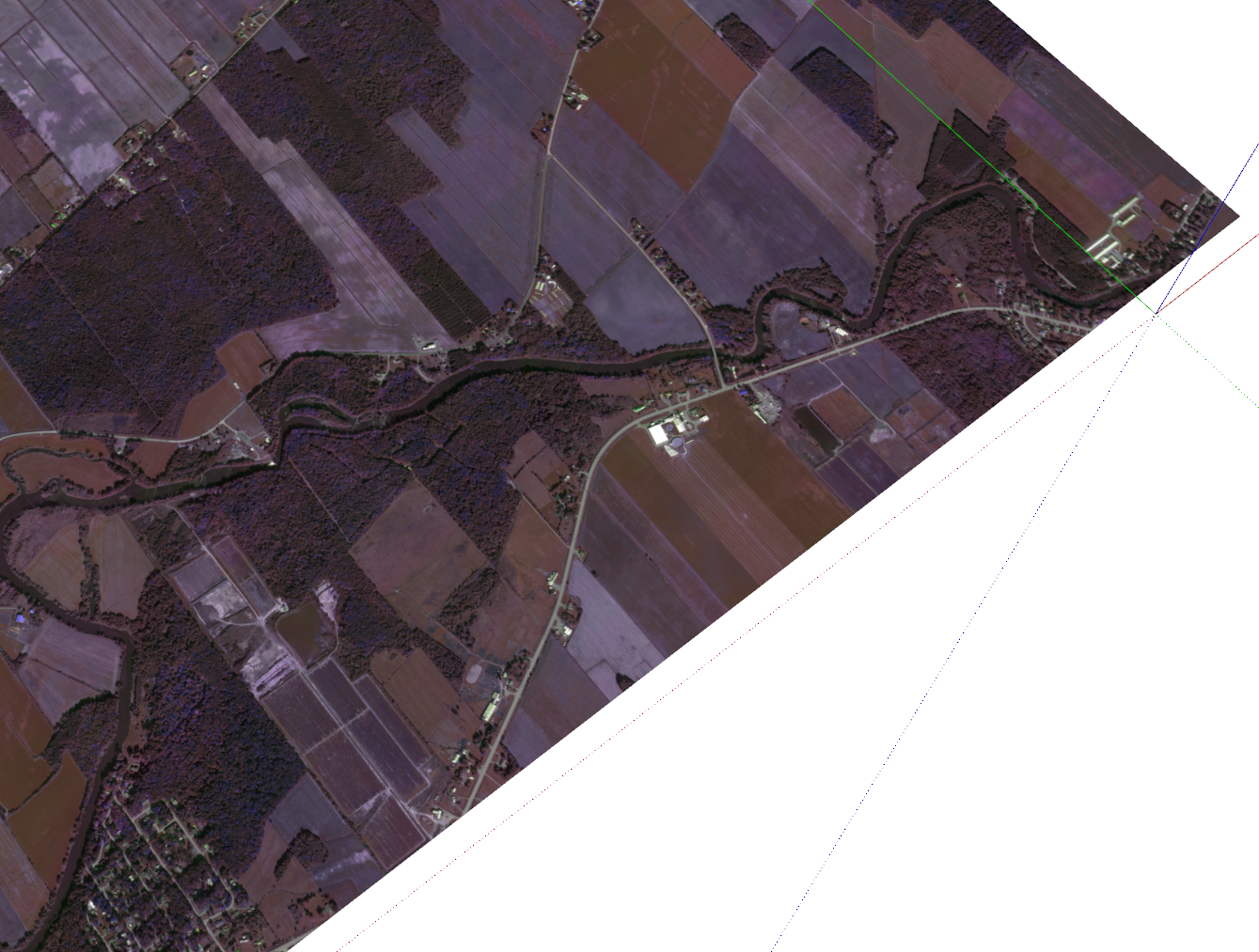

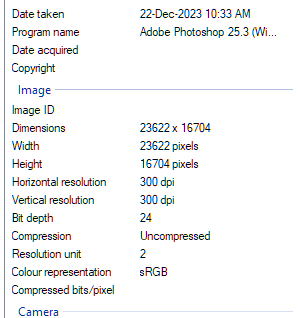 Cannot figure out why once Large Image Splitter applied to an image it changes colour.
Cannot figure out why once Large Image Splitter applied to an image it changes colour.I will deeply appreciate any elucidation.
Thank you in advance.
Attched-please-find three images.
-
Curic Extension potential Conflict
Greetings,
After having installed Menu Pie and other Curic extensions I have somme conflict issues.
Once Curic Pie Menu Uninstalled all reverts to normal.
There is no possibility to Disable the Pie Menu (Curic) because SU closes with BugSplat not saving changes.
Please advise.
Thank you in advancePS 1
Is there any way to get email contact to a extension author (Curic)?PS 2 Laste version of Su and Vray used (6.2)
Error: #<NameError: uninitialized constant VRay::GUI::EXPECTED_CALLER_LENGTH>
c:/users/xxxxx/appdata/roaming/sketchup/sketchup 2023/sketchup/plugins/!curic_piemenu/override.rbe:397:inconst_get' c:/users/xxxxx/appdata/roaming/sketchup/sketchup 2023/sketchup/plugins/!curic_piemenu/override.rbe:397:inblock in set_vray_expected_caller_length'
c:/users/xxxxxx/appdata/roaming/sketchup/sketchup 2023/sketchup/plugins/!curic_piemenu/override.rbe:541:inblock in new' c:/users/xxxxxxx/appdata/roaming/sketchup/sketchup 2023/sketchup/plugins/!curic_piemenu/override.rbe:404:inblock in set_vray_expected_caller_length'
C:/Program Files/Chaos Group/V-Ray/V-Ray for SketchUp/extension/ruby/main:24:inis_online' C:/Program Files/Chaos Group/V-Ray/V-Ray for SketchUp/extension/ruby/main:24:ininit'
C:/Program Files/Chaos Group/V-Ray/V-Ray for SketchUp/extension/ruby/init.rb:44:inblock in <top (required)>' C:/Program Files/Chaos Group/V-Ray/V-Ray for SketchUp/extension/ruby/eula.rb:63:inensure_accepted'
C:/Program Files/Chaos Group/V-Ray/V-Ray for SketchUp/extension/ruby/init.rb:10:in<top (required)>' C:/Program Files/SketchUp/SketchUp 2023/Tools/extensions.rb:197:inrequire'
C:/Program Files/SketchUp/SketchUp 2023/Tools/extensions.rb:197:inload' C:/ProgramData/SketchUp/SketchUp 2023/SketchUp/Plugins/vfs.rb:28:inregister_extension'
C:/ProgramData/SketchUp/SketchUp 2023/SketchUp/Plugins/vfs.rb:28:in<module:VRay>' C:/ProgramData/SketchUp/SketchUp 2023/SketchUp/Plugins/vfs.rb:4:in<top (required)>' -
RE: Curic Studio
Greetings,
After having installed Menu Pie and other Curic extensions I have somme conflict issues.
Please advise.
Thank you in advancePS 1
Is there any way to get email contact to a extension author (Curic)?PS 2 Laste version of Su and Vray used (6.2)
Error: #<NameError: uninitialized constant VRay::GUI::EXPECTED_CALLER_LENGTH>
c:/users/artur.chojnacki/appdata/roaming/sketchup/sketchup 2023/sketchup/plugins/!curic_piemenu/override.rbe:397:inconst_get' c:/users/artur.chojnacki/appdata/roaming/sketchup/sketchup 2023/sketchup/plugins/!curic_piemenu/override.rbe:397:inblock in set_vray_expected_caller_length'
c:/users/artur.chojnacki/appdata/roaming/sketchup/sketchup 2023/sketchup/plugins/!curic_piemenu/override.rbe:541:inblock in new' c:/users/artur.chojnacki/appdata/roaming/sketchup/sketchup 2023/sketchup/plugins/!curic_piemenu/override.rbe:404:inblock in set_vray_expected_caller_length'
C:/Program Files/Chaos Group/V-Ray/V-Ray for SketchUp/extension/ruby/main:24:inis_online' C:/Program Files/Chaos Group/V-Ray/V-Ray for SketchUp/extension/ruby/main:24:ininit'
C:/Program Files/Chaos Group/V-Ray/V-Ray for SketchUp/extension/ruby/init.rb:44:inblock in <top (required)>' C:/Program Files/Chaos Group/V-Ray/V-Ray for SketchUp/extension/ruby/eula.rb:63:inensure_accepted'
C:/Program Files/Chaos Group/V-Ray/V-Ray for SketchUp/extension/ruby/init.rb:10:in<top (required)>' C:/Program Files/SketchUp/SketchUp 2023/Tools/extensions.rb:197:inrequire'
C:/Program Files/SketchUp/SketchUp 2023/Tools/extensions.rb:197:inload' C:/ProgramData/SketchUp/SketchUp 2023/SketchUp/Plugins/vfs.rb:28:inregister_extension'
C:/ProgramData/SketchUp/SketchUp 2023/SketchUp/Plugins/vfs.rb:28:in<module:VRay>' C:/ProgramData/SketchUp/SketchUp 2023/SketchUp/Plugins/vfs.rb:4:in<top (required)>' -
SketchUpBar: AIR for SketchUp
Greetings,
I have tried unsuccessfully to buy a one-year subscription to this extension.
Unfortunately, most of the content on the website is in non-English.
If the author of the plug-in is reading this post I would ask, perhaps other users, to please indicate a contact via email and how to obtain membership without having a mobile phone, scanning codes, etc.
Thank you in advance.
-
RE: Missing "More Info"
@dave r said:
@pipinek said:
Attached-please find a picture - the only button present is that in the middle.
It would help if you'd show which extensions don't have a More Info button. All of the ones in your screenshot appear to have them.
Thank you.
I presented the extension window of one of machines. On which all icons has been visible. Not the other one.
TIG's suggestion has solves the isdue. -
RE: Missing "More Info"
@tig said:
Pull the side of the dialog to make it slightly wider and up to three buttons per line should appear...
This change should be remembered across sessions...I do thank you very much TIG.
Indeed pulling the window side make all the content visible.