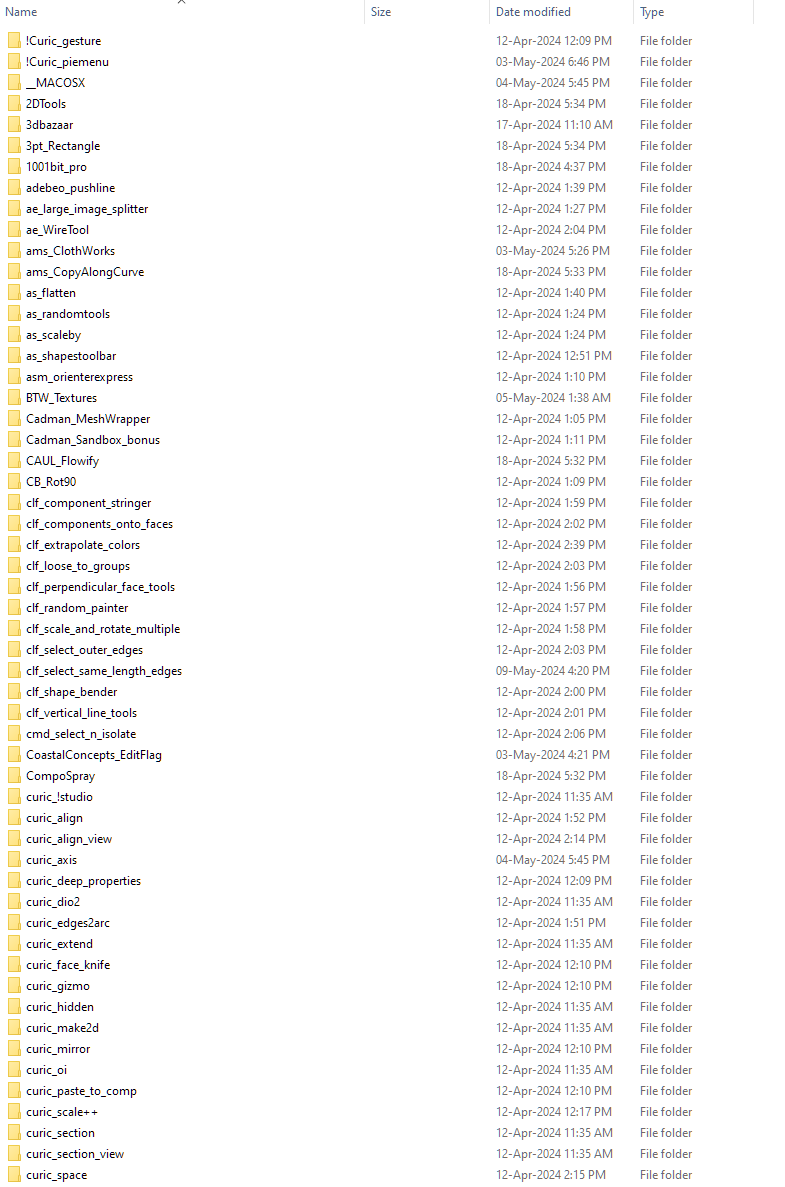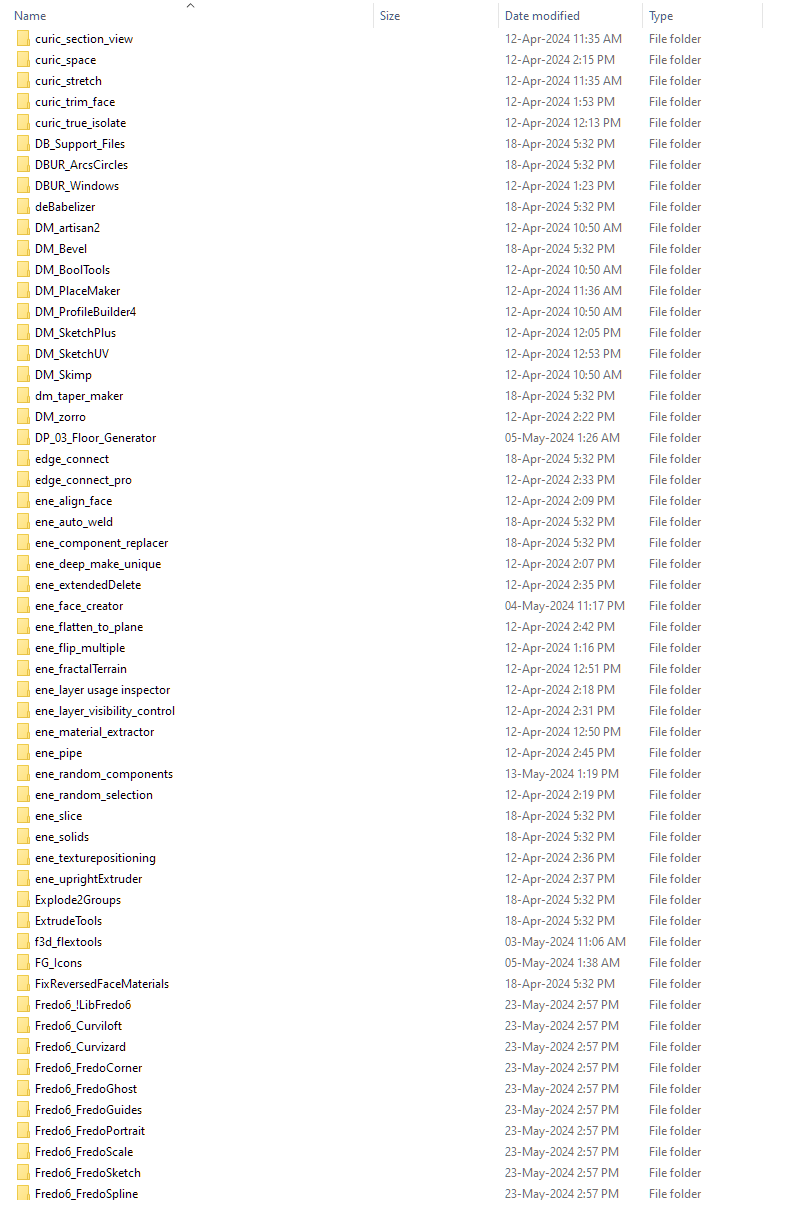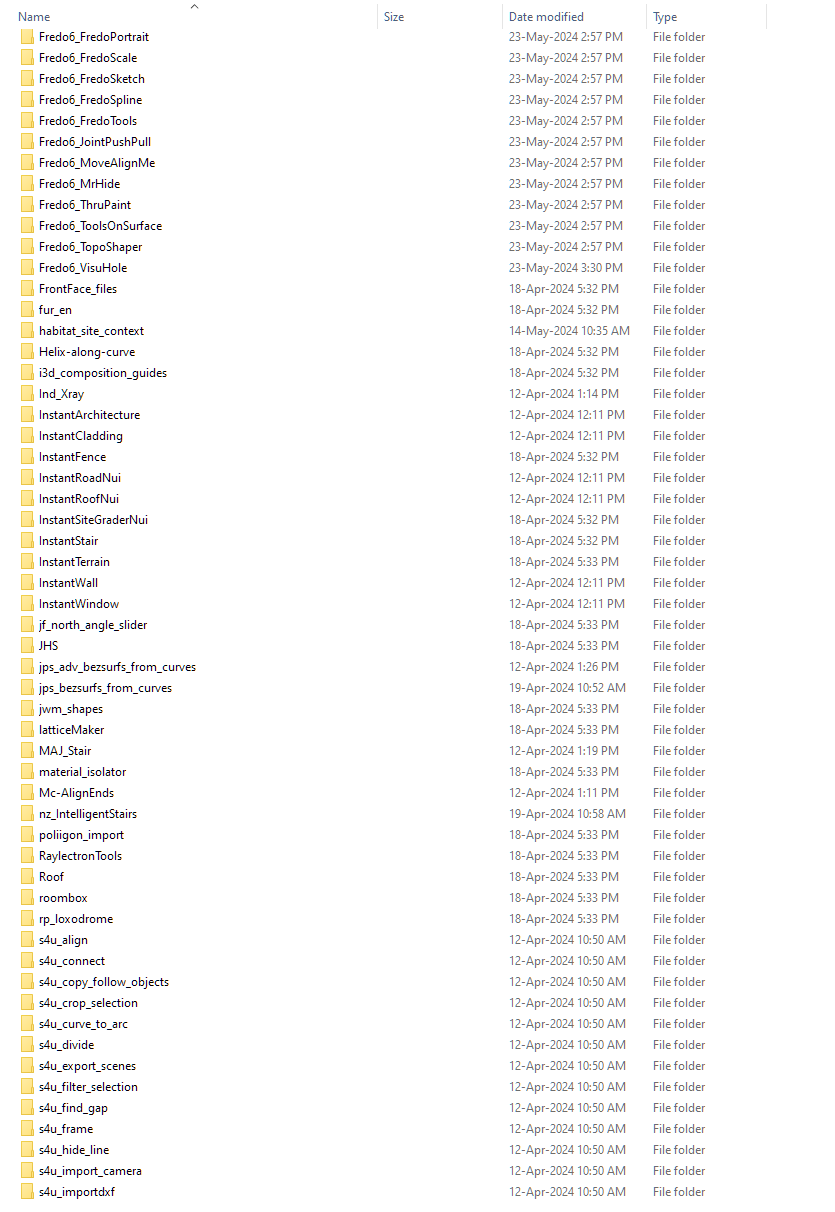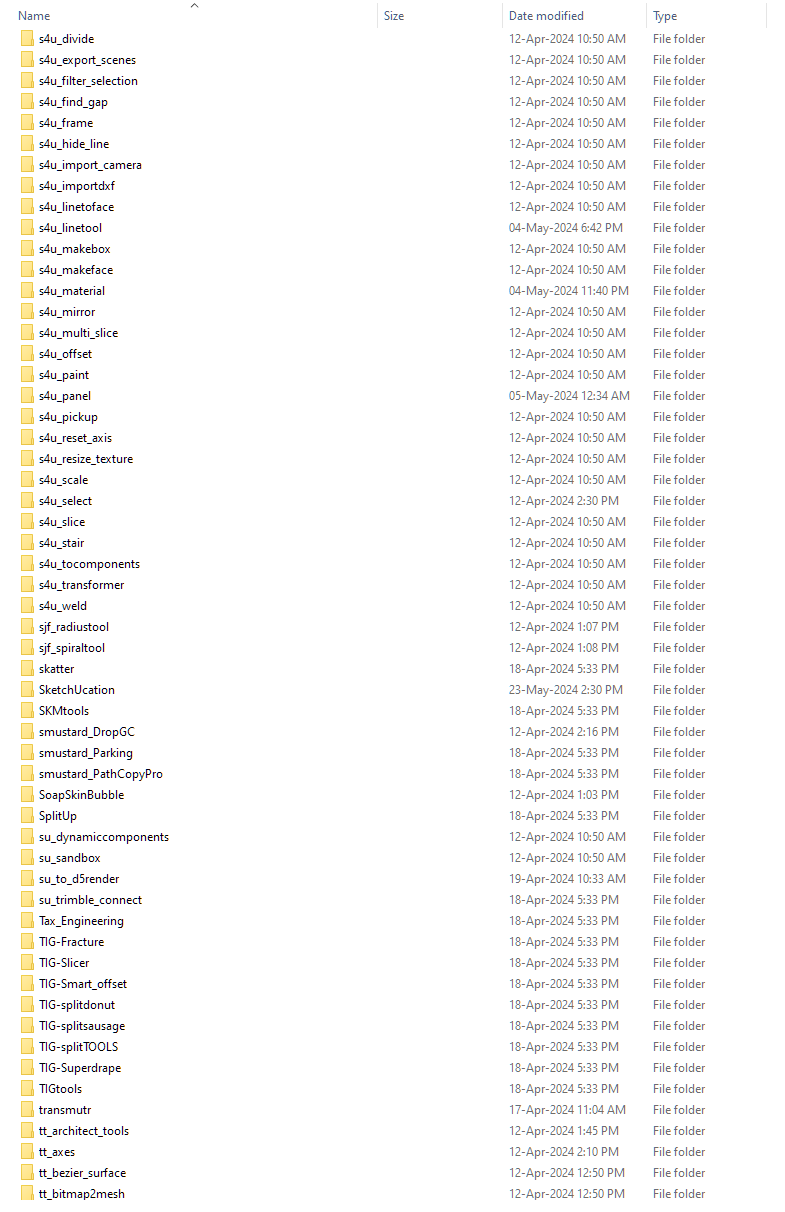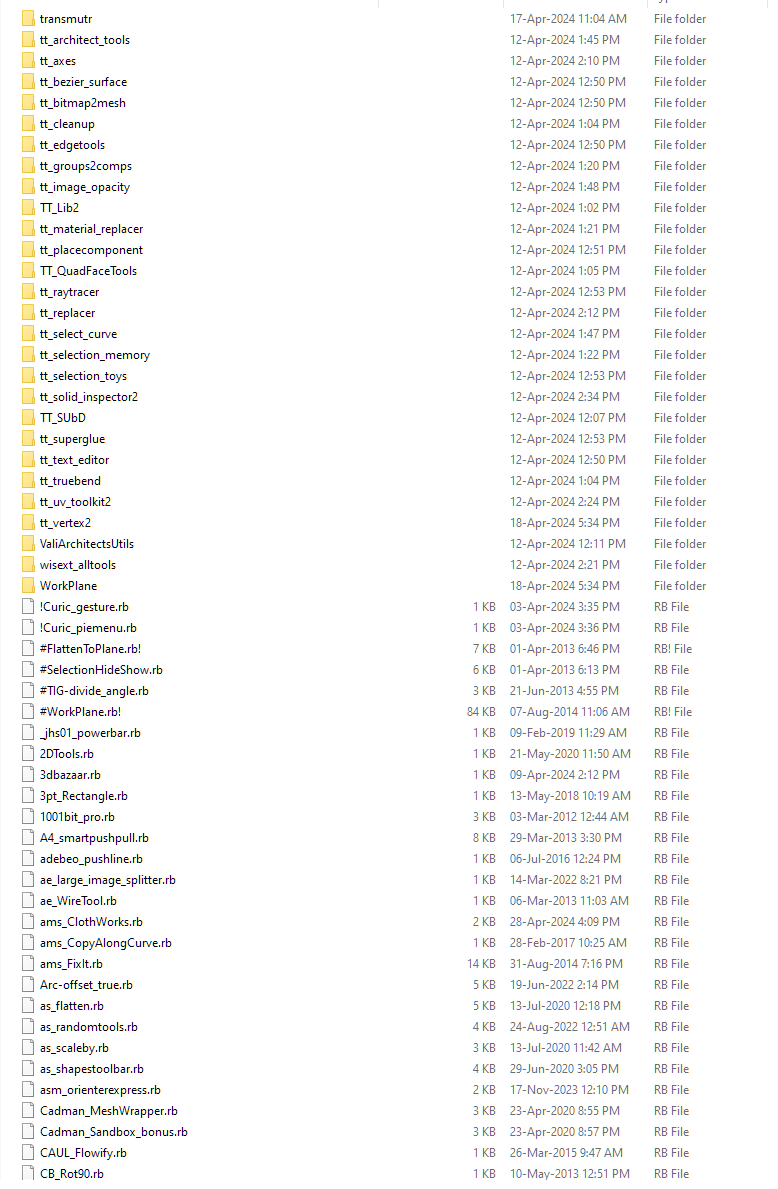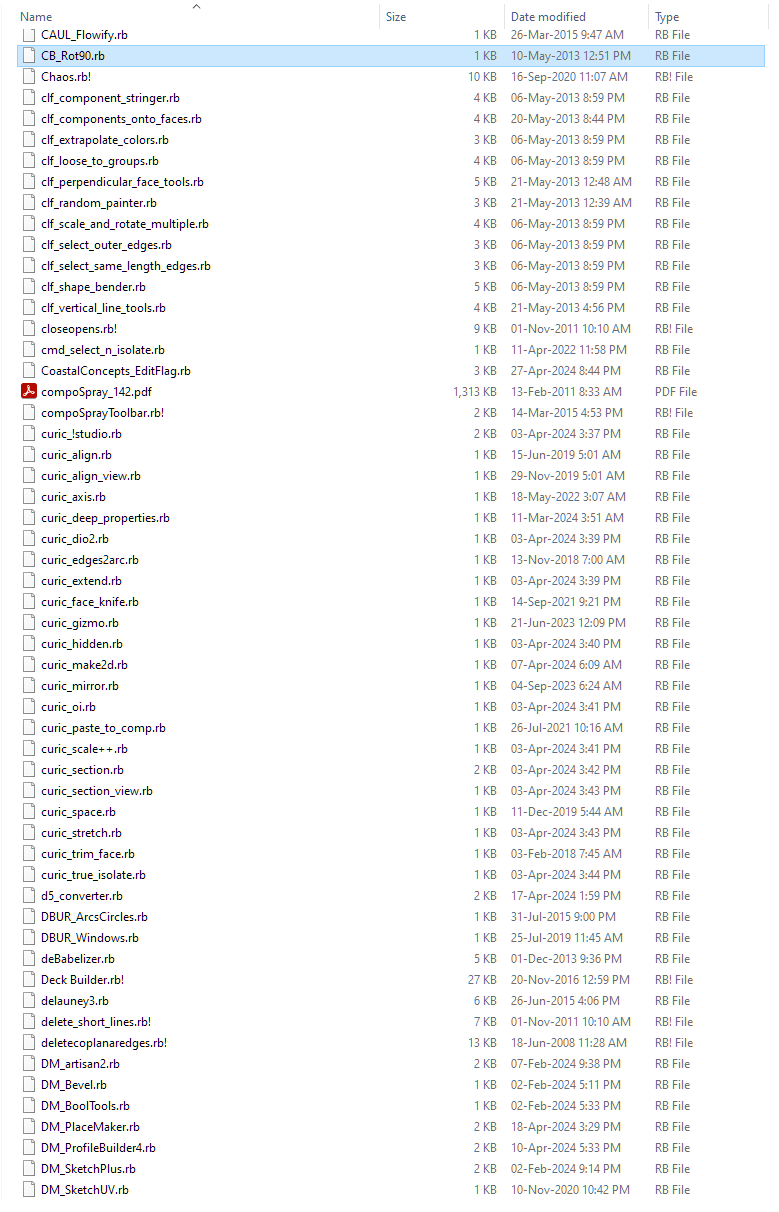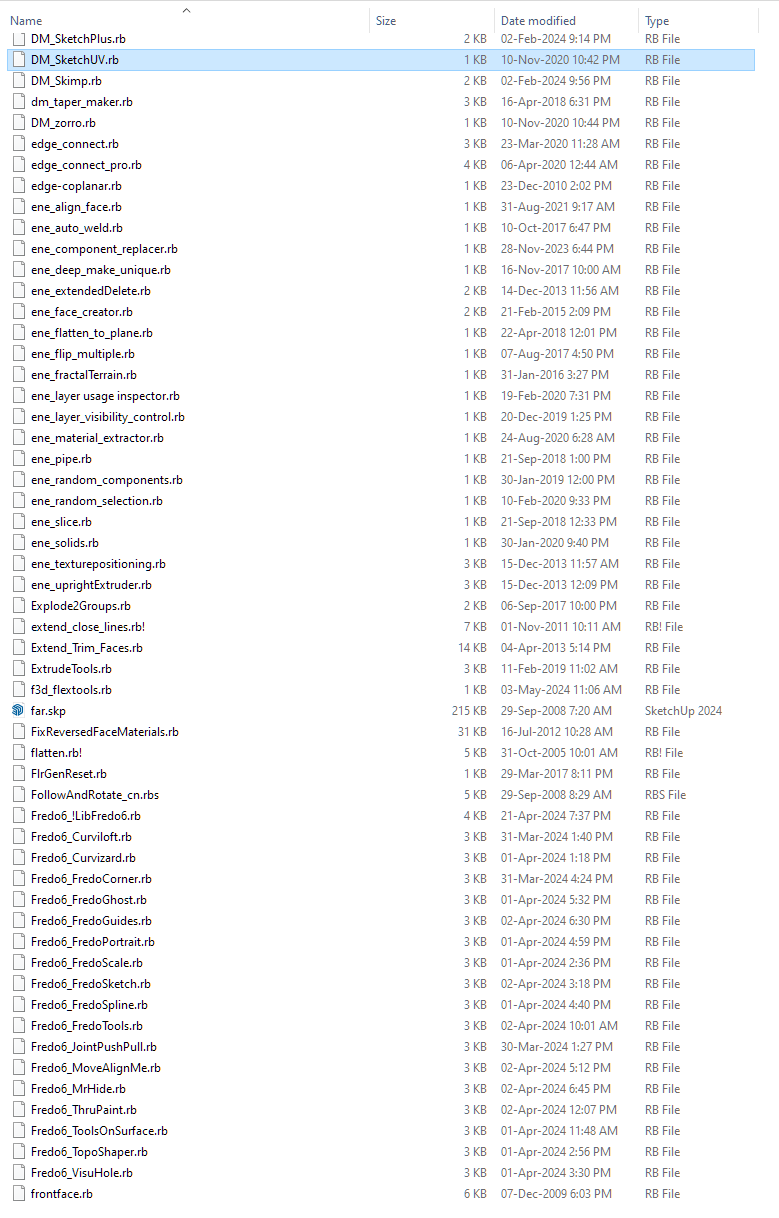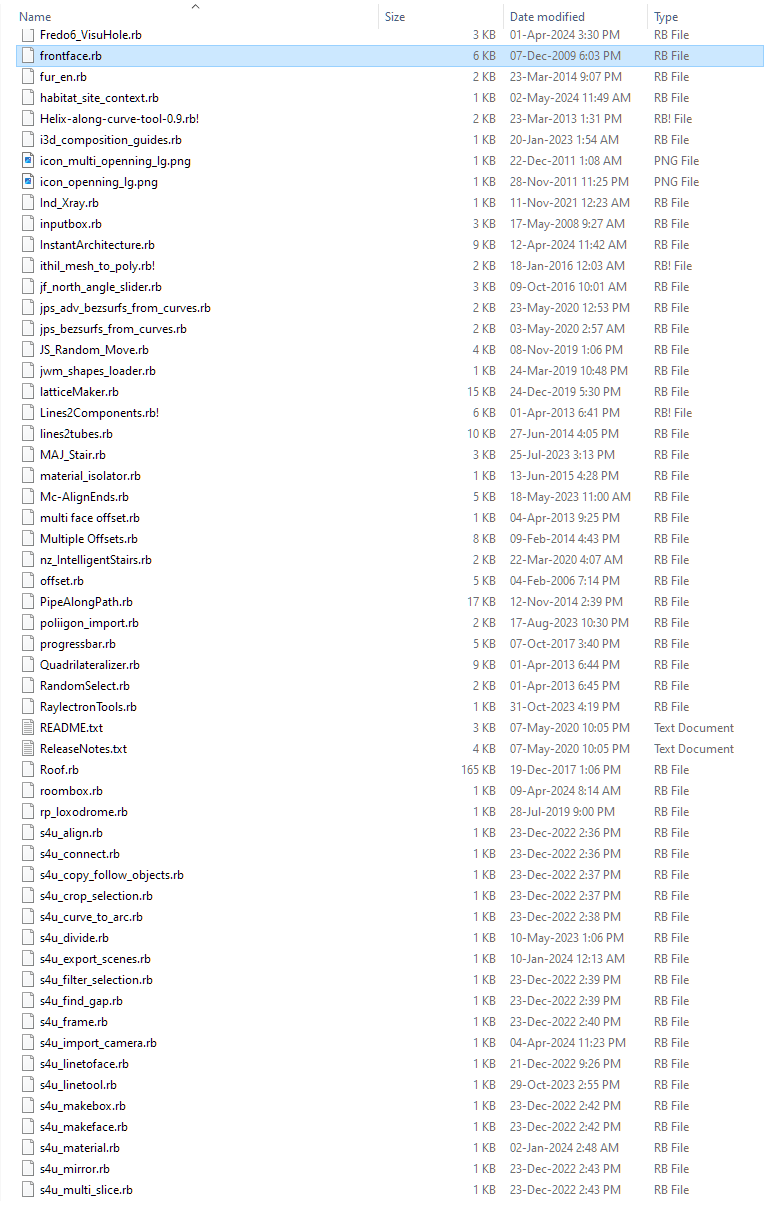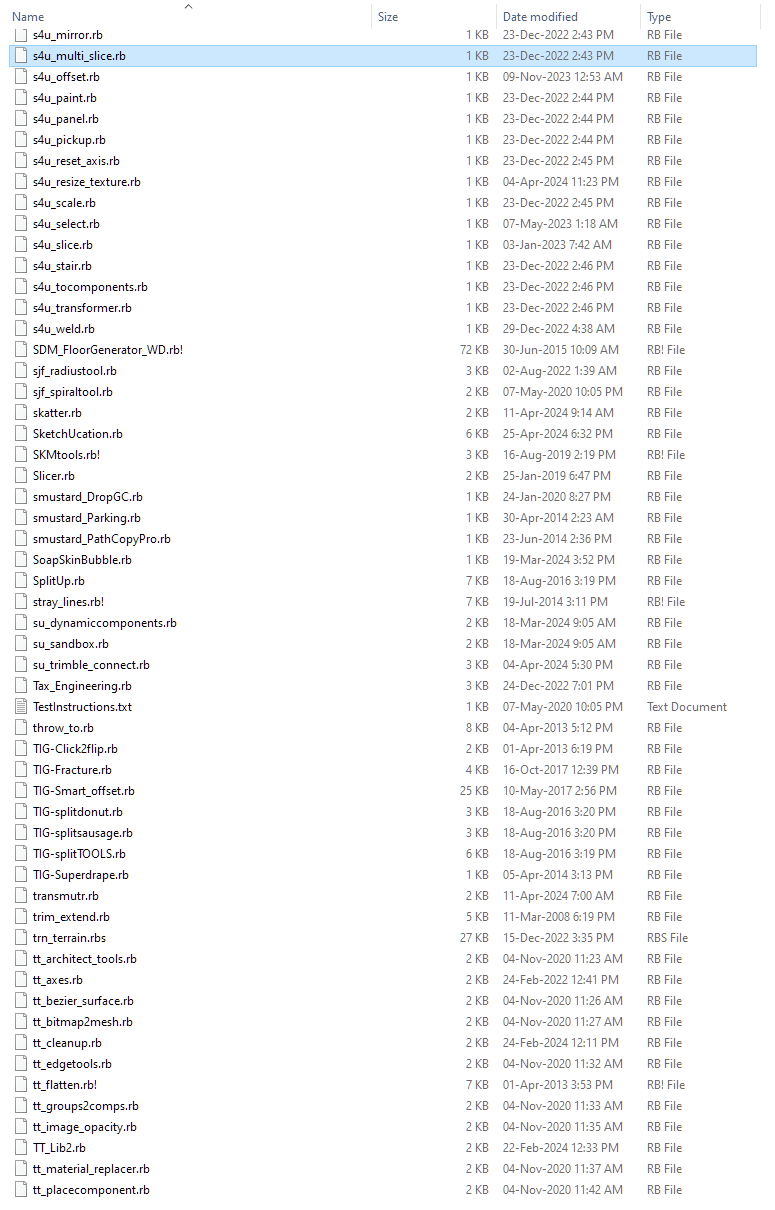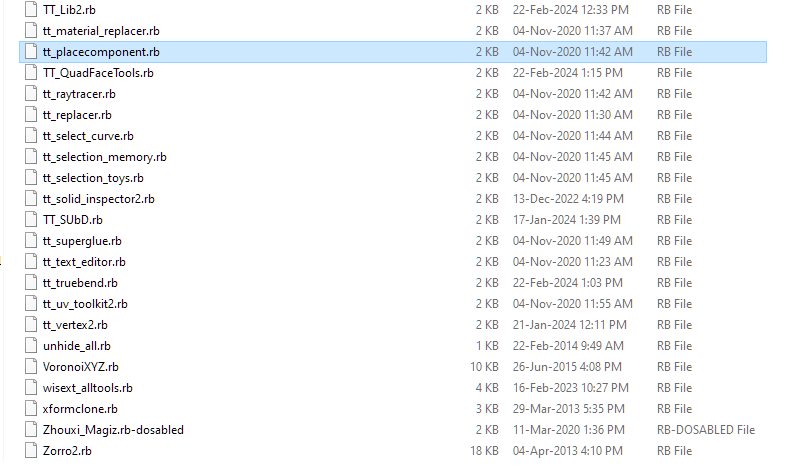Fredo6 extensions (none of them) not loading SU 2024
-
Re: Error loading Fredo6 plugins
Greetings,
I have a very strange issue indeed.
All of sudden I have a sevaral messages whilst opening SU on incorrect installation - subfolder missing of all Fredo6 extensions.
Once uninstalled, all of them and reinstalled their toolbars appeared on the screen. When Su reopoened none of Fredo6 extension were loaded.
Please advise.
Thank you in advance
-
Sounds something like a permissions issue that is preventing settings getting saved etc...
Please do the following to ensure you've installed SketchUp properly...
Close SketchUp.
Find the SketchUp installer's exe file [usually in your Downloads folder - or download a new copy]
Select tat file's icon, right-click > Run as administrator
When prompted choose 'Repair'
When it's completed try SketchUp again...
Double-clicking an installer's exe file to 'Run' it is not the same, even if your user-account has admin-powers...Also ensure you have the latest versions of Fredo's extensions, LibFredo and the SketchUcation Toolset installed, and restart to sync them all...
If you still have issues please open the Ruby Console before they occur, and provide all error-messages etc...
Perhaps @fredo6 will chip-in... -
@TIG
Thank you very much TIG.There is no a such issue with SU 2023 on the very same machine.
I have repaired (as admin) SU 2024 installation.
In vain.I run SU 2024 as admin.
Previously I had several messages whilst opening SU 2024 - incorrect installation, Subfolder missing (Fredo6 plugin name following by the above)
At present I have no error message - simply Fredo6 extensions are not loading.
Although they are are in the Plugin folder and on the plugin list in Extension manager section.
No Fredo6 toolbar available.I have also noticed that disabled extension via Extension Managed (changes applied) are not respected once opening the SU 2024 - they remain enabled as if the changes do not make any impact on it.
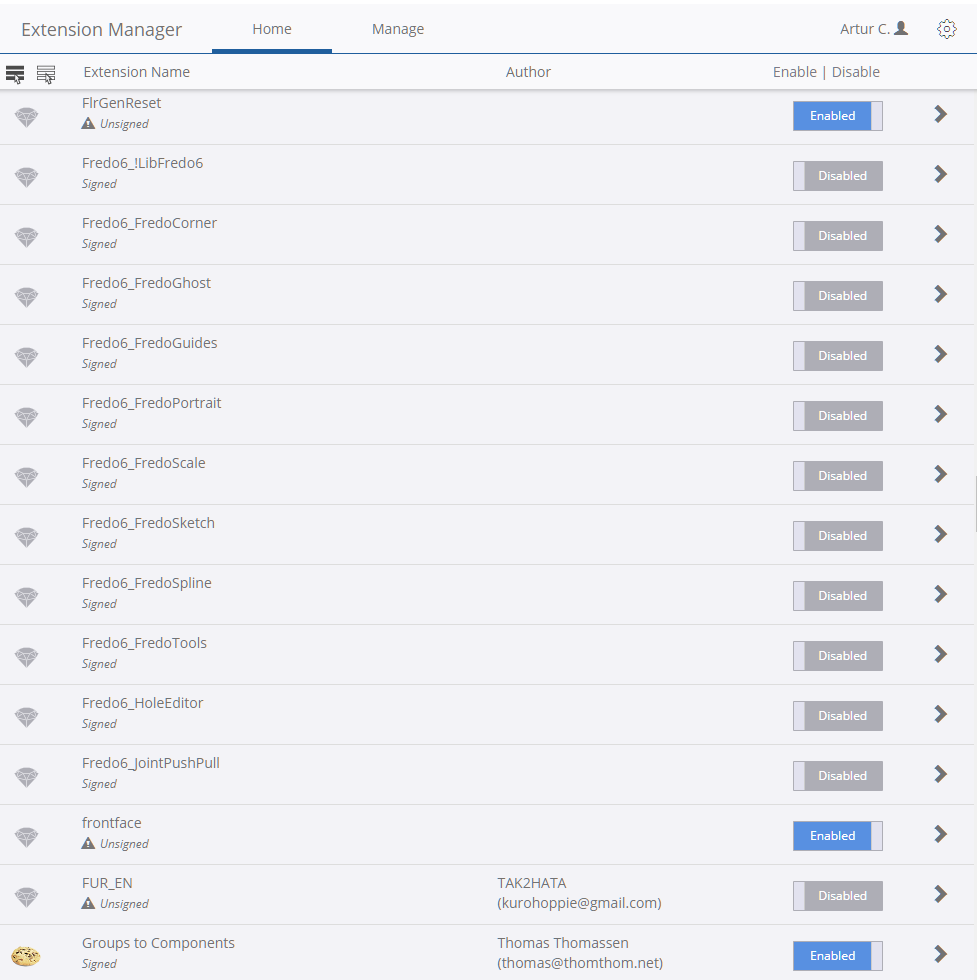
-
You should not run an application as administrator.
Although your normal-user might can of course have admin-powers.
But you should always install an application by using 'Run as administrator' as explained, because this sets permissions properly etc...If you open SketchUp and open the Ruby Console, then close SketchUp with the Ruby Console open, when SketchUp is restarted the Console might show some loading errors...
Perhaps @fredo6 needs to comment...
-
@TIG
Once more many thanks TIGHere is a result of closing and opening SU with Ruby Console:
I will deeply appreciate if you could take a look on it.
C:/Program Files/Chaos Group/V-Ray/V-Ray for SketchUp/extension/ruby/material_sync/texture_simulator.rbc:7: warning: undefining the allocator of T_DATA class VRay::UVTextureSampler
"RubyEncoder loader: C:/Users/Artur.XXXXX/AppData/Roaming/SketchUp/SketchUp 2024/SketchUp/Plugins/!Curic_gesture/rgloader/rgloader32.mingw.x64.so"Renderer Assigned (ArchiveHandler): V-Rayfinished reading language file
tb_mode,single
tb_Settingout,true
tb_Draw,true
tb_Edit,true
tb_Array,true
tb_Wall,true
tb_Staircase,true
tb_Win,true
tb_Roof,true
tb_Site,true
tb_Structure,true
point_on_face,true
divide,true
align,true
perpendicular_line,true
fonplane,true
bestface,true
extrude1,true
extrude2,true
move_vertex,true
fillet,false
chamfer,true
extend,true
offset_edge,true
hline_faces,true
slopeedges,true
linear_array,true
rect_array,true
polar_array,true
path_array,true
wallsctrl,true
opening,true
hgroove,true
escalator,true
wframe,true
dframe,true
paneldivide,true
screen1,true
hlouvres,true
vlouvres,true
joists,true
roof1,true
hiproof,true
revsurf,true
mdeck,true
stairsctrl,true
profiles_on_plane,true
cutfill,true
siteb,true
fndctrl,true
columnctrl,true
contour,true
setlayer,true
mergelayer,true
framesel,true
scale,true
center1,true
ptsinfo,true
extrude3,true
profiles3d,true
extrude0,true
loading 1001bit pro menu >> true
Extension loader file C:/Program Files/SketchUp/SketchUp 2024/Tools/gems/3.2.0/gems/rexml-3.2.5/lib/Fredo6_!LibFredo6.rb can not be loaded because an extension loader file with the same name was previously loaded.
Extension loader file C:/Program Files/SketchUp/SketchUp 2024/Tools/gems/3.2.0/gems/rexml-3.2.5/lib/Fredo6_FredoCorner.rb can not be loaded because an extension loader file with the same name was previously loaded.
Extension loader file C:/Program Files/SketchUp/SketchUp 2024/Tools/gems/3.2.0/gems/rexml-3.2.5/lib/Fredo6_FredoGhost.rb can not be loaded because an extension loader file with the same name was previously loaded.
Extension loader file C:/Program Files/SketchUp/SketchUp 2024/Tools/gems/3.2.0/gems/rexml-3.2.5/lib/Fredo6_FredoGuides.rb can not be loaded because an extension loader file with the same name was previously loaded.
Extension loader file C:/Program Files/SketchUp/SketchUp 2024/Tools/gems/3.2.0/gems/rexml-3.2.5/lib/Fredo6_FredoPortrait.rb can not be loaded because an extension loader file with the same name was previously loaded.
Extension loader file C:/Program Files/SketchUp/SketchUp 2024/Tools/gems/3.2.0/gems/rexml-3.2.5/lib/Fredo6_FredoScale.rb can not be loaded because an extension loader file with the same name was previously loaded.
Extension loader file C:/Program Files/SketchUp/SketchUp 2024/Tools/gems/3.2.0/gems/rexml-3.2.5/lib/Fredo6_FredoSketch.rb can not be loaded because an extension loader file with the same name was previously loaded.
Extension loader file C:/Program Files/SketchUp/SketchUp 2024/Tools/gems/3.2.0/gems/rexml-3.2.5/lib/Fredo6_FredoSpline.rb can not be loaded because an extension loader file with the same name was previously loaded.
Extension loader file C:/Program Files/SketchUp/SketchUp 2024/Tools/gems/3.2.0/gems/rexml-3.2.5/lib/Fredo6_FredoTools.rb can not be loaded because an extension loader file with the same name was previously loaded.
Extension loader file C:/Program Files/SketchUp/SketchUp 2024/Tools/gems/3.2.0/gems/rexml-3.2.5/lib/Fredo6_HoleEditor.rb can not be loaded because an extension loader file with the same name was previously loaded.
Extension loader file C:/Program Files/SketchUp/SketchUp 2024/Tools/gems/3.2.0/gems/rexml-3.2.5/lib/Fredo6_JointPushPull.rb can not be loaded because an extension loader file with the same name was previously loaded.
true
true
C:/Users/Artur.XXXXX/AppData/Roaming/SketchUp/SketchUp 2024/SketchUp/Plugins/smustard_Parking/Parking.rb:59: warning: already initialized constant Smustard::Submenu
C:/Users/Artur.XXXXX/AppData/Roaming/SketchUp/SketchUp 2024/SketchUp/Plugins/smustard_DropGC/DropGC.rb:60: warning: previous definition of Submenu was here
C:/Users/Artur.XXXXX/AppData/Roaming/SketchUp/SketchUp 2024/SketchUp/Plugins/smustard_Parking/Parking.rb:67: warning: already initialized constant Smustard::Toolbar
C:/Users/Artur.XXXXX/AppData/Roaming/SketchUp/SketchUp 2024/SketchUp/Plugins/smustard_DropGC/DropGC.rb:68: warning: previous definition of Toolbar was here
C:/Users/Artur.XXXXX/AppData/Roaming/SketchUp/SketchUp 2024/SketchUp/Plugins/smustard_PathCopyPro/PathCopyPro.rb:57: warning: already initialized constant Smustard::Submenu
C:/Users/Artur.XXXXX/AppData/Roaming/SketchUp/SketchUp 2024/SketchUp/Plugins/smustard_Parking/Parking.rb:59: warning: previous definition of Submenu was here
C:/Users/Artur.XXXXX/AppData/Roaming/SketchUp/SketchUp 2024/SketchUp/Plugins/smustard_PathCopyPro/PathCopyPro.rb:63: warning: already initialized constant Smustard::Toolbar
C:/Users/Artur.XXXXX/AppData/Roaming/SketchUp/SketchUp 2024/SketchUp/Plugins/smustard_Parking/Parking.rb:67: warning: previous definition of Toolbar was here
"Can not load Curic Helpper!"
Error: nil -
You added the Extension Manager screenshot after I posted...
All of those Fredo extensions and probably LibFredo6 should be Enabled, as should SketchUcation...
After turning the status 'blue' you need to click the button at the bottom of the dialog titled, "Apply Changes"
How did they become 'disabled' ? -
@TIG
The problem is they were not disabled (after restarting Su 2024) - they did not keep the Extension Manager status - of course with 'Apply changes' pressed.I think there was some potential conflict (perhaps) with Sketchucation Tools I have just uninstalled to verify it. And nothing changed.
What if I delete the C:\Program Files\SketchUp\SketchUp 2024\Tools\gems\3.2.0\gems\rexml-3.2.5\lib folder and reinstall all Fredo6 extensions?
Thank you very much
-
That Console set of error messages, opens another can of worms...
Going down your list...
Try disabling Vray as it's throwing an error. Ensure you have the latest version installed.
Not sure why it's installed in your Program Files like that... Check the correct installation...The ../Plugins/!Curic_gesture is also causing issues, and would be best disabled.
Then we get to the main errors...
C:/Program Files/SketchUp/SketchUp 2024/Tools/gems/3.2.0/gems/rexml-3.2.5/lib/
should NOT contain any of Fredo's extensions or the LibFredo6, RB file OR the associated subfolders of the same names.How did you install them in there ?
Did you do it from the RBZ's or ExtensionStore³ ?
If the latter, check your settings and your Paths is set to Plugins...These Fredo extensions should be in your Plugins folder... [they might be already?]
Remove the incorrectly installed RB files and subfolders of the same name...The various issues with the ../Plugin/smustard_... files failing to load is probably because they are no longer compatible with v2024 - disable them.
Once you've done some house-keeping retry and report back...
-
Don't delete the C:\Program Files\SketchUp\SketchUp 2024\Tools\gems\3.2.0\gems\rexml-3.2.5\lib
folder as it's a shipped folder, but the Fredo files and subfolders should be removed so the Plugins folder versions load properly when loaded properly.It's a complete disaster !
And... you must have the SketchUcation stuff installed in Plugins too - it works the licensing.
-
@TIG
Thank you.I will tidy up as recommended.
In the meantime, I have deleted all Fredo6 files and folders from the SU 2024 Plugin Folder.
I have erased all files and folders from the Fredo6 name from the gems...lib folder.
I installed the previously deleted/uninstalled extension Sketchucation Tool (the entire list of preserved settings appeared in it).
I installed all Fredo6 extensions via Sketchucation Tools.
Tolbars appeared on the screen.After starting the SU, none of the installed Fredo6 extensions loaded.
Fredo6 files and folders reappeared in the lib folder.
However, no Fredo6 files or folders appeared in the SU 2024 Plugins folder after installation via Sketchucation Tools.
Fredo6 extension is not visible in the Extension Manager list.
Maybe there is something wrong between my chair and.... screen?
Update:
I copied all Fredo6 files and folders from the backup to the SU 2024 Plugins folder (previously deleted when uninstalling them)
I have removed all Fredo6 files and folders from the gems...elib folder and opened SU 2024.
All the Fred6 ectensions appeared on the screen (toolbars) - not in their previous place, but I was pleased to see this.
Although I think this is a bit of an anomaly and I don't feel confident using SU.
-
It would be good to have the list of files and folders in your Plugins folder.
Also, you said that it has happened 'suddenly'. Did you remember if you did something just before?
-
@fredo6
Greetings,Unfortunately, I cannot pinpoint any key moment when the Fredo6 extension stopped loading.
On a couple of occasions when I opened the SU for no (usual) reason, a list of extensions appeared on the screen which should have been unblocked by Sketchucation Tools.
I simply closed the toolbars that appeared.
And then at one point Fred6 just didn't appear on the screen, didn't load.
Is this about the list of files and folders in the SU 2024 Plugins folder?
Thanks for taking a look.
-
@pipinek said in Fredo6 extensions (none of them) not loading SU 2024:
Is this about the list of files and folders in the SU 2024 Plugins folder?
Yes. Do you have a list or a screenshot?
-
Have you any ideas how your installed extensions ended up in that 'gems' folder subfolder ?
Can you open your SketchUcation's ExtensionStore³ dialog and click Setting, then Paths and report the path that's chosen.
If it's not your default Plugins folder something is adrift !It really doesn't need to be this complicated...
-
-
The files and folders seems to be present.
So, there is something messing up the load of plugins.
I have never seen this message:
Fredo6_!LibFredo6.rb can not be loaded because an extension loader file with the same name was previously loaded.
What is exactly the role of this gem of the Sketchup Extension Manager?
Could it be that some pieces of my extensions are also present in another directory?. Can you check what you see in:
- C:/ProgramData/SketchUp/SketchUp 2024/SketchUp/Plugins
- C:/Program Files/SketchUp/SketchUp 2024/Tools
With all the plugins you have, it's going difficult to troubleshoot the loading of extensions.
-
I attach the contents of the two folders mentioned.
The third folder contained a whole series of Fredo6 files and folders created there after the installation of extensions via Sketchucation Tools.
When installing the Fredo6 extensions Sketchucation Tools did not create any folder or file in the SU 2024 Plugins folder.
Only in the lib folder.
When I removed them all from the lib folder and copied the files and folders from the Fredo6 backap to SU 2024 Plugin all Fredo6 extensions appeared loaded.
PS
I have no idea what role the gem folder plays. Apparently not the best.
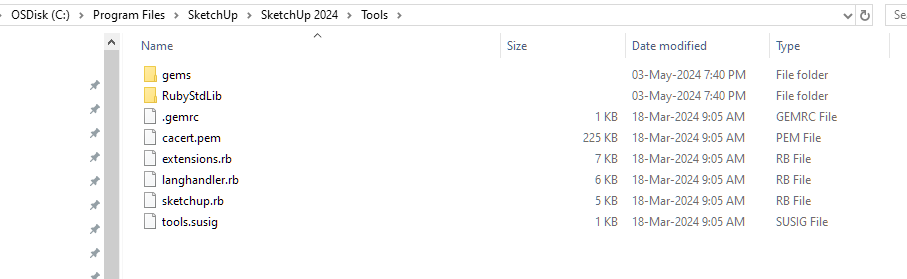
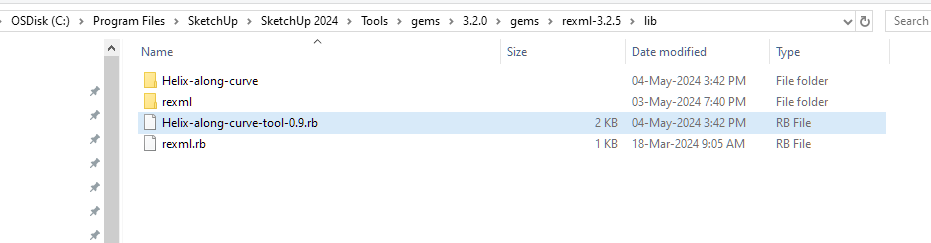 image url)
image url) -
What is the path of this 'third folder'.
-
I agree with Fredo.
If you have somethings loading that then interfere with Fredo's extensions/lib, then it suggests they are loading earlier than the Plugins folder's RB files...
So somethings have either been put into Tools, or Tools../gems./... or maybe ../ProgramData/.../PluginsPlease check these locations...
Your posts cross with mine...
Your ProgramData Plugins seems OK, though I don't see why some extensions other than vfs are in there.
The Tools folder looks OK.
The Tools... gems...lib folder should only contain the rexml stuff, why the Helix stuff is there is a mystery...
What is this 'third-folder' ?? -
@fredo6
C:\Program Files\SketchUp\SketchUp 2024\Tools\gems\3.2.0\gems\rexml-3.2.5\libThe very same plugins I have installed in SU 2023 on the same machine/laptop without any issues.
Two mentioned by Fredo6 folders:
C:/ProgramData/SketchUp/SketchUp 2024/SketchUp/Plugins C:/Program Files/SketchUp/SketchUp 2024/ToolsThird one as on the first line here.
Advertisement