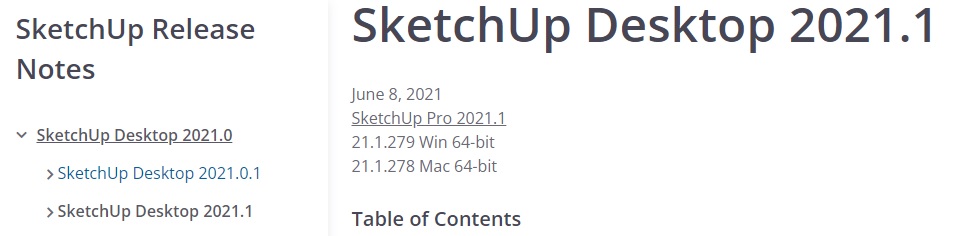Hi Tig! I thought about that.. But sadly the latter releases have some conflicts with a plugin the firm developed so for now we are forced to stick to the release which allows it to work properly.
Posts
-
RE: Need installer for SKP 2021 21.1.279 Win 64-bit
-
Need installer for SKP 2021 21.1.279 Win 64-bit
Hi to the community.
I'd need the installer of the version of SKP you can see in the Subject of this post, to ensure compatibility of all the sketchup versions in use in the firm I work for.
Is it possible to have a link to that?Thanks in advance!
-
RE: Dynamic Component Insertion Point
Hi!
In my opinion ther are several ways to do this, and it often happens to me to use the method you're suggesting, that's to wrap the DC into a bigger DC.You know you can make the sub-objects of your DC move, don't you? I often use this method too, and helps solving lots of positioning issues I find.
One last naif question: you know that the origin of the first DC is not to be taken as absolute, and you can make the origin whatever point you like/need, right?
For conceptual questions, it's always nice to attach an example, so it's easier to understand what you're trying to achieve!
-
RE: Hide DC options based on selection
Hi! As far as I know it's not possible (sadly)..
-
RE: Redraw Groups with Dynamic Attributes
Hi Rey, I'm no DCs expert but i'd rather not use dynamic groups, even if it's possible, because some of the functions appear not to work properly on groups. I remember Dan Rathburn to have written a small plugin allowing the redraw of selected instances siblings, but, again, I don't think this works with groups..
-
RE: New to DC: topic for my simple questions to the pros
So cool! Thanks a lot, I couldn't have made it by myself.

-
Issue with rendering lines
Hi to the community! I'm an old time user of SketchUp but a very recent user of Layout, which I love (like all loves, it has something to be adjusted to work perfeclty, but it's worth it).
I recently noticed a misrendering of very close lines when using the vector modes. I'd like to know if it's a bug or something I'm doing wrong, since I usually use layout for technical specifications and I need to use vector mode in most cases.
I'm attaching some images. Basically, randomly in the viewport, some very close lines are distorted (vertical lines come to be inclined).
Can anybody point me to a solution?Thanks in advance!
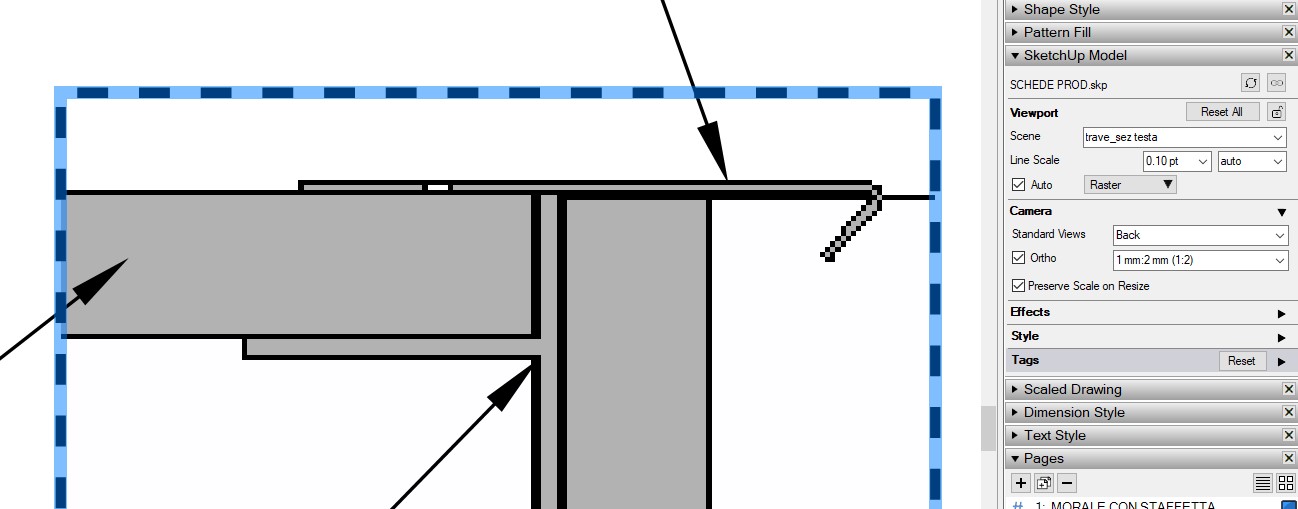
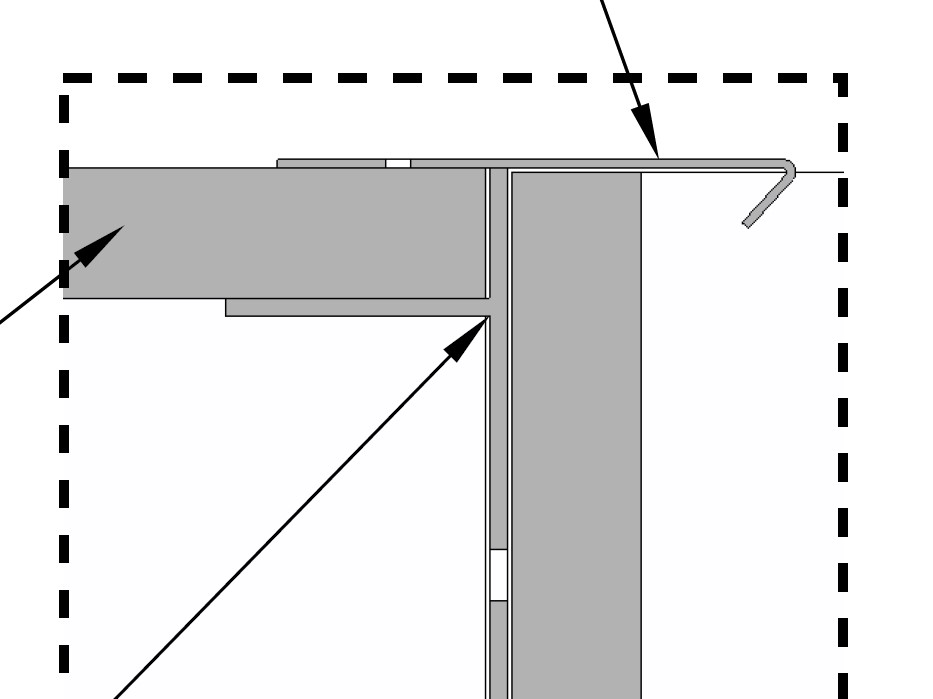
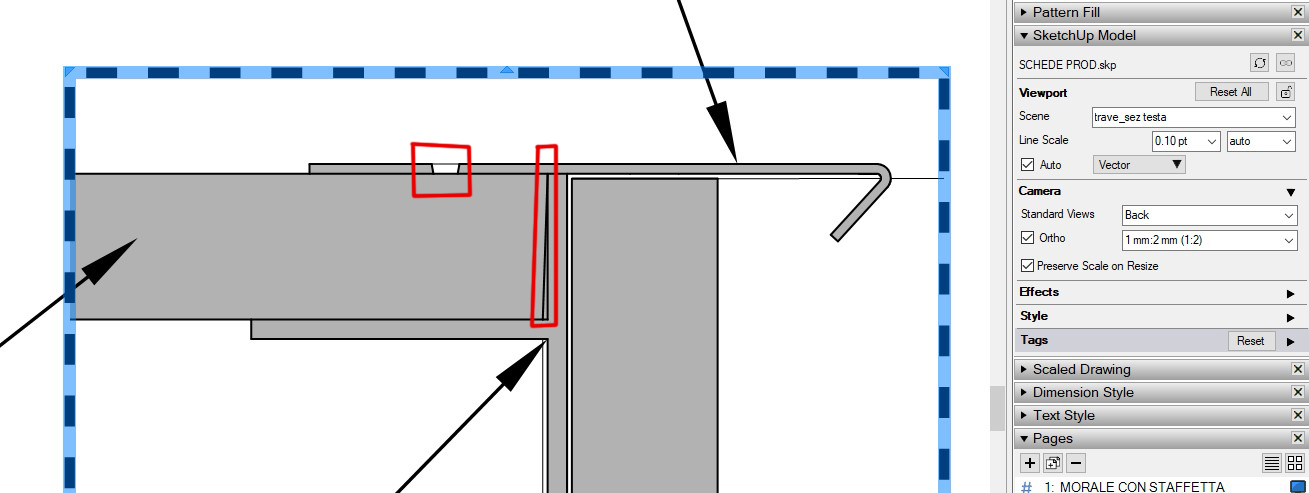
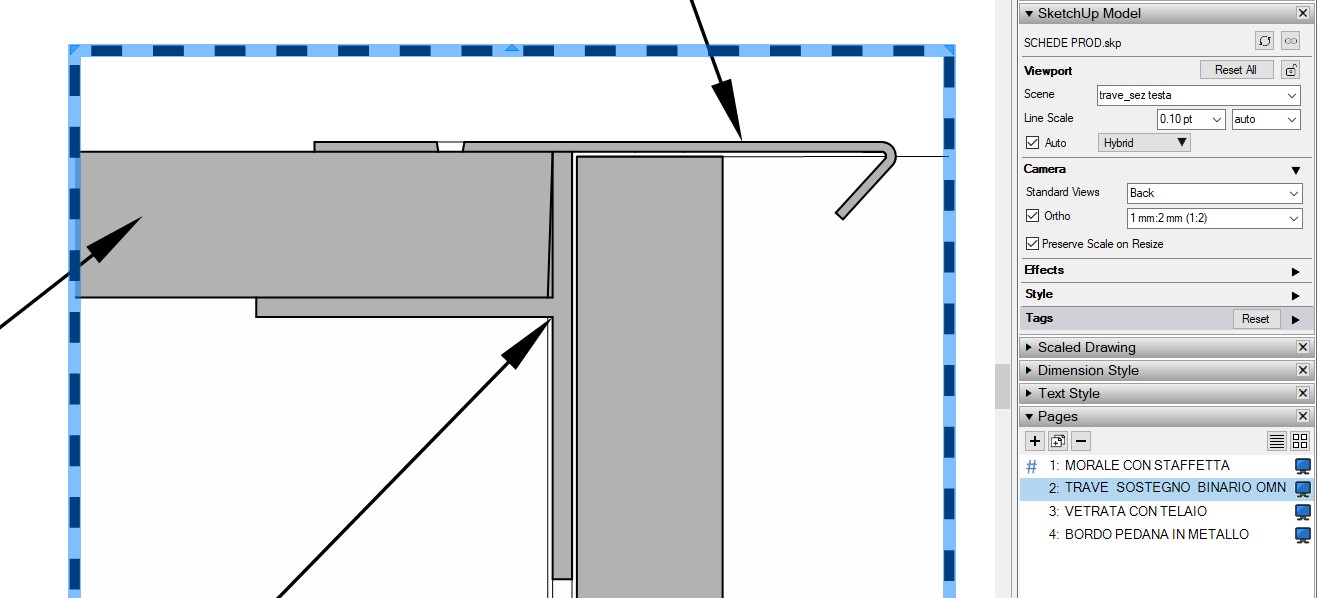
-
RE: New to DC: topic for my simple questions to the pros
Hi again! I have a new question for Phil

I have a formula which returns a text string which may contain LUCIDO, SEMILUCIDO or OPACO.
I want another attribute to substitute in that exact string the words LUCIDO, SEMILUCIDO or OPACO with GL100, GL60 or GL25 respectively. Is there a way to do that?
Thanks in advance!
-
RE: [Plugin] CADup
..am I the only one thinking this plugins is REALLY AWESOME and would need an update? This really has a great potential: reducing models to 2d lines inside SU could ease the load of layout in recalculating vector viewports!
TIG, is this a project you had some ideas on or not?
-
RE: [Plugin] Modification to PutOnLayer
@orbital said:
This is a great plugin - thanks!
But I don't want it to move all nested geometry (groups) to the target layer.
e.g. I'll have a nest of, say, three groups - outer group on a wall layer, middle group on an exterior layer and the inner most group on an existing layer.
I'm not experienced in the SketchUp API... In the code I've commented out the two lines of code where the the recursion happens and the plugin now seems to not move all nested geometry to the target layer, which is what I want to happen.
Is this a correct assumption to make or have I corrupted the plugin despite it seeming to work?
Hi orbital! seems like I sort of need the exact same thing you did!
Is there any chance you could share the modified rb? Many many thanks in advance! -
RE: Issue: DCs options window always on top
Thanks a lot Rich!
..I am reporting because it was different since not a long time ago!
They must have changed a bit somewhere, unconscius that they were causing this (little) drawback.
I was wondering if the behaviour could be switched back
-
Issue: DCs options window always on top
Hi all!
So, this is a small issue I encountered with the latest version of SU.In our firm we work a lot with DCs, so we do a lot of options window checks: when I have a component selected and I recall the options window, that automatically becomes the active window, so we cannot input via keyboard any SU command (e.g. M for move, S for scale,...) until we re-select the component, or orbit a little..
This is a very small misbehaviour, but still a big hassle if you work with DCs.
Is there a workaround or a fix for this?Thanks in advance!
-
RE: New to DC: topic for my simple questions to the pros
Hi! is there a way to select all locked components? a plugin or a one-line snippet maybe?
Thanks in advance! -
RE: FlexTools Updates
GIGA thanks!!!!
EDIT
is there some sort of pre-setting to be choosed before using these DCs?
Or is FlexTools PRO needed?I only use component finder, and using these fences as "common" DCs doesn't work at all for me..
-
Strange misbehaviour
Hi Hal and all the FlkexTools devs!
Here to report a strange issue: we recently spotted some "virtually" duplicated models in the ComponentFinder browse window. I say "virtually" because in the folder there are no real duplicated files.We tried refreshing, closing and re-adding the window but nbothing seems to fix this.
Any clues? Thanks in advance!
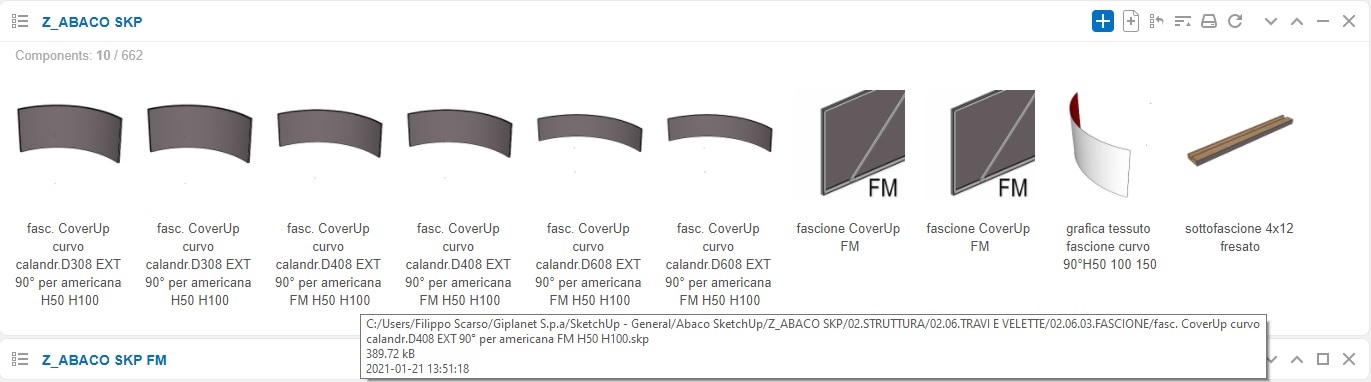
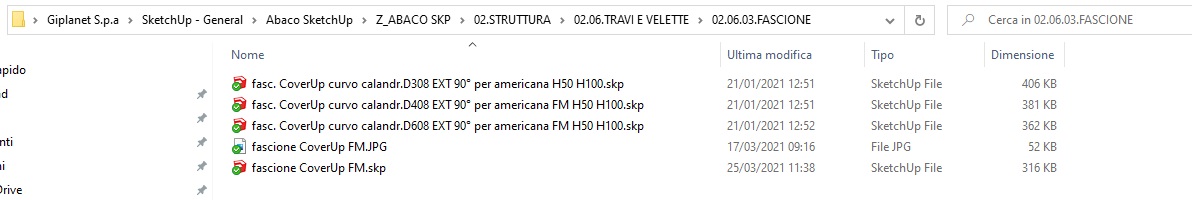
-
RE: Issue with install
Thanks a lot for you quick answer!
I'll try and let you guys know! Thanks!*** EDIT ***
That fixed the issue! Thanks again! -
Issue with install
Hi Hal and FlexTools developer, here to report a strange issue.
One of my students had flextools installed without any problems. Then she happened to leave her noteebook disconnected from power so the pc auto-shut down. From the following power-on, she gets this message when starting SKP 2020:Error: #<JSON::ParserError: 765: unexpected token at ''>
C:/Program Files/SketchUp/SketchUp 2020/Tools/RubyStdLib/json/common.rb:156:inparse' C:/Program Files/SketchUp/SketchUp 2020/Tools/RubyStdLib/json/common.rb:156:inparse'
C:/Program Files/SketchUp/SketchUp 2020/Tools/RubyStdLib/json/common.rb:335:inload' c:/users/lambertini-m/appdata/roaming/sketchup/sketchup 2020/sketchup/plugins/f3d_flextools/main.rbe:6301:inblock in filedata'
c:/users/lambertini-m/appdata/roaming/sketchup/sketchup 2020/sketchup/plugins/f3d_flextools/main.rbe:6300:inopen' c:/users/lambertini-m/appdata/roaming/sketchup/sketchup 2020/sketchup/plugins/f3d_flextools/main.rbe:6300:infiledata'
c:/users/lambertini-m/appdata/roaming/sketchup/sketchup 2020/sketchup/plugins/f3d_flextools/main.rbe:6291:inload' c:/users/lambertini-m/appdata/roaming/sketchup/sketchup 2020/sketchup/plugins/f3d_flextools/main.rbe:6414:infiledata'
c:/users/lambertini-m/appdata/roaming/sketchup/sketchup 2020/sketchup/plugins/f3d_flextools/main.rbe:6393:inload' c:/users/lambertini-m/appdata/roaming/sketchup/sketchup 2020/sketchup/plugins/f3d_flextools/main.rbe:6810:infetch_serial'
c:/users/lambertini-m/appdata/roaming/sketchup/sketchup 2020/sketchup/plugins/f3d_flextools/main.rbe:6774:ininit' c:/users/lambertini-m/appdata/roaming/sketchup/sketchup 2020/sketchup/plugins/f3d_flextools/main.rbe:6731:inmethod_missing'
c:/users/lambertini-m/appdata/roaming/sketchup/sketchup 2020/sketchup/plugins/f3d_flextools/main.rbe:9763:insetup' c:/users/lambertini-m/appdata/roaming/sketchup/sketchup 2020/sketchup/plugins/f3d_flextools/main.rbe:9825:inmodule:FlexTools'
c:/users/lambertini-m/appdata/roaming/sketchup/sketchup 2020/sketchup/plugins/f3d_flextools/main.rbe:19:in<module:F3d>' c:/users/lambertini-m/appdata/roaming/sketchup/sketchup 2020/sketchup/plugins/f3d_flextools/main.rbe:18:in<main>'
C:/Program Files/SketchUp/SketchUp 2020/Tools/extensions.rb:197:ineval' C:/Program Files/SketchUp/SketchUp 2020/Tools/extensions.rb:197:inrequire'
C:/Program Files/SketchUp/SketchUp 2020/Tools/extensions.rb:197:inload' C:/Users/lambertini-m/AppData/Roaming/SketchUp/SketchUp 2020/SketchUp/Plugins/f3d_flextools.rb:17:inregister_extension'Basically, the rbz installs without errors BUT I get no toolbars, although FlexTools is present in the list of the installed extensions.
I tried uninstalling the plugin, uninstalling SKP, repairing SKP, running CCleaner after uninstall, installing SU2021, but the issue still remains, so I believe it's not related to SKP but maybe to some registry key I suppose has been corrupted during the auto-shut down.... But I'm no expert, that's only an hypothesis....
Could you help me out solving this problem? Thanks in advance!