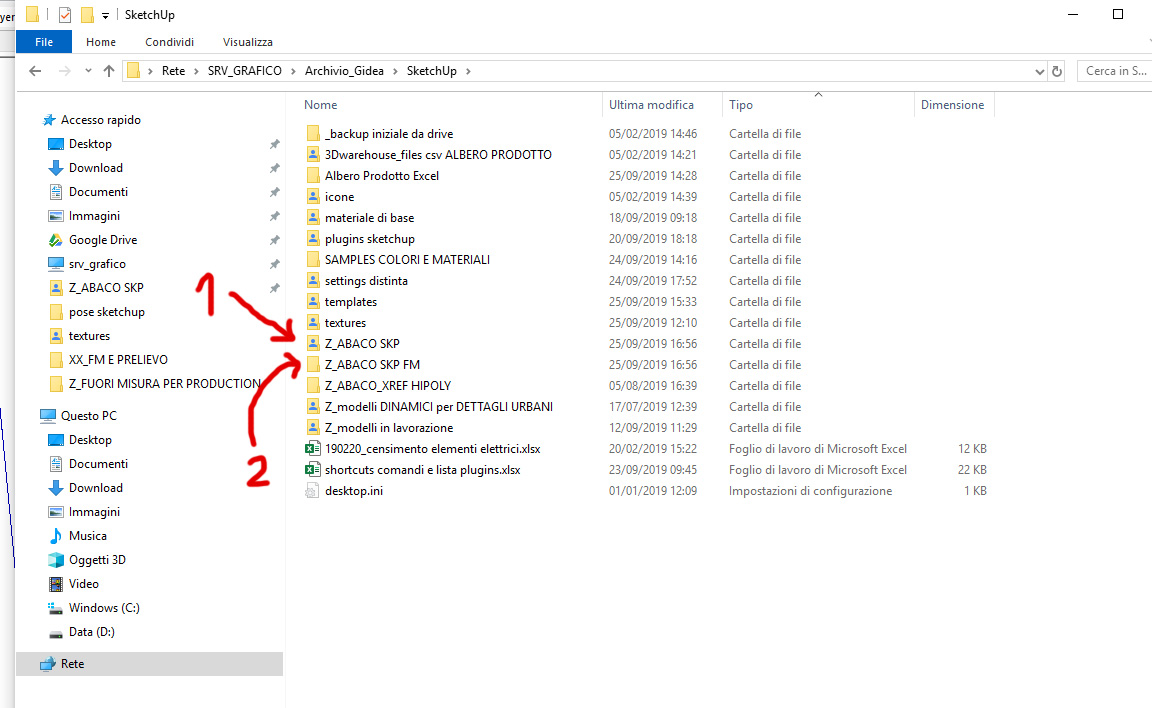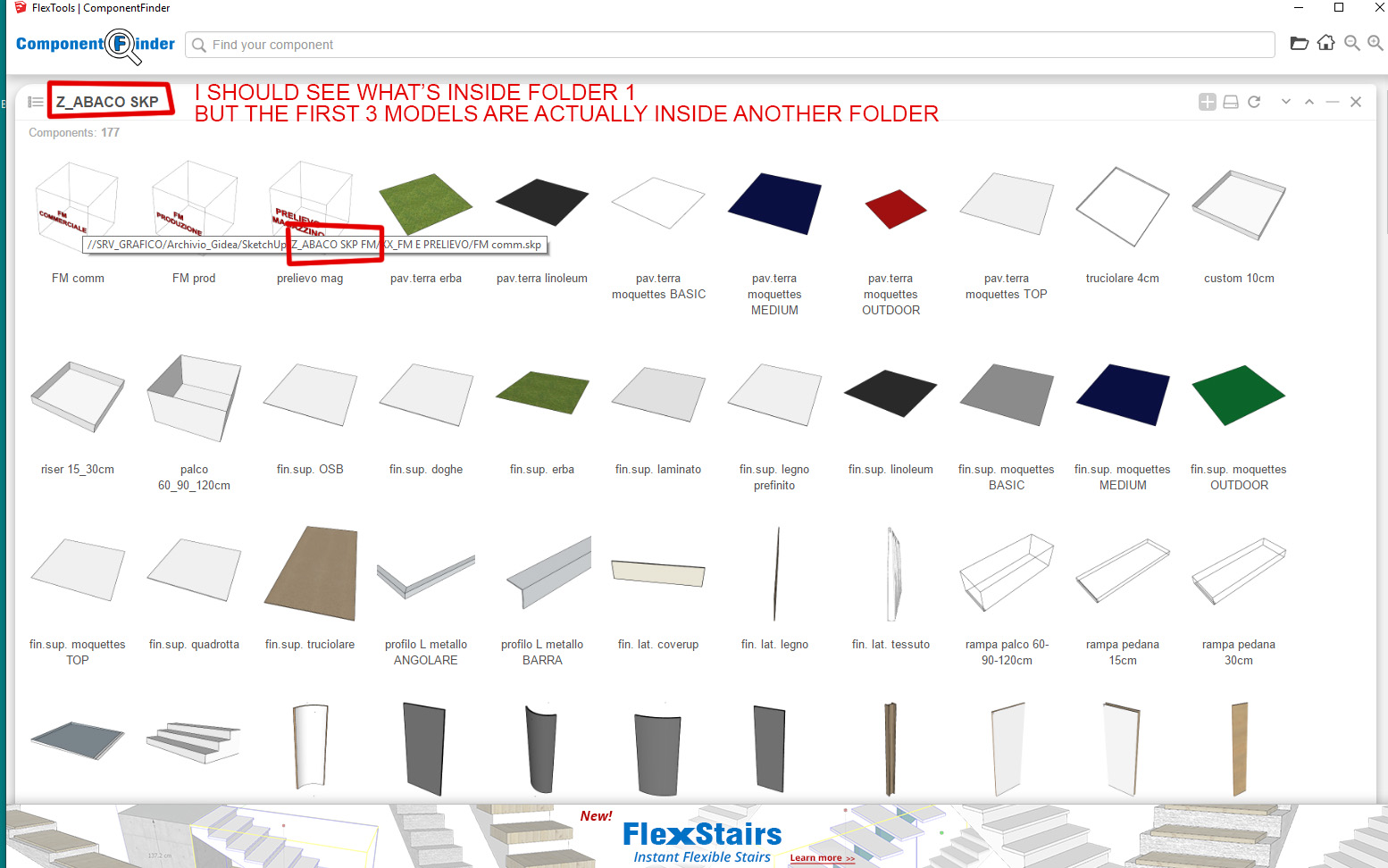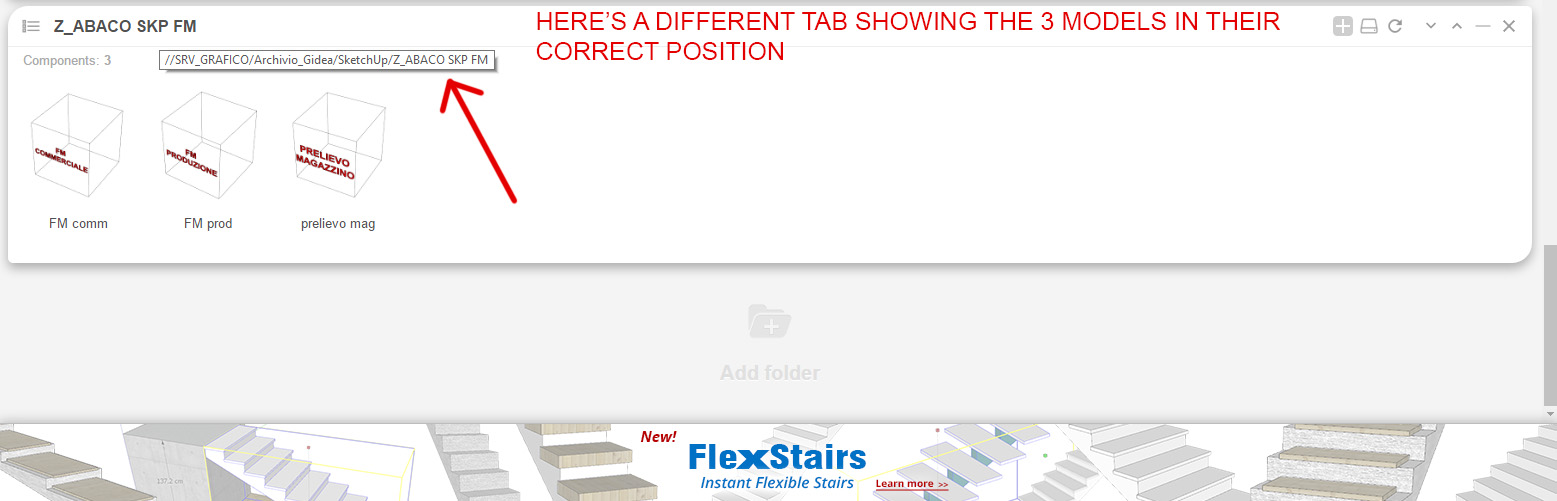Hi TIG! Thanks for you quick answer!
So, what I'm trying to achieve is the possibility to change the texture applied to the component, so that in my render I can replace it with whatever texture and it gets rendered fine, without the need of entering the component and map the surface. This because I assume I will be using the same component a bunch of times, I have the need to have it reported by the SketchUp report tool, but I want it to be aesthetically different, so I'm keeping an inner component which is actually the same, and an outer shell which is painted with different textures (materials).
I've already achieved this in the file I'm attaching (it's a DC, see how it works in the options window, sorry it's in italian), working with a flat plane. Basically one have to set the dimensions, create a sketchup material using a texture with the desired dimensions, and apply that material to the face, which automatically gets mapped on that face.
I'm trying to figure out how to do the same thing on that hell of a curved surface 
grafica CoverUp.skp