It took about 30 min with photoshop
Posts
-
Stone texture
Here is a seamless stone pattern I created which I thought I would share will all of you.

-
RE: Suffering from burnout?
I am actually a 38 year old intern because of that very same feeling I had at my last job.
-
RE: Zoom limit in big models
I've run into this problem many time before. What I do is change it to parallel projection which allows me to zoom in closer. The drawback to this method is the clipping. It is quite an annoying problem.
-
Plugin index
Didn't there used to be an index of plugins? I can't seem to find it anywhere.
-
RE: Modeling topography + roads
If you already have the roads drawn in cad you can import them and drape them onto the terrain surface.
-
RE: Bad models - old models
I guess the definition of "bad" is different for everyone.
-
RE: Lets call it "The renders I've failed to achive"...
Boo
Where did you get that rock wall texture? or is that a photo background? -
Chicago model city
The Chicago architecture foundation just unveiled its latest scale model of the city, 1"=50'. I went to the unveiling party and was impressed to find that they used SketchUp to build the model.

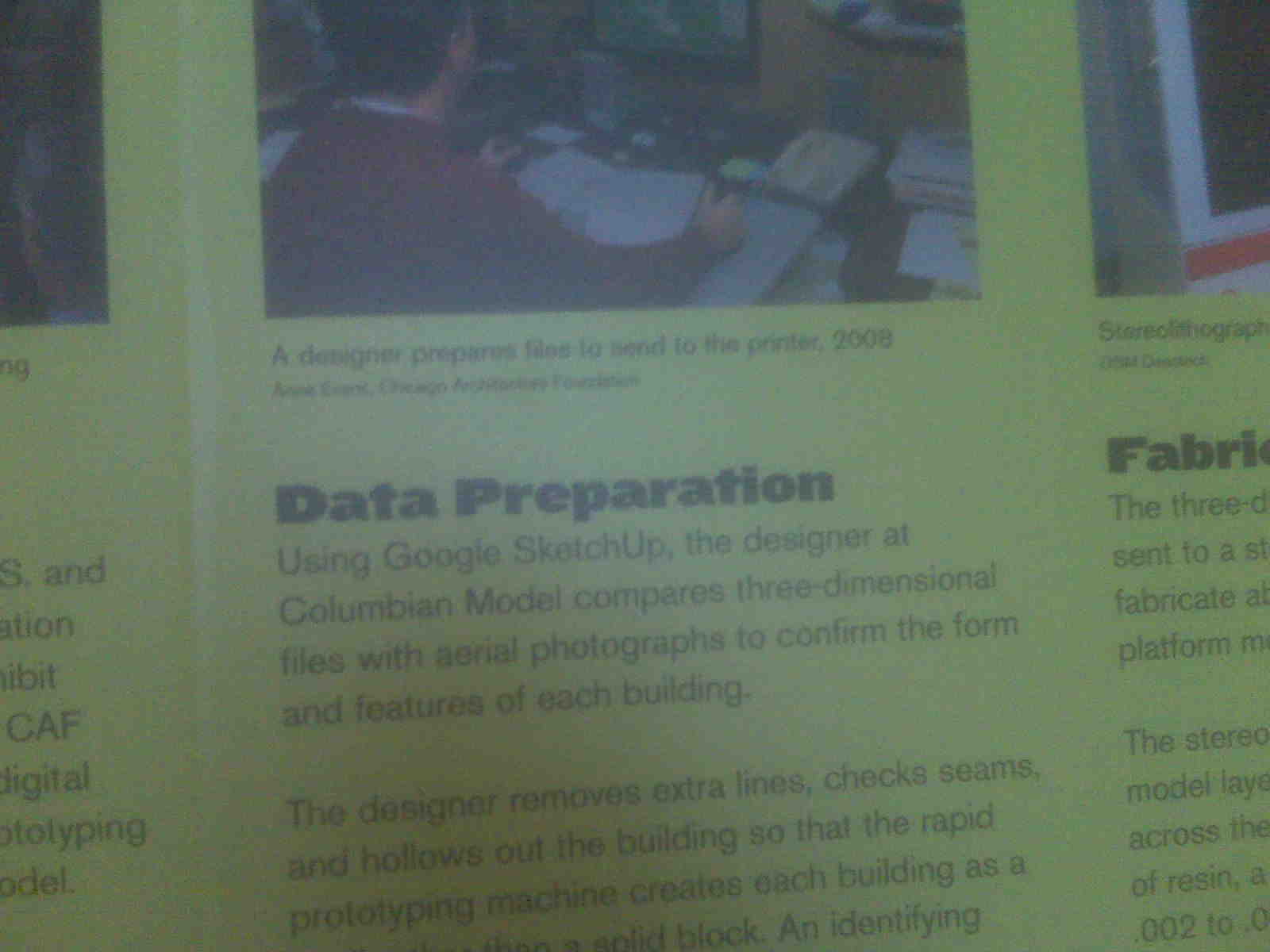
-
RE: Issues using "Make Faces" Ruby - layers 10+ faces
Try making a plane and drape the lines onto the plane. Then delete the unwanted portions and you should be left with individual faces which can be painted.
-
RE: How about a ruby to apply a 3D texture/component?
I LOVE this idea.
one suggestion, I would like if there were an option to use a customized hatch as well as any standard hatch patterns you guys incorpotate into it.
-
RE: In need of rendering help
The main reason I want to add the tree in PS later is because it is in the foreground and I would like to make it somewhat transparent so that it is not blocking the building behind.
-
RE: In need of rendering help
I was able to do this in SU so I was thinking I might be able to do it in Kerkythea. I was having trouble with 3d trees bogging the computer down and taking much longer to render.
-
In need of rendering help
I am doing a rendering in kerkythea which I have only used a couple of time before and it has been a while since my last attempt. My question is...How can I get a shadow without having the object visible? More specifically, I want a shadow from a tree But I would prefer to add the actual tree in photoshop later.
-
RE: Native tool CREATE FACE
Mitcorb
You could assign it anything you like. Shift + C is just my choice. To change your shortcuts go to window preferences shortcuts. To make it multiple keys you simple hold down the shift key while pressing the other desired key.
-
RE: Native tool CREATE FACE
Sorry I wasn't paying much attention while typing. What I meant was "Shift + C"
-
RE: Native tool CREATE FACE
I created a shortcut for it "Ctrl + C" I think it is even faster then if it were in the right context menu.
-
Similar to sandbox
I'm wondering if there is a way to create a 3d object based on lines that are more then just contour lines.
What I mean is...you can bring in contour lines and use the sandbox tool to create contours but I have multiple lines that overlap each other at different levels that I would like to create 3d forms from. see attached file
What I am attempting to do is...
I took 3 different sine waves and made a contour of them with the sandbox tool. Overlapped them, and intersected them with each other. I then deleted the original line work and kept the lines that were created by intersecting them. Now I want to make those lines into 3d forms.If anyone has any ideas on how to create this I would really appreciate it.
Thanks