I too think that bump maps could be very useful. I have a prarie style library with a lot of stone and brick on it. Right now it looks very flat, I am contemplating on rendering it in kerkythea but I have only used it once before. I have no idea if they have bump maps in kerkythea which is why I'm looking into the best way to render it.
Posts
-
RE: Bump Maps
-
RE: Snaps
Gaieus
I ran into a problem I posted in a different topic before. As I was replying to Jeans tut when I hit the submit button this text box went blank and nothing posted. I had to retype it. I have had this problem several times in the past. I dont know if it is my computor or if it is something withthe site. It only seams to happen on my work computer and not from home or school. It also seams to be only when I type several lines. If I keep it short it doesnt happen. Just wanted to let you know.
-
RE: Snaps
Jean
I have two questions about your tut.- How did you get the construction line colinear w AC in scene 2?
- Hoe did you get the inference colinear with line AC in scene 4?
-
RE: Snaps
Sorry I knew that. I guess I wasn't thinking. It's still early. Ihaven't had my coffee yet.
-
RE: Snaps
Chris
I'm not sure what the black snap isMaybe this should be in the wish list. A simple single keystroke that will force the perpendicular or extention snap.
-
RE: Snaps
The thing is I DONT want the red, bule or green axis. I want the magent (extention) but I am having trouble getting it because the green axis seems to be overiding it due to it's close proximity. I was hoping to force it in the same way that you can force the red, green or blue by using the arrow keys.
-
Snaps
Is there a way to force a snap? I have an object that I would like to extend but because it is not square or perpendicular to it other edged push/pull doesnt work as it wiil alter the shape I am going for. I would simply like to extend the line but since it is close to the green axis (or any other axis in other cases) I keep getting the green axis snap. I dont want to keep rotating my model to do it since I have multiple instances of this. Sometimes I can get the pink extention snap but other times it just doesnt want to do it. Is there a simple comand that would do such as locking on the red green or blue axis?
-
Help
I'm working on a model for a competition. Unfortunatly it is too large to attach the model so I am attaching a jpeg.
I have a complex curved wall framed out with tubing which I created using the folow me tool. I am infilling this wall as a solid but the only way I have found to infill this is to connect the dots to create a triangular paln to create the face. I have many more of these walls to infill and it is taking forever to do. Any suggestions on how I might speed up the proccess?
Perk

-
RE: Problem triming
I figured it out. The whole thing was drawn incorrectly I found many lines not connected and lines drawn on top of lines it was a big mess but I isolated the roof and moved it into a new SU file which made it easier to isolate the problem
Thanks anyway
-
Problem triming
I am having a problem triming this roof. I have checked the entity info and this is all on layer 0. I unhid all and I even turned all my layers on, But when I try to trim this I loose the whole face.I have tried to redraw and still nothing. Does anyone have a suggestion?
Thanks
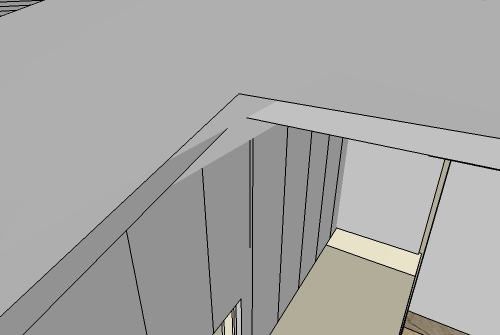
-
RE: Photoshop newbie
LAYERS!!!! Use layers ALOT. Unlike SU layers are your friend. I have been using photoshop for a while now and I feel I have become quite good with it, although I would not concider myself an expert like many of the individuals here. It took me awhile to get used to not using layers in SU. In photoshop your layer pallet could get quite large but if you name things properly its easy to manage. You can lock layers, group layers, Make global adjusments to certain layers. etc. I cant express enough MAKE LAYERS YOUR FRIEND and they will be frendly back to you.
Most importantly remember photoshop can be a very complex program and it takes patience to learn but it is well worth it in the end.
-
Failed to save
I have been having problems with a model I am working on. I tried to export a view to post here to ask questions about it but now I am getting an error saying "failed to save" I have reduced the resolution size several times to no avail. I have been exporting viwes at 3000x2010 in th past with no problems now I even tried 100x100 and still get the same error message.
Any tips on what I might try next?
Thanks
Jeff -
RE: Moving views
If I turn the shadow on ground option off I still have the SU ground plane showing above my geeometry that is below grade. I can solve the problem by creating a HUGE plane below my contours in order to see it properly in certain views but I would like to find another option.
Jeff (Perk)
-
Moving views
I have a model wich I started at ground level some time ago. I have since added a lower level and the some contours which slope from front to back. This now places a good portion of geomety and what not below the SU ground level. I have about 50 camera views set up and I would like to raise the whole model, contours and all to be above the SU ground plane. When I do this my pages with the camera views dont move with it.
Please tell me someone knows of a way to move the views with the model?I have encountered a similar problem in the past with the need to rotate a model. I posted a question in a different forum at that time and found no solutions. I am hopeing that SU has provided a way of doing this in the newer version. If not might I make a suggestion to do so.
Thanks
Jeff (Perk)