I've got about $1500 to spend on a new laptop and woullike a little advice on what the best configurations you guys think would be best. I would like to run Sketchup, Cadd, Viz, Kerkythea, 3D Max, etc.
any suggestions would be greatly apreciated
I've got about $1500 to spend on a new laptop and woullike a little advice on what the best configurations you guys think would be best. I would like to run Sketchup, Cadd, Viz, Kerkythea, 3D Max, etc.
any suggestions would be greatly apreciated
Boofedlay
I just started using the site you linked to earlier in this post and it's fantastic. Thanks
I have a large model which I have inherited from several newbies who had worked on it at various times. I am trying to clean up the mess I was left with. I have already purged unused layers, components and materials but I have found that there is still a lot of cleaning up to do. I was able to clean up the layers fairly well by deleteing the layer and chosing to send the geometry to either the default layer or to a current layer.
Is there a way to do the same with the materials? It has a large material library with mutipul duplicates of the same material. I would like to merge those materials together or delete several of them so I only have one of each different material. If I chose to delete it it only gives me the option to repalce with the default material.
Does anyone have a helpful tip
Thaks
Jeff
Ha, figures. This is a model I inherited, it has been worked on by numerous people of verying skill levels. ITS A MESS. I havn't opened the outliner but I'm sure it is as much of a mess as the rest of the model. I eill look into it. Thanks.
What would be the best way to make a copy of a component within a group, make it unique and place it into another group without haveing any corilation to its original group.
For instance I have a door within a group I would like to have a copy of it at a smaller scale it a different group. I dont want to explode the original group to do this because it would be difficult to regroup it. Is there a way to do this without exploding the group?
I have been trying to attach my model to a list of questions I have but everytime I attach it this text field goes blank and the model disapears. Am I doing something wrong?
Is there a difference between scaling and stretching? For intance, if I bring in a door or window and scale it to the size I want the frame or mullions change as well. Another words I would like to keep the frame 2" thick while increasing the height of the door by 3-5/16" but when I scale it the frame increases in size propotionaly as well.
Thanks
Jeff
I dont have the time to help and join in right now but I would love to hear how it works out. I have been thinking of trying this myself. Please keep us informed on the performance.
I'm experiencing a problem with the new version 3.0. I downloaded 3.0, saved it in the plugins folder and unziped it but it still shows up as 2.21. I have tried this several times, I have even deleted 2.21 and re downloaded 3.0 but it still shows 2.21. Am I doing something wrong? I have posted this question on the kerkythea site as well.
I have been using sketchup for a little over a year now and recently tried out kerkythea, and I love them both. I had been visiting the google forum for Q&A and I just recently came acoross this site.
Just wanted to say Hi.
Jeff
Granted but somehow the spice girls cd and sketchup for dummies book got switched and now your listening to sketchup for dummies narrated by the spice girls while reading a book of the spice girls lyrics.
I wish the hide and erase buttons wern't so close to each other. DAMIT
Granted, But now you have no clients to draw for.
I wish I could figure out my lighting in kerkythea
I am using the older version. I had trouble yesterday downloading the new version and getting it to work so I went back to the old. I will try the new again. Thanks.
Ok I have this tree branch etching on some glass to the left. In SU it is vertical but when I bring it into KT it rotates 90 degrees. Anyone know why this is.
Thanks
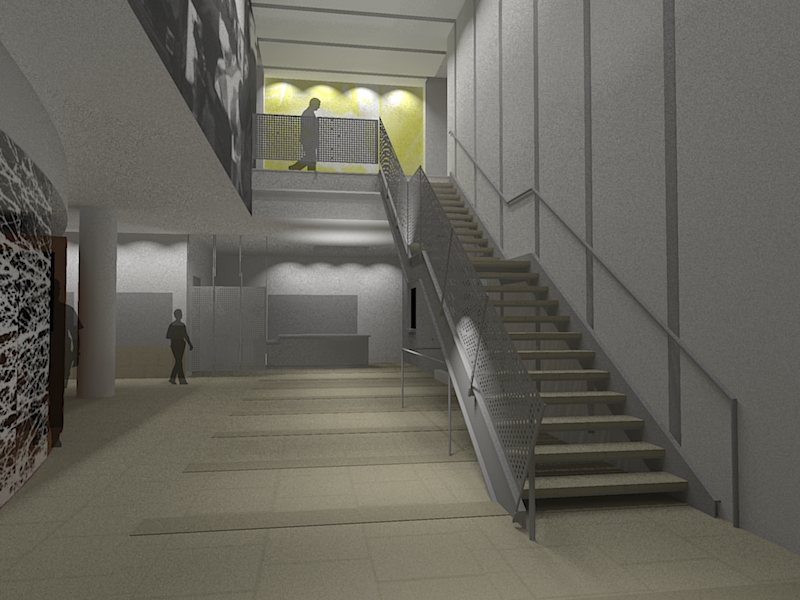

Gaieus
I tried that script and I couldn't get it to work.
Howard
your tutorial looks like it is exactly what I need. I downloaded the scrips used in the tutorial and I'm sure I saved them in the correct place but I could't find the tools once saved. I restarted SU and it still wasn't there. I even had a friend who is more of a computer wiz the I am and we still couldnt get it. Is there a trick or am I doing something wrong?
I have also attached several more images. a little further along than the last time. Any tips or advice will be greatly apprieciated, especially since this is due in 48 hours and I dont see much sleep in my the near future.


Dont pay much attention to the materials as I have not added any yet. Also I know that some of the faces are reversed, Those issues will all be taken care of before the final

This view is with the green roof lifted off so we can see the tubing framework of the structure.
I do still have the lines from the follow me command. That is how I have been triangulating the faces. I have never used a rb script before. I'm also not sure I can. I am working on this at school on a school computer. So I may not be able to download them. How would I use a ruby script anyway?
What exacly are you trying to array? You can array within SU. use the move/copy tool, copy item however far you want and then type in *10 or however many times you want the copy and it will array it. I know you can do the same with the rotate tool in a similar way but I have not done that yet.
I also ran into this problem on a school computer. It happend right after I saved my model. I had to restart my computer to get it working again.