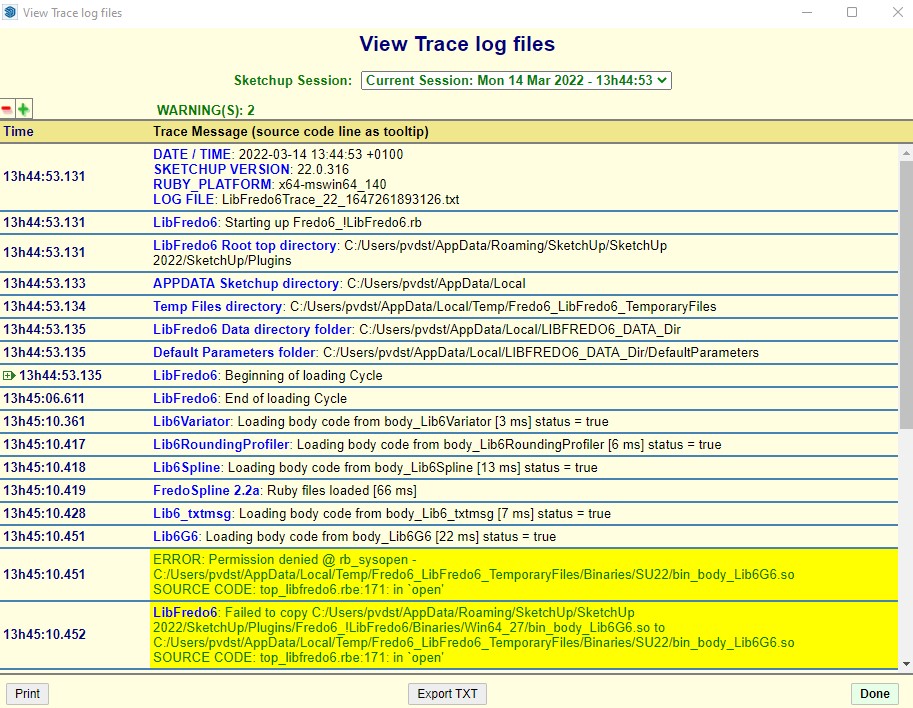I installed the latest update of SU, 24.0.553, and FREDOScale is acting weird suddenly. When I use my shortcut is doesn't do anything, only when I click several times it does something. This is exactly the same when I click the icon.
Posts
-
RE: FREDOSCALE NOT WORKING
-
RE: More Fredo6 plugins becoming paid extensions
Suddenly I get an error message about licensing...Everything seems to be fine but everytime I want to use the plugin I got the license message. After updating I get the same error message again. Please help! I updated all plugins and I'm running SU as an administrator.
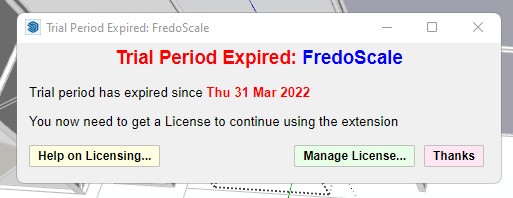
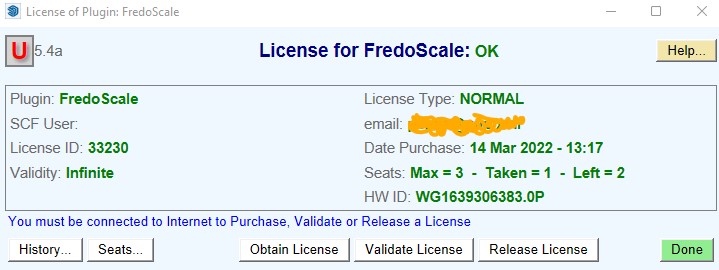
-
RE: SCFLicense: Extension Licensing on Sketchucation
Same problem here suddenly..Updated everythingbut still can't get it to work...Everything seems to be fine but everytime I want to use the plugin I got the license message.
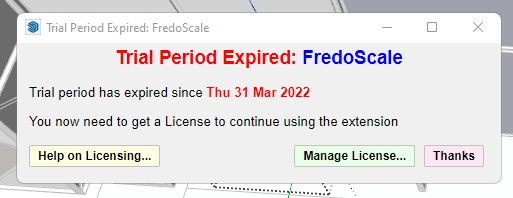
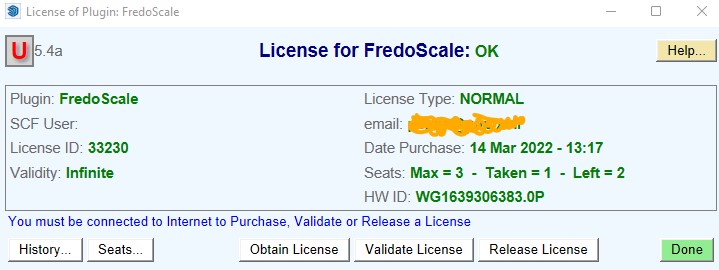
-
RE: [Plugin Library] LibFredo6 - v15.8d - 01 Feb 26
Thanks for a the help but I'm a bit embarassed to say that I didn't know the updates are not free anymore. I ordered the package deal, installed the updated Extension Store and now everything works like a charm....
Excuser moi!
-
RE: [Plugin Library] LibFredo6 - v15.8d - 01 Feb 26
Thanks!
I'm working with SU 22.0.216. Latest version.
-
RE: [Plugin Library] LibFredo6 - v15.8d - 01 Feb 26
I deleted the Fredo plugins folder, temporary fils, re-installed all plugins but still have the same issue.
-
RE: [Plugin Library] LibFredo6 - v15.8d - 01 Feb 26
I'm in Panic...
After updating the plugins LibFredo/FredoScale) they don't work anymore! When I click on the icons they don't even show the handles...I can't do anything. I'm lost without Fredo's tools! Help!
Is there a way to revert?
-
Fredo Scale TAB error
Hi All!
I installed SU 2022, and I don’t know if this is a 2022 issue, but when I type in a dimension in the upper field and then use the TAB key to move on to the lower field, the cursor jumps back to the upper field. Never had this issue before! Does anyone has the same problem? thanks…
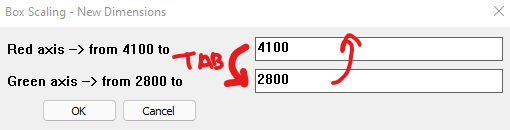
-
RE: [Plugin] Shape Bender Beta
Not that I'm aware of...don't know why I would do that. Strange..But thanks for you support!
-
RE: [Plugin] Shape Bender Beta
Sorry, it works now...in the Extension Manager the 'disabled' switch was on....
 (?)
(?) -
RE: [Plugin] Shape Bender Beta
Can't manage it to work in 2021....
 Anyone a solution?
Anyone a solution? -
RE: Faces are not recognized in Layout 2019
Maybe, at first sight you won't notice a difference between the imports in LO, but just open the SU-references in SU...then you can see that the Section-Cut has been filled in the SU18 file and not in the SU19 file.
-
RE: Faces are not recognized in Layout 2019
Yes! On large project AND section views this is the only way to keep LO workable. So therefore I export a 2d view to a DWG file. In SU 2018 the section is imported in LO as a face in LO and when you export a 2d view in DWG in SU 2019 the section is not exported as an face....which is very annoying!
-
RE: Faces are not recognized in Layout 2019
Maybe, at first sight you won't notice a difference between the imports in LO, but just open the SU-references in SU...then you can see taht the Section-Cut has been filled in the SU18 file and not in the SU19 file.
Hope you still can follow me!
-
RE: Faces are not recognized in Layout 2019
Hi Dave,
Here you are!
I attached all the necessary files you need..The original SU files, same model two different file versions (18 and 19) and the exported 2d DWG's. One DWG has been exported from SU 18 and the other from SU 2019. When you import these in LO 19 the SU 18 dwg has a filled section cut and the SU 19 dwg has only lines...
I'm curious if you have the same issue!
Thanks for helping.

-
Faces are not recognized in Layout 2019
Does anyone has this problem? When I export a view from 2018 to Layout faces were recognized so I could fill them. Now wehen I export a 2d view from SU 2019 to LO 2019 I only see edges...I tried different import/export settings but nothing seems to work.
Does anyone know what I'm doing wrong???
Oh wehen I export the same view from SU 2018 to LO 2019 it recognizes the faces

Thanks!!
-
RE: Am I Stupid
...I mailed Trimble that the solution for now, is to export a 2d view to a *.skp format. Layout will be snappy and usable then.