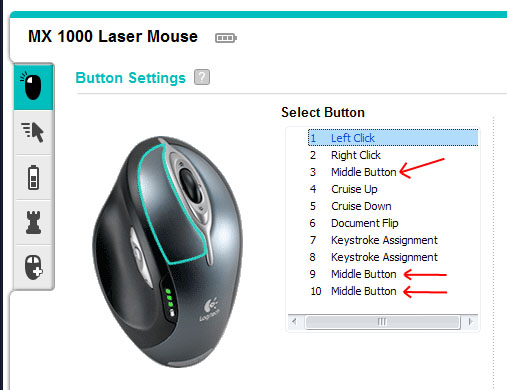Wow!, I never thought that a bunch of doors and windows would generate so much interest 
Thanks for all your comments, I may have some more soon..... 
Dermot:
Ey, next time your in Blastfast, give me a call.
Wow!, I never thought that a bunch of doors and windows would generate so much interest 
Thanks for all your comments, I may have some more soon..... 
Dermot:
Ey, next time your in Blastfast, give me a call.
As Dave said +
If you run the script in an existing model the first thing it does is DELETE EVERYTHING!! 

 and I do mean delete, not hide, not move, DELETE
and I do mean delete, not hide, not move, DELETE
Not good, not good at all
Herman,
This is great!..... What's the chance of an English version?
In Nov 2008 we had our house broken into and both our laptops stolen (amongst other stuff  ) My wife's was a Sony 17" and mine was a MacBook Pro, The insurance replaced both.
) My wife's was a Sony 17" and mine was a MacBook Pro, The insurance replaced both.
Can you guess which one is still going and looking as if its brand new and which one went in the bin many many moons ago?
I run Parallels on my iMac and at the instance of my wife installed it on the Macbook Pro last week (loves the mac, hates OSX  ), now apart from the fact the the MBP has only 4Gb ram and therefore I've only allocated 2Gb to the Win7 VM it runs perfectly.
), now apart from the fact the the MBP has only 4Gb ram and therefore I've only allocated 2Gb to the Win7 VM it runs perfectly.
A quick look at ebay and 2008 15" MBP's are going for £550 - £750, try investing £1400 in a Windows laptop and getting that after 1 year let alone 3 1/2.
Oh yea, I nearly forgot, about 2 months ago the aluminium cover came unstuck in one corner from the screen/lid, I booked an appointment at the Apple store and took it in, now remember its 3 1/2 years old and out of warranty.
They looked at it and their response was "Oh, that's not good, what time would be good for you to pick it up?"
They replaced the entire lid/screen without so much as a tut or sucking of teeth, I had an almost identical experience with a iPad smart cover this weekend.
Yea, they cost more but you damn well get a hell of a lot more for the money
Could someone let me know if the tutorial is clear, I'm always concerned that things sound ok in my head but are actually jiberish to others 
Hi all,
Last year I came up with what I thought was a clever way to use components to design a floor and I thought I'd share it as I think there are multiple applications for the method.
Attached you'll find 2 SketchUp models.
Look at PattenTester-Demo.skp first as it contains a simple example/tutorial to explain the methodology.
Then look at PattenTester-RealWorld.skp to see how I actually used it.
If any of the descriptions in PattenTester-Demo are not clear let me know and I'll have a go at making them better.
Thanks all, I'm glad you like them.
It's rewarding to find my analy retentive obsession with unnessesary detail is useful 
I couldn't be bothered with putting them in the warehouse, I'd rather they be here for you lot
I was cleaning up a model of a finished project and thought that some of you may want some/all of the door and window components I'd created for it.
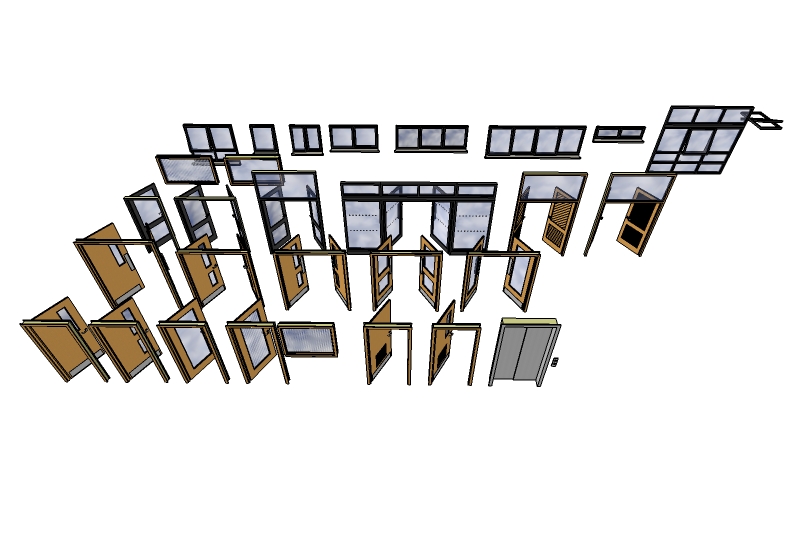
All the doors and windows can be open or closed via layer control.
I've aligned all the wood grain correctly.
All component'd up.
Minimal materials, all named sensibly.
6 internal single doors
5 internal double doors
1 internal lift door
1 external single door
5 external double doors
2 internal windows
8 external windows
1 velux roof window


Butcher/modify as you see fit.. 
Edit:
Added some more doors and windows to the model, see my post on page 4 of this topic.
I have PC's at work and Mac's at home, I love my iMac, my MacBook Pro, my iPhone and my iPad but I HATE SKETCHUP ON THE MAC 
For 90% of the apps that run on both PC's and Mac's I think the Mac versions are 'nicer' to use but SU is in the remaining 10% (Welllll in there). I've got Parallels VM with Win7 installed just to use SU at home.
Unless you really really want a Mac I'd stick with a Win7 PC........
and a good virus checker 
A lot of the wish list requests so far have been what I'd call 'under the skin' functionality (better API, 64bit etc) so I thought I'd chime in with some usability ideas.
Layers:
Layer grouping/hierarchy.
Layer settings (like AutoCAD) colour/weight etc.
Scenes:
To be honest I think the scenes are fine, the only problem comes when a new layer is created and you have to go through all the existing scenes switching it on/off and re-saving the scene(s). I know that there is a plugin (Add hidden Layer) but as its in the plugins menu I forget 99% of the time to use it. Maybe new layers should be off by default in existing scenes or highlighted in some way.
Folder Paths:
Customisable paths for Plugins etc. with multiple folders selectable or each type. (Again like AutoCAD...sorry  )
)
If I could specify multiple folders for plugins I could for example have a folder for the 'as supplied' another for the free and another for the commercial plugins. Instead of a single folder for all my textures I could have ones for Wood, Metals, Project specific etc.
Interface:
Customisable toolbars. I only use 1 or 2 of the available commands from a lot of the plugins I have installed but I have to have the entire plugin's toolbar visible to access them. If I was able to create my own toolbar(s) with only the commands I wanted it would simplify my environment massively.
Profiles:
Specify a template/ plugins /toolbar positions etc and save them to a file that could be used in a shortcut/alias to start SU.
Maybe the ability to switch between profiles (interface only ?) mid session like Adobe Photoshop.
Materials:
Better visual management of the swatches - I don't quite know what it should be like, I just know that currently navigating the swatches in a model with a lot of materials can be laborious.
Viewer:
I know we have the free version but a stand alone viewer with no editing ability that could be run full screen or embedded within Powerpoint would be handy. The viewer would not need installing as it should/would be a single exe/dll that could be supplied with the presentation or emailed along with the model. Scene control would (I assume) need to be exposed to Powerpoint to enable buttons/keystrokes to move between them.
Maths in the VCB:
More maths functions in more tools. We already have the ability to copy something and say x5 or /3 etc but I've had many occasions where I've wished for more, especially with the move command.
Mac version:
I have both PC's and Mac's and I've got to say that compared to the Windows version SU on OSX is horrible, materials palette, tool bars (or the lack off), window focus and much more.
Now don't get me wrong I love my Mac's and think that for 90% of the programs that exist on both platforms, the Mac versions are nicer to use, Its just SU that I find unusable.
Thanks Simon, I can see this Dropbox linking becoming in very useful.
Could someone tell me what my response to this should be:


I've edited the 1st post and changed the direct link to a text file attachment containing the link, this way only SCF members will be able to view it and with luck it wont spread beyond the forum (too much)
This was a suggestion by Simon Le Bon - Thanks
Tridem's right, If you sign up through the website you'll get 2Gb, If you get another DB user to invite you then you'll both get an additional 500Mb.
Subsequently anytime you invite another person AND THEY SIGN UP to Dropbox you'll both get an additional 500Mb.
I'm currently at 6.25Gb 
I tried Box and couldn't get on with it, I have 10 or so folders shared with other Dropbox users so I'm pretty invested in DB.
Here's a good example of using a shared folder, my wife also has DB and constantly wants me to knock up a logo for either her organisation or for some other charity she knows. She'll drop a couple of sketches/images in our shared folder and I'll make a logo, it'll go to and fro a bit before its finalised but its so easy, no multiple emails , no paper.
Another example, she often has to write tenders for funding and on a lot of occasions several seperate organisations will team together to stand a better chance. She will set up a shared folder specific to the tender and share it with all the participants. They can then all write / save / submit their parts of the tender to the shared folder and check each others work for overlaps, errors or Missing parts.
Edit:
Just found a review/guide for the link feature.
http://www.techhive.com/article/2000045/hands-on-with-dropboxs-latest-update.html
Thought it be an idea to describe how I use Dropbox.
The image below is a simple approximation of my Dropbox arrangement and the folders I have setup within it.
At work I have a PC running Windows XP. Using the selective sync feature in DB I've excluded the MacSymbolic folder.
At home I have my iMac and MacBook Pro. Using the selective sync I've excluded the PCSymbolic folder.
At home I have Windows 7 in a Parallels Virtual machine on my iMac. Using the selective sync I've excluded the MacSymbolic folder
All other folders are sync'd between all my machines with Dropbox accounts.
Using the Link Shell Extension app for Windows I've created a junction between the Plugins folder in my Dropbox\PCSymbolic\SketchUp\Plugins and the one in C:\Program Files\Google\SketchUp 8\Plugins.
I've done the same for the Resources and Styles folders.
I've done this on both my Work PC and my Windows 7 Paralells VM running on my iMac at home.
This way should I update or discover any new plugins/styles they will be always available to me at work or home.
Some licensed plugins like Twilight are machine specific so I just disable the extension or don't display the toolbar.
The MacSymbolic folder does the same as the PCSymbolic but between my iMac and MacBook Pro
The MacMover folder is a nice little thing I picked up from somewhere on the net (cant remember where, sorry).
I have an app on the iMac called Hazel that can watch a folder(s) for activity and then perform an action, I have Hazel watch the DropBox\MacMover\Download folder and should a file(s) appear there, it moves it to the Mac's normal Download folder. This way should I find something online whilst I'm at work/away I can pop it in the DropBox\MacMover\Download folder and know it'll be waiting for me at home without it clogging up my precious DB space.
The same is true for the iPhoto folder, If it put an image(s) in there it'll get imported in to iPhoto at home and deleted from my DB folder.
Additionally, If I'm rendering an image at work in Twilight I'll set it to save every 10mins to my DB folder, that way I can monitor the progress from home.
Hope the above is of some interest.
Thanks Gaieus,
I've edited the original post asking that the link doesn't get posted elsewhere.... doesn't mean it won't but I can hope 
I posted the link as an SU relevant demo of Dropbox's new linking feature rather than a "here's my collected textures, help yourself" but saying that.... here's my collected textures, help yourself. 
Thanks for the heads up Chris,
I've just had a look on the DB site and with the free account it's 10GB of traffic per day, I don't expect a lot of traffic from the above link but if it looks like its going to cause me bandwidth problems I'll remove it and change the post accordingly.
Here's a nice new feature just introduced by Dropbox, they call it Links.
I have a folder in my dropbox called Library, in there Sketchup and in there Textures, none of which are shared with any other dropbox user so only I have access to them on my machines with a dropbox account, but look what Links can do...
Link Removed - See Comment below
Anyone with the above link can now see and download any of the textures within my Dropbox/Library/Sketchup/Textures folder without me worrying about them deleting, editing etc anything.
It works for any file type, if it cant display it (photos, pdf? etc) it'll provide the user with a download link.
Pretty damn good I think.
Edit1:
PLEASE DON'T POST THIS LINK TO ANOTHER SITE(S) AS I MAY GO BEYOND MY DROPBOX LIMIT I'LL THEN HAVE TO TAKE THE LINK ABOVE DOWN.
Edit2:
At the suggestion of Other users here I've removed the direct link to my textures folder and replaced it with a text file attachment containing the link. This way only registered SCF members (Thats us  ) will be able to view it.
) will be able to view it.
If its a Logitech then you can remap the wheel button to be 'middle button' in the Setpoint software from Logitech, by default they have it set to some other function, I always remap as soon as I get a new mouse.
The other thing to watch for, and this may be your problem, is that the wheel has lean left/right actions which I think by default are set to scroll left/right. Its very easy whilst orbiting to lean on the side of the wheel and invoke the scroll action thus canceling the orbit(middle button).
To get around this I also set the lean left/right functions to middle button.
I've attached a screen grab from my setpoint dialog showing the mouse wheeel click(3) set to Middle Button and the lean left(9)/right(10) also set to Middle Button.
Hope this helps