It’s an odd one for sure.
It seems Windows Defender keeps a local history of its scans/results and for some reason it can (in my words) add 2 or more past results and produce a false positive. I think this is why some of us are seeing the results above whilst others aren’t. I’m 99% sure it’s a false positive.
Posts
-
RE: [Plugin] ClothWorks v1.8.0 - 28 Apr 2024
-
RE: [Plugin] ClothWorks v1.8.0 - 28 Apr 2024
I've done the 1.7.7 through the Sketchucation Store twice now and each time Windows Defender is killing it as it sees part of it as a trojan.
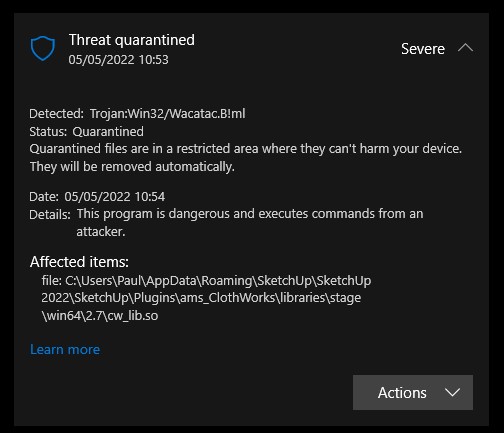
-
RE: Round stone paving texture (old town style)
Maybe:
https://www.sketchuptextureclub.com/textures/architecture/roads/paving-streets/rounded-cobble/road-rounded-cobblestone-texture-seamless-19802
https://www.sketchuptextureclub.com/textures/architecture/roads/paving-streets/rounded-cobble/rounded-cobblestone-texture-seamless-07484
https://www.sketchuptextureclub.com/textures/architecture/roads/paving-streets/rounded-cobble/rounded-cobblestone-texture-seamless-07504Keyword for Search I used was 'cobble'
-
RE: View an interactive SU model on a web page
Pano views is all 3DVista does, it’s purpose is to create the tours.
Their hosting is poor, i export to a local folder and upload each one to a subdomain, the Blackrock one is about 80mb and the halfpenny is about 50mb.
If you want 3D on the web where the viewer is free to look/wander around then Enscape has an export to web or you could try SketchFab, each have limitations the biggest being that the viewers comp needs to be relatively good. -
RE: View an interactive SU model on a web page
Interesting timing of your question and the mention of 3D Vista, we got it about a month ago and it’s quite good.
We use Enscape to render and along with stills and video it can render panoramas. Here’s a couple of tour’s I’ve done so far: -
RE: [Plugin] ClothWorks v1.8.0 - 28 Apr 2024
I saw this tutorial this morning:
https://youtu.be/QGlrqRP7-Z8and whilst I have the Cloth plugin I haven't used it much beyond curtains etc.
Sooooo, I thought I'd have a go, this is an idea for a social media push with each of the videos being released a few days apart. The results below are just a test, If the client was interested then a bit more thought would be put into the model/materials etc.
Rendered in Enscape, each video took about 2mins to render
UnWrap1:
https://youtu.be/Loa0hv3FitkUnWrap2:
https://youtu.be/hL-9wWF1IoIUnWrap3:
https://youtu.be/vQJv5OnQOWEUnWrap4:
https://youtu.be/mDcWUQGWVlAUnWrap5:
https://youtu.be/Xgz9x2QNukcNo4 seems far too similar to 3 and maybe if 4 was with the wrapping very nearly flat it could be better.
TutorialsUp has some really good tuts on their channel, well worth a look.
-
RE: New workstation
Ahhh, the Gigabyte p6500 is the power supply, I missed that in the list.
-
RE: New workstation
I see zero problems with that list, should be a nice machine.
I don’t see a power supply listed so I assume is part of the case, make sure it’s big enough (wattage). I’m not sure of the Ryzen’s requirements and the RTX is going to be working hard when rendering so I’d go with a 600/650 w minimum to be sure.Be sure to find out what the RTX has for sockets, mine has Display Port and HDMI and I was caught out by not having the right cable with the monitor, a quick Amazon order and I had one the next day but it was annoying not to have it on the day.
Good luck.
-
RE: New workstation
I went with the intel i9 because ... welll ... I could (not my money) but I seriously looked at the Ryzen line and found nothing technically lacking so no worries on that front. As for the individual model to go for, that’s down to your budget.
RTX cards have some fancy ray tracing tech built into them, apps such as VRay, Enscape etc have to be written to take advantage of the tech and whilst I know Enscape are working on it it’s not here yet, theoretically RTX should make nicer/faster renders out of the box once implemented but we’ll see, I got the RTX2070 over a GTX card for future proofing.
GTX cards are cheaper than RTX ones and as the RTX doesn’t offer any realistic advantage ’now’ you’re perfectly safe getting a GTX. Try and get a 1060 or better, I always thought the 1070 was the sweet spot between the low powered 1060 and the expensive 1080, same is true for the 20xx RTX cards.
-
RE: New workstation
Forget the Quadro cards, they won't show any benefits in SU or for rendering over their GTX or RTX equivalents. Apps have to be specifically written to take advantage of the Quadro cards.
I've just built myself a new machine, It has an i9-9900k as it has very good single core performance for SU and lots of other cores for other apps. It's got an RTX2070 instead of a slightly cheaper GTX card because renderers will (or do) support ray trace rendering very soon. It's got 32Gb of ram because I could.
Everything else in the box (storage, power etc) is ancillary and was chosen to suit needs and the above.There are a few RTX laptops out there but any laptop will throttle its processer due to heat very quickly when rendering and slowdown to a comparative crawl, unless you're really really wanting a laptop I'd go for a desktop any day.
This is the machine I built: https://uk.pcpartpicker.com/list/Q4twNQ
-
RE: [REQ] copy along path keeping perpendicular
You do know that you're replying to a thread that's 8+ years old don't you?
-
RE: SketchUp 2019 release
There are very simple reasons that this profile has only been active for a week.
Profile ... what an odd term for a user account .... It sounds to me more like the term a forum admin might use
-
RE: Hot wire foam cutting - Anyone?
I vaguely remember seeing a 'How its Made' episode on this and I think its this one: https://youtu.be/XXMque-pLhA?t=2m45s - The link starts at the relevant point.
Here's another one without commentary: https://youtu.be/PVGjvdFjnYI?t=40s -
RE: Enscape
The saving of settings is currently an ongoing discussion on the Enscape forum and I think they might introduce some changes in a near future release but for now, most settings are global.
Currently, if you render a model with specific settings and then open a 2nd model it will have those settings, if you change the settings and then open the 1st model it will now have the revised ones.
You can save/load settings from a file but it's not very intuitive. I've settled on a rough baseline that I then tweak each time I render something. It does mean that I might not get 'exactly' the same settings if I have to edit/rerender a model but that's ok for me.
One user mentioned that they create a dummy scene and note the values in the description which I thought was clever.
-
RE: Enscape
I've been a busy little bunny rerendering older projects in Enscape whilst rendering the current ones, most of the 1st 20 projects here are rendered in Enscape: https://www.dma-ni.com/dma_projects/
-
RE: New Specs..
You may want to up the 650w power supply to 800ish, it was recommended to me when I was specing a similar setup.
The 800 will cope with surges in demand (rendering etc) better than the 650. -
RE: Skalp page - Warning
Without republishing their site the quickest way for them to go secure (https) would be to enable Cloudflare on their site, it can route a std http site through their servers to produce a https one.
https://www.cloudflare.com/ -
RE: Enscape
Here’s. A link to a whole bunch of photos of the church before construction, during, after and the model progress.
https://photos.app.goo.gl/Pt43vvTvEZFvAYdm6 -
RE: Enscape
It’s simply to stop light leaking in during the render.
Due to the size I did the external and internal as separate models and never needed to combine them. I only copied the bits around the doorways into the internal model so that I could get views looking in. -
RE: Enscape
Whist it would be nice to spend a lot of time getting the perfect render I neither have the time, will or (let’s be honest) the skill to do that.
I finish one project and then move onto the next and being able to knock out 10,15,20 4K presentable images in less than an hour at the end of building the model is more important than getting the perfect porcelain effect on a teacup in a scene. Don’t get me wrong I’d love to be able to do stuff like that but it’s not in my nature/skill set or the architects I work for requirements.The church was an exception in my modelling experience, the practice I worked for was doing stuff on getting the project funded for 4 or 5 years prior to work starting and I’d work on the model whenever I wasn’t doing anything else. It didn’t start out being a detailed model but organically grew to what you see over time and then became the primary design tool.
I’m still exploring what Enscape can do/what I can do with Enscape but even only a week into it it’s given me an ability to knock out far superior images than I was able to achieve before so I’m satisfied with results and look forward to what I’ll be doing in a few months time.