@driven said:
@otb designworks said:
!! Seriously? That is catastrophic.
After trying a zillion things, I bought a new £7 [$10] mouse and all is fine...
john
Weird, but at least you got it sorted. Thanks for the update
@driven said:
@otb designworks said:
!! Seriously? That is catastrophic.
After trying a zillion things, I bought a new £7 [$10] mouse and all is fine...
john
Weird, but at least you got it sorted. Thanks for the update
@driven said:
@
also orbit from middle mouse appears to be toast...
john
!! Seriously? That is catastrophic. That one thing will keep me from Yosemite forever. Terrible news...
Not sure how I missed this the other year, but thanks TIG! Totally awesome!
Well that is pretty flipping awesome.
I'm buying this right now and will report back! Thanks for taking the time to make the demo vid.
Wow, this plugin looks excellentI do have a quick question about how Skalp works in layout, though, before I think about buying it.
For Skalp to be really useful for me, I would need it's sections to be recognized by the inference engine in Layout, so I could pull dimensions from the section cuts. I have been assuming that the Skalp sections don't work like that in Layout, but I didn't really start investigating this until yesterday and I couldn't find an answer on the website.
Could someone explain how these sections could be used in Layout, other than for just visualization?
Thanks!
+1 on this annoyance.
Because of SU's terrible clipping performance, I, too, switch to 2-pt often for modeling small details and the switch back and forth to perspective wastes a few seconds every time.
Honestly, if the development team only spent their time on fixing these "little" time wasters, I would be very happy.
Sweet, just changing 16:9 to custom allows for the larger exports.
Appreciate the help!
Thanks John, I'll try that.
Why 16:9 works for 1280x720 but not for 2560x1440 is beyond me though...
Before the last "fix" I was able to get it to export at 2560x1440 with some sort of input calisthenics that I can't remember, but the "fix" broke that.
Seems like a silly problem to have, quite frankly
I would love to be able to group and organize scenes. Of course, I would love to group and organize layers natively, too...
@utiler said:
@olishea said:
I believe there is a niche for something that appears intuitive, easy to use, (dare I say it, fun) yet can be so powerful at the same time. A sketchup on steroids. A software that actually develops and evolves over time, taking full advantage of the power your computer can offer.
Ahhh.... PlusSpec?
Ahhh, windows only... 
Often times, for no apparent reason, the materials palette becomes truncated and jumbled. The in-model house icon disappears; the drop down for material choices appears on top of the texture icons, and nothing other than a restart fixes this.
I have not experienced this issue in anything other than SU14
When you change the name of a scene and hit return, the name highlights and remains active.
So, once you change a name and hit return and then hit a key for a keyboard shortcut (say space for select), the name is erased. This is maddening and a huge time waster. Either you don't notice and then you get to retype in the scene name, or you have to click in the SU window to deactivate the scene name selection before you use a keyboard shortcut. And everyone knows what a fan I am of unnecessary button pushing...
If you change a name in the layers and hit return, it doesn't stay editable and I would like the scene naming to act the same way.
When attempting to set the custom export size (supposedly fixed in the latest SU14 update), I can not seem to set a frame size larger than 1700 width with a 16:9 aspect ratio. I regularly export out at 2560x1440 and, whenever I set it to that, it automatically reverts to 1280x720.
I tried a bunch of different sizes and it will accept anything less than 1700, but for anything larger than that, it always reverts to 1280x720.
When exporting with edges displayed, I find that my final product is vastly superior when I export out at twice the resolution and then size down in my video editing software.
Unfortunately, SU will now not let me do this...Please fix this! It is important!
Thanks Dozer!
Exone hired me a few years ago to assist with developing presentation and retail models for marketing to various potential markets.
I developed some architectural models (us capitol, notre dame, castle, falling water, taj mahal), a bunch of cabinet and door hardware, and some islamic themed pieces for marketing to the middle east (I used 14-15 century islamic calligraphy as mu base vectors and then developed them into 3d models; pretty cool, I think, but it just didn't take off.
The metal printing is just, in my opinion, prohibitively expensive. The market for $200 cabinet knobs is pretty small, you know?
Exone went public in mid 2013 ; it's stock shot through the roof, and then it crashed badly last week due to poor quarterlies. Crashed so bad that I guess the entire 3d printing industry took a hit. Exone makes most of it's money, I think, from selling million dollar printers and they were hoping to support a merchandize line as ancilliatory use for their printers (might as well have the running all the time), but the cost just kept it from working out.
I did have a lot of fun playing with Zbrush, Cheetah, Illustrator, and SU developing these and I wish it had gone somewhere...
I got to work with metal printing company for a few years.
My workflow is pretty much exactly how you guys do it; my Su models are often times 20 or more versions all 100', 200', 300' from origin.
I have used SU, Cheetah, and Zbrush all to great effect. Honestly, both of those softwares are inherently "better" than Su for making models for printing. Cheetah uses a modifier stack system which makes editing almost pleasant. Z brush is badass in many aspects (displacement painting with alpha masks, realtime multiple customizable symmetry operations, what?!) but it is a completely different flow than a 3D modeler.
That said, I still use SU the most, mostly because I am faster in it than anything else. Oftentimes, I make the base model in Su, then into Cheetah or Zbrush for sculpting, SubD, etc. And anything architectural was SU and then Z brush for surface sculpting (choosing a stone image and then using it to paint displacement onto a base mesh and then cranking the polygons to 200 mil for final blending and detailing sure is mind blowing and makes you hate SU for what it isn't and can't do.
The stainless steel/bronze had a precision of .007". I settled on a 1/8"=10' printing vs modeling scale.
Here is a video I put together showing some of the renders I did during design development:

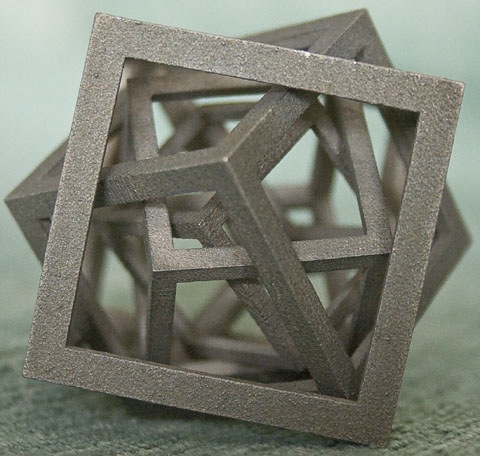



I'd be interested in hearing a solution to this as well. I have never seen a virtual tour linked into Facebook and always thought it couldn't be done.
I resort to producing an animation spinning around inside the tour (screen capture, sometimes native SU, etc) and hosting it on Youtube and then cross linking on Facebook. You lose the client navigation though, which is not ideal
Everything s working fine for me, too. I am not seeing any of the issues you are see in,g Jean.
Of your four plugins, I have Engineering Toolbox installed
@aadbuild said:
@otb designworks said:
MAC compatible?
Sorry Chuck not yet, we run it on mac in duel mode. It is not impossible to do it, it's just a matter of time.
My disappointment is large, but nothing like the uplifting power of the word "yet".
I hope you guys find the time to get a MAC version out!
Working on some detailed shop drawings right now and I have noticed another peculiarity.
Lets's say I have a 4 dimension string, auto scaling, snapped to sketchup geometry. And then, for whatever reason, I need to moved those dimensions further away from the model so I can add another string, or whatever. If I select all the dimensions and drag them out, it seems that randomly some of the dimensions will revert to paper space dimensions. Only some though, which is really weird to me, and only some of the time? I find myself usually erasing all the dims instead of moving them because I am paranoid that a dim will change when I move it and I won't notice.