@Rich-O-Brien said in Ho Ho Ho! Merry Christmas:
Have a great holiday. Hopefully Santa brings you a F1 key
I think that was/is on my list. 
@Rich-O-Brien said in Ho Ho Ho! Merry Christmas:
Have a great holiday. Hopefully Santa brings you a F1 key
I think that was/is on my list. 
Merry Christmas to @dave-r @rich-o-brien The two of you have been very helpful to me recently, and to the entire SketchUcation and SketchUp community.
Hope you guys, and the entire communities have a great holiday.
Making some progress. 



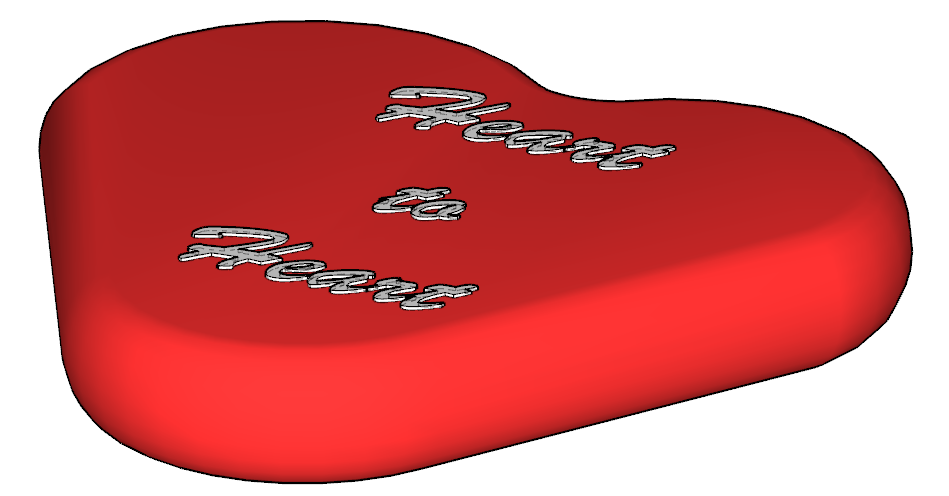
Yes, once agin I have gone of track. Seems to be a pattern lately.
I had drawn a heart recently but when I tried it again (several times) it did not come out good. I will keep trying though.  . I will figure it out. Wish I could afford SubD.
. I will figure it out. Wish I could afford SubD.
@Dave-R Sorry, I guess I misunderstood what you meant with your post. Yes, it works fine for me now.
Again, thanks to the two of you, I have learned something again.
One last issue I am having. I am trying to draw a heart that I want to have some "depth" to and have rounded sides. I can draw the hart (and Tig Weld the shape) but some problems with the top dip joint when I try to use the Follow Me tool. I have done it before but just having some trouble getting a "good" shape.
Again, I want the two of you guys to know how much I appreciate your assistance and patience. It is greatly appreciated..
@Dave-R This is what I tried but when I click on the Ctrl key nothing shows up. I will try @Rich-O-Brien’s approach as well. At this point I am just trying to get the Ctrl and/or Alt key to work for this/or other shortcuts in the future.
With some of my silly post lately, I am feeling really dumb and brand new to SketchUp. 🫠
Can someone tell me how to add the Ctrl as part of a shortcut? I have tried several time and cannot get it or the Alt key to work. I thought the Help file said you can these two keys.
I wound up doing the same thing. I wanted to make it Ctrl+W but could not get it to work.
I use TIG Weld fairly often lately. I would like to assign a shortcut setting for it. Is there a way to do that (I have to admit that I have not tried)?
@Dave-R Thanks once again Dave, as you will see int the image below, I got the issues addressed. 


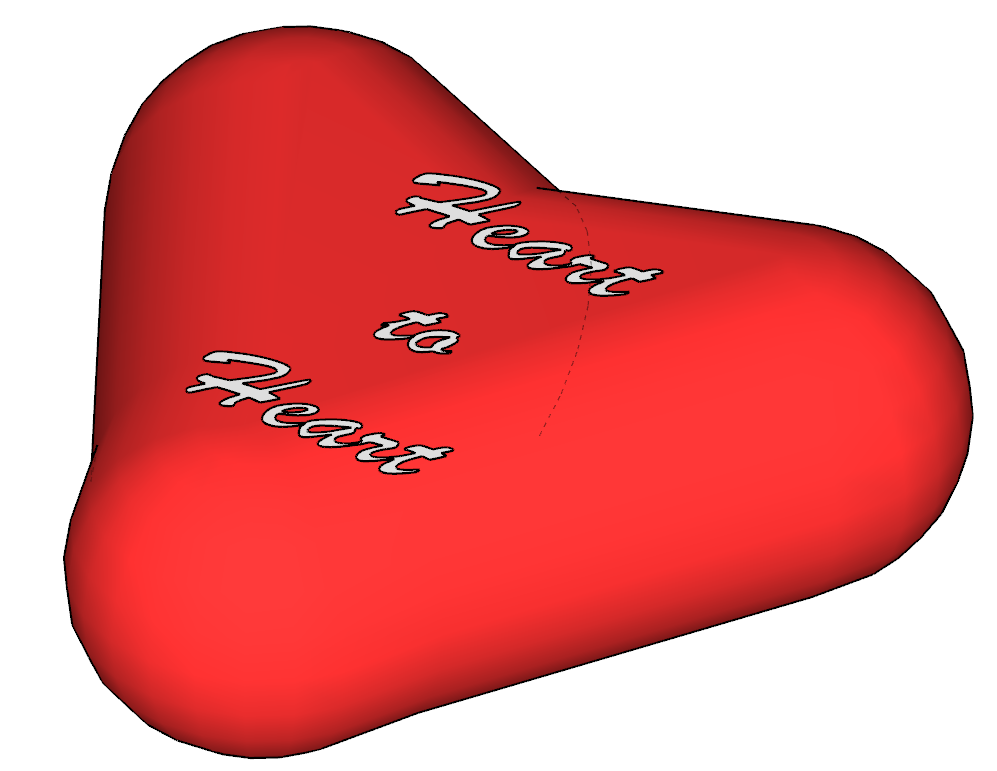
Now I need to work on the shape of the heart.
Another issue: although I have learned about creating textures, I need some more help with a couple of different issues:
I need to "smooth" or erase some lines on the heart.
I am want/going to enter some text and maybe an image to one of the faces of the heart. In the example below, I use the 3D Text editor to create the text. Is this the best way or is there another/better way to place text and an image to the face of the heart?
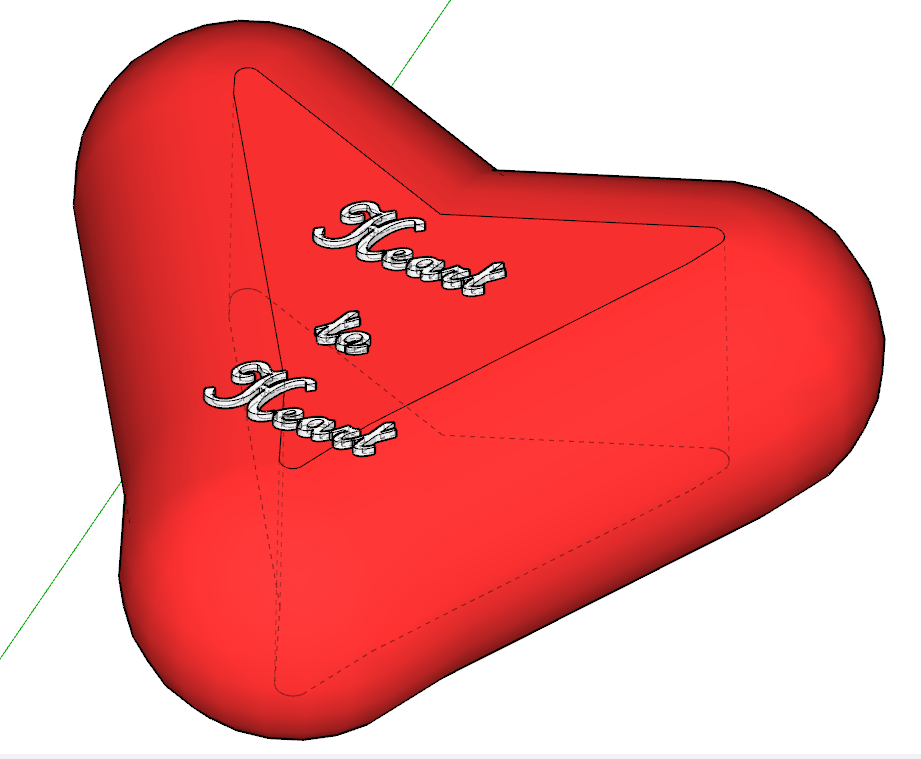
After the feedback, here is an animation I have created using the ability to modify textures.
Feedback would be appreciated.
@Dave-R said in Create new or adjust materials:
@ntxdave said in Create new or adjust materials:
Would like to be able to set the RGB colors.
You can set the RGB color values if you just change the color picker.
On aging, THANKS!
I must be getting too old to keep doing this stuff. 🤪
@Rich-O-B Thanks @Rich-O-Brien , I have been doing some more exploring and have finally made some real progress in what I have been trying to do. I have been able to create some new materials to use and have them store when I can now use them in new models.
You suggestion has given me even more things to think about. Now what I need to figure out is that if I duplicate a material but want to change the orientation (horizontal vs. vertical), how do I do that in SketchUp. My current process has been to rotate the image used for the texture and then use it to create a new material.
During this process, I have learned that I can use the color wheel to modify a material and then save the modified version. Wish there was a way other than using the color wheel. Would like to be able to set the RGB colors.
In order to get this topic back on track, I have created a new thread to discuss the materials issue(s). Here is a link to that thread https://community.sketchucation.com/topic/164671/create-new-or-adjust-materials
I would like to create an animation that looks like I am writing something or drawing something. Is there a way to do that with Animator?
I know you can create your own materials and if you use an existing material in a model you can edit it. However: If you use an existing material and then use the Edit function to adjust the material (like adjust the color, change the size, or say, rotate it), is there a way to save the edited version as a new material so you can use it in another model? Another thing I would like to be able to do is use the Position function to adjust the material and then save it as a new material. There are some times when I would like to have more than one version of a material (like a horizontal and vertical oriented version of the material).
I have been able to find external images that have the type of format that I want to use as a material in my model. It is fairly easy to use that image to create a new material that you can then save to use as a material in your model/models. However, making some adjustments (like I pointed on in the previous paragraph) can be very difficult, if possible at all.
Can someone give me some advice or recommendations some other software to accomplish this or am I being kind nuts )?
)?
I think I/we have had to many posts in this thread that distract from the Rayscaper render theme. Is thee any way we can move all of the posts about creating and editing materials to another thread?
At some point I would like to get back to the thread topic of rendering a (my) model with Rayscaper so that we can be fair to the Rayscaper team.
I also would like to have a better thread for discussing how to create materials and textures and saving them to a folder where I can use them in other models. I am making some progress but keep running into some silly problems and again the issues are not related to Rayscaper and this do not want to distract from this thread's theme.
I created a material, but I am having problems adjusting the texture. I created a wood texture that I want to apply to in my model. Had no problems but now I want to adjust the texture. I applied to a group object and that went fine. Now I want to adjust the texture. Seems like no matter what I do, I cannot get the texture moderator to launch. I have tried selecting a single face and the whole object but when I right click on a face I can not get the option to adjust the texture.
I tried the same process in a very simple model and as long as I only select a single face I can get it to work. Doesn't work in my model though.
Any suggestions?