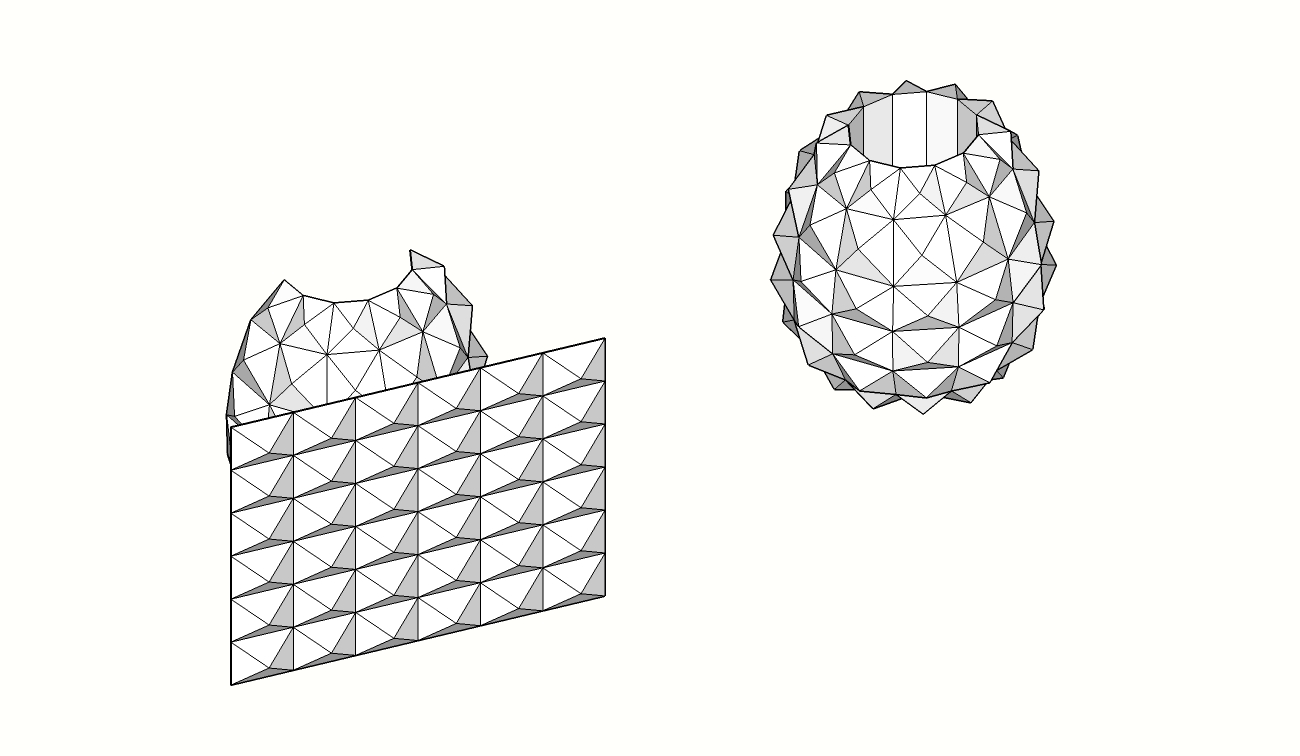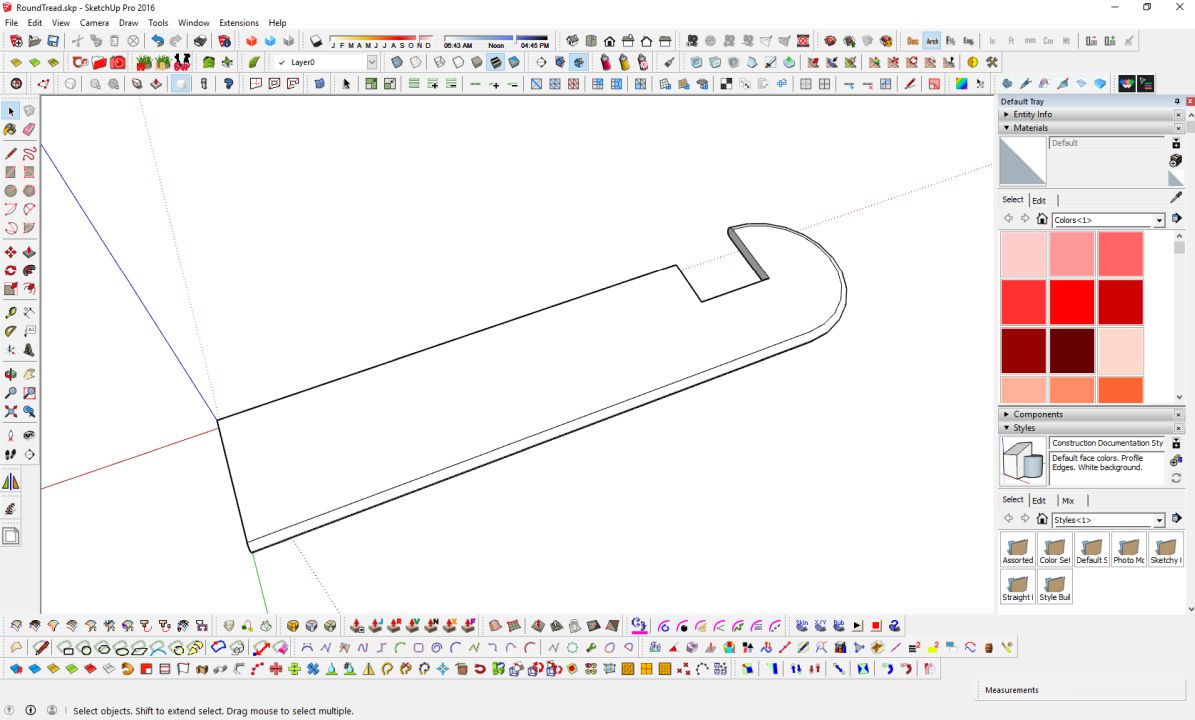@rv1974 said:
Great idea Chipp!
After watching this comparison I have no doubt blender was built by aliens for aliens. I'm not sure it's suitable for Archviz. Are there any plans (in Blender community) to make some kind of fork that will look like conventional 3D software?
Here under UI / Template, they are talking about Blender 101, so we will see if that would take some edge of that steep learning curve. These days I am trying to use Blender for UVs.
https://code.blender.org/2017/10/blender-2-8-design-document/