Will do! Thanks! 
Posts
-
Release old licenses
Not sure how to get into touch with support. We have a bunch of Fredo-Liscences all hooked to this user-account. I have the problem that several licenses have seats that cannot be released. These seats where "taken" somewhen in 2022 - as we are all on Sketchup 2024 these installs don't exist any more but the Sketchucation License Manager still doesn't give me the option to release them. How do I get in touch with support to check my user-account and release all licenses from 2022. Alternative I wouldn't even mind if all licenses would be released, and we simply reactivate them one by one.
Thanks in advance for any support.
-
RE: Licence-Release-Problem
@Rich-O-Brien Thanx Dude!
 I'll check send you an E-Mail!!
I'll check send you an E-Mail!! -
Licence-Release-Problem
Hi Team Sketchucation,
I have purchased quite a few extensions (mostly Fredos…) and am having the following problem.
In theory one can release seats if a computer does not exist any longer and so on. However some of my seats do not have the checkbox. I can't figure out why. I also don't really know what computer these might habe been on. What can I do in a situation like this? This effects quite a few of my licences, see screenshot.
I couldn't find a support-adress so I am trying this forum.
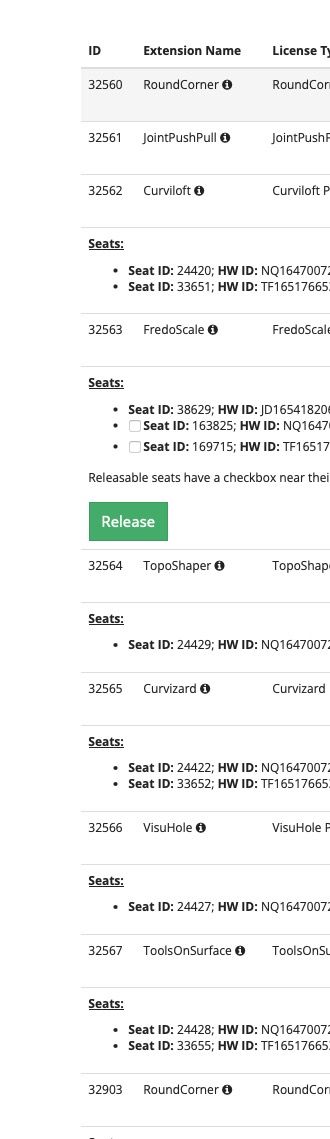
-
RE: Reporting all components with a certain property
Hi pcmoor,
thanks for the quick reply. I also thought about sorting it in Excel, that's quite easy actually. I was just kind of hoping I could include different life-updating schedules, like door schedules, light schedules, etc. into Layout but for this the report generator needs better and more permanent filters other than "all" and "currently selected". Oh well - here's hoping for Sketchup 2019...

Regarding Layers. What I LOOOVE about Sketchup is how you can intertwine groups and layers. I use groups to logically structure my project (House -> Walls -> Rooms -> Furniture -> Shelve -> Books) and Layers to classify these objects (eg. books belong to layer decoration, shelf belongs into the layer furniture). This has worked quite well so far. Electrical components usually sit in the wall groups but are layered as electrical. Naming and arranging layers exactly the same way as the groups kind of feels redundant. I do make sure to have all main groups set up before starting my scenes because Sketchup fortunately can remember what main groups where visible or invisible when for each scene.
Ok - so I will generate the full report go the Excel route and filter from there and drop that into Layout.
Life updating reports in Layout would be the sweetest though, wouldn't it?
Cheers,
F.
-
Reporting all components with a certain property
Hi Sketchup-Crowd,
I am currently working on a ship project (see attachment) and am trying to work myself into the reports and advanced attributes of Sketchup. What I want to get is a report that shows me for example all components for a certain build group (like all elektrical componants, all doors, etc.)
As this is a very complex model I am having trouble organizing the model like some tutorials showed - one group for doors, one group for electricity etc. Is there another way - maybe with a plugin - that where I can create a report for all components that start (definition name) with for example "BG7_" (which are all the electrical componants)?
Also - I want to add "weight" and "maker" to the attributes of the components for the report and cannot wrap my head around how to add these fields so that they will show up in the component window...
Cheers,
Napper
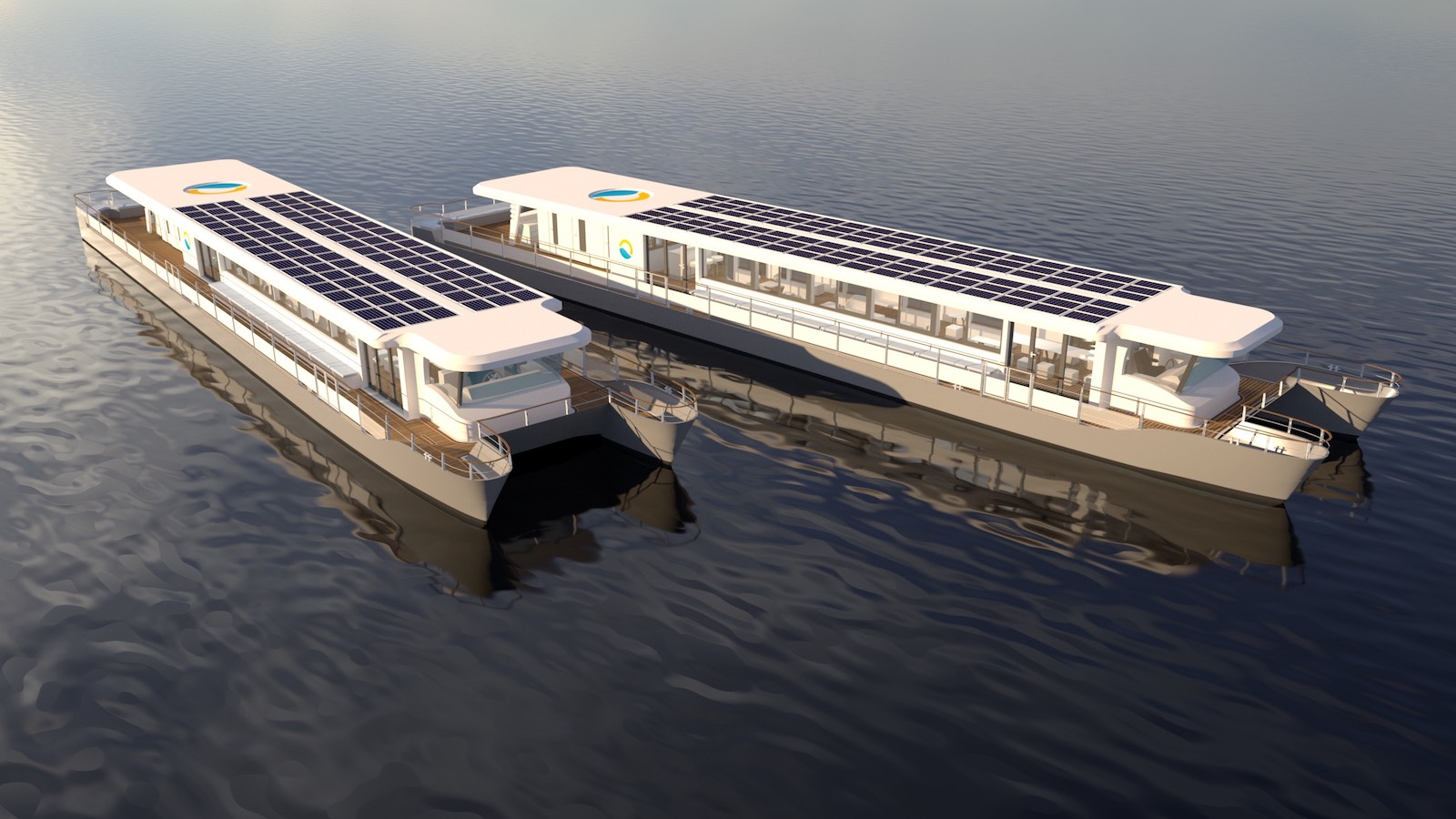
-
RE: V-Ray Waves
Thanks! I did most of the design and construction work myself - it keeps amazing me how much you can do with Sketchup! (Some annoyances aside)... Tiger wrote a weight analysis tool for me a few years back so I can even get the exact weight and weight distribution out of the model for balance-calculation. We built two of these boats plus that "island" in the middle. Seeing these things on the water eventually is why I love my job!


-
RE: V-Ray Waves
You know - these types of waves (actual photo on our local river). How would one set up the "wave material" to accomplish this?

-
V-Ray Waves
Hi everybody,
I am working in a small inland shipyard (Germany) and we are building these house-boats. Most of the design is done in Sketchup and lately I have started to dabble a bit in trying to render them with the V-Ray plugin. After A LOT of trying and reading forums and watching youtube videos I kinda sorta got the image I want but I still can't wrap my head around how to really get waves into this pictures. Nice lake-like waves, about 10 to 20 cm high and not this sorta boring still water that I have right now in my rendering.
I've been using the procedural wave preset that the V-RAy plugin brings with it and than basically messed around with it forever before kinda giving up.
Attached the rendered image and a test-water file... Any help would be appreciated.
Napper

-
RE: SketchUp 2017 Wishlist
H JQL,
great drawing. Something along the line of what I am doing myself.
 We have a nifty little company called Kiebitzberg ( http://www.kiebitzberg.de ) and do a lot of interior design With that kind of detailing necessary. I often work on projects that contain 12 or more rooms in one file as they are all connected and I need to present the type of details you are showing in your example for a whole bunch of furniture AS WE DEVELOP it. Meaning, there is the initial draft than we present it to the customer, make changes to the model, update the Layout file, etc. So exporting the Components is only so and so great because I'd constantly would need to reexport in order to get the Layout File updated. So far the best way I found was to create ALOT of Scenes in which only the relevant componant is shown but it is quite a mind-numbing task considering how fluid and logical Sketchup is.
We have a nifty little company called Kiebitzberg ( http://www.kiebitzberg.de ) and do a lot of interior design With that kind of detailing necessary. I often work on projects that contain 12 or more rooms in one file as they are all connected and I need to present the type of details you are showing in your example for a whole bunch of furniture AS WE DEVELOP it. Meaning, there is the initial draft than we present it to the customer, make changes to the model, update the Layout file, etc. So exporting the Components is only so and so great because I'd constantly would need to reexport in order to get the Layout File updated. So far the best way I found was to create ALOT of Scenes in which only the relevant componant is shown but it is quite a mind-numbing task considering how fluid and logical Sketchup is. 
So - I stand by my whishes!

Napper.
-
RE: SketchUp 2017 Wishlist
For me the most requested features would be Layout-Relevant
- Make it possible to activate / deactivate layers of a scene from within Layout
- Make it possible to hide/unhide geometry in a model-view from within Layout
- (Killer Feature) Make the components of a model browsable from within Layout. Imagine if you could browse your components and you could drag a component onto the Layout-Sheet to generate a "Scene" in which just the component is shown. At the moment I spend so much time simply adding pointless scenes in Sketchup in order to show some detail. This feature alone would blow minds, I feel.
- Multi-Point Dimension Lines (don't know how to phrase this). Like saying: this is 100mm and after 19 and after 482 and after that 19 and after that 25 in one go and all the measures on that dimension line stick together.
-
RE: Calculating Weight
@mitcorb: Thanks for your reply. This is not really about when to use groups/components - I am pretty confident that I understand that concept (Using Sketchup since V5). It's about assigning a group a piece of information (density) that I can use to calculate the weight, e.g. in Excel).
Example: You are drawing a wardrobe. Structure would be pretty basic:
-wardrobe
--plywood side
--plywood side
--plywood top
--plywood bottom
--glas door
--cardboard backEach of which would be a group (and the wardrobe being either a group or a componant, depending on if you want to reuse it.
Now Plywood has a different density as glas or cardboard. I would not want to make this dependent on the material assigned to it but rather like to assign an attribute "density" that I can manually set for each group. When exporting to CVS I would get the values group-name, density, & volume for each part and hence I could calculate the weight rather quickly.
I think TiGs plugin sort of works that way but it was built for a different purpose so it goes one step further then I need to go.
-
RE: Calculating Weight
Hi TiG!
I was reading about your tool as well and just tried it out. It's pretty cool! Maybe even a little too cool for me, as it does more things than I want it to do.
It would be awesome to just be able to apply a density to each volume-group without performing any operations. If this attribute would be copied along when copying a group, I could start out with my designs by creating simple material-groups (Stone, Plywood, Hardwood, Marble, whatever) each with a density applied - then use your script to export all volumes + densities to Excel and thereafter calculate the total weight. Something like that. This way I could design as I please and give my collueges a fairly accurate weight of my construction in Progress whenever they need it. The silly thing is that I can assign custom attributes to dynamic components out of the box but not for simple groups. Is there a way to accomplish this?Kind regards,
Napper
-
Calculating Weight
I am sitting here designing the interiour of a boat and our engineering department is constantly on my back asking "how much all of this will weigh?" So I decided to spend a couple of hours on Google trying to find a plugin with which I can
a) Assign a density to a volume group
b) calculate the weight of an selection of volume groups with density assigned.So far I haven't found anything - which surprised me.
I read, that Sketchy Physics lets me assign a density to a group, but is there a way to calculate the combined weight of a selection of groups?
-
Scale nested groups, then remove "Reset Scale" option
I just made a major mistake drawing a rather complex set of windows in the wrong units. (Feet instead of mm). Only noticed it, after inserting them into my bigger model. Now what I can do is scale them using the scaling tool but somehow Sketchup always remembers that this is a scaled group and keeps offering me to reset that group to its original size. I don't want that... I want sketchup to forget that initial size. Is there away to do that appart from exploding all groups and regrouping?
Kind regards,
Napper
-
RE: Joint Push Pull Classic (Old version) - v2.2a - 26 Apr 17
Hi TIG,
this worked quite well, actually! I had to redo it, as I had given you the inner shell and needed an outer shell but that was good practice, actually... :smile: And along the way I got a new plugin, I had not been aware of as of yet. So, what I wanted to say is: THANK YOU!!! :smile:Napper
-
RE: Joint Push Pull Classic (Old version) - v2.2a - 26 Apr 17
I've been trying to extrude a wasching bowl by 12mm. The JPP crashes on me every time I do this no matter whether I try it on my XP machine at work or my Mac at home. Is this a bug, or too many faces?
Kind regards,
Napper
-
Backedges Style 2D Export
Hi everybody,
I got a bit too excited about Sketchup8 because I thought they had finally figured out that back-edges might be useful. Unfortunately, however they do not export to DXF/DWG. I was searching the forums for a while already - does anyone know of a plugin or workaround for this?My workflow:
- Model everything in Sketchup down to the last detail
- Find the right views and section cuts using parallel projections
- Export these to 2D DWG
- Import into AutoCAD for making Construction-Drawings (which is essentially slapping on some measures, some comments, and putting everything in a nice frame.
- Print.
So far this works great, except that "back in the days" I used to show back edges as dashed lines, which is pretty much impossible now because all lines that are exported have the same characterstics.
Tryed Layout - brilliant! BUT SO SLOW!!! It's hardly usable on my machine.
So - anyone know of a plugin for that?
-
RE: Boolean operations
I use BoolTools as well. Does anybody happen to know if BoolTools is still being developed. It's been lingering around Version 1.000 for quite a while now. More often then not it works fine as long as the geometries in question are simple. Still I have enough cases where the Difference Tool messes up my group completely. Plus some options would be nice like not deleting the stamp when using the difference tool and stuff. Or is there a new alternative to BoolTools that I am not aware of?
-
RE: Merge Materials
@unknownuser said:
In trying to figure this out I learned a new trick.
If you right click on the material in the materials browser you can Select (all of that material).
After it is selected you can repaint them with the proper material all in one click.

Does that do it for you?
Thanks for your reply MuseumMaker! Mh... doesn't seem to work on my Mac - I found this brilliant script "Material Replacer" from thomthom which sort of helps. You can pic a material and then pick another one which will replace the first one in all instances. Still this requires to know which one you want to replace in the model which is a bit frustrating when all of them look the same
 So far it is the best solution I found. Still a little ruby that would let me do the same thing the material replacer does in the material library would be brilliant...
So far it is the best solution I found. Still a little ruby that would let me do the same thing the material replacer does in the material library would be brilliant...