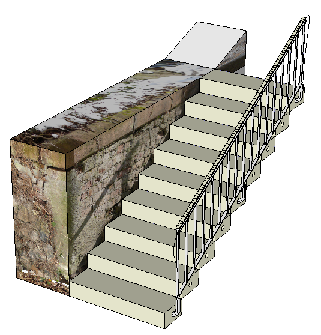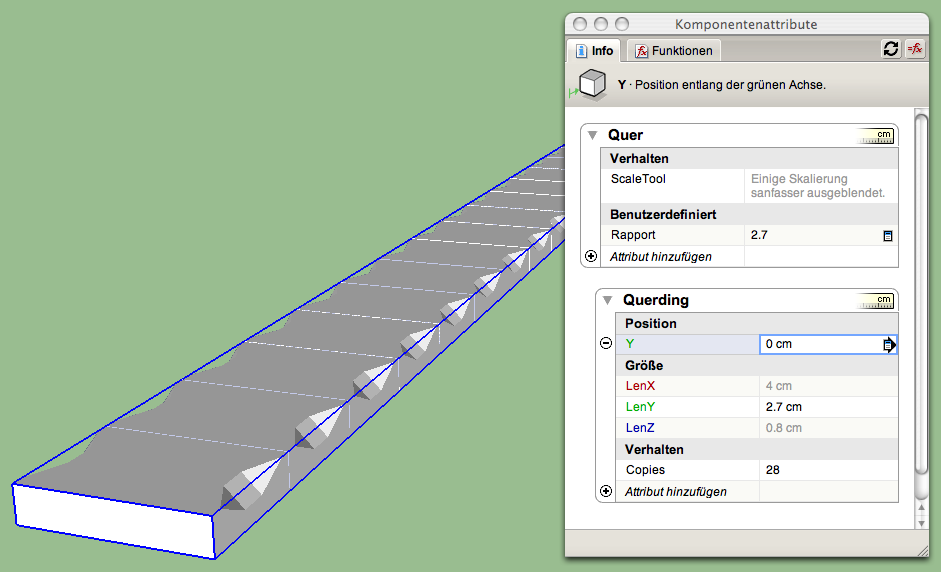May be, I should open an own thread: Mac: How to find process of application »Google Earth for Plugin« by AppleScript?
Mac OS X has this wonderful plug-in here in the following path:
HD:Library:Internet Plug-Ins:Google Earth Web Plug-in.plugin:
Contents:MacOS:Google Earth for Plugin.app:
Contents:MacOS:Google Earth
Three apps in app
(app in app in app):
- Google Earth Web Plug-in.plugin ( 2. Google Earth for Plugin.app ( 3. Google Earth))
The name for the process in the activity monitor comes from 3. Google Earth (unix file). But (!!!) to speak to this process with AppleScript I have to say: Tell application "Google Earth for Plugin" (!!!).
Now my question:
(I hope, someone knows an answer)
How can I know (how can my AppleScript know), whether the process of the app »Google Earth for Plugin«, which is named only »Google Earth«, is runnig/is existing?
The problem is, that the process of Google Earth has the same name. And I can speak to the right process by using tell application "Google Earth for Plugin", but this does not match, if the process of this application does not exist.
Background: If I open an html site, which has an 3D modell in GE, the process will be opended. And than I could drive GEfP by AppleScript.