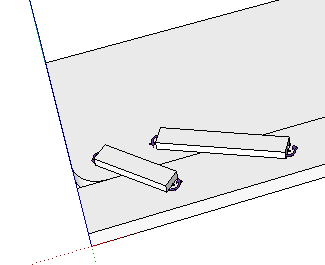I can run my model on iPad with SketchUp Viewer (= SketchUp from Appstore without payment = Viewer).
Can MSPhysics also run on iPad with SketchUp Viewer?
Posts
-
RE: MSPhysics 1.0.3 (16 October 2017)
-
RE: MSPhysics 1.0.3 (16 October 2017)
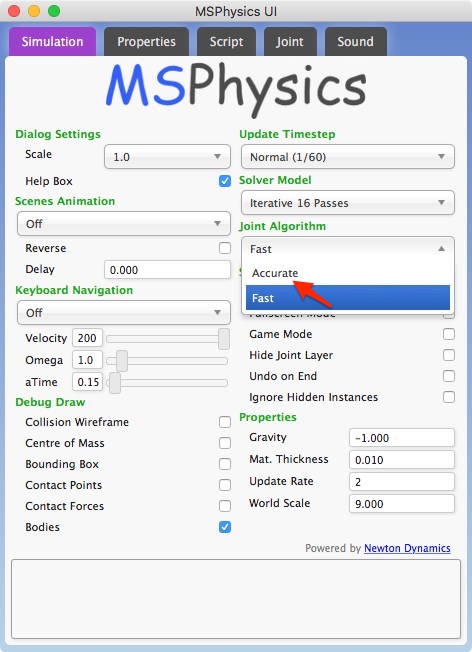
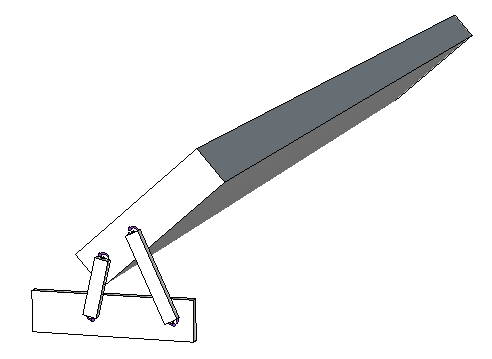 Klappe_MSPhysics_gut6.skp
Klappe_MSPhysics_gut6.skp
@n lindenthal said:Oh, thank you, yes, this is, what I want.
In my tests the moving parts allways were restless unsteady.
What did you set in the MSPhysics settings??Sorry, now I see your model.
… and I opened it with SketchUp Make 2017 and MSPhysics 1.0.3When I toggle start, the shorter bone falls down and also more parts beginn to be restless.
How did you get the restfull moving in your little film?
How can I look for the differences between yours and my model?
Thank you, that you gave me back my trust, that MSPhysics will move my model!!
Why my Flap with 4 Hinged Corners is so difficult?
What I have to set changed, that my Flap does unfold without trash around?As soon as I change the algorithm from Fast to Accurate, Sketchup Make 2017 crashes/freezes.
My flap is 1800 mm long and trashes around. When I make it short (only 10 mm), it does not trash. What are the appropriate settings?
-
RE: MSPhysics 1.0.3 (16 October 2017)
My new modell with 7 hinges and 1 servo. Goal: the flap shall stand upright 90 degrees.
In the preferences I can not choose »accurate« for the Joint Algorithm. If so, my Sketchup Make 2017 on Mac crashes.
Which mistakes are in my model, which I could not find?
When I start MSPhysics and use the slider, the flap rattles. Please: Can someone save this model with Joint Algorithm as »accurate«. When I get such a model, change from »accurate« to »fast«, the model will run good. That is my experience.
Flap upright with 2 x 4 hinges (1 servo)
Flap upright with 2 x 4 hinges (1 servo)
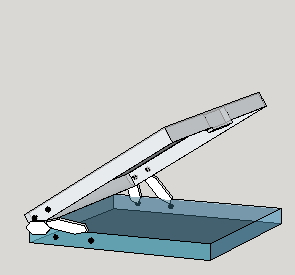
-
RE: MSPhysics 1.0.3 (16 October 2017)
I can not use »accurate« in the Joint Algorithm in all models with MSPhysics (Skp Make 2017 on Mac). Thanks for all help by user ecati. He sended me a runnig model. But I have to switch first from »accurate« to »fast.«
When I build my own model with »fast«, the flap will be nervous. The nervousity increases until the flap flies through the air.
What can I do, that Joint Algorithm »accurate« does not crash my Sketchup Make 2017 on Mac? -
RE: Ist noch jemand hier?
Moin, ich müßte hier mal meine neueste, sehr nützliche Anwendung eines SketchUp-Modells beschreiben. Hausstockwerk mit Zimmern und alten Heizleitungen. Es sollen zusätzliche Heizleitungen mit Rippenheizkörpern geschweißt oder gelötet werden. Mit dem Links Manager von Didier Bur werden im Modell externe Bilder geöffnet, die viele genauere wirkliche Dinge zeigen. Mein Modell ist noch Beta, aber dann gebe ich hier genaueren Einblick. Ich bin begeistert über die Verbindung zwischen Planung (3D) und Wirklichkeit (Photos) und das Zusammenspiel!
Jedenfalls willkommen hier im deutschen Zweig des Sketchucation-Forums!
Beste Grüße,
Norbert Lindenthal -
RE: [Plugin] Update Links Manager
@goatboy said:
When you activate the tool; note the message in the Status Bar at the bottom-left of the screen.
Excuse me please. Ctrl.-click on Mac does not run. What I do wrong? Has anyone an example file?
SketUp Make 2017 on Mac -
RE: MSPhysics 1.0.3 (16 October 2017)
Dear Necati, now I see your switching the Joints Accuracy from fast to accurat.
As I try to do so, my Sketchup-Make-2017-Installation brakes down. CPU over 100 percent on Mac OS X 10.13.6.
I think, I have to install new. May be, I can delete the settings in Library/Preferences … -
RE: MSPhysics 1.0.3 (16 October 2017)
Oh, thank you, yes, this is, what I want.
In my tests the moving parts allways were restless unsteady.
What did you set in the MSPhysics settings??Sorry, now I see your model.
… and I opened it with SketchUp Make 2017 and MSPhysics 1.0.3When I toggle start, the shorter bone falls down and also more parts beginn to be restless.
How did you get the restfull moving in your little film?
How can I look for the differences between yours and my model?
Thank you, that you gave me back my trust, that MSPhysics will move my model!!
-
RE: MSPhysics 1.0.3 (16 October 2017)
Hallo Anton und hallo an alle hier:
Mein Modell Klappe4hinges.skp ist zugegebenermaßen jetzt in Unordnung. Es war schon besser eingestellt. Aber ich habe noch nicht den Überblick, welche wenigen Einstellungen unbedingt richtig sein müssen, damit eine einfache mechanische Betätigung meiner Klappe abläuft.
Zwei größere Teile sollen durch zwei kleinere Knochen und 4 MSPhysics-Gelenke zueinander 90 Grad gestellt werden. Ich frage mich aber, ob 4 Gelenke an 4 Teilen überhaupt berechnet werden können. Jedenfalls schaffe ich es nicht, die Einstellungen richtigzustellen.
Wer kann mir helfen?
Hello Anton and hello to everyone here:
Admittedly, my model Klappe4hinges.skp is now in disarray. It was adjusted better. But I still don't have an overview of which few settings absolutely have to be right for a simple mechanical operation of my flap to take place.
Two larger parts should be placed at 90 degrees to each other by two smaller bones and 4 MSPhysics joints. But I wonder if 4 joints on 4 parts can be calculated at all. Anyway, I can't get the settings right.
Who can help me?
-
RE: Automator Fredo6: 4 Gelenke zwischen 4 Teilen
Zwischenzeitlich fragte ich Fredo und bekam dessen Hinweis auf MSPhysics, das seitdem intensiv geübt wird.
Tja, MSPhysics kann wohl alles in Bewegung setzen mit Motor, Gelenken, Schiebern/Gleitbahnen/Slider. Ich kriege das Wackeln nicht raus. Und unübersichtlich viele Einstellmöglichkeiten, alle auf englisch. Da kapiere ich noch nicht genug.
Ich suche mal, ob es hier speziell für MSPhysics eine Abteilung gibt. In youtube-Filmen fand sich schon einiges Nützliches. Aber Fragen werden wohl hier im Forum genauer beantwortet. Danke, Forum!
-
Automator Fredo6: 4 Gelenke zwischen 4 Teilen
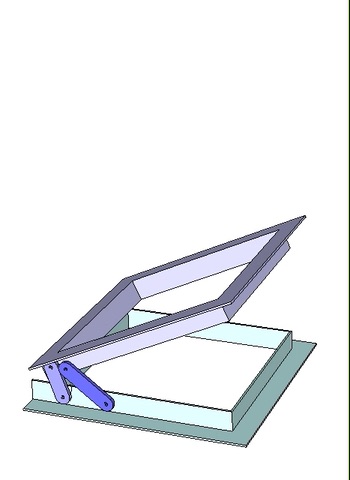 Klapptisch.skpKlapptisch.animator.txt
Klapptisch.skpKlapptisch.animator.txt
animator als Dateiendung mußte ich um .txt ergäzen, damit sie hochladbar war. Das .txt muß also wieder zurückgenommen werden.
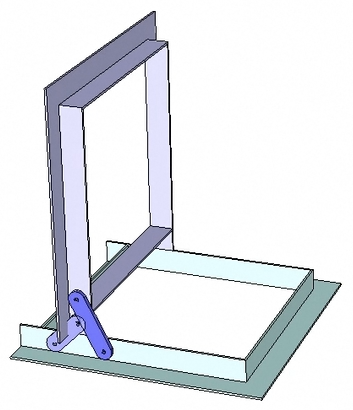 Beispieldatei mit Fredos Automator:
Beispieldatei mit Fredos Automator:Die große Klappe wird mit zwei Animationen bewegt: 1 Drehung, 2 entlang einer Steuerkurve
Die beiden Hebel: nur Drehung
Die Steuerkurve ist der Drehkreisausschnitt (90 Grad) des kleinen HebelsFrage:
Kann der Automator die tatsächliche Steuerung des zweiten längeren Hebels darstellen?
Dazu müßten zwei Teile drehend gekoppelt werden können. Dazu fand ich keinen Automator-Ansatz (bin aber auch noch Anfänger).
Hier sind 4 Teile mit 4 Gelenken mechanisch verbunden, aber nur 3 Teile konnten sozusagen mechanisch koordiniert werden. Das 4. Teil, der längere Hebel, schlackert sozusagen nur zeitlich mit, steuert aber nicht. -
RE: Ist noch jemand hier?
noch?
wieder.Hatte längere Auszeit. Und nun muß ich unbedingt eine Animation testen, bevor es ins Volle geht. 64bit stellte SketchyPhysics ab, deshalb lerne ich nun Fredo6s Automator. Denn da habe ich eine Frage zu 4 Gelenken zwischen 4 beweglichen Teilen.

-
Mac: Szene hinzufügen und umbenennen
Mein Mac hat die Bluetooth-Tastatur ohne Ziffernblock und ohne Eingabetaste. Beim Ändern der Beschriftung eines Szene-Tabs muß nach dem Tippen die Eingabe bestätigt werden (was mit der Eingabetaste immer gut funktioniert).
An der Funk-Tastatur ohne Ziffernblock bestätigt man gerne mit der Return-Taste. Und genau das geht beim Szene-Umbenennen nicht. Und dann steht man da wie Ochs vorm Tor. Ich hatte schon Sketchup abgewürgt, weil ich keine Lösung mehr wußte. Und dabei verlor ich auch ungesicherte Arbeitsschritte.

Heute kapierte ich, daß die Returntaste kombiniert mit der fn-Taste die Mac-Eingabetaste ersetzt. Und Sketchup funktioniert wieder so klasse wie gewohnt mit breiter Ziffernblock-Tastatur.
Das wollte ich nur mal mitteilen. Vielleicht hilft es mal jemandem.
Norbert Lindenthal
-
»Folge mir« in anderer Gruppe … und viiiieeeel lernen
Mein Haustürfutter hat 2 Nuten und im Riegel oben einen leichten Stich Wölbung. Das ist die eine Gruppe.
Dann zeichnete ich den Querschnitt einer "Schnurdichtung". Mit M (move) wurde der Dichtungsquerschnitt unten in die Nut plaziert.
In einem Vorversuch gelang es mir einmal, die Schnurdichtung … schwups … in das Futter zu beamen [5 Meter in 1/10 Sekunde
 ]. Ich vermute, daß ich nicht in eine andere Gruppe »folgen« ließ.
]. Ich vermute, daß ich nicht in eine andere Gruppe »folgen« ließ.Nun schreibe ich mal auf, was alles passiert, wenn das nicht in 1/10 Sekunde klappt:
Meine Haustürfutter-Gruppe machte ich zur Komponente, die die Gruppe ersetzte. Die Komponente plazierte ich doppelt auf die vorhandene und löste sie in Einzelteile auf und löschte alles weg, was zum »Follow me« nicht benötigt wird. Nun ist sind also zwei senkrechte Linien und drüber eine gewölbte Linie nachgeblieben, an der das Dichtungsprofil aufgezogen werden soll. »Follow me« erzeugt eine Fehlermeldung, es handele sich um eine Linie, der nicht gefolgt werden könne, aber die senkrechte Dichtung steht danach doch schon mal.
Für die Wölbung aktivere ich die gewölbte Linie oben, was schon mal nicht mit einem Klick, sondern nur mit Auswahlrahmen geht. Die Dichtungsprofil-Fläche wird nun mit Follow me nicht um die Ecke mit Gehrung gezogen, sondern flach schräg. Also mit Befehl und Z zurück. Mit P (push) die Dichtung zurückgestutzt und nochmals mit Gehrung "umme Ecke".
Der Bildschirm reicht nicht, also Stückchen für Stückchen abgesetzt, neu positioniert und wieder Follow me. Dabei wechselten die entstehenden Dichtungsflächen außen-innen-außen-innen-außen … Per Auswahlrechteck aktiviere ich jeweils eine verkehrte Flächenansammlung und kehre sie um über das Kontextmenü. An einer Stelle will das einfach nicht gutgehen. Die angrenzenden Flächen werden immer mitausgewählt und auch "falsch" umgedreht.
Anschließend in der Drahtgitteransicht ist immer an der Flächenwechseltrennfläche eine Profillinie entstanden. Die lösche ich alle mühsam weg. Oft gelingt es mit Shift und Auswahlrechteck, die Profillinie zu aktivieren. Oft werden aber zusätzlich unpraktisch alle angrenzenden Linien mit ausgewählt. Löschen geht dann nicht. Ich muß erst zwei kleine Linienabschnitte aus der Profillinie heraustrennen und kann dann die Reste mit Shift auswählen.
Die nichtkorrigierbare Stelle der Oberfläche bekomme ich dadurch "in Griff", daß ich Trennlinien nochmals zeichne, wo die "falschen" Flächen aneinanderstoßen. Und tatsächlich, nun lassen sich die Flächen umdrehen und die Hilfstrennlinien wieder löschen.
Meine Schnurdichtung wird zur Komponente. Und alles ich gut.
Aber die Frage bleibt:
Wie kann ich Follow me an einer anderen Gruppe ablaufen lassen?
Denn so hatte das einfach zu lange gedauert … -
RE: SketchyPhysics 3.5.6 (26 January 2015)
Dear Anton
one more question:
If I use the sketchyphysics three-circle-arrow and then open the slider, to move the group. How can I make, that the group stays in default and just the slider turns the group to the left or to the right?
Best regards,
Norbert -
RE: SketchyPhysics 3.5.6 (26 January 2015)
Dear Anton,
now my model is right. Awesome! And …
… there is my next question: How can I make a copy of my SP-model, to get it two times in my file?
I can not make a SP-component, can I?
I can not make a SP-group to drag it with plus sign, can I?If I try to copy the marked selection to put it in my file, then my four hinges are corrupted:

You have a solution?
-
RE: SketchyPhysics 3.5.6 (26 January 2015)
How can I get my sketchyphysics file by default?
I quit my Sketchup, but I did not quit sketchyphysics before. And I saved the Sketchup file with shifted sliders. So my model was not in default, but it was in motion.
After I quit and then open the model again, the model is in last position. When I then start the slider, the sketchyphysics parts swing additional, what is wrong.
So my question is:
Is there a work around to get my model in default?
Or is that only possible in Time Machine? -
RE: SketchyPhysics 3.5.6 (26 January 2015)
@anton_s said:
… All child groups are considered as convex hulls automatically.
Dear Anton,
you are right.It was not possible to correct my file "VerschraenktWrong.skp" by using compound2 for 3 Groups.
But –
it was possible to take file "VerschraenktDoppelt.skp", which is well, making compound2 to 3 Groups of linkage, then open 1 group and combine two parts with a new third one.Thank you very much, that I can learn this with you.
Please have a look here:
-
RE: SketchyPhysics 3.5.6 (26 January 2015)
@anton_s said:
Compound2
In context menu I find "SketchyPhysics > Shape : Convexhull2", but not Compound2.
SketchyPhysics 3.5.5, Mac OS X 10.6.8 with Sketchup 8.0.3161
… and the motion of my parts in Verschraenkt.skp don’t take the axes.
I will play a littlebit around … -
RE: SketchyPhysics 3.5.6 (26 January 2015)
@anton_s said:
… Your right, you only had to increase damp of the servo joint.
Dear Anton,
here comes my next difficult study:
First tool works well:
Second tool works "wrong":
The difference is – as I mean – only the block, which connects the two parts.
I don’t understand, what I make wrong.
The 2 files are Sketchup 8
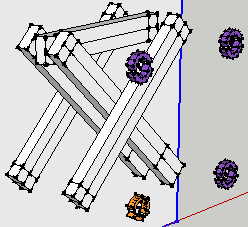

VerschraenktDoppelt works well