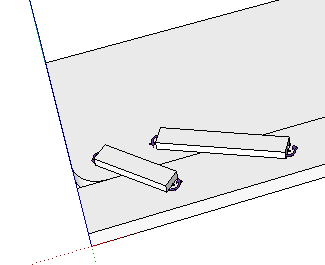I can run my model on iPad with SketchUp Viewer (= SketchUp from Appstore without payment = Viewer).
Can MSPhysics also run on iPad with SketchUp Viewer?
Latest posts made by N Lindenthal
-
RE: MSPhysics 1.0.3 (16 October 2017)
-
RE: MSPhysics 1.0.3 (16 October 2017)
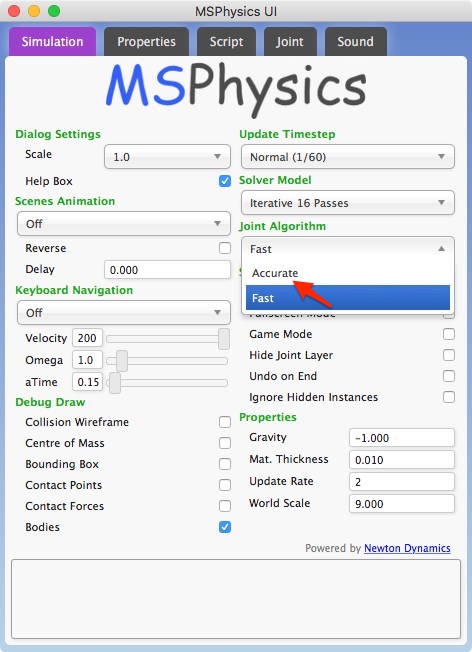
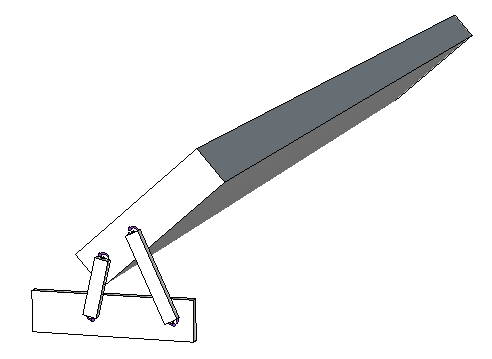 Klappe_MSPhysics_gut6.skp
Klappe_MSPhysics_gut6.skp
@n lindenthal said:Oh, thank you, yes, this is, what I want.
In my tests the moving parts allways were restless unsteady.
What did you set in the MSPhysics settings??Sorry, now I see your model.
… and I opened it with SketchUp Make 2017 and MSPhysics 1.0.3When I toggle start, the shorter bone falls down and also more parts beginn to be restless.
How did you get the restfull moving in your little film?
How can I look for the differences between yours and my model?
Thank you, that you gave me back my trust, that MSPhysics will move my model!!
Why my Flap with 4 Hinged Corners is so difficult?
What I have to set changed, that my Flap does unfold without trash around?As soon as I change the algorithm from Fast to Accurate, Sketchup Make 2017 crashes/freezes.
My flap is 1800 mm long and trashes around. When I make it short (only 10 mm), it does not trash. What are the appropriate settings?
-
RE: MSPhysics 1.0.3 (16 October 2017)
My new modell with 7 hinges and 1 servo. Goal: the flap shall stand upright 90 degrees.
In the preferences I can not choose »accurate« for the Joint Algorithm. If so, my Sketchup Make 2017 on Mac crashes.
Which mistakes are in my model, which I could not find?
When I start MSPhysics and use the slider, the flap rattles. Please: Can someone save this model with Joint Algorithm as »accurate«. When I get such a model, change from »accurate« to »fast«, the model will run good. That is my experience.
Flap upright with 2 x 4 hinges (1 servo)
Flap upright with 2 x 4 hinges (1 servo)
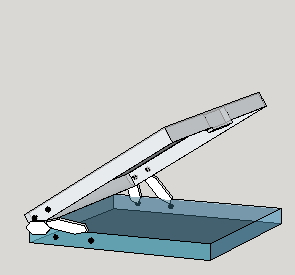
-
RE: MSPhysics 1.0.3 (16 October 2017)
I can not use »accurate« in the Joint Algorithm in all models with MSPhysics (Skp Make 2017 on Mac). Thanks for all help by user ecati. He sended me a runnig model. But I have to switch first from »accurate« to »fast.«
When I build my own model with »fast«, the flap will be nervous. The nervousity increases until the flap flies through the air.
What can I do, that Joint Algorithm »accurate« does not crash my Sketchup Make 2017 on Mac? -
RE: Ist noch jemand hier?
Moin, ich müßte hier mal meine neueste, sehr nützliche Anwendung eines SketchUp-Modells beschreiben. Hausstockwerk mit Zimmern und alten Heizleitungen. Es sollen zusätzliche Heizleitungen mit Rippenheizkörpern geschweißt oder gelötet werden. Mit dem Links Manager von Didier Bur werden im Modell externe Bilder geöffnet, die viele genauere wirkliche Dinge zeigen. Mein Modell ist noch Beta, aber dann gebe ich hier genaueren Einblick. Ich bin begeistert über die Verbindung zwischen Planung (3D) und Wirklichkeit (Photos) und das Zusammenspiel!
Jedenfalls willkommen hier im deutschen Zweig des Sketchucation-Forums!
Beste Grüße,
Norbert Lindenthal -
RE: [Plugin] Update Links Manager
@goatboy said:
When you activate the tool; note the message in the Status Bar at the bottom-left of the screen.
Excuse me please. Ctrl.-click on Mac does not run. What I do wrong? Has anyone an example file?
SketUp Make 2017 on Mac -
RE: MSPhysics 1.0.3 (16 October 2017)
Dear Necati, now I see your switching the Joints Accuracy from fast to accurat.
As I try to do so, my Sketchup-Make-2017-Installation brakes down. CPU over 100 percent on Mac OS X 10.13.6.
I think, I have to install new. May be, I can delete the settings in Library/Preferences … -
RE: MSPhysics 1.0.3 (16 October 2017)
Oh, thank you, yes, this is, what I want.
In my tests the moving parts allways were restless unsteady.
What did you set in the MSPhysics settings??Sorry, now I see your model.
… and I opened it with SketchUp Make 2017 and MSPhysics 1.0.3When I toggle start, the shorter bone falls down and also more parts beginn to be restless.
How did you get the restfull moving in your little film?
How can I look for the differences between yours and my model?
Thank you, that you gave me back my trust, that MSPhysics will move my model!!
-
RE: MSPhysics 1.0.3 (16 October 2017)
Hallo Anton und hallo an alle hier:
Mein Modell Klappe4hinges.skp ist zugegebenermaßen jetzt in Unordnung. Es war schon besser eingestellt. Aber ich habe noch nicht den Überblick, welche wenigen Einstellungen unbedingt richtig sein müssen, damit eine einfache mechanische Betätigung meiner Klappe abläuft.
Zwei größere Teile sollen durch zwei kleinere Knochen und 4 MSPhysics-Gelenke zueinander 90 Grad gestellt werden. Ich frage mich aber, ob 4 Gelenke an 4 Teilen überhaupt berechnet werden können. Jedenfalls schaffe ich es nicht, die Einstellungen richtigzustellen.
Wer kann mir helfen?
Hello Anton and hello to everyone here:
Admittedly, my model Klappe4hinges.skp is now in disarray. It was adjusted better. But I still don't have an overview of which few settings absolutely have to be right for a simple mechanical operation of my flap to take place.
Two larger parts should be placed at 90 degrees to each other by two smaller bones and 4 MSPhysics joints. But I wonder if 4 joints on 4 parts can be calculated at all. Anyway, I can't get the settings right.
Who can help me?
-
RE: Automator Fredo6: 4 Gelenke zwischen 4 Teilen
Zwischenzeitlich fragte ich Fredo und bekam dessen Hinweis auf MSPhysics, das seitdem intensiv geübt wird.
Tja, MSPhysics kann wohl alles in Bewegung setzen mit Motor, Gelenken, Schiebern/Gleitbahnen/Slider. Ich kriege das Wackeln nicht raus. Und unübersichtlich viele Einstellmöglichkeiten, alle auf englisch. Da kapiere ich noch nicht genug.
Ich suche mal, ob es hier speziell für MSPhysics eine Abteilung gibt. In youtube-Filmen fand sich schon einiges Nützliches. Aber Fragen werden wohl hier im Forum genauer beantwortet. Danke, Forum!