My apologies:
You posted in the Developer's Forum and I did not see that.
Posts
-
RE: Followme with distance
-
RE: Followme with distance
Or use TIGs Pipe Along Path for that bend, but temporarily break the path for the distance of the result. Use 0 distance for inside diameter if you prefer.
-
RE: BIM for SketchUp - again?
I still think this thread needs to stay alive, too. We have had several extension developers presenting products that have BIM like features-- in the sense of the "ideal definition in the sky". There may be others out there that I know I haven't seen. Just discovered a week or so ago was Edificius. To what degree this fits the mold, I don't recall right now.
In your case, cross platform, or multi OS support, would be essential.
-
RE: Followfy 0.2 (2014-05-15)
Nice tool, Caul.
@Pilou: "Followfy is meaning something ?" Straightforward answer is similar to the suffix in Quantify- which means apply a quantity to. Or Signify. It's a somewhat informal attachment commonly done in English, but new for the word follow.
-
RE: BIM for SketchUp - again?
I assume you are following this thread?
http://sketchucation.com/forums/viewtopic.php?f=80%26amp;t=57343 -
RE: 2D rounded corners?
There is TIG's 2D tools suite, one of which is Fillet. You can also set it to do a chamfer, I believe.
-
RE: Looking for two functions
Thanks, guys:
I thought of Curvishear, and was going to mention it, but I didn't check for current version. -
RE: Looking for two functions
Ok, so you want that bridge to incline gracefully up to the second level.
Now, seeing the whole megillah(sp?), you could make a cross section of your deck, construct a followme path, but use a different plugin called Follow Me and Keep (FAK)by Wikii, also found in the PluginStore. This plugin keeps the proper orientation of the cross section as it extrudes by eliminating the "twisting effect" common in looping paths.
You will need to figure out at what point the bridge begins its ascent, determine a slope suitable.Wait. I just viewed the tutorial. You may wish to try Follow Me Helix by Sam D Mitch. In the PluginStore. Read the information. I have not viewed it for a while.
-
RE: Looking for two functions
Hi.
For this limited view of your project, and directly responding to your intended correction:You could draw vertical lines at each end of the curves shown. One vertical line is already there on the edge of your deck at lower right. This will define what you wish to cut away. Use the eraser tool to remove, or select edges and Delete.
Draw a temporary circle or rectangle coplanar with the top of the deck that extends sufficiently beyond your center of interest. Construct arcs or series of edges that touch that vertical post/baluster(which should be a component or group) and which follow your desired red curves well enough. After this is defined, erase the excess temporary circle.
Theoretically you should be able to push/pull that new edge band to the thickness of your deck. If not, then Move/copy the new face down to the bottom of the deck. You will have to connect top and bottom with a series of vertical edges to make the faces.The plugin you may be seeking is one that draws splines, courbettes, etc. Fredo6 Bezierspline found here in the PluginStore.
Your geometry appears to have a lot of reversed faces. All of your outer surfaces should appear "white". The darker gray tone represents the back faces.
Your other question is not so clear. What came to mind was that you want to stretch a small face from an object to another object. If so, then draw the face on the object and push/pull it. Alternatively, Move/copy that face to the desired destination and draw the edges between the faces. Another technique is to use follow me. Define a path with a single line from start to destination, select the line and the followme tool.
If any of this helps, let me know.

EDIT: Almost goes without saying that there is more than one way to do this

-
RE: MoveCopy a line BUG?
Do you wish to copy it 1 time or 10 times or copy/ move it 10 units away?
-
RE: How to add smt on a sphere pls ?
Hi, erzane:
I was unable to continue on this, but see this image.
Not knowing what su version you had, I did it in v8. But this is just an image in the middle of a process. And not necessarily the best approach.
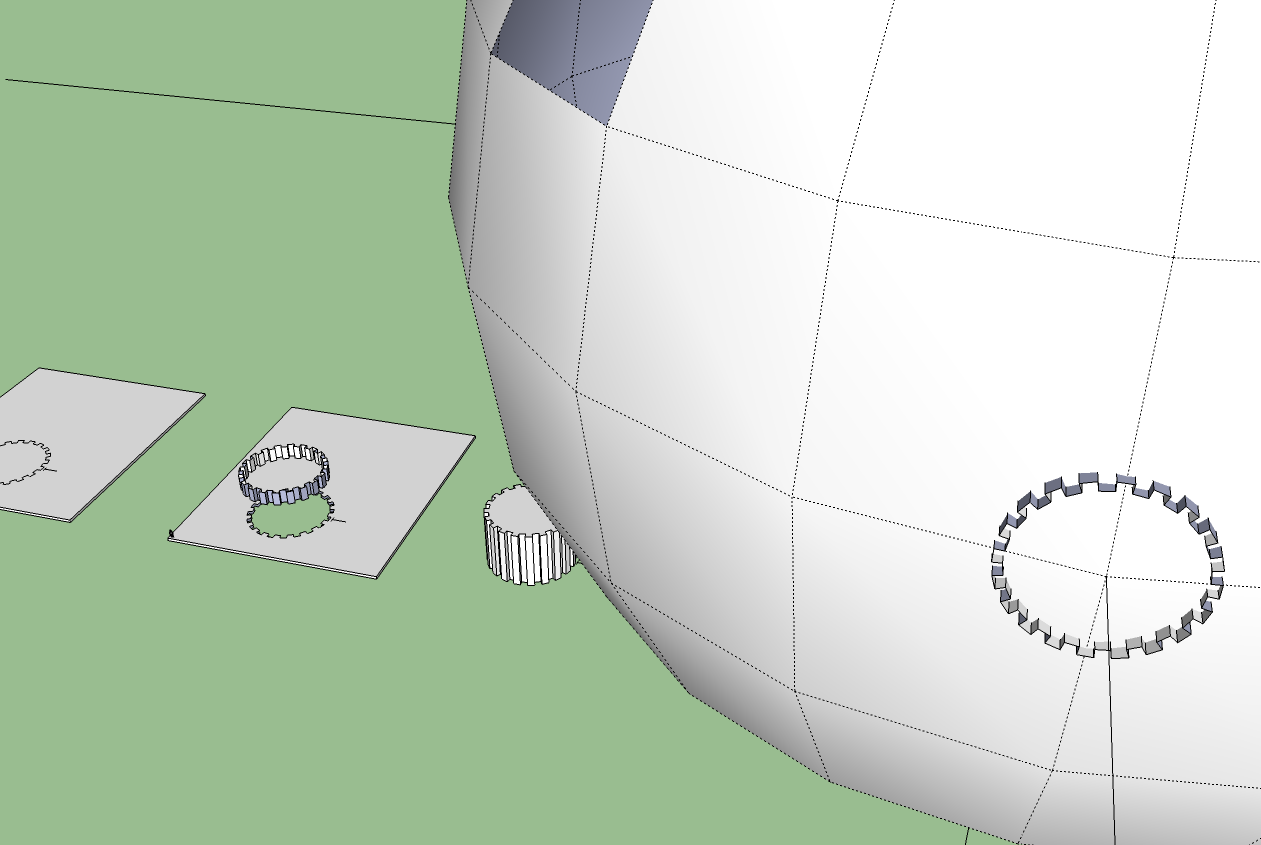
-
RE: Pocket Park
Heh. Heh. I'd say those bridge rails are quite a challenge for the skateboarders.
As for the sunshine- hell, throw technology at it: solar tracking light collimators and light tubes or reflectors. After all, it is a model, right?
right? -
RE: Is BimUp 5D As Good as it Appears?
Are there any special methods required with the use of Layout and PlusSpec? Or, maybe there is a tutorial that I didn't notice?
I am wondering also, whether this extension has to wrangle the tiny faces problem in Sketchup? There is bound to be some point where this may occur, and would this affect the data output?
-
RE: SoapSkin&bubble time limit finished?
Return to the site from which you downloaded, and do it again?
As indicated by comments and responses in this thread. -
RE: How to add smt on a sphere pls ?
I was suggesting that you populate the surface of the sphere with instances of the dentilated solid "cylinder" by using one of the plugins I named.
Possibly making a cutting component, such as TIG has discussed elsewhere.It might be nice if you would give more information in your user profile. What operating system? What version of Sketchup? Free or Pro? These may have a bearing on how someone else may answer your questions.
-
RE: Pocket Park
These are looking great. You have come a long way.
I don't know for sure, but there may be a way to opaque your figures if you actually wanted to do it. Might be a little bit of work, because you may have to reassign colors/transparency while retaining outlines, or something like that.
I like that you are using the color pallettes from the Sketchup application itself- or it appears that way. -
RE: How to add smt on a sphere pls ?
Hi:
Is the large gray area the surface of the sphere?
You could create that 2d outline, extrude it to make a ribbed cylinder component.
Use something like Component Spray or a similar plugin like Components onto Faces to place them.
Then intersect them with the sphere. Remove the unwanted geometry.
This is laborious, I admit, and most likely there is another way.
You did not specify the number or frequency/spacing of the openings.
No guarantee for radial/axial alignment relative to the centroid of the sphere. -
RE: Pocket Park
Now that you are back at it-- and it is looking great, it would be neat to see those concession structures complementing the gate and fence styling. On the other hand, it might come off as too uniform, or repetitive.
I like the plant material's appearance. It looks a lot like Japanese rice paper plants in the leaf.
Also, I like your transparent figures. -
RE: Wind of the cannonball
I hope you get him off your back.
And, I hope you can dodge the smaller blade, too.