MoveCopy a line BUG?
-
why when
1.i select a line
2.i click and move it with ctrl means copy
3.i put a number , etc 10
4.enter
5.it not move or doing anything at all.
6.i reenter 10. enter
7.and it move 10 point.why i must double entry to copy a line?
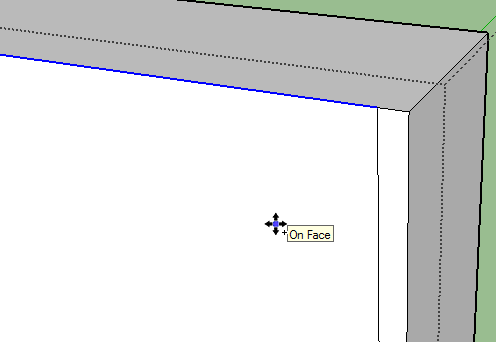
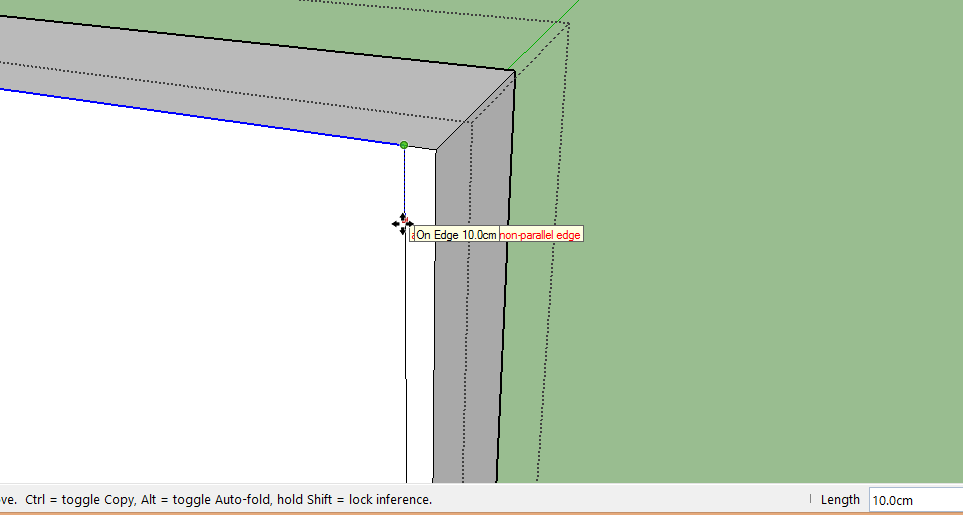
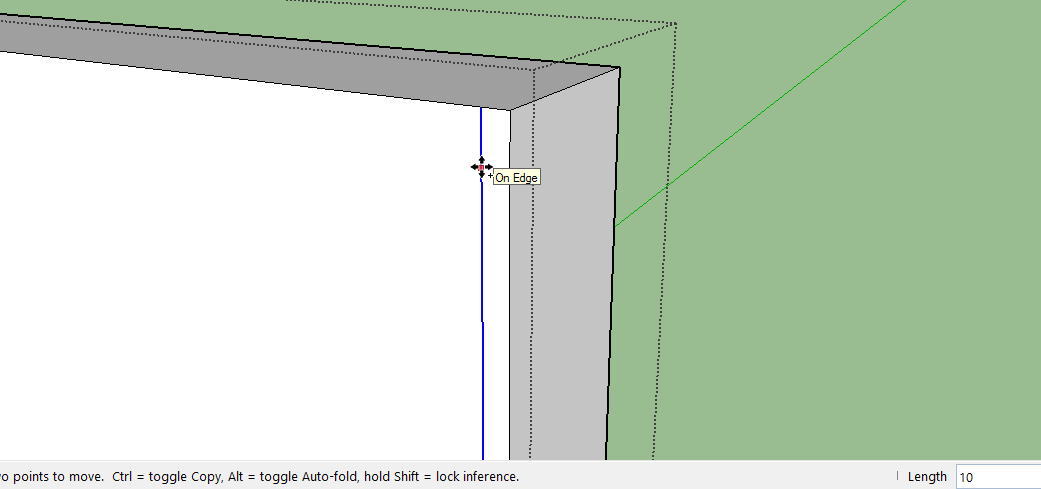
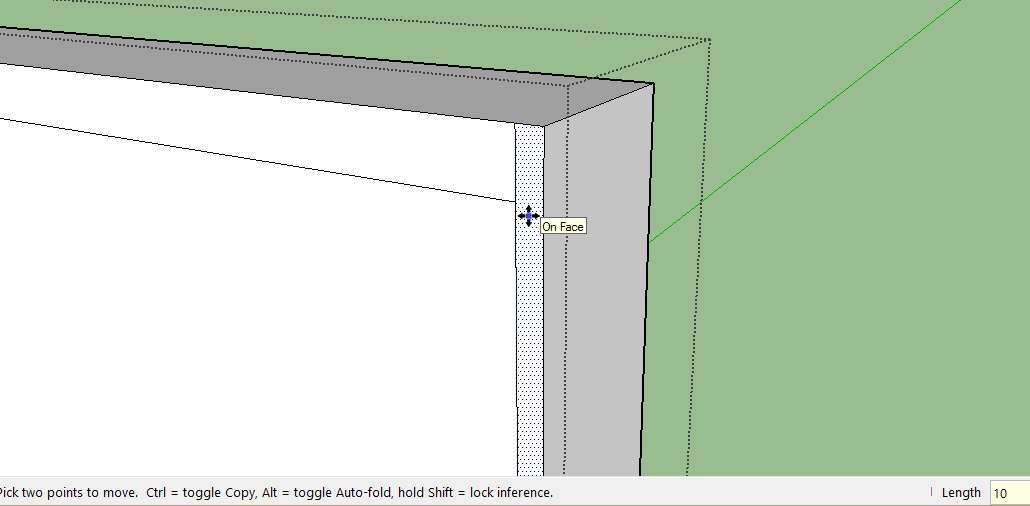
-
Your description isn't very clear are you actually moving the selected line in the desired direction before typing 10? Maybe you could make a video capture of what you're doing and post it here?
-
Do you wish to copy it 1 time or 10 times or copy/ move it 10 units away?
-
Select the edge
Activate Move + Ctrl
Pick a start point
Move the edge in the desired direction
Type the distance desired + <enter> [say 6]
The copy of the edge is made moved 6 units in that direction
Immediately typing another distance changes the moved amount
Next immediately type the number of copies you want, followed by x and <enter>
So for 10 copies that'd be 10x
The moved edge is replicated 10 times in the direction you chose, beyond the first copy, using the same distance each time...To copy a number of edges between the original and the first copy's position use /10 instead... then the space between the original edge and the first copy is subdivided with new duplicates, evenly spaced to fit in...
Advertisement







