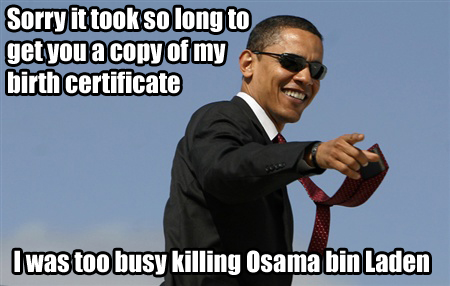Finally got my license!
Now I need to find time to work with it on a project again.
Posts
-
RE: Lumion - Test drive
-
RE: Lumion
You can check their forums, there is a good thread on the size of the video cards. They seem to like Nvidia cards, but I have an ATI Firepro V8700 with a gig on board.
BTW - what happened to our big Lumion thread...it seems to have disappeared?
I just got my licensed copy!
-
RE: Re: Some Funny Pics.
Nice! My 5 year old said "Winning" last night while getting ready for bed. We asked him where he heard that and he said at preschool.

-
RE: VW Beetle v3 launched. Retro or rubbish?
I'd hit that! LOL
I spent last weekend with 350+ old beetles and vw's, they are definitely works of art. I do appreciate the modernization of current watercooled ones, especially in Texas in the summer...A/C!
-
RE: VW Beetle v3 launched. Retro or rubbish?
Finally, a topic that I have a little insight into...

I'm a moderator over at NewBeetle.org - we have been waiting for the unveiling and speculating over spy photos for about the last year.
They stopped production last year (no 2011 model) - but they basically killed the New Beetle a couple years ago, only offering one engine...and not too many different trim packages.I really like the new look. It is more masculine, which is what they were going for. They had a concept back in 2005-06 to introduce the changes to the body called the Ragster that had a low slung "chopped" roof. Ever since that came out I wanted to see what a chopped new beetle would look like. This is as close as I have seen.
Hell, the profile looks more like the original Beetle than the New Beetle. ncandrei at newbeetle.org put together this comparison to show the original/New Beetle and Beetle.

One major complaint has been the interior of the new beetle - the textures look great when new, but after a while they start to fall apart...cup holders don't work. The headroom was always a huge plus though. I know several 6-foot+ folks that drive New Beetles because they can't fit in other cars.
With the peppier engines that are going to be offered I could easily see folks flocking to the reboot. I have a TDI (diesel)- and they are supposed to be putting the clean 2.0 TDI into the beetle at some point.
I still want to see/drive it and wonder what the pricing is going to be as well as the engine options/trim and colors.
The New Beetle community is split, but I would say more like 75/25 that like the car to those that think that they wrecked the curves that the new beetle had with the reboot. I welcome it, hopefully it will help to boost the new beetle community in the long run - which has become lethargic in the past few years as the new beetle has become older and folks move on to other vehicles after having to deal with servicing a VW.

Anyhoo - can't wait to see one in the flesh - er, steel and plastic.

-
RE: CatchUp Newsletter Edition 2
Great job again guys!
@ecuadorian said:
Don't use the viewer integrated in the browser, as it takes forever. Right click > download.
Right clicking on any of the links shows an html as what will be downloaded...I haven't figured how to download the pdf. While in the pdf right clicking doesn't give you the option to download. I'd love to download these so I could read them outside of the browser...just can't figure out how to.

EDIT:
 I figured it out...in Explorer you can go to File-SaveAs Works!
I figured it out...in Explorer you can go to File-SaveAs Works! -
RE: Lumion - Test drive
Ecuadorian - thanks for the video as well.
(didn't see this page when I posted).
Thanks for the screenshot Gai - that helps when you can see where to find it. The learning curve for this program is odd because some things are really easy and intuitive, but others are hidden and take some time to find all the settings.I think we are pretty close to purchasing...we are currently using it on 3 projects to evaluate the software this week and so far have had a really good response from the powers that be.
-
RE: Lumion - Test drive
Thanks.
I did find a thread where they are wanting to emplement location and time lighting controls in the future....timeline is months, not years to add this feature.
-
RE: Lumion - Test drive
A couple questions - think we are close to getting the software.
BTW - they have it on sale right now until May 8th for those that are on the fence.If someone knows - I'd appreciate if they can help me out with these...otherwise I can search their forums.
1 - Can you adjust the sun per location/time/day similar to SketchUp? My initial investigation leads me to think not.
2 - Can you change the sun angle during your move around the model in an animation? Basically so you can light the northern side a little more so it isn't being rendered in shadow.Thanks
-
RE: Lumion - Test drive
Thanks!
I found the setting, not sure in the demo it changes anything though. -
RE: Lumion - Test drive
@gaieus said:
[attachment=0:olwbszh9]<!-- ia0 -->FocalLength.jpg<!-- ia0 -->[/attachment:olwbszh9]
Wow - looks like you found more settings than I have. Maybe it is a difference from the demo to a full version. Promising that there are more adjustments.

-
RE: Lumion - Test drive
There is an Exposure and Focal Length setting (in mm). The default setting is ISO 400 15mm.
I hadn't looked at that yet - did notice the fisheying with the interior...figured I would check that out next time around.@jason_maranto said:
I'm finding all these videos fascinating -- does the software have a Angle of View/Field of View/Focal Length modifier for the camera? The reason I ask is I find the perspective distortion to be too extreme when rotating the camera (the strong fisheye effect at the corners makes me a bit dizzy).
Best,
Jason. -
RE: Lumion - Test drive
How does it work for interiors...not too bad.
Seems there is ambient light and anything white really glows and adds more light (kinda).
I believe they have a light material, but I didn't try it out.[flash=640,390:3jisf6f2]http://www.youtube.com/v/CdqepN8mD-U[/flash:3jisf6f2]
-
RE: [Plugin] FollowMe and keep (v0.04 update 20090210)
Just wanted to say Thanks again!
I had lost the ruby and someone helped me find this one again...it is amazing for stairs!
-
RE: Follow Me without the rotation
Thanks - that does look familiar. Wasn't loaded in my current install. Maybe I lost it in January when I redid my workstation.
Thanks again
-
Follow Me without the rotation
I feel I have asked this question before but couldn't find it in any of the threads I posted on...
I'm doing a follow me around a staircase. The object being extruded rotates. What was the ruby/plugin that you use to get this to not rotate? I thought I had done it before, but don't see any plugins that look like they are a hybrid of follow me.
Thanks
antoine
-
RE: Lumion - Test drive
I definitely see the need for a way to Animate/Move doors for those occasions where you want to maintain a path where you encounter a door or an object that needs to be moved out of the way.