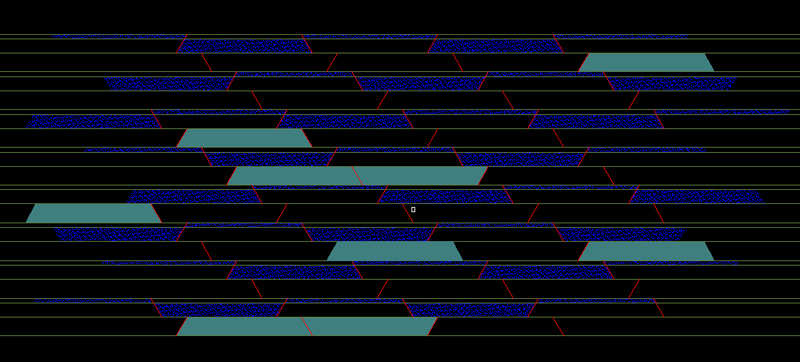This is really helpful. Thanks Free Agent for your process. To summarize so far...
Possible entourage workflows:
I. Eye-level
a. Post-production. Web resources include:
i. vyonyx.com
ii. archiforge.com
iii. kropped.com
b. 2D silhouettes as reference (and shadows), then post-production
c. 2D photo face-me components (potentially with long-exposure style blur)
d. NOT low-poly 3D
II. Overhead
a. Post-production
b. Low-poly 3d people if distant (NOT 2D people)
Possible vegetation workflows:
I. Post-production
II. A few 3D for lighting reference, then post-production
III. 2D face-me components as reference and shadows, then post-production
Free Agent, could you explain the shadow trick in a little more detail? If you apply a 100% transparent material in SU, doesn't that affect Vray's (or other renderer's) material?