Import pattern from Autocad
-
I have a large, random pattern that I've developed and drawn in Autocad as a floor pattern (three types of stone, so you understand the context). See the image and the dwg, both small portions of the whole thing. I need to bring this in to SketchUp to model and render, but don't want to redraw it. Does anybody have a way to bring in this kind of thing? I have the MakeFaces plugin, but I don't want to have to repaint everything. Thoughts? Suggestions? Thanks.
-
Here's the image of the DWG file.
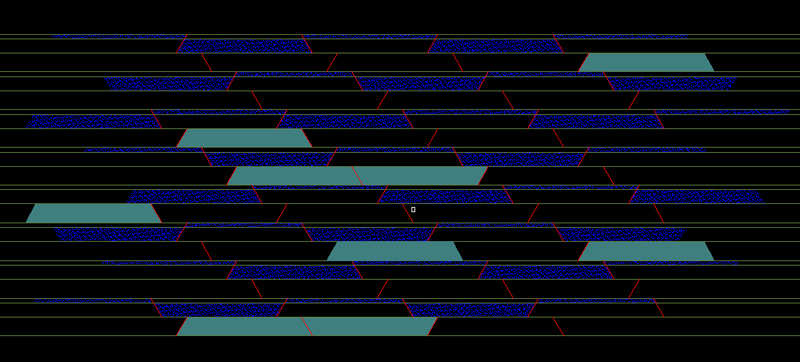
-
-
Hey, dybi. Thanks for the response. I suppose I could make it a material, but I'd really like to model it as separate surfaces for each stone. This is just a small part of the pattern and it never repeats, so a texture map doesn't seem like the best way to go. I also need to render it, so I'm going to have to apply actual materials to each stone.
-
Not entirely sure I understand the post. So you just want to bring the linework into SU? Your info says you're using SU 7.1? If you're using any Pro version you can import the .dwg file directly. Otherwise, I believe up through 7.1 free version you can download the plugin from google. I can find a link if you need it.
-brodie
Advertisement








