I just found this magnificent plugin, exactly what I was looking for! Unfortunately, I do not and cannot have administrator access to anything on my Windows 7 work computer. Not to mention I don't have Java on it and am not allowed to install it. 
Posts
-
RE: [Plugin] ImageTrimmer
-
RE: Some comments please
Hey, gude.
Nice start. I have three suggestions:
-
Details: The details of a rendering make all the difference. For example, in your second image, the red-brown siding doesn't turn the corner, but just ends. It would be more convincing if it showed some thickness, like in your first image. Similarly, the underside of your balconies need a ceiling with and edge that isn't razor sharp. In a rendering like this, a quick offset/push-pull on that underside could make a huge difference to show a little drip edge and ceiling.
-
Textures: Some of your textures are nice, like the red-brown siding. The sidewalk and white siding materials could use some work. I'd suggest for the two sidewalk materials to go a little more abstract/low-contrast. As for the white siding, you should experiment with a solid color and a bump map. (I never use pure white, which it looks like you may have used. My brightest white is 85% gray.)
-
People and trees: There was a thread a little while ago about adding people and trees and the general concensus was Photoshop 'em in. I find your people, trees, and cars a little distracting because they are not realistic. Just focus on the building for the rendering and add the people and cars in Photoshop. (Although, I've had pretty good luck with some SketchUp face-me people from the warehouse that have photoreal textures.)
Good luck! As I said, these are a very good start.
-
-
RE: Clever recycling and repurposing hacks?
Would that work? Wouldn't the aluminum straighten out a bit after you release it? Your form might have to "overbend" the aluminum to take that into account, no?
-
Best way to do IES lighting?
What is the best way to do IES lighting? Does anybody know of a source of IES files that also have a visual description of each light definition? I've seen viewers, but I can't install software on my work computer. Thanks.
-
RE: CAM / CNC ?
errror404, what do you want to do with the CAM/CNC software? Are you actually programming the milling? Checking for surface/volume errors? What's your goal and how much are you going to spend? Personally, I've used MasterCAM as my NC programming software taking models from both Rhino and SketchUp.
-
RE: Clever recycling and repurposing hacks?
Nice outdoor light idea! Shouldn't you find a use for the draecena, too? I like Ikea hacks. I was looking for a good, DIY bike rack and found this image through Google image search.
[img]
 [/img]
[/img]Unfortunately, none of the blogs it seems to be posted on still have it up or something. I can't find any information about what Ikea product it is made from.
This isn't a very elaborate recycling hack, but I like it quite a bit: in my architecture office, we go through a lot of paper. Most of it goes in the recycle bin when it is discarded. Then I see people walking around with new notebooks. Don't get me wrong, I love a good notebook, but all that one-sided paper has another good side! We have a binding machine, so I've taken to cutting the used-on-one-side paper down to 4.25"x11" and binding a stack on the short edge. The long and narrow proportion is perfect for making lists (and I make a lot of lists). Then I can keep my sketch book as an archive of my ideas and not clutter it with a lot of day-to-day mundane stuff.
-
RE: Struggling With Curvy Shape
If you don't want to experiment with a plugin since you are on a deadline, you could do it with the native SketchUp tools:
- Trace the profile in plan.
- Draw a vertical line away from the profile and divide it a into 10-ish segments (more segments will be more smooth, but take longer).
- Push-pull the profile up to the first division, then copy it multiple up to make a vertical, segmented extrusion.
- Select each profile along the length, one at a time and scale it to approximate the side of the handle at that height.
- Move and rotate each profile into place along the side elevation.
It may take some time, but if you are on a deadline, this may be the easiest way without downloading/learning a new plugin.
-
RE: Color bleeding in Vray
I understand, now. I'm afraid I don't know of any way to reduce that effect other than the GI saturation. Just a random thought: you might try adjusting the roughness setting of the wall/paint material. (Roughness is in the diffuse layer of the material.) I haven't played around with this, so just grasping in the dark. Sorry I couldn't help more.
-
RE: Unable to save render i Vray for skp 8
Hi, Pelle Pelle. I once had that same problem and the solution was quite simple: upgrade VRay from 1.48 to 1.49! (I don't remember if it was 1.48.89 exactly...)
I don't know what the problem was, so if you were looking for a solution or a work-around, I can't help. However, having had that problem, I'd guess it was a bug in that particular version.
-
RE: Color bleeding in Vray
A little more information would be helpful. For me, I don't understand what you mean by color bleed. Could you post an example?
-
RE: Simulate broken asphalt in NPR render
thomthom created a plugin called "Bitmap To Mesh" that you could use to actually deform the road a little but keep the solid color.
http://forums.sketchucation.com/viewtopic.php?t=31339
I guess it depends on what style you decide on. Personally, the minute you put one texture in, I bet your client will ask for the whole thing to be done-up. -
Multiple material layers
SU 8, VRay 1.49.01
Has anybody else had this problem?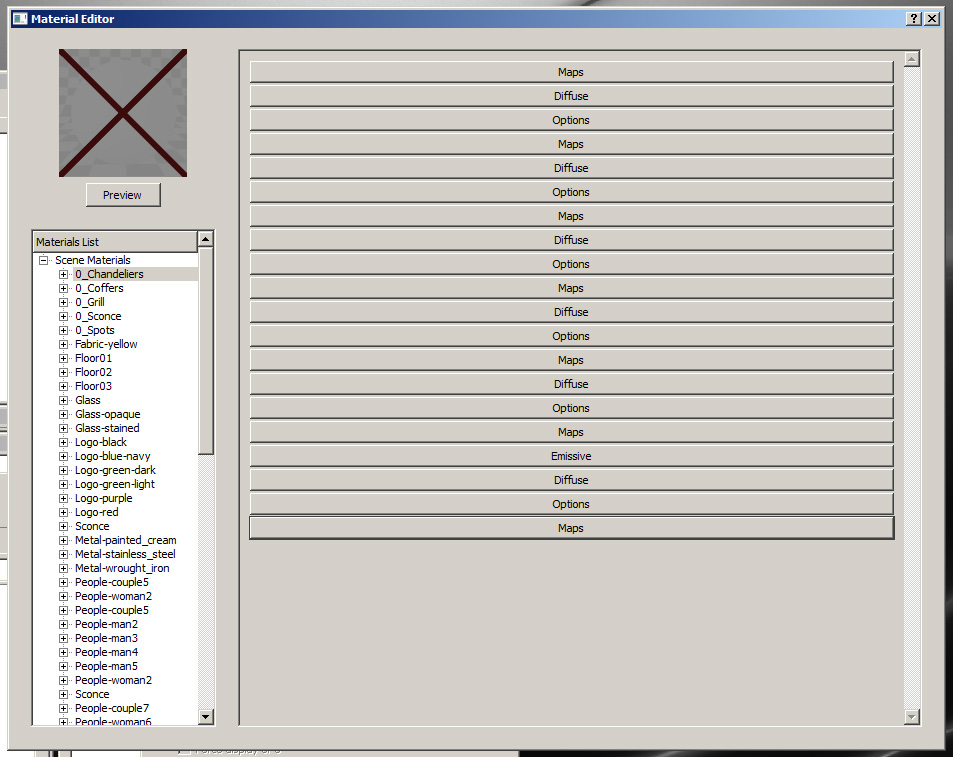
After I save, close, and reopen the file this is gone, but if I don't close it out, I start to get weird behavior with my materials (can't edit, doesn't show all the layers under the material name, etc). Any help is much appreciated.
-
RE: Missing people in batch render
I just checked my scene settings and the entourage layer is on on both scenes I rendered. You're right, always good to ask the obvious.
-
RE: Missing people in batch render
Hmm, that's a helpful tip, but they didn't show up in EITHER rendering at all. If it was just that they stayed put, I should see them in the first frame then at a funny angle in the second, right?
-
Missing people in batch render
I just did a batch render for the first time last night. On the one hand it worked beautifully: two scenes rendered. I'll set up more today for overnight again. However, I have a number of 2D face-me people with photo textures that didn't render. Now I've rendered both these scenes before with no problem, but with the batch process, something seems to have gone wrong. Has anybody else had this problem?
-
RE: Components and unique textures
To get things rolling and to eliminate the obvious: Is there a reason you needed to build every brick and couldn't just build a wall and add a brick texture?
-
RE: Need a laugh?
@unknownuser said:
That's a YouTube video. Many company block sites like that in order to prevent employees from spending time on such sites.
That would do it, for sure. Thanks, Gaieus.
-
RE: Need a laugh?
I've noticed other people mention they can't see posted images... I see about half of all posted images here. I'm using IE 8 (at work, so I don't have a choice). Could it be IE or the internet security we use here at work?
I was ready for a laugh today...

-
RE: What kinda calculator do you use??
I have a Calculated Industries Construction Master Pro, too. It does fractions and slopes and more. I've had it for at least 6 years and it's great. There are a lot of different models on Amazon, so I'm sure you could find one that does what you need for a reasonable price.