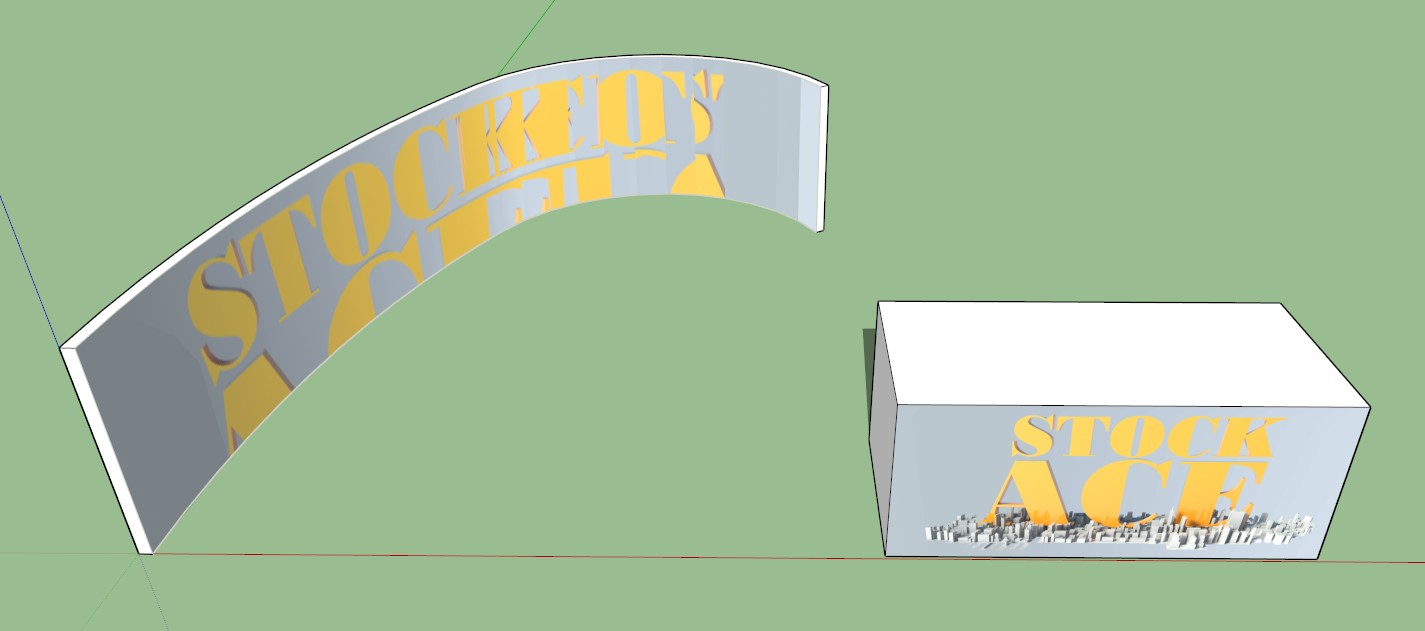Thanks, I´m going to check out the Lumion 3D Free.
Posts
-
RE: Time span to render animation?
-
RE: Time span to render animation?
OK, thanks, I understod almost nothing of what you wrote but it sounded interesting
 Perhaps in three years I´ll get it.
Perhaps in three years I´ll get it.For some reason all the technical mojo with animating film turns me off. When I watched my high res test render of a box turning 180 degrees take 10 or 15 minutes I knew this wasn´t for me. I didn´t enjoy the experience, although the result came out as intended. I like learning new stuff but film animation is just too much.
-
RE: Time span to render animation?
I have an Alienware. Don´t know much about computers but it was real expensive. I don´t play games often, but when I do I play Battlefield 4. I can play it on ultra settings without any problem at all. Don´t know if that helps my rendering.
But thanks for the info on render time. I understand it can take hours, and more likely many hours. I´ll leave the animation bit for now. If it was quicker I might´ve wanted to get into it more, but for real work, I don´t have that kind of time. I can almost see the situation arise where I have just rendered 30 hours of animation, with a deadline tomorrow, and some editor tells me it´s the wrong airplane, or city, or whatever.. the anxiety..
Is it the same process with software like 3DStudioMax, Modo, Maya etc?
-
Time span to render animation?
I understand this is a vague question.
Without going into the specifics; would (or could rather) 30 seconds of high quality Vray animation take a couple of hours to render?
I´m new to this and like to get at least SOME idea of rendering time for high res animation.
-
RE: Plugin for automatic animation export?
Yes, thanks! I´m actually doing that right now.
By the way, is it possible to watch the animation play in Sketchup with Vray settings without exporting it?
-
Plugin for automatic animation export?
Is there a plugin to make Sketchup and Vray export an animation? I saw a turorial and it was quite advanced, a bit too advanced for me to feel comfortable at this time. Perhaps there´s some plugin for exporting for us amatures? I don´t need to tweak everything to a certain perfection so this type of help would be very benefical for someone like me.
-
Make toon not affect other objects?
I have a map of the US and used the toon material to make outlines on the map.
But when I add toon to the map, the outlines also follow objects placed on the map. How do I prevent this from happening?
Thanks!
-
Making ThruPaingt treat image as single rather than texture
I´m sort of getting the hang of the ThruPaint plugin, but what I don´t understand is how I make a material not turn into a repeated texture. Is it possible to remove the texture feature and only end up with a single image to manipulate on a surface?
Another great thing for me would be if I could control the spacing within a texture, making other copies of the image land outside the visable surface.
Can this be done in ThruPaint?
-
RE: Is it possible to generate this over terrain?
-
RE: How do I install the Helic Along Curve plugin?
@massimo said:
Unzip the folder, then put the .RB file & the folder (exactly like you see in the image) in the plugins folder.
[attachment=0:2ztz9dl5]<!-- ia0 -->Cattura.JPG<!-- ia0 -->[/attachment:2ztz9dl5]
Tried it quite quickly, but it seems to work like a charm in SU 2014.Do you know what you are? A pro.
It worked.
-
How do I install the Helic Along Curve plugin?
I found the Helix along curve plugin. For some reason it´s not in the plugin library so I had to download it from the creators page, here: http://3dalbertsoft.wordpress.com/plugins/
I have dropped other plugins in the correct sketchup folder previously, but this one is not a single .rb file. It contains several, with one placed inside a seperate folder when downloading the plugin.
I tried selecting all three and dropping them in the plugin folder, but it didn´t (as I suspected) work. I get an error message when opening Sketchup.
How should I go about this?
Thanks!
-
RE: How do I move a texture on a surface?
Now I made it work on a sandbox mesh, much like in the tutorial. Will keep trying to place it correct on an extruded wall.
Thanks for all help!
-
RE: How do I move a texture on a surface?
OK, I made it work with pattern material like roofing. Great, very usefull!
I still need to be able to make a single image land correct, though.
-
RE: How do I move a texture on a surface?
"use thruPaint first to apply the texture"
Yeah, I saw in the tutorial that the guy never used the paint bucket to apply the texture. It just seemed to happen. There´s no explanation how he did that. Could you tell me where to click to make that happen? Thanks.
-
RE: How do I move a texture on a surface?
TheuPaint, cool plugin. I managed to move the texture around now, but it doesn´t seem to treat the different faces as "one". I marked "texture with continuity with no deformation".
Anyone here who´ve used the tool to make a texture follow an uneven surface who could give me some pointers to making my surface become treated as a single face? I watched a video tutorial but it was too advanced for me I´m afraid..

In my SU the plugin doesn´t show as icons, it´s just a text list. It makes it sort of hard to follow what the guy is doing in the tutorial.
-
RE: How do I move a texture on a surface?
@tig said:
My Texture Tools also lets you Position a textured material on a selected front face, by a given amount [set in a dialog - say 11.5mm] or with arrow-key presses - say -/+1mm per press in two directions, + hold-shift for x10 etc...
It also has two other tools to Rotate and Scale textures, in similar ways...
http://sketchucation.com/pluginstore?pln=TIG-TextureTools
I also have a version to do the same on back-face materials, but it's unpublished - although available by PM request only...
Thanks!
Sorry, but I didn´t manage to move the texture at all with the plughin. The interface could be better, those icons made no sense.
-
RE: How do I move a texture on a surface?
I want to be able to move this texture around without having to bring out a calculator.

-
RE: How do I move a texture on a surface?
Yes, I did that first when creating a texture to place on a non flat surface. It´s now placed and I need to move it around.