Which I could download the demo, but it doesn´t work. Have tried typing "demoskatter" as instructed but nothing happens.
Posts
-
RE: Skatter
-
RE: How can I make bump map larger?
@peerman said:
You can try changing the UV parameters in the texbitmap material. Changing the tile could do the trick. I usually add another diffuse layer (use a white color in transparency) and add the same bump map to the diffuse slot. This way I can alter or rotate the bump map in the sketchup window using the standard texture tools. Because of the white color in transparency it won't render. Oh, make sure the new diffuse layer is above the diffuse layer you want to render (be it a color or image).
Hope this helps!Regards,
Thanks, I will try that

-
How can I make bump map larger?
Hi,
I can´t seem to find a way to give a bump setting larger dimensions. When I render the rock bump map it´s too "zoomed out" making it impossible to see the rocky surface. Does this make sense?
Is there a way to make the dimension larger? Seems to me like something very basic..

-
3d warehouse only loads randomly
Half of the times when I click to open the warehouse it doesn´t load. It´s just a blank screen with a search field. Trying to search doesn´t work.
I have to close and reopen SU for it to work.
Any idea why this happens?
-
RE: Help with Revit
pbacot, I wasn´t THAT serious about my post
 Sorry if you felt that way
Sorry if you felt that way -
RE: Help with Revit
@pbacot said:
Would someone be willing to translate a Revit file for me either to SketchUp or the dwg files I need?
I also need dwg 2d files saved of floor plans from the Revit file. This would be to test for possible project-- I don't have any money for it yet in other words. Thanks, Peter
So investing money in your own project is not your thing..?
You should´ve skipped the money part in your post altogether. Come on..

-
RE: Fur not even
@jql said:
You've got two controls. Max number per face and density.
If density is 1 per m2 you got an object each m2.
A face with 2m2 will get 2 objects, a face with 2m2 will get 4 objects and so on...
If you have max number set to 4 AND density of 2 per m2, a face of 1m2 get's 2 objects, a face of 2m2 gets 4 objects, a face 3m2 get's 4 objects and a face with 100m2 still get's 4 objects.
That's why splitting the face makes your settings create a better distribution. You should increase max number.
I will try this. Thanks.
And thanks to Cotty as well of course.
-
RE: Fur not even
If a draw lines similar to the dotted ones I can´t seem to remove I get close to equal surfaces (area). It will now grow even, but this is not optimal.
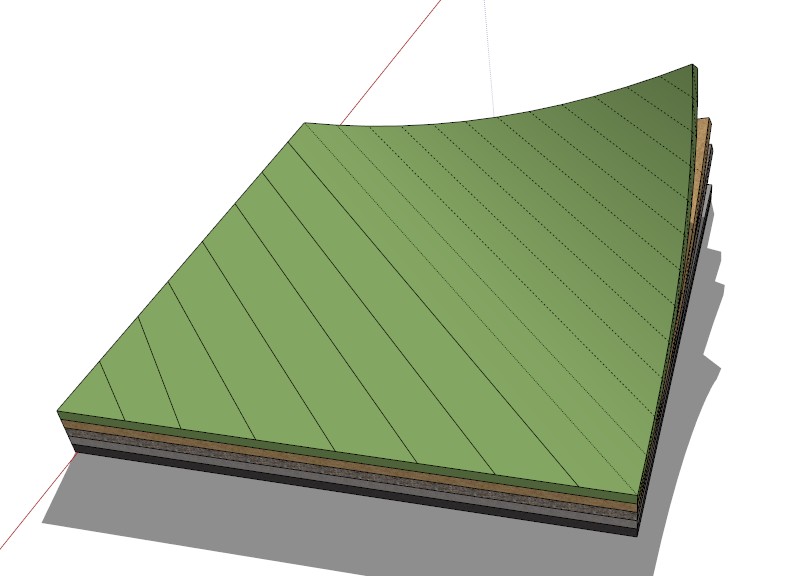
-
RE: Fur not even
Strang how your surface seems even. I did the same and it was somewhat more even but far from acceptable.
Isn´t there a better way?
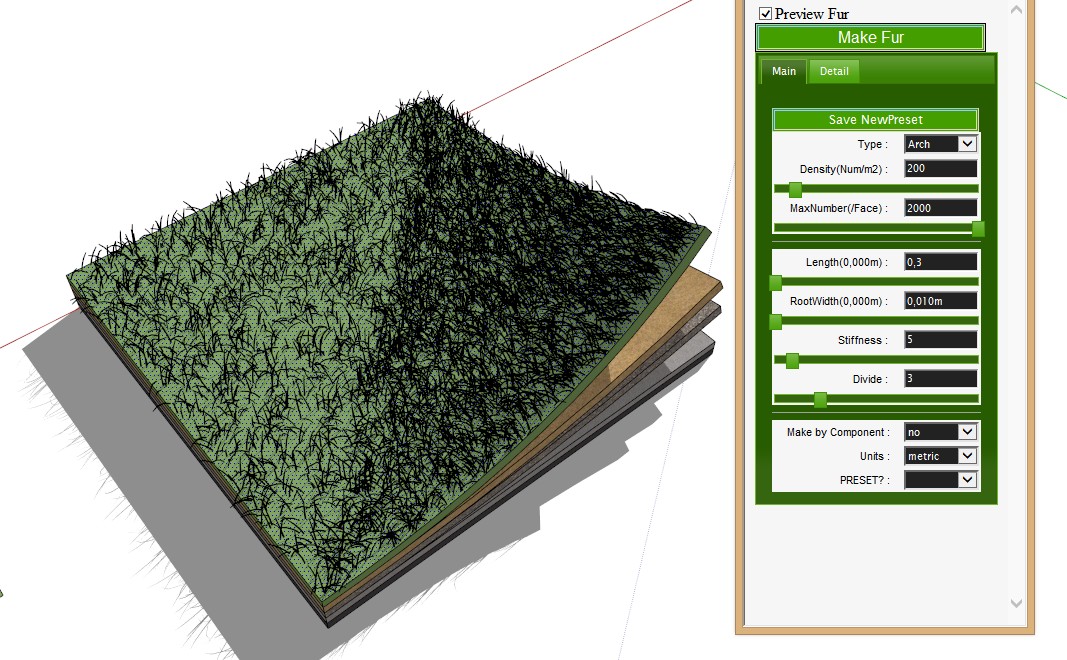
-
Fur not even
Hello!
I have this problem making fur grow even over a bent surface. It seems the grass in my scence follows the surface "lines". Sorry, I don´t know what these are called, but I can´t erase them using soft erase.
Is there a way to make the surface even so the spread of grass grows even as well?
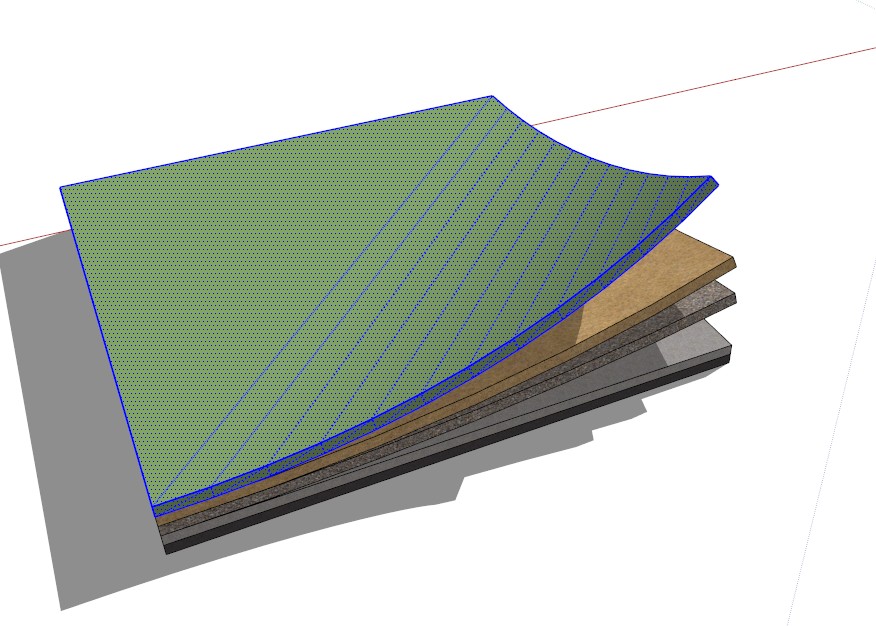
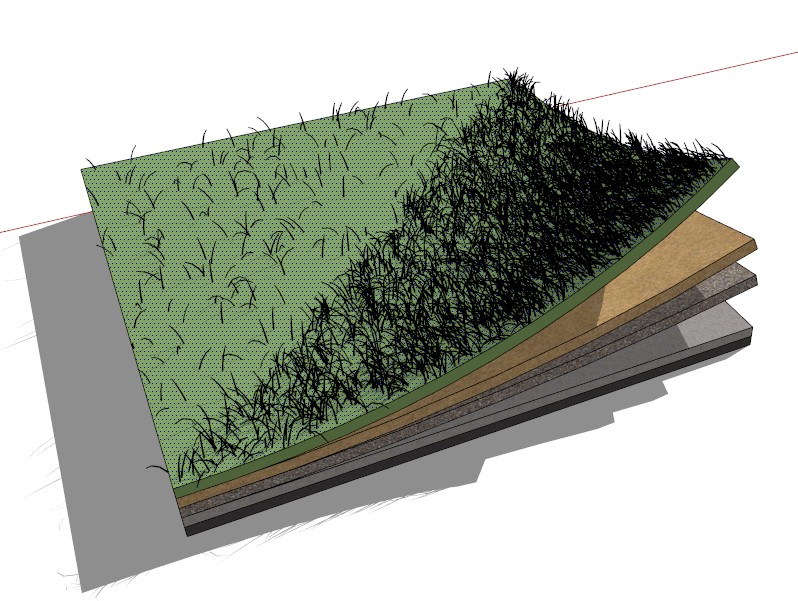
-
RE: One click animation export with Vray render?
Ted, that was nice! I opened your animation visop and clicked render. I tried to understand how to save all the rendered images as film but couldn´t figure it out. When I choose "save image" it does just that - saving the last image that is. Is there a way to export these rendered images as a video?
-
RE: One click animation export with Vray render?
Wow great, I´ll check this out tonight!
 Thank you very much
Thank you very much -
RE: World globe for payment
@rich o brien said:
To get good detail you'd need a bump map at 30000px x 10000px approx
Which is pointless to load into SU as it caps display at 4096
I'm still unsure of what exactly you want and what it is for.
I do think you're bringing a breadstick to a knife fight asking SU to do this.
Sent from my iPhone using Tapatalk
The guy who did the globe in my attached example did the whole thing in Photoshop from NASA material. I remember him saying the file was huge. Maybe SU can´t handle this type of operation, like you said. But I wouldn´t need it to be that high res, just alright when zooming in on a continent. The example you did in Blender looked very nice.
I would use the globe to render out different views for infographics. It would be super usefull.
-
RE: World globe for payment
@rich o brien said:
Why does it need to be geometric terrain? Isn't displacement less overhead?
Even a bump map would suffice.
Sent from my iPhone using Tapatalk
I guess I good bump map would do, but I don´t know how to go about it. The example I attached in the start of the the thread is pretty much what I want. How it´s made is quite irrelevant as long as it looks good and the terrain is showing.
-
RE: World globe for payment
@tig said:
I think it has exaggerated relief features.
Perhaps processing it with one of Fredo's tools could lessen that ?
Perhaps his Scale or JPP ?Thanks, TIG, but I threw the modell away. I would need high res terrain as well and I´m not skilled enough to make all these operations. I will keep looking for a modell to buy. It amazes me that there aren´t more cloudless topographic modells out there to buy, preferably with the land in greyscale and a seperate ocean layer.
I also see people selling otherwise free SU warehouse modells at various sites..

-
RE: World globe for payment
Well, I let the computer on during the night and in the morning it was done. The modell was too unrealistic though, I won´t have any use for it. But at least I now have the STL-importer for future use

-
RE: World globe for payment
Yes, thanks I just found it. Not very logical having the export STL function placed differently, but hey, now I got it!

Are we talking hours here?
-
RE: World globe for payment
TIG, when I click install the STL plugin from EWH, only the "export STL" option is shown in my menu after restarting SU. Any ideas?