Just a joke, but it didn´t work 
Thanks for the help! I´m gonna try a png shape now that´s not round or square. Learning all the time here.
Just a joke, but it didn´t work 
Thanks for the help! I´m gonna try a png shape now that´s not round or square. Learning all the time here.
@dave r said:
[attachment=0:2tps2k8t]<!-- ia0 -->VW Book.png<!-- ia0 -->[/attachment:2tps2k8t]
But thats not the texture I used..

@jql said:
@larv said:
I managed to make it transparent now, which made everything alot easier.
Trust Dave on this though. Having it transparent is good, but having it round, would be even better.
Specially if you'll be rendering it...
If not, then you should hide the rectangle's profile edges. Use the eraser tool with the shift modifier.
I don´t misstrust any of you guys, I just need to understand things. This became clear now. Cheers!
I understand a square is not a circle. I wanted the transparency because it will help me later on, square or round or triangle.
I managed to make it transparent now, which made everything alot easier.
"you could draw a rectangle of the correct size on the surface to get the logo and apply the image as a texture to the face."
I tried that, but this happens. The outside of the logo is suddenly not transparent:

@pbacot said:
You have to have the axis set correctly and it's a bit of process to learn. Also once the component is "gluing", load a an instance directly from the component browser rather than trying to take a component in the model to try to get it glue to a surface.
Next time draw your logo directly on a face, then select the logo and make a component. It will default to gluing.
Ok, but I imported the logo as .png, I dind´t draw it.
I think I´ll skip this gluing function for now.
Thanks all!
Thanks, I found the help file. I marked my components as glue to any, sadly nothing happens. They dont glue to eachother 
For how many years will I be an amature at this...
THAT´S IT! I was thinking of the 3D text and how that follows surfaces. How do I glue? Is that a plugin? I´ll google this now.
I find it hard to place objects where I want them to be placed. Have I perhaps missed some function that makes it easy to make an object attach to a face without going through it? I have the Raytracer plugin, but I feel there has to be an easier way.
I want to place a logo on top of a surface, and I already have a texture on that surface, so I cant use the logo as texture (unless there´s a way to have two layers of texture on a surface? That would be perfect!). So I have to place the logo by hand on the surface and I cant seem to place it correct.
Any help would be great!
Thanks 
The lines dont show in shaded mode because I unmarked lines in view mode.
"Anyway I think the last picture is just an "optical" artifact. The profile edges on a curved shape should not be affected"
When I exported the hidden line model to Illustrator the lines were cut just like in the screendump.
"if you intersected faces as you said, you should see the edge where the top of the knob intersects the shaft all around"
Yes, I did that and the top line showed, like intended.
The smooth eraser tool was new to me. It worked, but it also erased part of the bottom line. Do you know why?
Thanks!
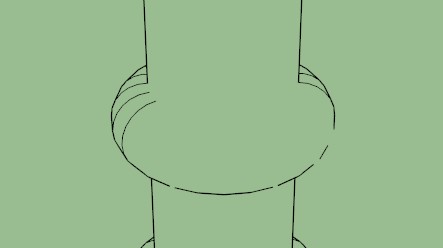
I managed to find a solution. I smoothed the edges and "intersected faces with model". Maybe there is a better way?
Here´s the model in normal mode

Is there a way to make this happen:
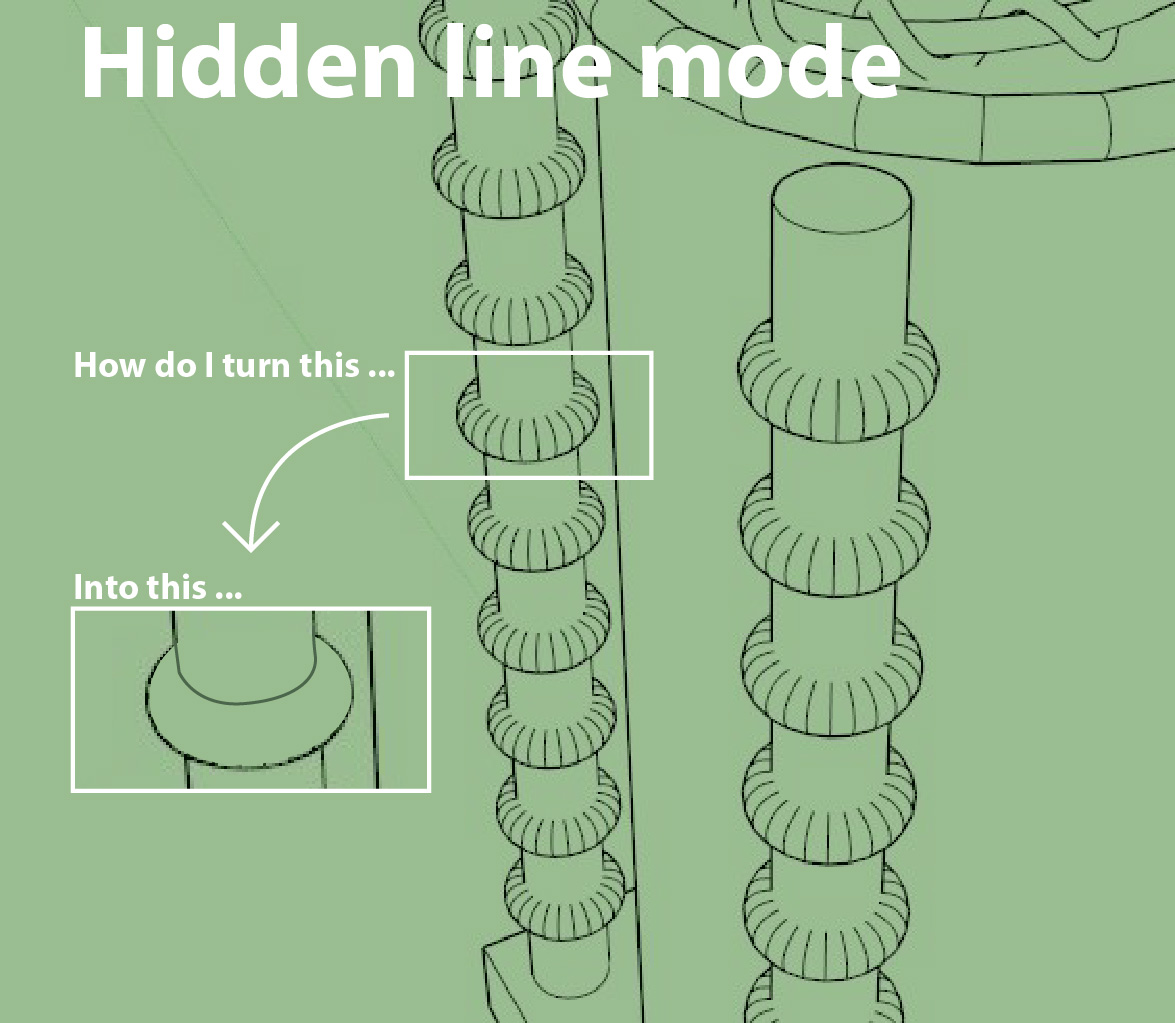
@valerostudio said:
Z-Fighting. 2 faces sharing the same exact space. You seem to have overlapping terrains.
Yes, that was my guess too. Is there any way to fix it? It´s probably impossible to geograb to the exact pixel.
Hello,
I´ve used the Sketchup geograbbing tool to puzzle together a terrain of Mount Everest.
When I render it in Vray the google map textures come out weird in places. I think this happens where the different grabbed maps overlap. If so, is there anything I can tweak to fix this?
(When I click render it seems like an almost complete render is shown for 1-2 seconds before the scene starts to actually render, and it looks fine there, but not after the finished rendering)
Thank you.
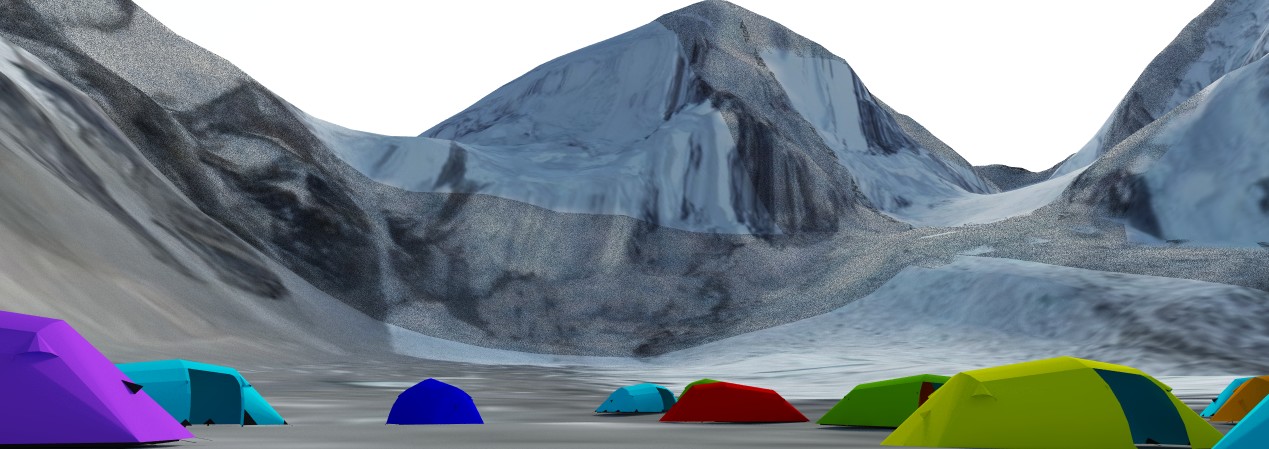
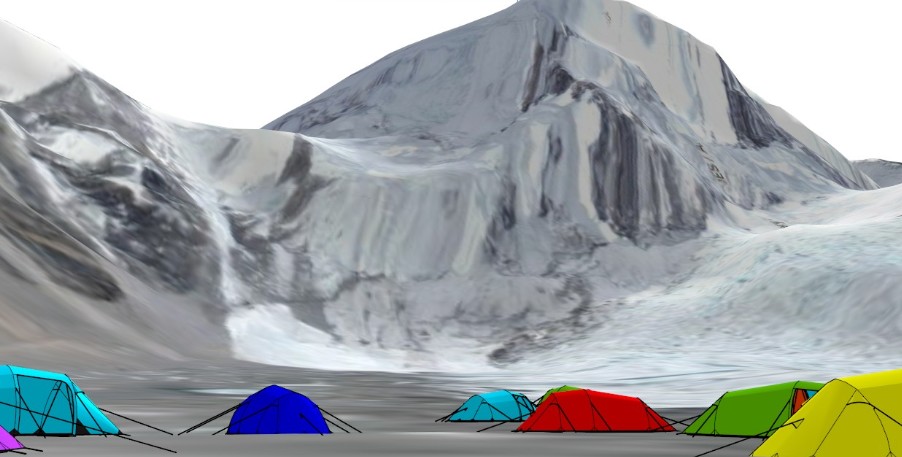
Ok, thank you both, and thanks for the AddFace plugin tip.
I take it CAD-files like the one I posted are good for floorplans. There´s the top view of a car in there which I guess is not very relevant when it comes to actually modeling the car.
It seems to me that CAD and Sketchup are somewhat closely related(?). I´ve never worked with CAD, and was wondering what the use could be for a CAD-file such as this one that I imported into Sketchup? I´m at a loss when there doesn´t seem to be any closed surfaces to operate.
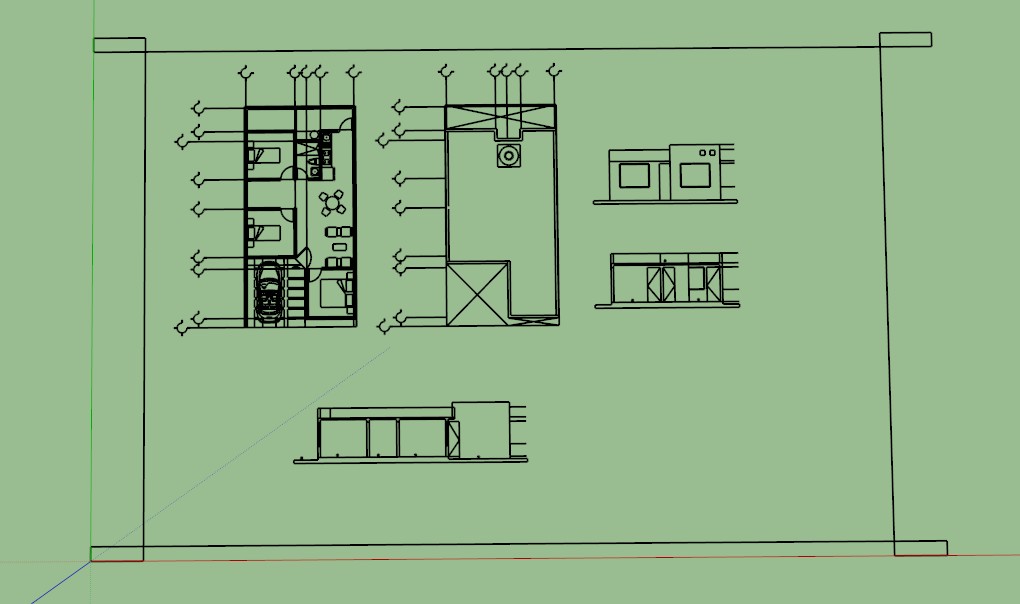
Solved it. This plugin is superb.