I gave the demo a go and I am surprised with the speed.
Much faster. Also less noise (fire flies) than before. Nice update.
Skindigo works nicely with the latest built.
Good job Whaat!
Posts
-
RE: Indigo 2.2 stable
-
RE: Octane Renderer, baby!
@burkhard said:
@kwistenbiebel said:
I quickly tried it at work. The Geforce 9800 GT I have installed was too slow to make it useful.
Also, panning/zooming/orbiting is not fast enough for now and the fact that it relies on .obj exports from Sketchup makes it somewhat limited (it doesn't hold SU cameras etc...)
Let's hope a direct SU plugin will follow in later beta's.I do think that GPU rendering will have a nice future.
A pitty that Asgvis is way behind with implementing Vray RT for Sketchup. A shame actually...Then take alook here;
http://www.cgarchitect.com/news/SIGGRAPH-2009-CHAOS-GROUP-GPU.shtml
..but that link refers to Vray RT for Max, not VrayforSU by Asgvis

Asgvis is still using an old Vray engine for its Sketchup bridge
-
RE: Octane Renderer, baby!
I quickly tried it at work. The Geforce 9800 GT I have installed was too slow to make it useful.
Also, panning/zooming/orbiting is not fast enough for now and the fact that it relies on .obj exports from Sketchup makes it somewhat limited (it doesn't hold SU cameras etc...)
Let's hope a direct SU plugin will follow in later beta's.I do think that GPU rendering will have a nice future.
A pitty that Asgvis is way behind with implementing Vray RT for Sketchup. A shame actually... -
RE: Arion Renderer - Baby! ;)
They might be a bit late ....but there will be a Sketchup plugin.
-
RE: So Lonesome I Could Cry
I love the images. Very consistent work.
Do have problems with the title (if it is really going to be the title of the image).
Somehow you are giving away too much. Leave your work open for interpration.
I'd rather see a number there (like 'image nr.15') or a completely 'Da Da' title, that has nothing to do with anything....First image is perfect.
Second one might indeed have a little bit too much context in there... Loose the roads? -
RE: Rendering Issues: Black Squares
I had that issue as well some time ago and ended up loading the default.visopt (render settings panel), saving, closing and reopening the file.
That solved it for me.
If it would not work, try to copy /paste in place the whole content into a new file and set things up from scratch....I hope this helps,
Cheers,
Kwistenbiebel -
RE: Avatar - A new Era of Cinema begins
Ummmmpf.....One of the directors in our firm saw the movie with his daughter and just asked me if we can do stereoscopic views of architectural projects for presentations. The idea is actually quite thrilling
Could we do that with some Sketchup plugin?..... -
RE: Avatar - A new Era of Cinema begins
I saw the movie last week and it was fabulous....not just the 3D but also the modeling is superb.
Makes Sketchup look a bit pale
A friend asked me if she would be able to see the 3D effects as she has only 5% visibility in her right eye (virtually blind on one side).
I forgot to try and close 1 eye to check if the 3D would still be there.So if one you guys here go and see it, could you check that for me?
Much appreciated.It would be a pitty to drag her along to the movie theatre when she can't fully enjoy it.
My guess is that she won't be able to see it, as the 3D probably works by projecting two different images on the two eyes (left and right, 90° rotated shutterglass),tricking the brain to interpret it as 3D..... -
RE: Can I have this for SketchUp Please?
Great results Kris!
I haven't had the time to really dig into the edges by rail plugin but will try it out next few days...
Any tricks to share to get us going? -
RE: White walls in MaxwellRenderer
I never go above 220,220,220 for whites.(sometimes even 205,205,205 when the scene is brightly lit in exteriors).
When the white material has a lot of reflection and/or refraction (glass) assigned, you especially need to be careful not to use high RGB's, because you risk to break the law of conservation of energy. Reflecting/refracting more light than you put in is physically impossible and will always look wrong. -
RE: Silly Season Card SU...
Thank you guys for the lovely comments.

Have a great break and enjoy yourselves at all the parties .
. -
RE: Free Satellite Maps
It sounds like a strange deal to me.
Having to install a .exe to search the web for free satellite mages?
But they do invest money in Adsense to give away freebies?
It makes me a bit suspicious.
Search toolbars in your browser are a pain....and most of the times they clutter your browser with useless (and perhaps malicious) stuff. -
RE: Interiors Renders...Update
Deng ! Absolutely fabulous renders.
But we don't expect less coming from you .
.I am also a bit more of a contemporary architecture freak, but I do appreciate the amount of detail in these ones.
Stunning job.As a note, I am using the old Vray version as well.
The parsing time of the later version just kills the workflow.
I haven't had much time to try the new beta, but I hope Asgvis fixed it. -
Silly Season Card SU...
Hi guys,
Work has been very busy lately, so I wasn't able post a lot of gallery stuff .
But I do want to post our office's Christmas card.
Time was short, so I kind of recycled a lot from last years card but added more of an Aussie touch to it.
The big CCN letters stand for our office name. Some objects from the 3Dwarehouse and Formfonts.Merry christmas to all of you from sunny Perth ... and a smashing new year!!!


Cheers,
Kwistenbiebel
-
RE: Final streetscape - sketchup, twilight, photoshop
@olishea said:
....you wanna see a physical sky render for twilight?
Or Podium v2...it doesn't matter which one.
The reason why I ask is that in all the above renders, the sky seems to look just a bit too dark.
That's why I would like to see what came out using pure Phys sky, without a sky image overlay in post. -
RE: Final streetscape - sketchup, twilight, photoshop
I find the architecture quite interesting....
and you seem to visualise the idea quite well. Nice renders.The Podium v 2.0 (beta) colors are indeed very nice. I am looking forward at the Christmas break to get into the new render engine.
The Twilight renders are nice as well. Any pure Physical sky shots? -
RE: 'Maximum Texture Size' is a joke!
Could this issue be solved by the use of ruby?
An image exporter that keeps the high res?
I guess it could not work for the Layout issue.[Off Topic: Does Layout support Ruby extensions? and if not: would it be useful?]
-
RE: How are the Smokers here getting on?
'Hello,I am Kwistenbiebel and I am a smoker'. Should I stand up when I say this?
The one that has the urge even before the movie ends
It's a great calming aid (even though it has the opposite effect) and in a way even reduces stress.I would pay the cigarette companies a thousand dollars if they could release me from the product they got me hooked on.
Probably a bad deal for them... I would earn them much more if I just kept on smoking . Bastards!
-
RE: 'Maximum Texture Size' is a joke!
@thomthom said:
Wonder if the older SU versions also do this?
I might be mistaken, but I had the impression that the 'maximum texture size' was only introduced in the latest SU version (7) ...
A much needed one in my opinion though, at least in my case. -
RE: 'Maximum Texture Size' is a joke!
Thank you Tavi for the link.
Here some screenshots:
first one is a SU screen with 'maximum texture size' enabled.
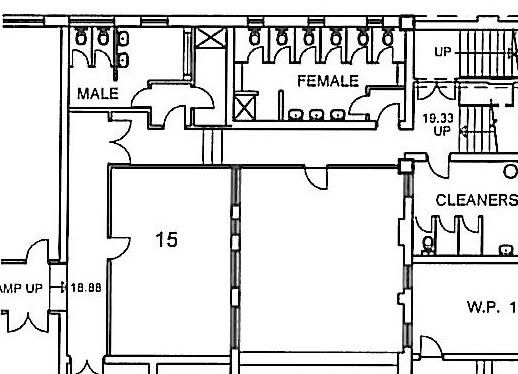
Second one is the lousy export Sketchup does as an image. Result is the same when linking in Layout

[
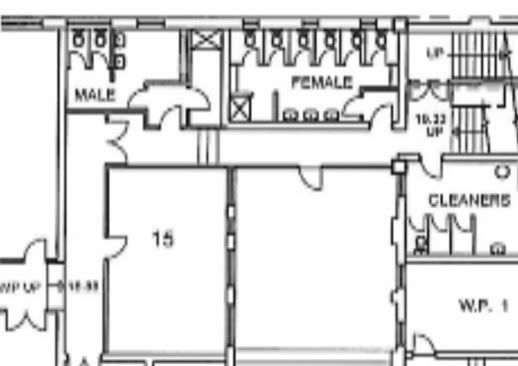
...So what is the use of being able to view images/textures in High res, but not being able to use them in output?
Where is SU 7.2?.