I stand corrected, it seems as if its only the jpegs which are greyed out, everything else is fine 
Basically I'm putting together a document which is an entry into the Building For Life awards and so each page has the same basic layout. Grey background, logo at the top, a couple of text boxes etc. Copy pasting doesn't seem to work well so Id like to be able to insert a new page which has the layout already on it.
Modelhead's suggestion does work altho it would be more convienient if the layout wasn't movable, such as when its in a header, so that I don't accidentally move something I shouldn't.
I know there are more suitable programmes to use but Word is the only one avalable to me at the moment.

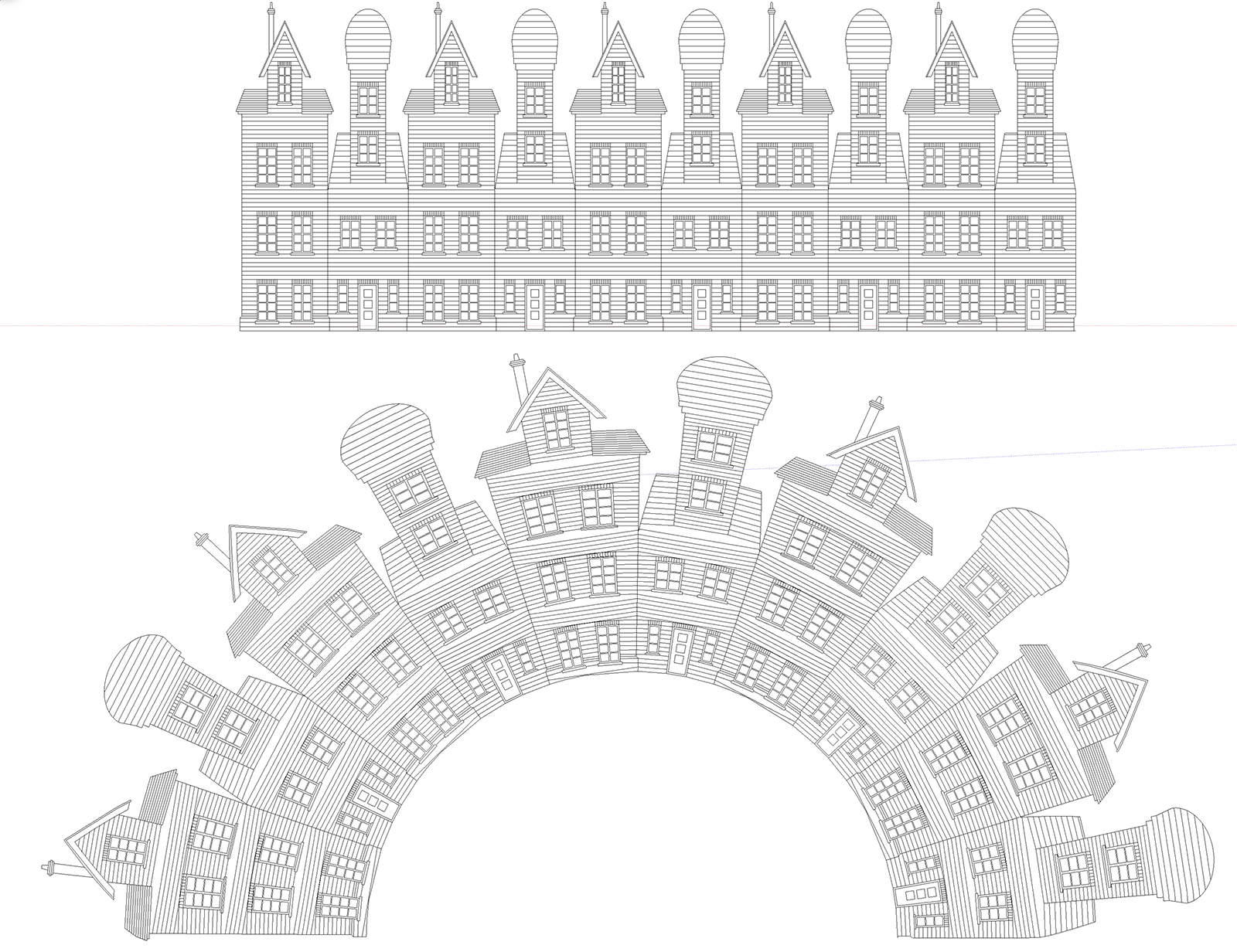

 the Sketchup logo(s) into it's graphic thumbnail.
the Sketchup logo(s) into it's graphic thumbnail.

 Absolutely amazing! If it wasn't for the clay models I would swear it they were photos. Amazing work!
Absolutely amazing! If it wasn't for the clay models I would swear it they were photos. Amazing work!
