@steveclayton said:
For Mac
Download GraphicConverter: http://www.lemkesoft.de/en/products/graphicconverter/download/
Select: Download now (from Switch.ch)
Once you open the Free version of GraphicConverter, File/Open and find the folder, where you have placed all your Sketchup files. Under EDIT / Select All
Now at the bottom click on (Create Preview) This will change all  the Sketchup logo(s) into it's graphic thumbnail.
the Sketchup logo(s) into it's graphic thumbnail.
Note: It will not launch the graphic icon, unless you are in Sketchup.
Open Sketchup and (Open File). You should see the Thumbnails, and these icons will launch. 
Steve, I could kiss you! I've been wanting to be able to see thumbnails of my SU files since I got my mac 4 years ago. Thank you so much for this tip! 

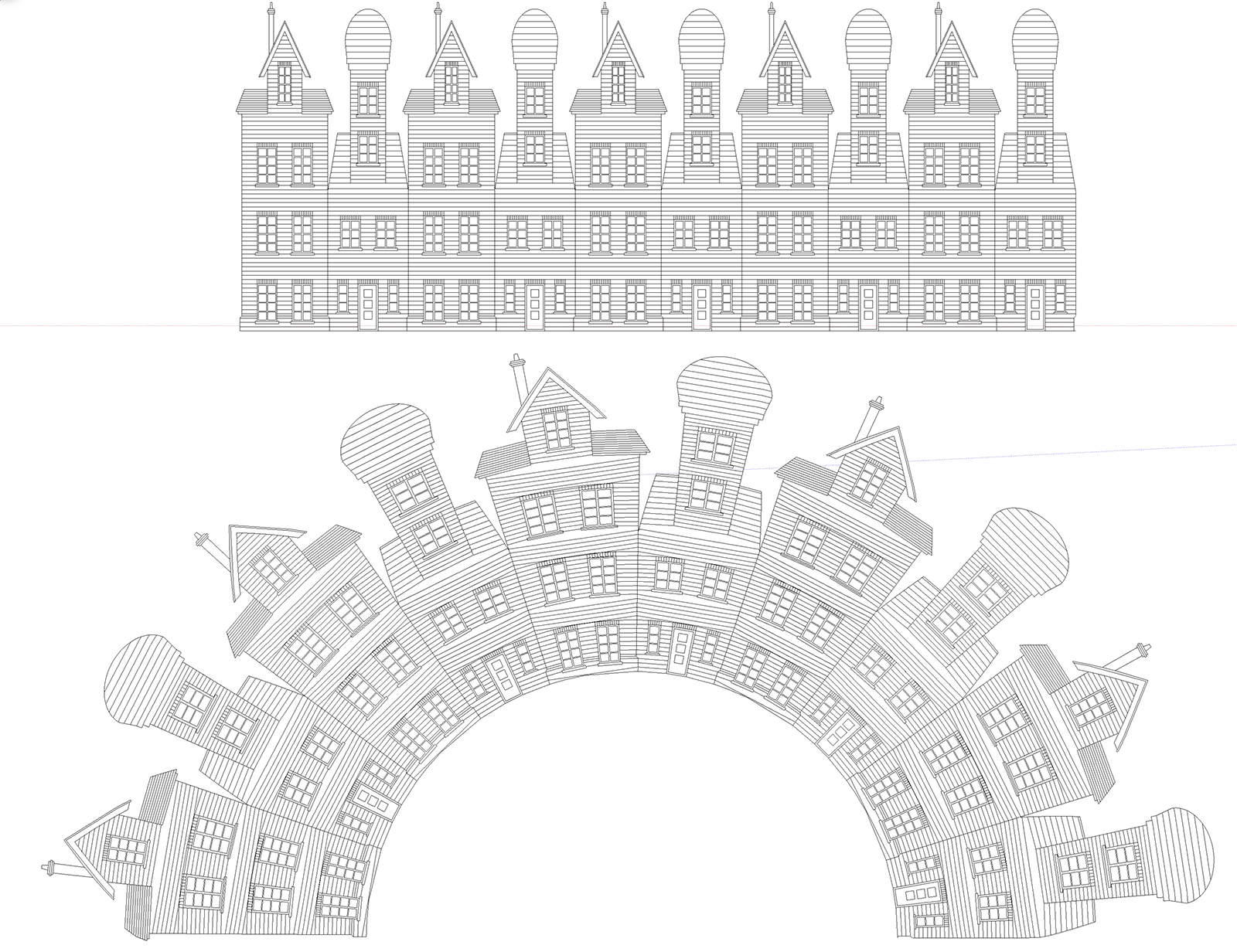

 the Sketchup logo(s) into it's graphic thumbnail.
the Sketchup logo(s) into it's graphic thumbnail.

 Absolutely amazing! If it wasn't for the clay models I would swear it they were photos. Amazing work!
Absolutely amazing! If it wasn't for the clay models I would swear it they were photos. Amazing work!