Bless you my son, thank you and will do. The (nephew) boss rushing me for something that he needs toute suite, so will install the ruby after lunch. Thanks again - that ruby is BRILLIANT! 
Posts
-
RE: Icon Image in SU 16
-
RE: Icon Image in SU 16
As I keep saying... must have been on an errand when they were handing out brains in heaven. Sheesh... Just went back to my old posts and found the ruby's name. Add-icons v1.0.2rbz. I have downloaded it once more and just hope and pray it works with SU16. Sorry...
-
Icon Image in SU 16
Happy New Year to you all.
Happy one for me as I finally got a new iMac, and no longer have to deal with a slow as treacle dinosaur. However, for the life of me I cannot remember the name of the extension that I had in SU 15 (using SU16 now) that allowed me to apply the images of the contents to the icons on my .skp files.
It was (is) the best thing ever, and saved me huge amounts of time trying to find something especially if it was lost amongst my auto-save files. I don't think I can exist without it.
Please if anyone can refresh my memory and fingers crossed that it will work with SU16, as I understand through the grapevine that they have tightened up on their allowing certain extensions to be installed. I would be eternally grateful.
All the best for 2016.
-
Cyber Monday Trees
Thank you SketchUcation. Love love love the collection of trees that I bought today as offered, but I wish there had been at least one palm amongst them. Resident in Miami, so my outdoor renders all include palms. Maybe next time?

-
RE: Photometric Viewer
A lot to digest here, and you went through a lot of work to link all those articles for me. Thank you.
-
RE: Photometric Viewer
Indeed it does, but see how it is cut off at the end so you don't see the actual fall-off area? And I saw a demonstration of the other system and the ability to actually see what happens when you change the lumens in the viewer itself. I don't really know how to explain it, but it was very cool. I have no clue half the time what I am doing when lighting a scene (self-taught and not too successful in that area) and do it all by trial and error, so any pre-render visual is a huge help. In V4 of LightUp the new feature was the ability to be able to alter the lights position by hitting F5 and which would produce little axes manipulators by which the lights could be moved. Doing so on my Mac produces no such result however. The description of the various lights is all just goobledgook to me, so I really need the visual.
-
RE: Photometric Viewer
Exactly what the Photometric viewer on my link is supposed to do, were it to work on a Mac. I am a die-hard LightUp fan though, so will have to find something "stand alone" that I can use. Thank you.
-
RE: Photometric Viewer
Thanks - I shall take that under advisement as soon as I replace my five year old iMac with a new one.
-
Photometric Viewer
Please can anyone tell me of a photometric viewer for my IES files that works with a Mac? And to include not just the technical data but an actual visual of the light as it looks when rendered. This seemed splendid based on the demo that I saw, but only works for Windows.
Thank you

r301 » Photometricviewer.com - IES viewer
freeware IESviewer (Photometric Viewer)
(www.photometricviewer.com)
-
Yes - a request please.
How wonderful would it be, if SU like Adobe could change their icon with each new version that is rolled out. In that way I won't keep opening the wrong version from my dock because I don't always remember which is which.

-
RE: Viewing SketchUp icons?
Only just got around to trying this again, and I am having much better luck this time. I can't run a batch process, but if I open each model and then use the ruby to create the image icon, it does so at warp speed. A bit tedious having to do them individually, but I really don't mind. I am just thrilled beyond words to be able to see what is in each model and "auto-save" now without having to open them.
Ta ever so much. -
RE: Viewing SketchUp icons?
Oh and PS - had problems even selecting one icon, as the triangle just spun and spun. Right - Alex Trebek is calling so I'm off!
-
RE: Viewing SketchUp icons?
Oh Dave, Dave, Dave,
Now did you really think you would get rid of me that easily...
I downloaded the plugin, no problem there, but ATOS (I wish RAID would put out a new product for that little critter) would not let it work. I made a screen recording, so let me see if it is of a size I can upload, and please excuse the voices, they did not realise I was recording the screen and I did not realise that QuikTime would pick up the voices.
Nope - file too big, let me try and attach a few screen shots. Suffice it say however that I am up the proverbial gum tree! And that's that.
Frantic call from ye olde boss with a last minute client "wanted it yesterday" scenario, so I will have to wait until tomorrow afternoon to try this again. But since if I do what I did before, I will no doubt get the same result, I shall wait on wiser and more experienced heads to hopefully straighten me out.
Imagine how boring being a moderator with SU would be for you without me to nag you now and then.

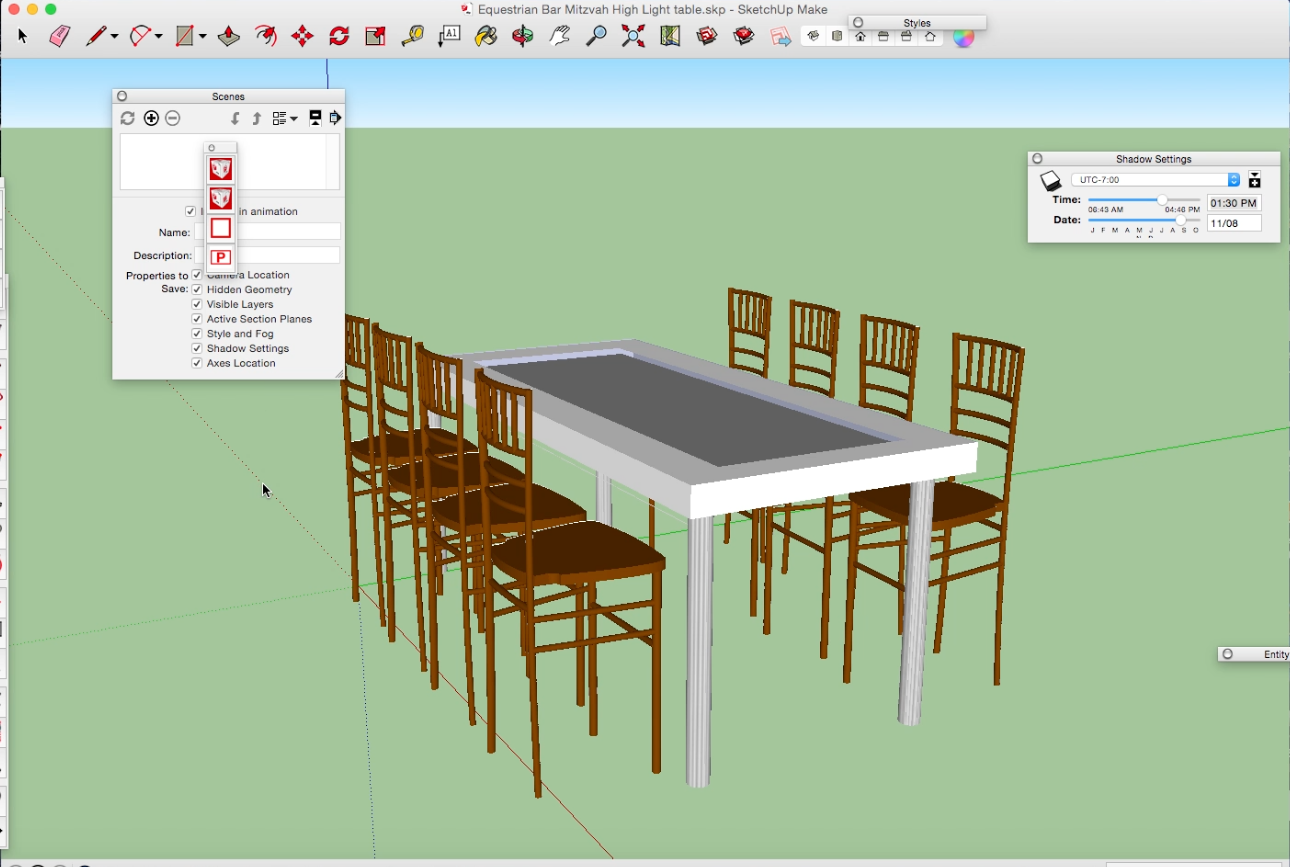
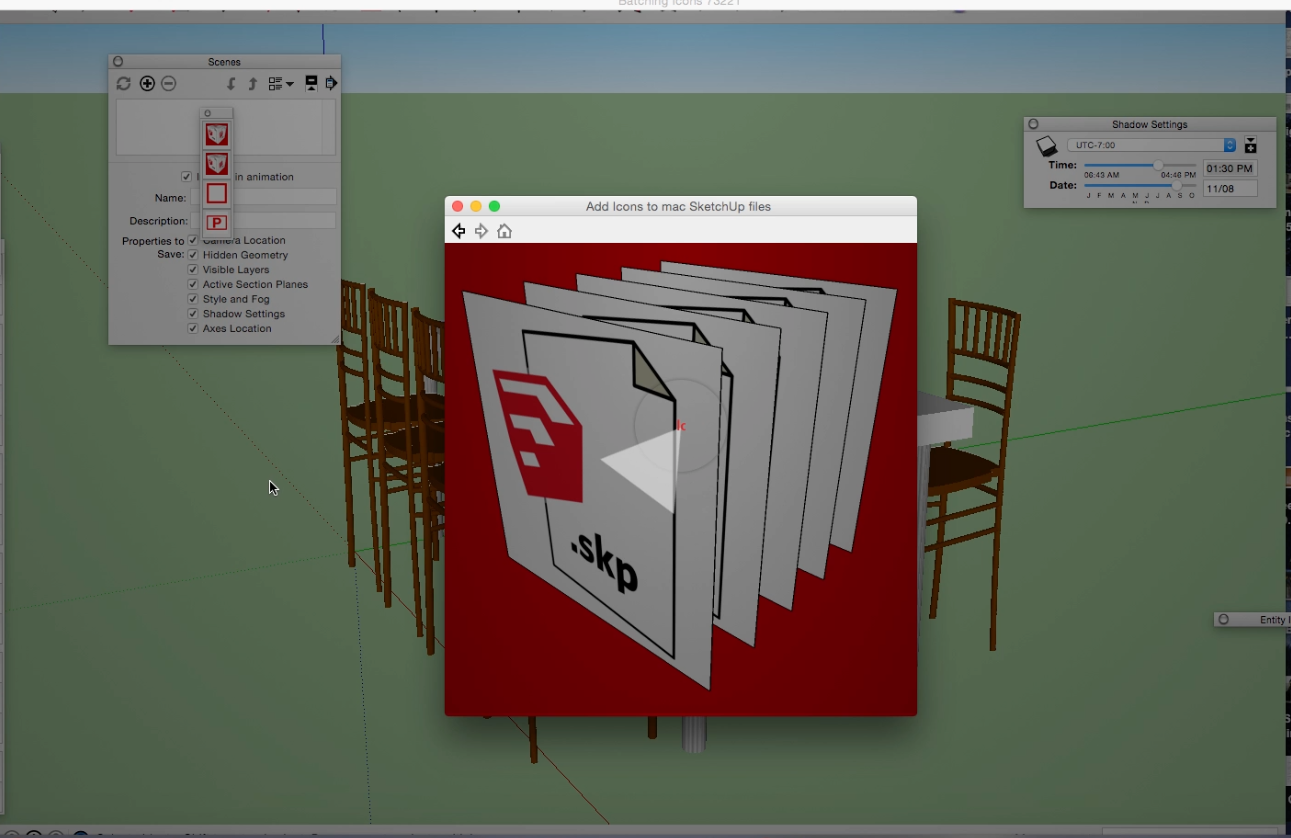
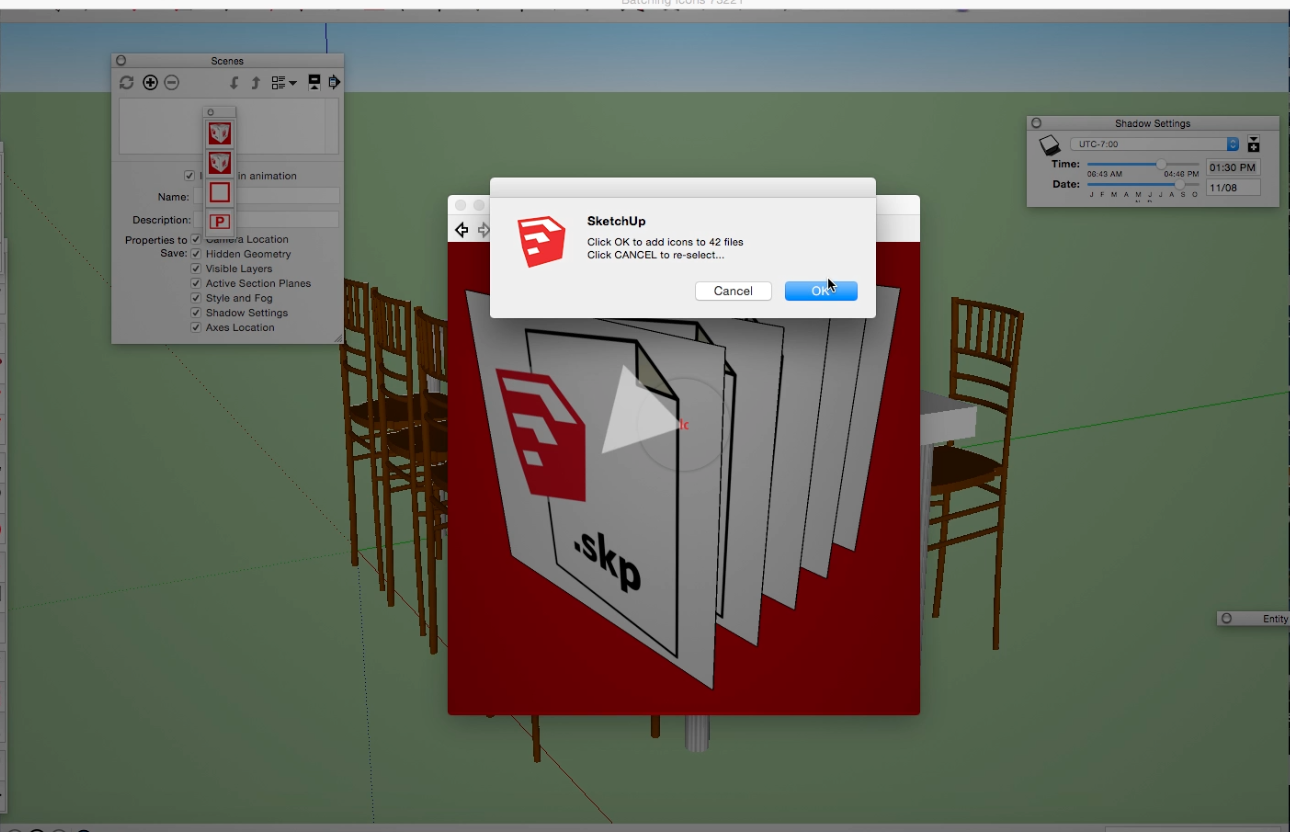
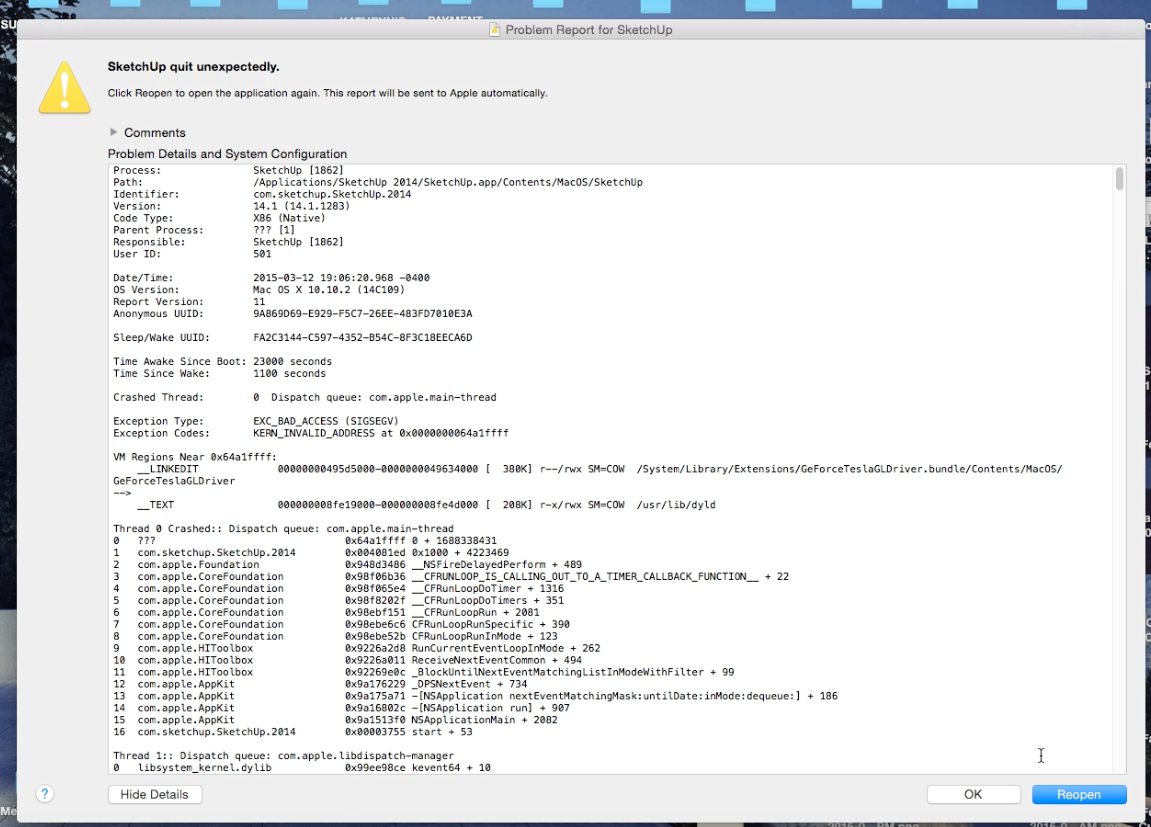
-
RE: Viewing SketchUp icons?
Thank you John,
Will embark on the adventure now.
-
RE: Viewing SketchUp icons?
Bad news - you are not through with me yet... Uhhhh... how does it work please? I installed the ruby but not sure since it is an SU plugin, how it affects my finder icons? A little dense around here. Keeps you on your toes though, being surrounded by idiots.

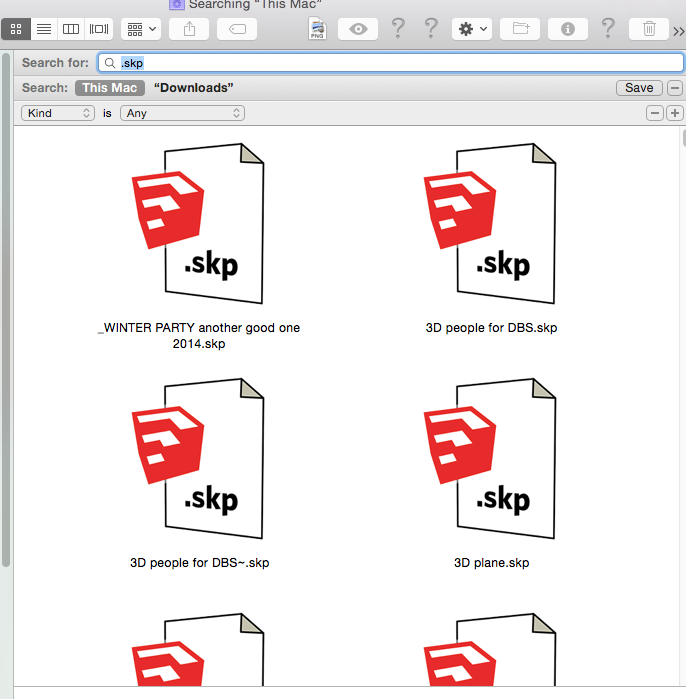
-
RE: Viewing SketchUp icons?
You know Dave... if you ever send me a "bill" of "you owe me" items, I just might have to declare bankruptcy. Downloaded and about to install.
I don't know why so many crashes either, and then if I am working on something, as I just was doing, and did not save it in the beginning (bad Kathryn) as soon as I began, well there goes my work!! I think I am just too quick for the programme and it gets confused and hence the crash. And if you believe that, there is this bridge I heard about somewhere in New York for sale. Bless your cotton pickin little heart AGAIN and thank you.
-
Viewing SketchUp icons?
Hello,
Been busy of late and not on the forum for a while, and since things move so quickly in the digital world, I do have a question that I did ask once before and did receive an answer via a message, but who knows... things might have changed since then.
Is there anyway, by whatever means, that I can see what each of my auto-files contains without having to open each and every file in SU please?
It is a confounded (excuse the language) nuisance, as my SU is prone to crash ALOT... usually when I use a plugin that I have, and so I can end up with sometimes four or five auto-save files on the same model and would like to get rid of those that I am not using.
All that is visible to me however, is the icon which contains the SU logo and the dog-eared page behind it, and which tells me nothing. Therefore a tedious waste of time in opening each one, and even then it can be a guessing game as the file finder icons are rearranged every time I open a file. It is like playing concentration. (For those of you not old enough, that was a card game played before the digital age. Yes I am old.)
Thank you for reading my post and fingers crossed that there is a solution.
Cheers
-
RE: Image not snapping?
Definitely not a crises situation Dave. I was just curious and of course good to know for the future. Checked your bio as I was sure you were in Minnesota and it is very early there to be at work... then saw the Anaesthesia bit. (Spelling - Brit speak) Oh yea... worked myself in a non-clinical area (Well if you call PI/QM and the guardians of JCAHO, now TJC non clinical) of a local health group for fifteen years, so well aware of the medical hours.
I am always thrilled for your help as I know you will come up with a solution to my stupidity. And on another note... I don't know how much time you have to view television, but there is a new programme on HGTV called Ellen's Design Challenge - Furniture Designer Competition and being a lover of all things design related and not too bad with a chop saw myself, I am hooked. I know you do woodworking, so you might like it, all the usual TV drama aside. And how I babble on... TTFN
-
RE: Image not snapping?
My SU Angel - Good morning Dave, up early? LOL
As mentioned, an image.