Thanks - will try. Started messing around on my own, but it's not easy, or at least not for me.
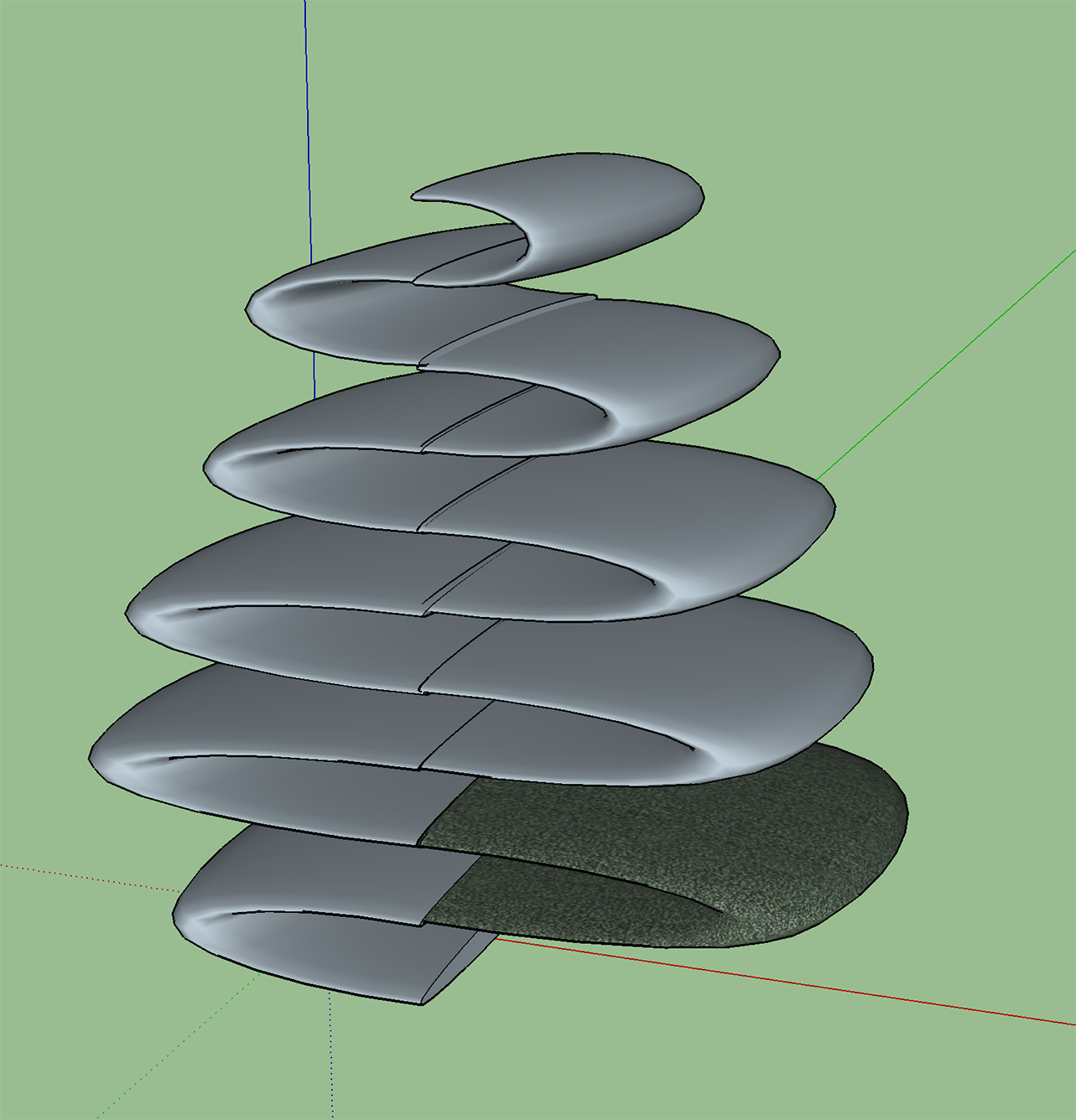
Thanks - will try. Started messing around on my own, but it's not easy, or at least not for me.
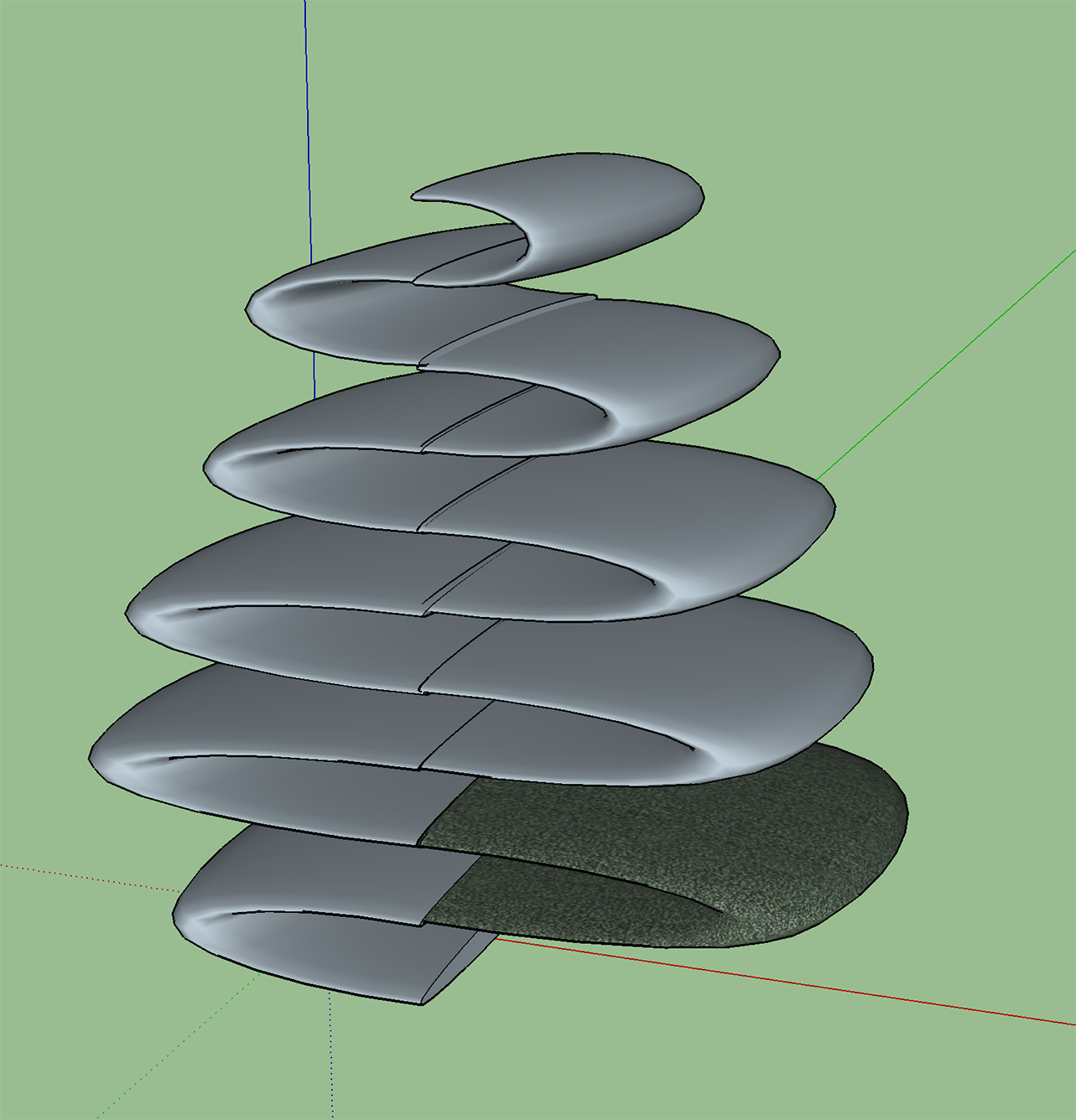
Just curious and anxious obviously to learn, but this was a head scratcher yesterday? Is it possible to create this shape in SU? I tried the follow me tool, did not work, so had to just end up by compositing the shape after rendering, in Photoshop. Not ideal.
Thanks

Short question please. How to I select the individual squares in this dome, or in a sphere so that I can delete those that I do not want? Not having much luck.
Thank you
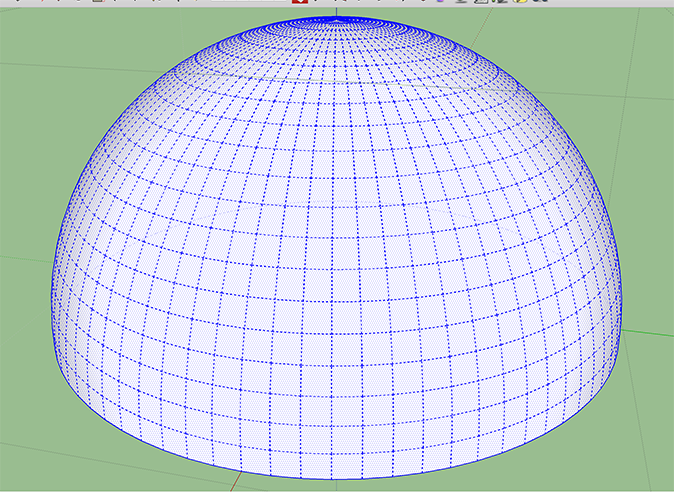
Hoping for but not really expecting a solution to this STAT. Not being a solid object so to speak, is there any way or how do I pull up the centre of the circle so that the shape forms somewhat slightly more of a cone? Attached is the final result, but I need to make the lower ring just a little more of a cone rather than be that flat, it that makes any sense?
I can easily do this with a solid object but scratching my head here for a workaround - please and thank you.
And just in case anyone was wondering... all three apps used in this - SketchUp, Illustrator and Photoshop.

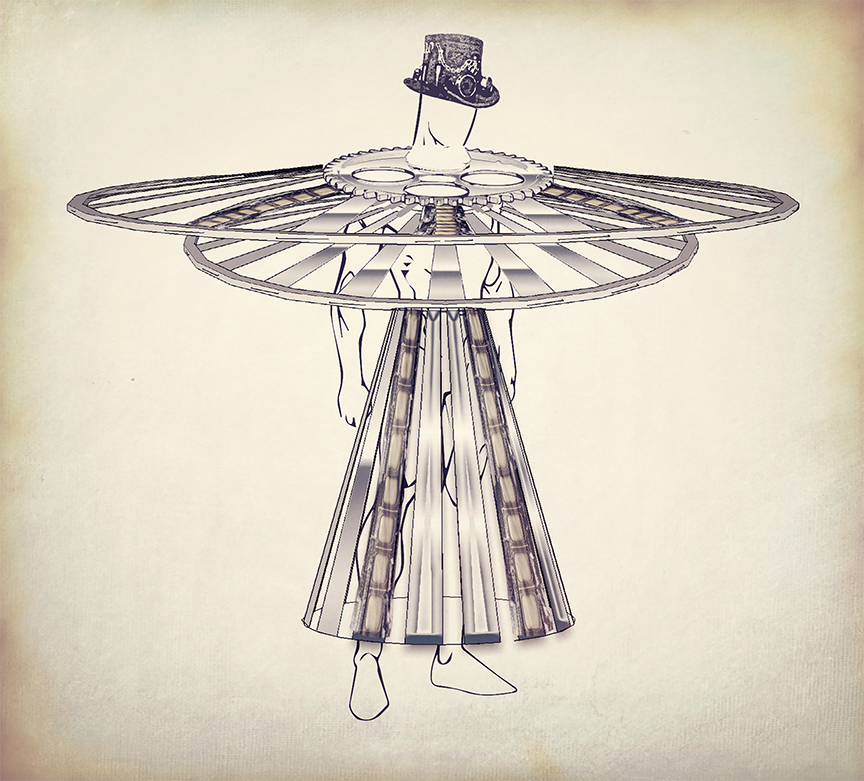
I am currently using v16.0.1. One of my extensions is "Add Icon" which allows me to add a picture of the contents of my file instead of just the generic SU logo to my models.
This feature is paramount for me, as I cannot spend forever searching through .skp file icons to find the exact file that I want. Can anyone please tell me if they also use this extension if it works with the latest version of SketchUp?
I would rather stick with the version that I have if it does not work anymore, it is that important to me.
Thank you.
Hi,
Please can someone tell me why when I use the Texture > Position option I can scale height, but not width? Has to be something I am doing wrong as it makes no sense why one and not the other. Would save me a lot of time having to redo my textures over and over to get it right.
Thank you.
Thank you pbacot. I installed Libfredo6. I believe that is the most recent version, or at least what I saw when trying to diagnose the problem on my own?
Hi,
OSX El Capitan - 10.11.6
I currently have the following extensions installed, all directly from the Extension Warehouse, all but one showing enabled in "My Extensions" but I cannot find any of them on SU under Tools or Extensions. Would someone please explain to me why and where do I find them?
Thank you.
PS - Onion dome was there before I upgraded to 2016 and now no more.
pilou: I actually have looked and followed that tutorial many times and have it saved in my favourites on Youtube and bookmarked on my bar in Chrome. I need to get that helix relatively thin though as the tubes are made of spandex with fiber glass rods fed through channels to fill out the shape. The sections can also be sewn in different colours, so I apparently have my work cut out for me to put this all together by teaching and also some trial and no doubt error. Thank you.
BRILLIANT!!!!! Now why can't I do that!!! Not sure how it was accomplished, and you know what they say about giving a man a fish and teaching him how to fish.  I am not a quitter though, so I will dissect it and hopefully will triumph. THANK YOU FROM THE BOTTOM OF MY COTTON PICKING LITTLE HEART! Exactly what I was trying to do. Still grinning as I look at it. Happy - happy.
I am not a quitter though, so I will dissect it and hopefully will triumph. THANK YOU FROM THE BOTTOM OF MY COTTON PICKING LITTLE HEART! Exactly what I was trying to do. Still grinning as I look at it. Happy - happy.
Been gone from the forum for a while, but my seasonal work is slowing to a crawl so time to experiment and hopefully learn some more. When I have the time, I try to draw and store models/components for items that I use constantly in my line of work.
These tubes are some that I drew and that I use frequently. However, as can be seen by the two images, the real tubes angle at the point where the segments join, and I don't seem to be able to do that?
I tried grabbing an edge with the move tool, but that just seemed to raise the entire circle, not just one side.
Anyone with nothing better to do than indulge me have any tips on how I can do this please?
Thank you.
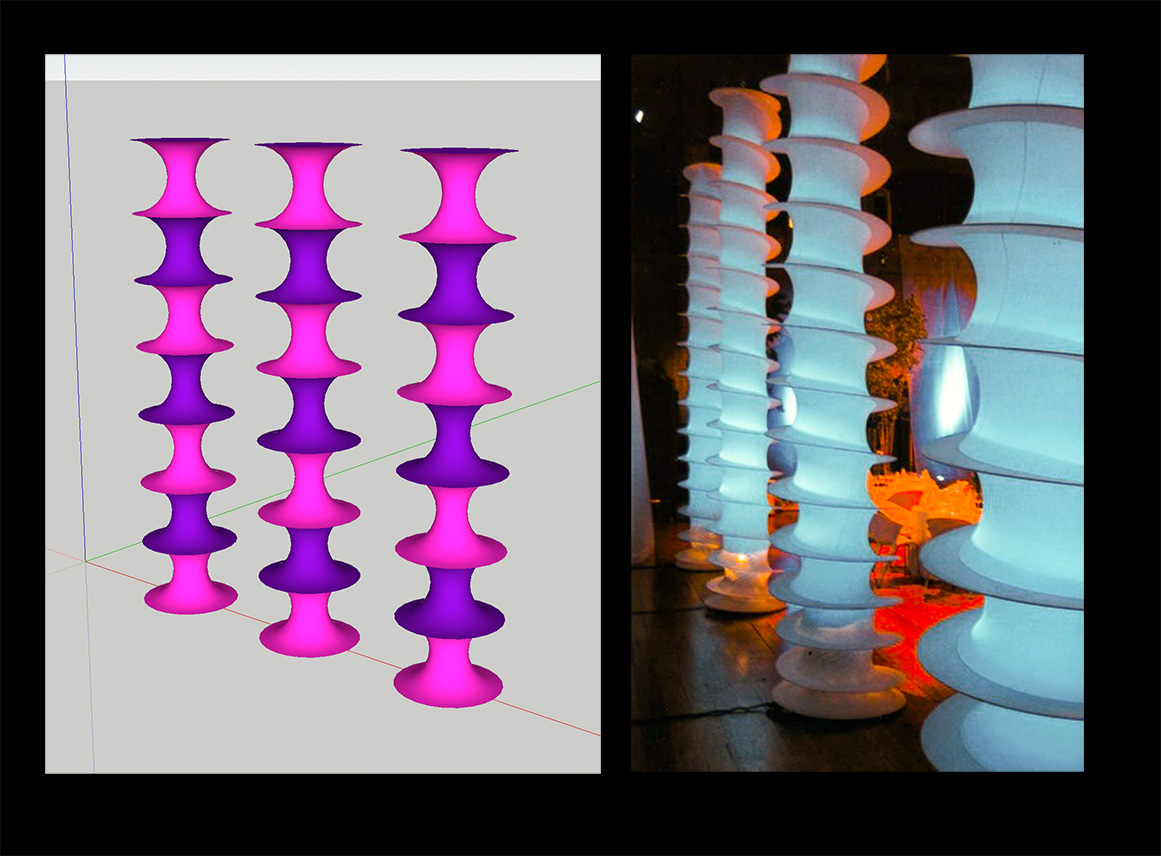
Thank you, I will do that. I just did not understand why though after all these years of being a Newbie SU user  and never having them go AWOL before that they have started doing this?
and never having them go AWOL before that they have started doing this?
No point whining anymore - will just do as you suggest and move forward.
Ta ever so much. 
Reaching out to hellnbak and JQL please. As Charlie Brown would say - "RATS!" or 'GOOD GRIEF!" I set up my keyboard shortcuts, and was happy to do so as I assigned keys that made more sense to me personally for each tool that I use the most.
Working great, and then SU crashed. (Does that quite a bit with me - usually when I try to render my model using my well loved LightUp.) Frustrating, but thank goodness for the auto-save feature. Once I restart SU though, all those carefully set up keyboard shortcuts that I assigned are history. What am I missing here?
Thank you both in advance for your help. Keyboard shortcuts do absolutely speed up work flow and I am lost without them.
Don't kid... I'm gullible. Or at least on these forums I am, since compared to everyone else here I am undoubtedly the dimmest, and have gone through my life having no confidence in any of my abilities. Ergo - thinking that everyone else knows more than me. Don't know that I grasp the inner workings of the abyss of technology, I just skim the surface, and thought that maybe it had something to do with the whole construct of the 27", not just the size of the monitor. Actually... I also kind of thought that maybe you were just a bobo too  because some of the answers one gets on these forums are definitely just roll your eyes moments, even for me.
because some of the answers one gets on these forums are definitely just roll your eyes moments, even for me.  Cheers! Can't even find the darn emoji for sticking out tongue - I rest my case, sheesh.
Cheers! Can't even find the darn emoji for sticking out tongue - I rest my case, sheesh.
Yup - just went back to check and all the new ones that I added are working just fine.
Hmmm... that's weird, because they did for the first two weeks that I had the new computer - flawlessly, and then yesterday - boom, just stopped. I also just went to my preferences and added some new ones, such as putting back the space bar for the selection tool and Command B for the orbit tool and a couple of others and they seem to be working?
I will have to keep an eye on it, and see what happens. Thanks for responding.
Hoping someone sees this since I am not using 2015 but 2016 but did not think I should create another thread.
I just upgraded to a new 27" iMac, and using SU 2016. Everything worked perfectly for the first couple of weeks, and then yesterday for no apparent reason my shortcuts stopped working? Frustrating having to keep going to the tool bar, so how can I fix this please?
@driven said:
glad it's working for you...
when I first wrote it, my daughter [then 10] said I should charge a penny an icon to repay the time I spend on it...
I told her I couldn't because it was a temporary solution and SU would add the ability back in 'any day'...
that was v8, I should have heeded her advice...
john
Absolutely correct. However, I can empathise, since I have long since accepted the fact that I shall not die rich, as I can never seem to charge people for anything that I do, from wedding cakes to digital artwork to assorted types of projects glass to wood and beyond.
I do though get great pleasure from just the "doing" and hey! What would I do with all that money anyway - right? 
@driven said:
hi Kathryn, let me know on the Add_Icons thread if anything isn't working for you...
I do have a update in the wings, but that one still works for most people on SU 2016...
The File menu item [at least] should work on all versions...
john
Hi John,
Believe it or not I only got the chance to today to check up on my ruby install for the icon image. At first it was eeek! I know I installed it where is it? But on taking a quick look saw that it was not checked in the extensions list.
All good now and it is working as wonderfully as it was before. At the risk or repeating myself, it is a lifesaver!
Ta ever so much.