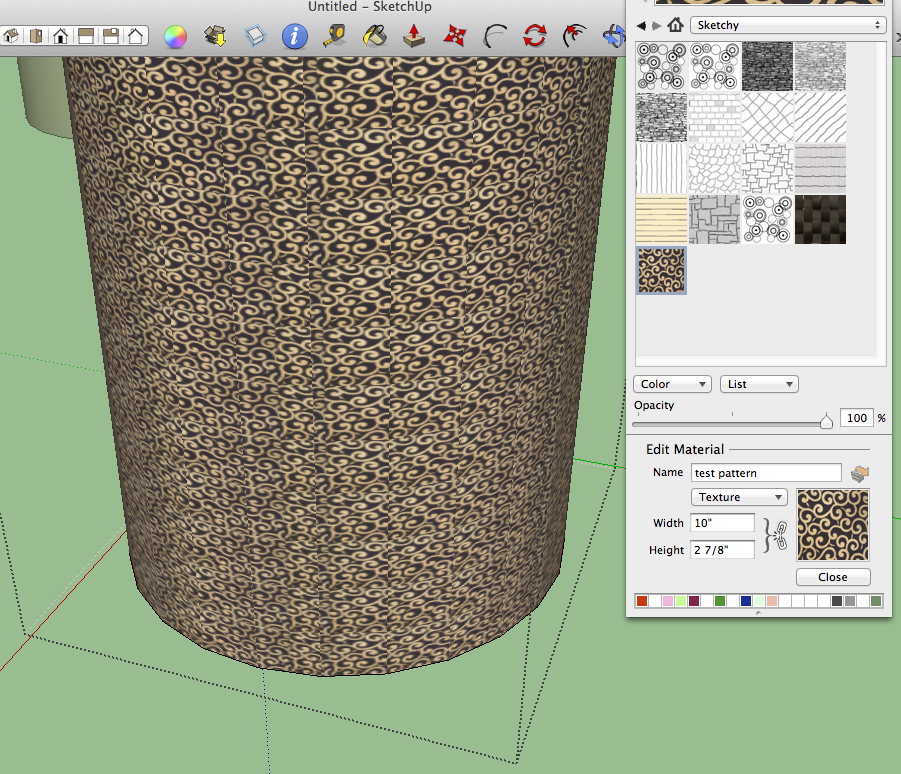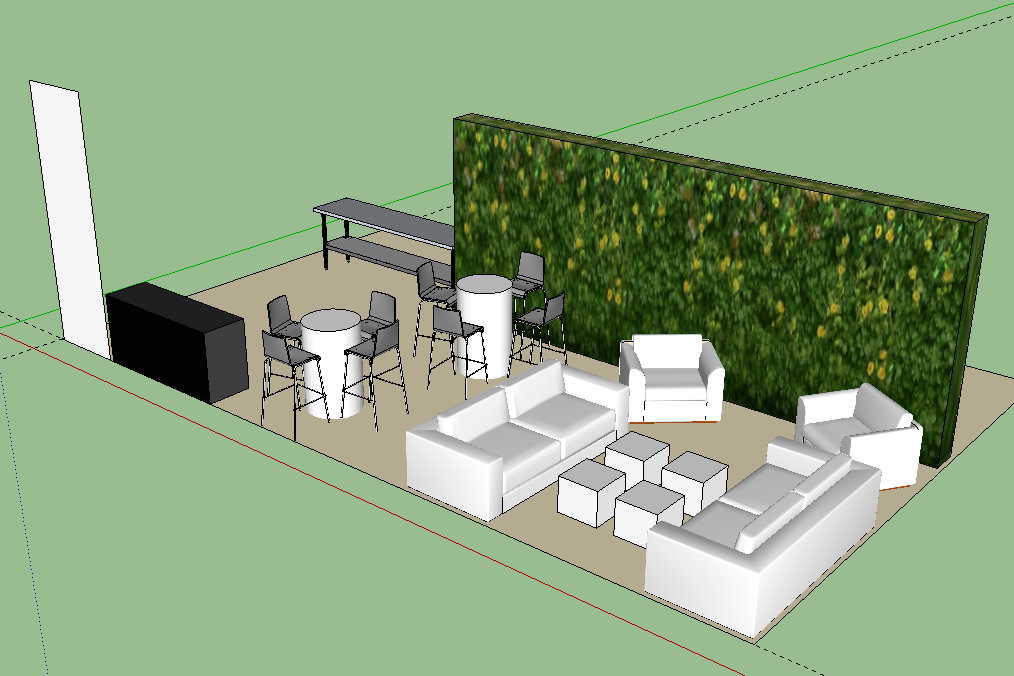Most of the time I have a rough idea of the majority of the dimensions, but actually that is why I started doing my drawings or pre- composites a lot of the time in Sketchup. I do the artwork for my nephew's business - designsbysean.com and if you have a sec and take a peep at what he does, you will see that sometimes getting actual dimensions is not always easy. He is also the typical "squint and choose" designer. And prior to using SU (I work from home) he would ring after I had submitted a draft and say "No - that's too small, or that's too big, or move that over a bit and that pattern should be smaller etc." It was driving me nuts, and when you are doing your entire drawing in PS and in spite of layers, moving things around is a bit of a pain. Not to mention that changing the angle because he wants something placed somewhere else means having to either warp or distort your element as best as you can.
I have started whining to him about needing at least some basic measurements before I begin, and it is working out really well and actually saved money in having things presented to scale. I at least get a floor plan now.  For example he might have planned on two couches and two chairs for a lounge group, to find that only one couch and two chairs will fit in the space after I submit my draft. But since the materials that I am going to apply might be a fabric pattern and unless someone actually measures the pattern or places it next to some other object for scale, before taking a snap and sending it to me, it is pretty much a guessing game. It is not like architecture or engineering where it has to be precise to the centimeter, and is really just to give the client an overall impression of the proposed event, but it does my heart good when I see a picture taken of the live event and it matches my conceptual drawing to the t. He is also very particular and rightly so, that the client sees exactly what they are getting, no more no less, so there are no unpleasant surprises down the road. It can be tricky.
For example he might have planned on two couches and two chairs for a lounge group, to find that only one couch and two chairs will fit in the space after I submit my draft. But since the materials that I am going to apply might be a fabric pattern and unless someone actually measures the pattern or places it next to some other object for scale, before taking a snap and sending it to me, it is pretty much a guessing game. It is not like architecture or engineering where it has to be precise to the centimeter, and is really just to give the client an overall impression of the proposed event, but it does my heart good when I see a picture taken of the live event and it matches my conceptual drawing to the t. He is also very particular and rightly so, that the client sees exactly what they are getting, no more no less, so there are no unpleasant surprises down the road. It can be tricky.
I am going to try your suggestion. I am frankly quite enamored of Sketchup and will do what it takes to be the best that I can be and follow all advice and suggestions as sent. Thank you.
 That, now that I think about it, would apply in aligning objects next to each other, but not on top of each other. I think my biggest problem is in being too quick in wanting to see my component or model done - no patience, and not allowing SketchUp to "think." Going back to review the video "SketchUp Tips & Tricks" which I looked at yesterday and thoroughly enjoyed, in spite of a few nutty professor moments, LOL. Maybe there was some additional information there that I missed, but thank you gentlemen. As always bless this forum for speedy and helpful advice. BTW - think my family are about to stage an intervention, as all I do now morning noon and night is practice SKETCHUP! YIPPEE!!
That, now that I think about it, would apply in aligning objects next to each other, but not on top of each other. I think my biggest problem is in being too quick in wanting to see my component or model done - no patience, and not allowing SketchUp to "think." Going back to review the video "SketchUp Tips & Tricks" which I looked at yesterday and thoroughly enjoyed, in spite of a few nutty professor moments, LOL. Maybe there was some additional information there that I missed, but thank you gentlemen. As always bless this forum for speedy and helpful advice. BTW - think my family are about to stage an intervention, as all I do now morning noon and night is practice SKETCHUP! YIPPEE!!