Thank you so much - will do. Tried to save myself some time - mumble mumble... should have just drawn my own from the start. Live and learn as they say 
Posts
-
RE: Split Component and materials issue
-
RE: Split Component and materials issue
Yes - thank you. I started clicking wildly all over the place in a frantic attempt to get it to explode some more, and did get six selectable "faces" to open up on the components back, but I am sure what I did was not the correct way to go about this and I have way too many bad SU habits as it is.
http://sketchup.google.com/3dwarehouse/details?mid=532de9c8e8384729a5620dd1c5bb3c60
-
RE: Split Component and materials issue
Bless you both, but when I tried to explode the component, it is still only selecting the one half?
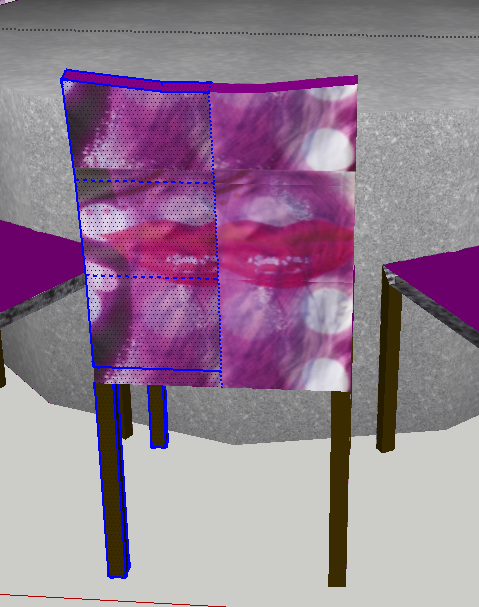
-
Split Component and materials issue

 Happy Sunday,
Happy Sunday,I have a problem, and hoping that someone who also has no Sunday and is watching this can help.

I am using a chair from the warehouse, actually I think it is an actual SU component and not one that has been uploaded by a third party, but the chair appears to be two sides that were duplicated and reversed to make one chair, and no matter how hard I try, I cannot edit the component so that the entire chair becomes just one unit. This is affecting the way my materials are applied and the best way to explain this is to show the problem in the attachment.The chair back is supposed to have the image (fabric) with the lips, but instead of one image covering the entire chair back, it is placing two as the component is divided into two parts. How can I fix this without having to go back to the warehouse and find another chair or draw one myself and which is going to throw me way back in my time sensitive project. Please and thank you.
-
Curved tubes and angles
Hello out there!
Been a while and hoping you have not all melted out there in this northern hemisphere horrific summer heat.
Question please -
Creating a tube with a half circle and the follow me tool, I find I have two problems. First of all, in spite of the fact that the circle is perfectly round, when I apply the follow me tool my extruded "tube" is not round but elliptical? I then have to scale it to the round shape that I need.
Secondly, the tube forms with the two edges at the beginning and end at 90° and in many cases I would like the ends to be at 45° angles so that the tube could rest on a flat surface. I am pretty sure there has to be a way to fix this, but have no clue how. I tried using the move tool on the edge of the circle at the end with no luck.
I did Google and Youtube this issue but came up blank.
Thank you. -
Slow Sketchup
Having looked at a plethora of SU tutorials and read as much as I can get my hands on, I do know that having too many faces is not beneficial to fast modeling. However, I do need some advice please. I am about to start a rather large (I am guessing it would be considered large?) model of a wedding reception room. The room is 156'x90' and I am working in wire frame which I hoped would speed things up a bit.
So far I have attempted to place one table with 12 chiavari chairs from the 3D warehouse, and the time that SU took to place the table and then for me to move it, with 30 tables and then all the other additions of the bars and dance floor, stage, decor etc., the couple will be celebrating their first anniversary before I can even get the model completed! I have downloaded polyreduce, and which I am going to try on the table component as soon as posting this, but I was hoping that some kind soul out there could give me some advice on what I can and should do to speed up this process, because I will never be able to do the model at this rate.
Thank you -
Light Emitting
For any fellow users of LightUp - I am having a little trouble getting my component to emit light in the right way. To explain - (see attached images) the first shot is my component of the tubes fully lit. They appear like solid outlines with no definition or shadows to indicate that they are not flat objects. I have tried it several different ways. With emitter, without etc. Is there a way for me to get the tube to look as though it is lit from the inside without losing definition that anyone knows of please, or what am I not doing correctly ? What I am shooting for is what you see in the three pictures attached. If this is not possible, I could add them in post render in Photoshop, but hoping for an SU solution.
Thanks
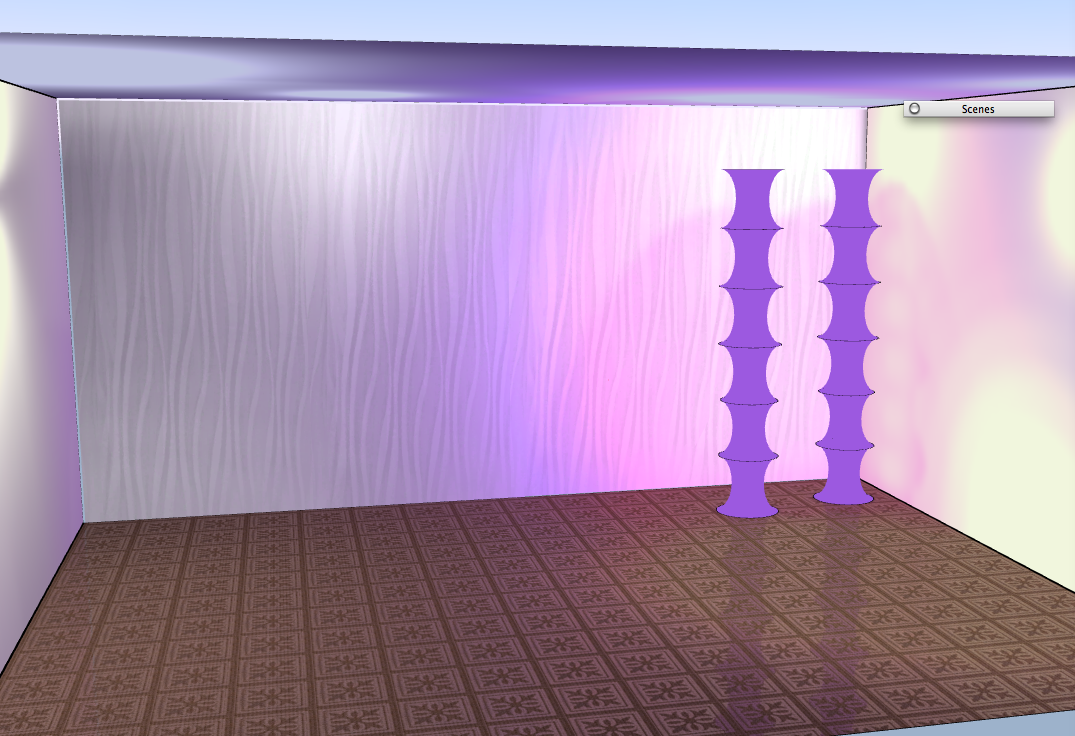



-
Animations and movies
Does the SU viewer allow the recipient to see animations in the model, such as flickering candles?
Thank you -
Light Up for Sketchup
After several weeks of trying out various lighting plug-ins for SU, the winner for my purposes was Light Up. I would publicly like to thank the developer Adam Billyard for his extreme patience with my teething pains, and his prompt replies to all of my never ending questions, in spite of our being on opposite sides of the pond and with a rather large time difference.
There will no doubt along the way be many more questions, but I shall refrain from asking them in favour of learning the hard way, by trial, error and discovery. Unless... the aforementioned methods are a dismal failure.

Once again - thank you Adam and Light Up.
-
RE: How To Improve My Render And Les Post Work
Interesting reading, since increasing saturation in Twilight, but of the lighting only, has been a question of mine as well. I am not doing architectural renders, but special events, which sometimes requires soft lights and other times I need the sharp almost neon lights that go along with these types of events. For example, spot lights under palm trees in the Bahamas and which totally light up the underside of the fronds with a bright highly saturated light. For this reason I prefer the saturation settings in LightUp which gives you some really vibrant colours.
-
RE: Using Two Plugins on the same model
And that is exactly why I export all of my renders as 2D images, as I do finish them up in Photoshop. For over five years I have done all of my visualizations in Photoshop alone, but the world moves on, and while I still use PS a lot for composities, the time has come to graduate to something more photo-realistic if that makes any sense to you.
Compositing when the images sent to you were all taken at different angles can be quite a challenge as well. Puppet warp not withstanding. In addition, making the changes at the drop of a hat, because the client wants to see the room from a different angle is impossible without a 3D image to start out with. And should they want to see that, it would mean having to export the image again from SU at a different angle and then rework the lighting etc., once more in PS. Seems to me like a lot of extra work for no reason.
See samples which are the original picture I was sent, and then what I was able to do with it in Photoshop alone. Also bear in mind, that while I would like to do something "pretty" my boss may not want it it to look just "pretty." He is actually quite fanatical about getting the lighting to look exactly as it will during the actual event. It is not like an architectural render where they can put it pretty flowering trees and shrubs that may never actually appear exactly like that once the building has been completed, but looked great in the render.


-
RE: Using Two Plugins on the same model
Oh Oh... I was hoping not to have to do that as I don't want to hurt anyone's feelings. (The developers)
LightUp- LOVE the ease of use of the plug-in and the colours it produces. The latest version 2.7e appears to have taken care of the main problem I was having with it - crashing, badly, on a Mac. It is also quite easy to use for someone with little to no technical lighting experience such as myself.
Twilight - I have not experimented too much with this as yet, having only downloaded the trial version on Friday and since Lynda.com is the only place to see beginner tutorials for this, I had to wait to have a friend allow me to view using their login info. Have not actually done that as yet.
From what I have seen though, the actual photo-realism in Twilight is better, but it is always hard to tell when one is using a demo version and so can't really export properly. (I only use exported 2D images) The render demo window in Twilight is also very small so difficult to see the final result. I am swinging towards LightUp, but if I could use both, then that would solve my indecision for sure and give me the best of both worlds. -
RE: SketchUp and LightUp
Following on an email I received from the developer of LightUp, I downloaded the new version 2.7e and what an amazing difference for all of us Mac users. Where before I was crashing non-stop to the point of desperation, so far and I have used/tried it on a couple of test models at least a dozen times, not one single crash! From night to day. I will continue experimenting and report back as there may be someone out there who might find my findings of interest.

-
Using Two Plugins on the same model
In a nutshell - is this possible? Probably not, but I have two plug-ins that I am currently trying out. One of them, I love the intense lighting that I get and the vibrancy of the colours. The other, the actual render is more photo-realistic but the colours are not quite what I am looking for. Is it possible therefore to use both somehow?
Thank you. -
RE: SketchUp and LightUp
Event lighting, and I will give Twilight a try. I tried Podium but did not like it. Just my opinion, but could not see much difference between it and the original SU model.
Thank you
-
RE: SketchUp and LightUp
The poor gentleman has probably blacklisted me on the LightUp forum, LOL, and blocked me from his email. Yes I have. Loads of requests, and he has tried to help and I have looked at every single tutorial on LightUp ad infinitum, not ad nauseum, could never be bored with those, but nothing seems to work.
I am not a tech guru by any means, but not a total dummy either, so I am baffled. The settings issues I know I will eventually get around as they are just that - settings issues suffered by a novice, but not the crashing. It's a real pity as the programme is basically pretty simple for a non-professional. Any suggestions as to what other lighting plug-in I might be able to try? Having a look at Vray, but I have a friend who does high-end architectural renders and he tells me that Vray has a pretty sharp learning curve. He has offered to give me a crash course, but we'll have to see how that goes. Thank you
-
SketchUp and LightUp
Like my cup-holder of Charlie Brown (Peanuts) with the football says - "Never Give Up - EVER!" Well pretty darn close to doing that right about now.
I do love LightUp. It is perfect for my own needs. However, no matter what I do I cannot stop it from constantly crashing. I have used sample practice models and it still crashes, so I know it's not my hopeless modeling skills.I am on a Mac, (all software up to date and good to go) and apparently many of these programmes seem to have some sort of vendetta again us Apple users. Don't know... I am also still using the trial version as no matter how much I would love to buy the plug-in, I would hate to do so and then find that I can't get it to stop crashing. Money down the drain. Could it be the trial version that is causing the problem? The simplest models, and at no more than 4x and BOOM - Crash!
PLEASE, has anyone experienced the same problem and were they able to find a solution.
-
RE: SketchUp and LightUp
No other plugins. LightUp is the first that I installed. Re the floor. Remember these "renders" that I do are for events. Once I export the 2D image to Photoshop, I still have to add gobo lighting to the floor, and possible other custom elements that are either composited in, or which I will hopefully be able to draw as components myself in the future, if I ever get that good. I can't just add something that is not there because it looks better in the render. Not that you have the time, but if you look at the website named on the pic I sent you via Yousendit you will get a better idea I think of what I am up against. So it might look plain and featureless in it's initial stages, (this was actually a pretty simple event, only one of three for the same company on that day) but still gets worked up a lot more on leaving SU. In addition, my boss (who also happens to be my nephew) is very particular about his clients seeing only exactlywhat they are getting, so that there is no "But it did not look like this in the render?" later on down the road. So far and using just Photoshop in the past, the comparison between the finished event and the render have been spot on visually but not as dramatic as the finished event with the lighting.
There is a lot of lighting done at these events. The bland floor above was a day thing. That circular wall in the back though is glass, and after leaving SU there is another light reflection plug-in that I use in PS that would have added the light and shadows coming from that wall of glass and cast the pattern on the floor. My images don't end with SU. The vast majority of events are done at night, indoors and outdoors and lighting plays a very big part. A lot of gobos, patterns, company logos, etc. Take a peek at the website, if nothing else I think you will find it entertaining. Adam, I really love LightUp - seriously, when I do get it to work on my quick smaller models as mentioned, it is AMAZING, and this is why I am so desperate to find out what's wrong, what I am doing wrong, put an end to the crashing and finally stop annoying you with my constant whining.

Attached is an image that was done totally in Photoshop before I started trying SU, and how much cooler would it have been had I been able to do it in SU, use LightUp to add some realistic lighting (this is most certainly not) and render it out. The clients don't really care about scale, these are not buildings where accurate size is imperative. It is more about visual impact and the ad nauseum overstated WOW factor. LightUp can help me provide this. I feel badly about all this yakkity yak, but maybe my issue can help someone else at some point.

-
RE: SketchUp and LightUp
Thank you Adam, I actually sent you the model I was having problems with as you requested in an email that I received from you. I did not hear back, but that's OK as I can only imagine how many requests you get for help, and I am self admittedly only a very small amateur fish in a very large pond.
 But a determined little fish (just call me Nemo) who does not like to give up easily.
But a determined little fish (just call me Nemo) who does not like to give up easily.I will do as you suggest, but in the past day of growing roots to my computer chair and refusing to throw in the towel I have made a little progress. I reduced the resolution of my image to 2x instead of what I believe is the default 4x and at least the tourtool now completes it's task sometimes, not all the time and SU does not freeze to the point where I have to "force quit" the application. It's still not up to the point where I can pat myself on the back and say job well done, but I will get there hopefully. Once I increase the resolution though I am back to square one with the freezing. I have to export my finished product as a 2D image into Photoshop to continue working on it in there and the images are then printed, so a high resolution is a must. The rendering quality I am also achieving at this point is somewhat less than stellar. Uploading images on the LightUp forum does not seem to be an option that I could see, so could not get feed back or suggestions from fellow forum members on what they thought I was doing wrong in my settings. But I can here!!!
 So - here goes... Kinda crappy I know (pardon my French) but I am learning as I go along. We all have to start somewhere.
So - here goes... Kinda crappy I know (pardon my French) but I am learning as I go along. We all have to start somewhere.

-
SketchUp and LightUp
Hello,
More help needed please. Yesterday I downloaded a trial version of LightUp, which will really help me with what I do - Event production and design renders. Problem is that while Light Up works brilliantly on some small room models that I put together very quickly just for practice, when I try to use it on my larger models, such as ballrooms with lots of tables, chairs, theatrical elements etc., it either freezes or just plain crash and burns.
I really love LightUp and would like to buy it once my trial period had ended, but if it is not going to work on my larger models then I am not sure there is much point? Has anyone got any suggestions as to what I might be able to do to get this to work? I even tried scaling my model way down and it still froze.
Operating system OS X 10.8.3 Processor - 2.66 GHz - Memory 8 GB
Thank you
PS -Only posting this here as I am not sure it is LightUp problem, most likely not, but something that needs doing to my SU model to get it to work.