See - the rectangular object worked just fine, but the oval won't budge! I was trying to bubble a chair back and which I have done before lots of times. Hmmm...
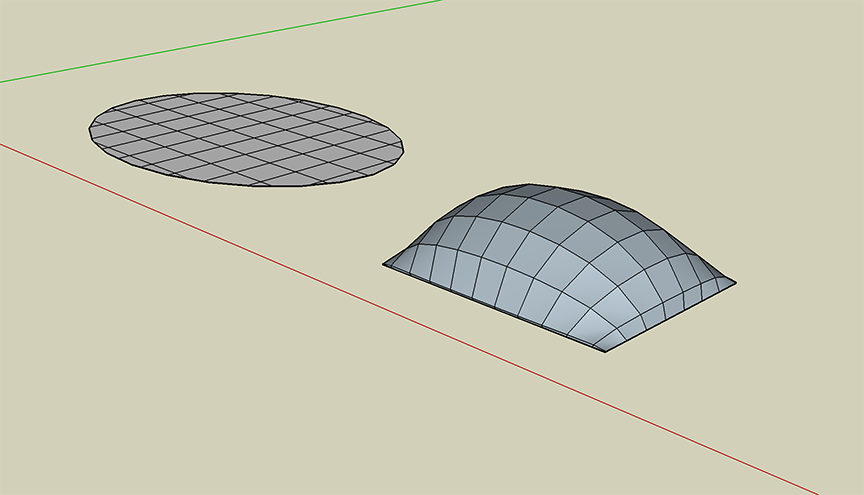
See - the rectangular object worked just fine, but the oval won't budge! I was trying to bubble a chair back and which I have done before lots of times. Hmmm...
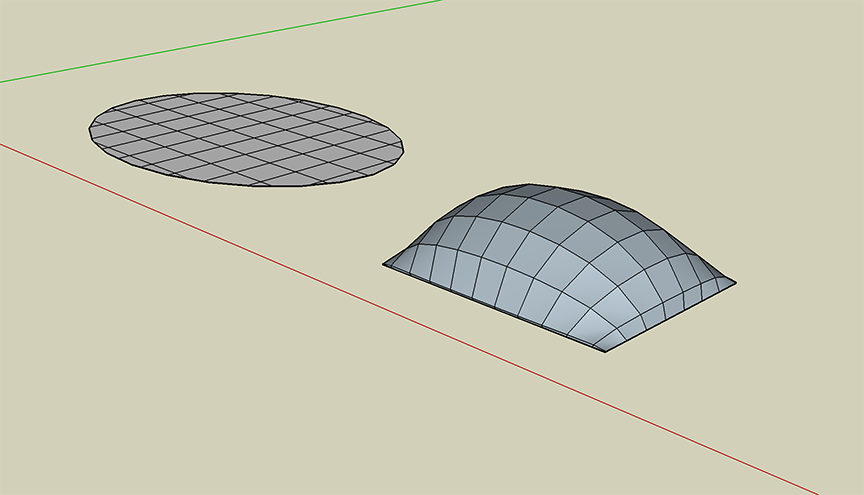
Resource forum locked - so here I am. Can anyone please tell me why my Soap Skin & Bubble will no longer with with circular objects? It's fine with squares, rectangles etc., but no luck with anything vaguely circular?
Thank you
DONE! Thank you and may you have a splendid evening, thank you.
Cheers!
Why please after photo-mapping an image to a cylinder do I still get a solid panel showing up?
Thanks. 
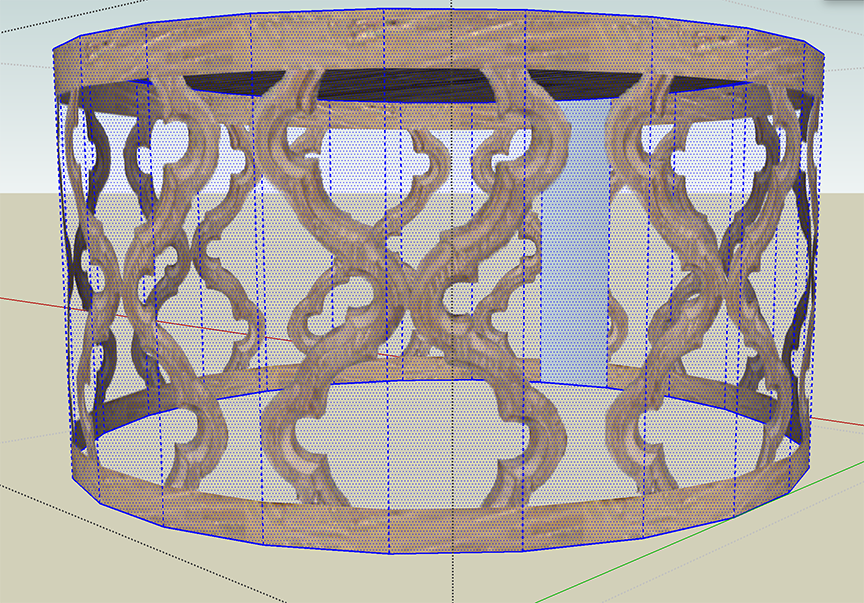
juju!!!! Said I would check things out and I did - well Affinity Photo to start out with. BOUGHT IT INSTANTLY! It looks quite amazing, and just the fact that it can save history (undo) states alone on closing a file would have have sold me. That is my biggest bug-bear with PS, so this is just totally splendiferous!!! THANKS for the tip.
@pbacot said:
You can choose the resolution or size of the render in Twilight. It's right on the render window. I raise the resolution every time and reducing the image after does help.
You are so right - don't know what I was thinking or not thinking as is the case. I usually render at 1200 x 900 and Preset of 6, but even so - see how blurry this image is? It was a really big model, so don't know if that had anything to do with it. I also find that the progressive render did no better. Maybe my expectations are too high. This image was 3672x1724 @ 300 ppi (overkill I know - but I never know whether it is going to be viewed on a monitor or if I have to print - it's a tough life  ) Reduced here to 1600 for the sake of upload. Viewed full screen it looks dreadful. Small it's just barely OK. PS - I am a mediocre SU artist, so don't judge. I keep practicing.
) Reduced here to 1600 for the sake of upload. Viewed full screen it looks dreadful. Small it's just barely OK. PS - I am a mediocre SU artist, so don't judge. I keep practicing. 

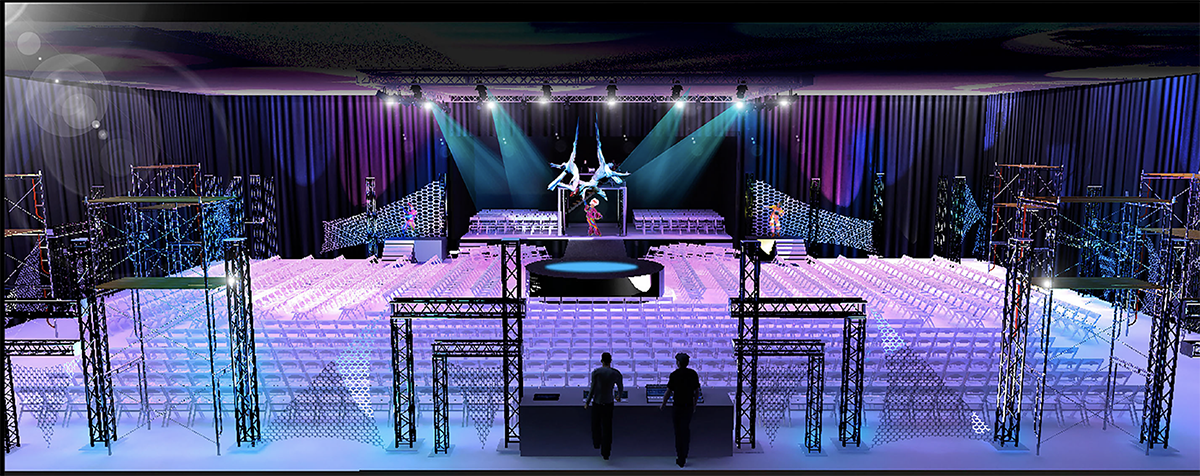
I tried SU Podium a few years ago, but settled on LightUp and Twilight instead. I don't believe there is an option in Twilight to choose a resolution? Will have to investigate that again.
Oh and do I ever know about the time involved. I recently did a render that I had to leave overnight. Not a problem if I know in advance when I will need it. A zillion faces and edges and no option to reduce the amount. Photoshop is my baby. I have been using it since 1990 shortly after it was first created and it's not that expensive, about $120 a year. a lot cheaper than SketchUp! In addition to which I use a lot of actions both recorded myself and some purchased on Envato. I also use Topaz Labs plug-ins and Digital Tools Light, a lot. My work is not really photographer/photography. More designer and artist. However... it has always been my feeling that digging in one's heels gets you nowhere, and we need to be open-minded and ready to explore all possibilities.
My nephew refers to me as an "all-rounder" Brit cricket term for someone who can take all places on the cricket pitch, and so while Photoshop fits that bill and in addition to which I need to be able to use Illustrator in conjunction with PS, I am going to have a look at the Affinity Photo that you spoke. Never heard of it to be honest.
Sigh... so many programmes, so much to learn, so much to earn, and so little time. Have a brilliant weekend, and thank you ever so much for your input. I really like getting others opinions. Makes me think! 
PS - juju
My other thought is that I use both Twilight and LightUp to light and render my images, and regardless of the settings used, the end result can be less than stellar when viewed close up, and while I don't expect "vector" looking edges, the pixelation can sometimes be upsetting. Any thoughts on this, and what do you use? If I am going to spend this money, I want images that are crisp and clean when complete. Thank you.
You are right - and I shall indeed more than likely have to bite the bullet. The other consideration is that I can apply it to my income tax as per my CPA. I am nowhere near an expert in SU - far from it, but am able to do what needs to be done to get my renders looking as I want them. My work is in special events, so not everything requires SU or a render. A lot of my work is involved in preparing vector artwork and if I'm lucky actually getting to design something for printing like a fabric mural for an event. But... SU is important in reeling in the client, so bullet biting it will be. Have a super weekend. Cheers!
The thing is Dave, it's a little more complicated than that. I only work part time, and more like party time. I can go months without doing anything in the event off-season which is historically the summer, and then anything I do is definitely just hobby stuff. It would not be fair to ask my employer (who happens to be my nephew) to pay for SU as he already does way too much for me as it is. My working season is really only from September to maybe February if I am lucky. The rest of the time it's "rake and scrape".
I totally understand that SU is a business, not a charitable organisation. I really do get that, and we all have to live and pay our bills, but we can each only do what we can do. Maybe I can ask for donations for Mother's Day or something and put those in the SU piggy bank. Would be nice too if they had a true subscription service like Photoshop or Illustrator, actually Adobe, which takes the sting out. Although I hate owing money, so I should not talk as I pay both of those in full for the year. Such a contradiction I am.  Trust me - don't know how I am going to survive with SU.
Trust me - don't know how I am going to survive with SU. 
The saving manually is fine, so I don't know why I am getting that message and again - just started happening yesterday and there is a message - the one I wrote in the subject that says - "Unable to save file", but again, if I hit cmd/s it saves, so it has to be the autosave and of which there are none.
However, this all becomes moot, as my piggy bank will not allow me to purchase Pro, at least not now, and certainly not with that price as a yearly license and sub fee, so I guess SU and I will have to part ways for the time being. I'll miss the little darling, but c'est la vie. Thanks for all of your help over the years Dave. It's been a pleasure.
Not sure what's going on here. Googled it and found several people with the same problem but no definite solution that I could see. Hoping for better luck here. Since yesterday I am getting this message (subject of post) while working with SU. I can manually save the files, and therefore my guess is that what it is not saving is the auto-save file?
I am using SketchUp Make - Version 17.2.2. I plan on staying here as I don't want to have to use Make as a web-based application. I prefer to have it installed as I do now. As I understand it you can't use any plug-ins or ruby scripts with SU Make on the web-based app and that just won't work for me, and sure can't afford the price of pro - not now at any rate.
Thank you.
@pilou said:
Else Work Plane by TIG
Thank you for responding. Fortunately my problem was only that I had "view guides" unchecked.
@box said:
It should work, make sure you have View Guides turned on.
How right you are! Silly me. I had turned them off while working and needing to take a screen shot of the model without the guides and did not turn them back on. Thank you ever so much. Feel a wee bit like some sort of ninny now, but again thank you. The help I get on this forum is quite wonderful.
Cheers.
Installed the SU Grid Tool from the Extension Warehouse this evening, but it does not seem to be working? No messages about it not being compatible etc., so I followed the directions and nothing doing. Am I missing something? And if that is a bust, is there another grid tool ruby that anyone can suggest please?
Will do - right now the boss has me working on this and waiting on some changes so will send honeycomb as soon as I am finished. Thank you
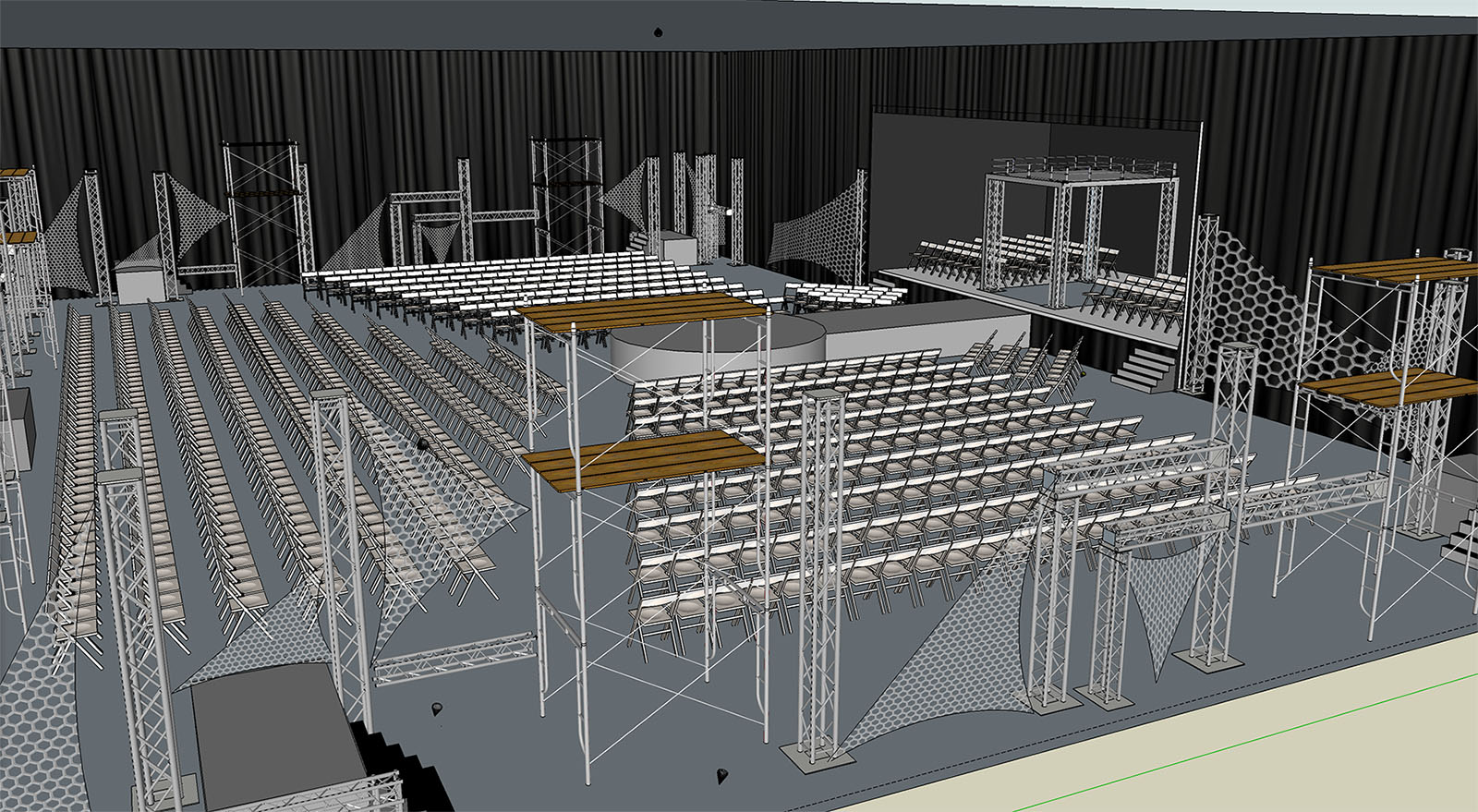
Thank you for responding. This is what I am aiming for.

Not exactly a "newbie" but not a pro either, so best place to post a question - here. I would like to know please, why does soap bubble not seem to work with a texture? What am I doing wrong? I have been trying to get these honeycomb textures to bubble outward. No luck. Thank you in advance.
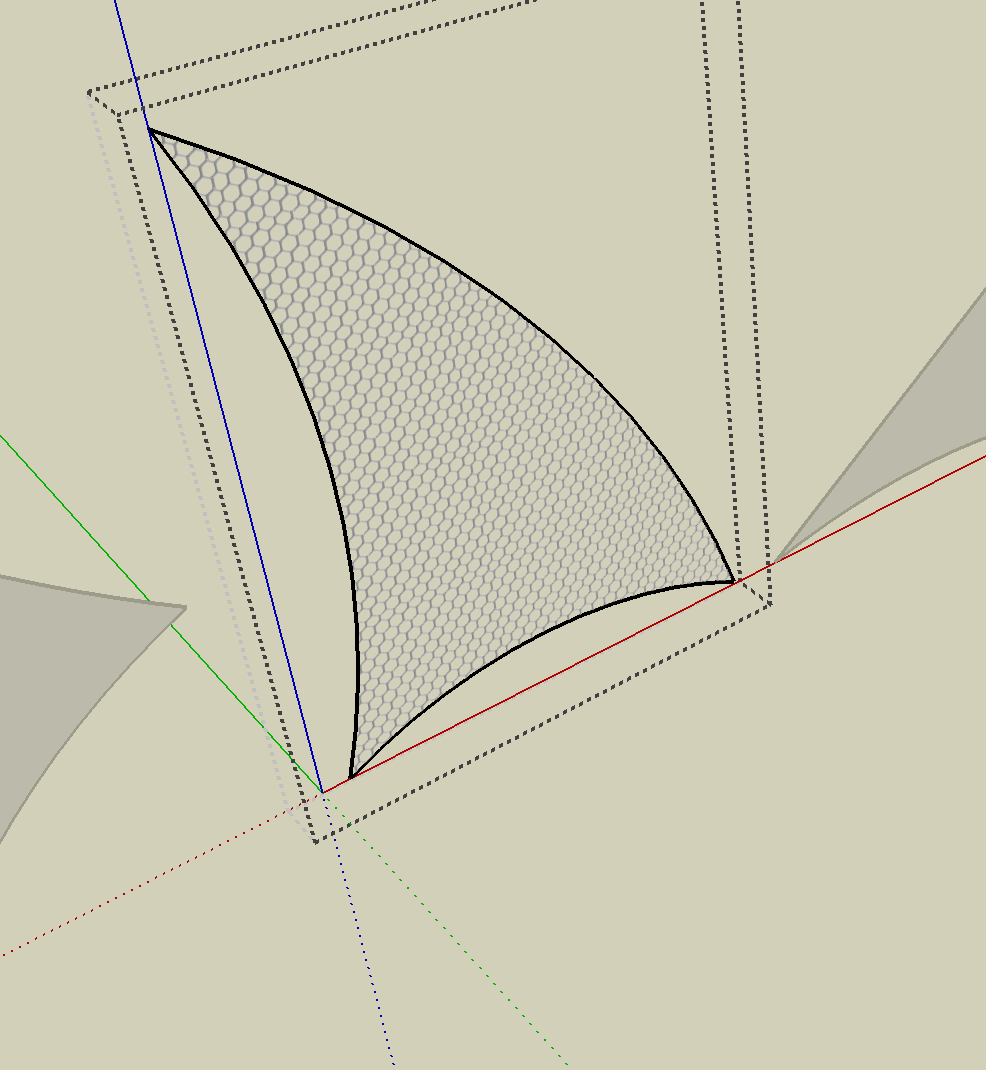
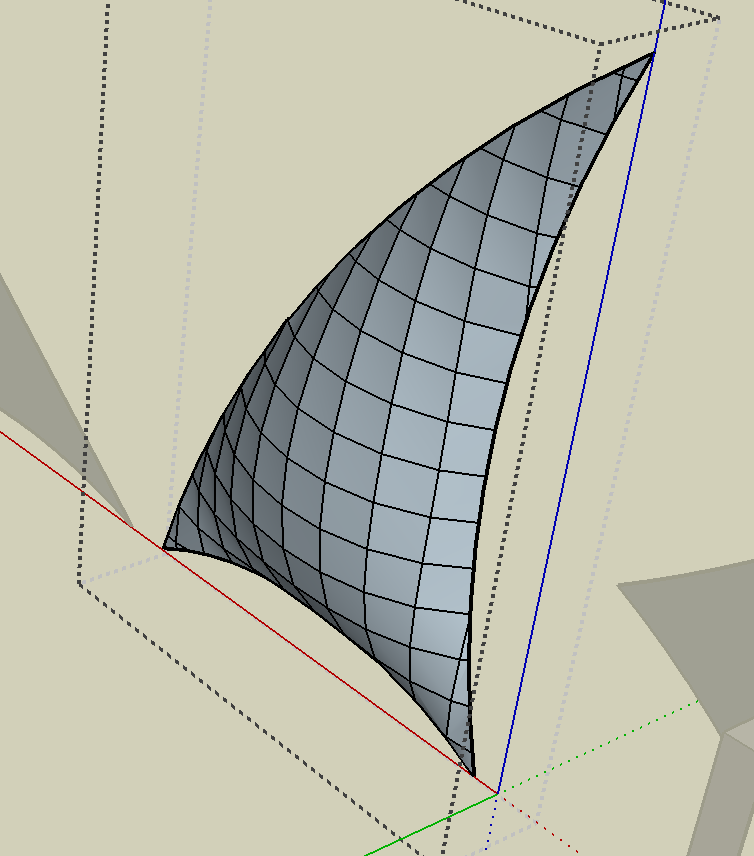
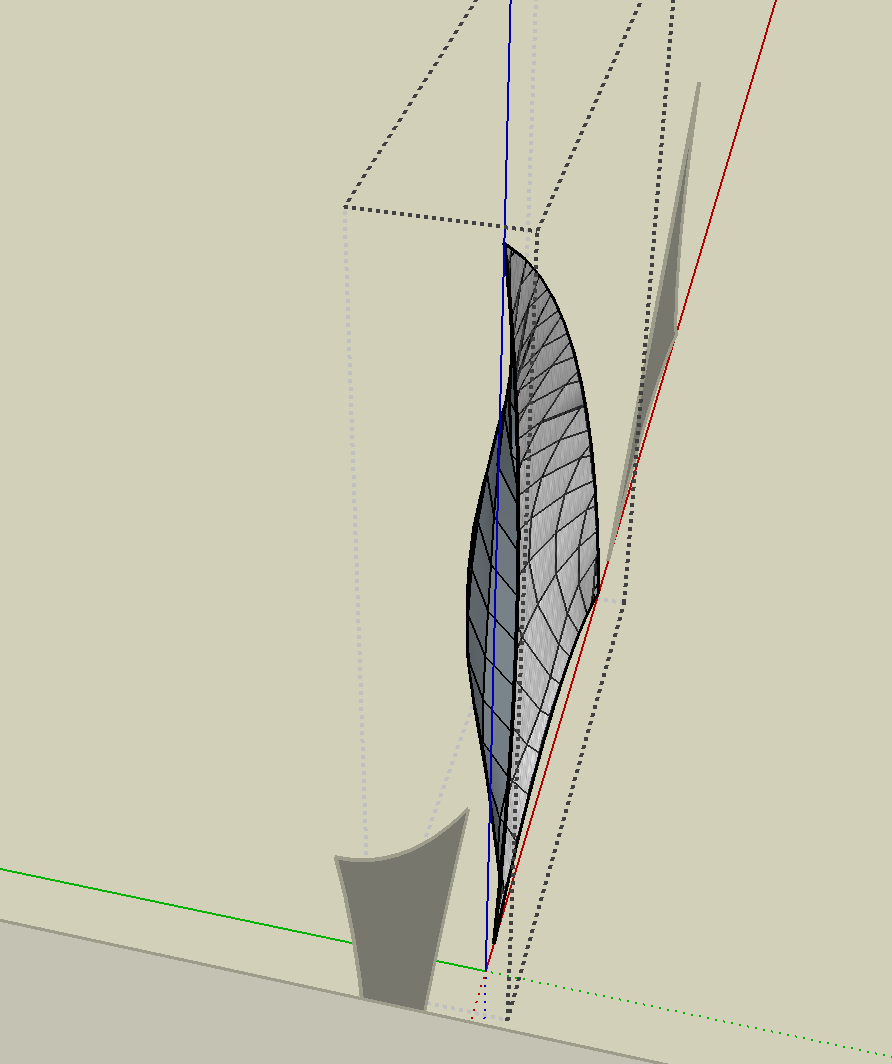
The first effort that I actually attached to one of my responses was done with the follow me tool, and I usually add materials by using my own samples and swatches. I work in Special Events and so more often than not have to add the actual material being used to the render not just something close. The clients can be very literal, and expect that what they see is what they get - to the t.
This was a challenge for sure, and I will keep on trying time permitting with various methods until I can come up with something acceptable. The decor for every event seems to become more of a head scratcher and I am not the best SU user. I don't work exclusively in SketchUp so trying to keep up with "continuing education" in the various programmes that I use just never seems to leave enough time to focus on just one.
Have a lovely weekend.
Well I see that the challenge was on!! LOL - Thank you both so much. Of course my skills are nowhere of your calibre, I would call myself an intermediate user maybe? No category for that on the forum so I stick with newbie.
Ironically - hmmm..... I received an email shortly after posting this question from Sketchucation re the discount for June for Artisan. I have downloaded the trial and will see if I am up understanding how to use it. A mad dash to YouTube for tuts.
For years I looked for a live class on SketchUp but every time I signed up for one at the Miami Dade college right next door - practically over the fence to the car park, they would cancel it for lack of interest, so YouTube it is! And the help of all the wonderful members of the Sketchucation forum.
Thank you
Cheers