Thank you, but I need to have more than one file open at a time. The problem is that I can have one open, but if you try to create a new file one gets that error message. There is no HELP > License etc., as mentioned in other posts I have looked at. There is only "Manage Licensing" and that does not give you the option to even find your license. I found a page with a link to requesting the license and did so, but then got an auto reply saying that my license had been sent to my email address. That was four hours ago and no email has been received. So I don't even have the license to try and "fill in the blanks" since apparently that is a part of the problem. I had to revert to an older version of SU as I have a job I need to finish, and this 2022 is just not working. I will just have to get a ticket issued and get some blow by blow instructions as to how to fix this, because it seems a shame that you pay for your product and then can't use it?
Posts
-
RE: Invalid Token Error
-
Invalid Token Error
Why am I getting this please? As far as I know I am signed in, and I have a job to do and SketchUp won't let me open a new file!!! HELP!!!
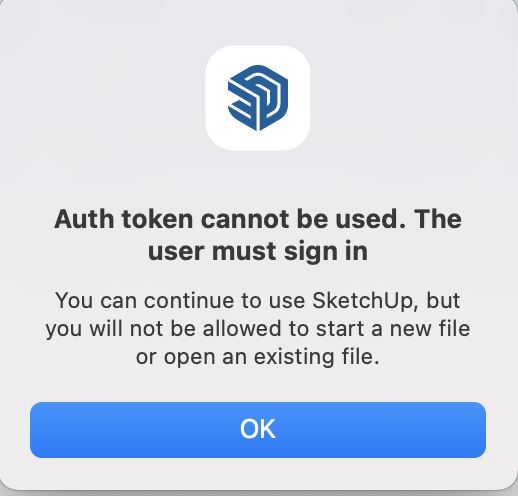
-
RE: Amazing Extensions
It was actually a costume for a Steampunk event at the Hard Rock, and I did not even attempt to do it in Sketchup. That is all Photoshop. Now though, if I was/were (never can figure that one out) to do it again, I would attempt the skirt at least in Sketchup. Once again I feel guilty when I resort to the warehouse to disect and reassemble the models, and feel as though I should be able to do them on my own. It's like someone who cheats at school or uni, gets a degree but then in the real world is a charlatan because they have no idea how to do what they are credentialed to do. What's the point? This was another event, and without the extention Clothworks I would never have been able to accomplish it. Enjoying this chat.
 Some of your work too please?
Some of your work too please?

-
RE: Amazing Extensions
@tuna1957 said:
Kathryn, I'm laughing at myself something awful now. When you mentioned lampshades in your first post I was like "hey I've done those before". If you had posted the image of that crazy ruffled dress you never would have heard a peep out me

 . I suspect Box would probably be able to knock one of those out in a jiffy ! Anyhow it was good to see you posting again haven't seen you around much of late. Cheers !
. I suspect Box would probably be able to knock one of those out in a jiffy ! Anyhow it was good to see you posting again haven't seen you around much of late. Cheers !Oh but think about it... Those ruffles are actually flattened lampshades? My realm is Special Events as said, so what I have to model that's especially difficult for me is furniture. I feel guilty talking about me me me, but so grateful for any tips, tricks and help. My SU models are always finished off in Photoshop, and exact dimensions are not necessary as the images are conceptual and for visual effect only. So if I'm off by an inch here and there, no worries. Attached is a sample of what I might be required to draw, and why all of these extensions are so invaluable to do the tricky stuff that my limited abilities struggle with. My my Kathryn, how you do go on! Chatty Kathy I guess?
Most people use SU for architecture and woodworking I imagine, but there are so many other avenues for this programme, but not as common so not focused on. PS: Keep "peeping" please.

-
RE: Amazing Extensions
@tuna1957 said:
Kathryn , Going to stick my nose in were it might not belong..... Rich got you on the right path with the best plug in choice. But it doesn't hurt to figure out how to do it with SU native tools when possible. Posting a couple of screen shots with descriptions . Doesn't take long to do when you understand the process.
LOL - I wish everyone would "poke their nose" as you put it, and heavens above that was not it at all, into giving me advice and tips and tricks. My philosophy in life is that there is always something new to learn, and I try to do that as much as I can. I actually work in the arena of Special Events, so my SU models are usually related to that. Costumes, event design, and lots of combining SU models with PS post production. Hunting around the SU warehouse does save time sometimes, where I can chop apart and rebuild models that I find, but I feel the need to be able to do these things on my own. Time is limited as it is for us all, but where there is a will there is a way. My flute, would be used for something more like this. Thank you so much and again - ALL advice and suggestions are more than welcome. PS: Sometimes I see someone put together a model that I had been agonising over, and I look at the method and wonder - "Now why didn't I think of that!" Thank you.
 PPS: Often wondered how many people use SketchUp for modeling other than for architecture or woodwork as I do? Hmmm...
PPS: Often wondered how many people use SketchUp for modeling other than for architecture or woodwork as I do? Hmmm...
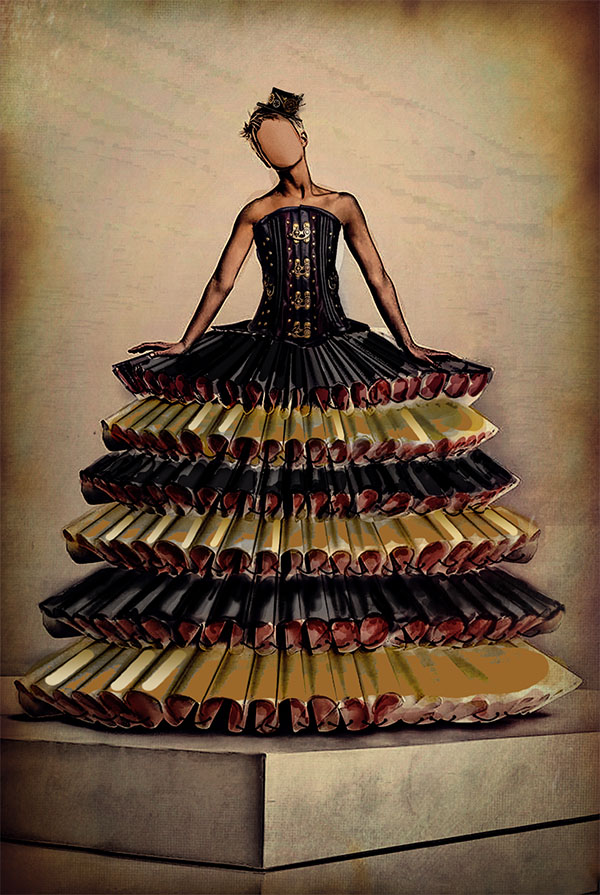
-
RE: Amazing Extensions
@rich o brien said:
FredoScale has a radial bend option. Give it a try or Thomthom's TrueBend.
WOW! WOW! WOW! Thank you ever so much. Radial bend did not work well for this particular exercise, but Truebend was perfect. Magnificent. and so very easy to use. Cannot thank you enough.
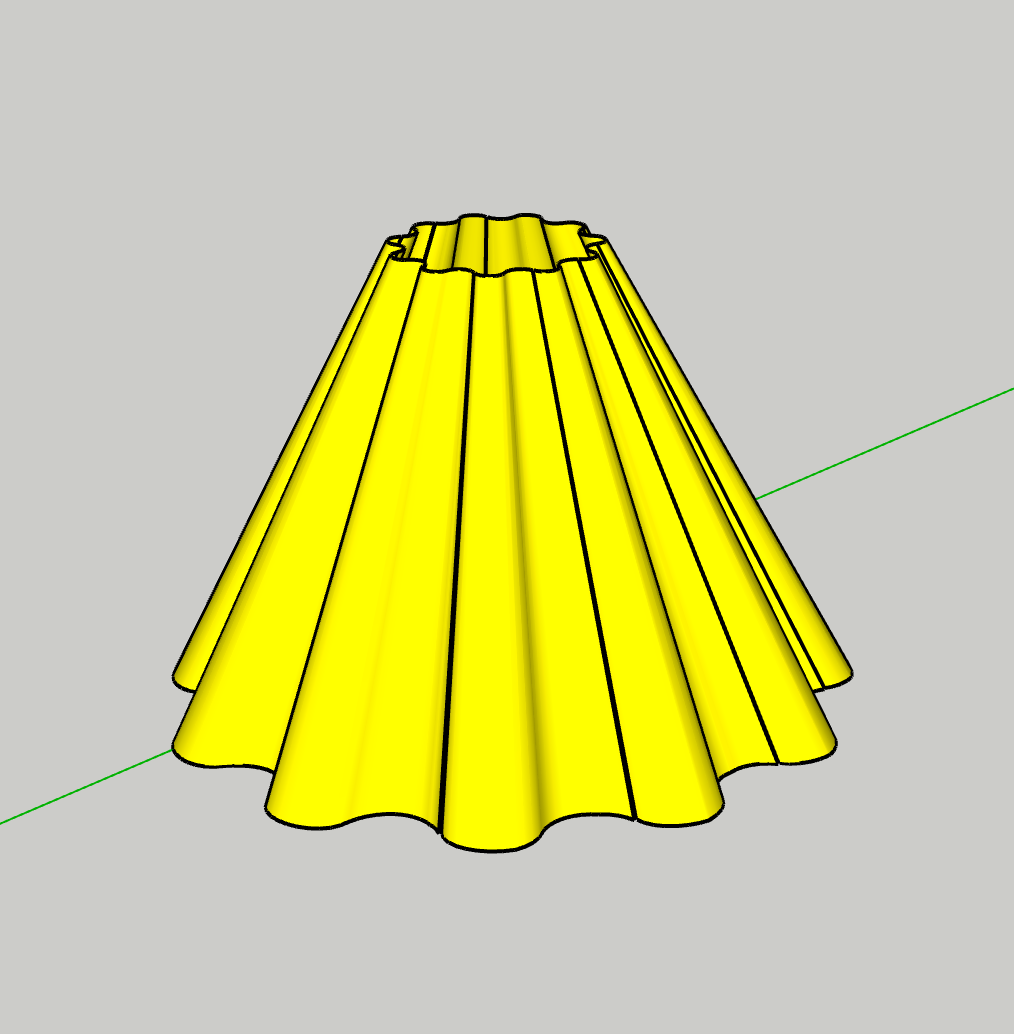
-
Amazing Extensions
Okie dokie- not my usual "Help I am desperate!" request today, and it's sad that I am still posting in the newbie forum when I have been using Sketchup for years and years on and off. Made up my mind though that I have to get better at it and upgrade my status. That being said... hope I am not treading on any toes, but the Sketchup Essentials YouTube tutorials with Justin are just marvelous and his extension videos the best. I have been expermenting with a lot of them, (extensions not vidoes...) as the shapes I have to draw are usually pretty complex. Today I was experimenting with this one, and after creating this shape, I wanted to turn it into a circle/ring, and then use Fredo 6 - Fredo Scale to taper the top so that the shape would look like the frill on a skirt, lamp shade, many applications. The tapering I have down pat, but I have tried Shape Bender to create the circle, even though it would have to be done as demi circles and then joined, but can't seem to get it to work. Does anyone have any suggestions as to another extention I could use to get this end result? Thanks.
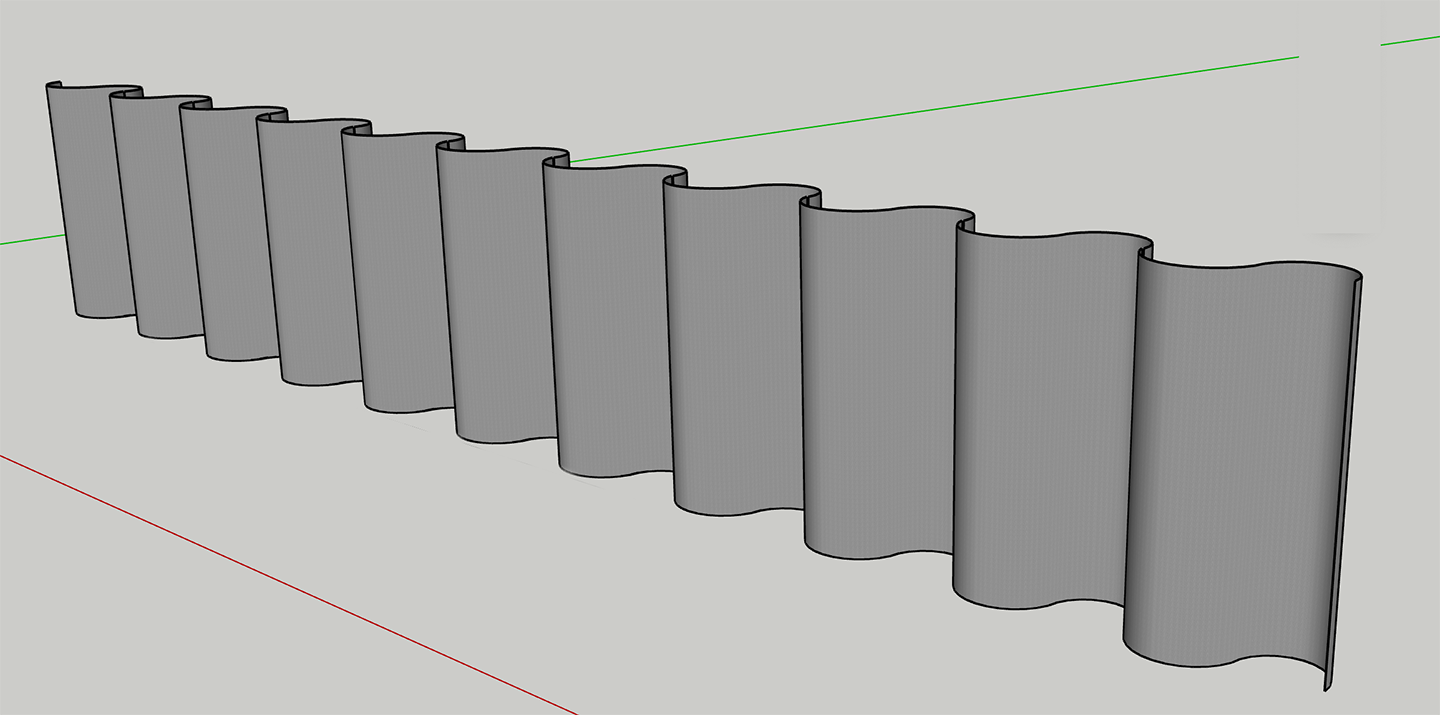
-
RE: Add Icon
SU MAKE - 17.2 - The newer versions of Sketchup are a little pricey for us non-professionals who don't make a living from it. On the other hand, I have to pay for Photoshop and Illustrator as I do use those to earn.
-
RE: Add Icon
Thank you Dave,
That is actually the one that I have, but it does not seem to be working now. I am surprised that no one else has come up with something similar since it is such a boon, and saves so much time.
-
Add Icon
Probably in the wrong thread again - sigh... But if not, I have/had an extension/tool that was invaluable to me called Add Icon. With this I was able to get an actual thumbnail of the file I had saved that I could see when scrolling through my file finder, instead of just the SU logo and having to guess or open the file if I was unsure of what I had saved. Is there any such thing available now please? Again - INVALUABLE!
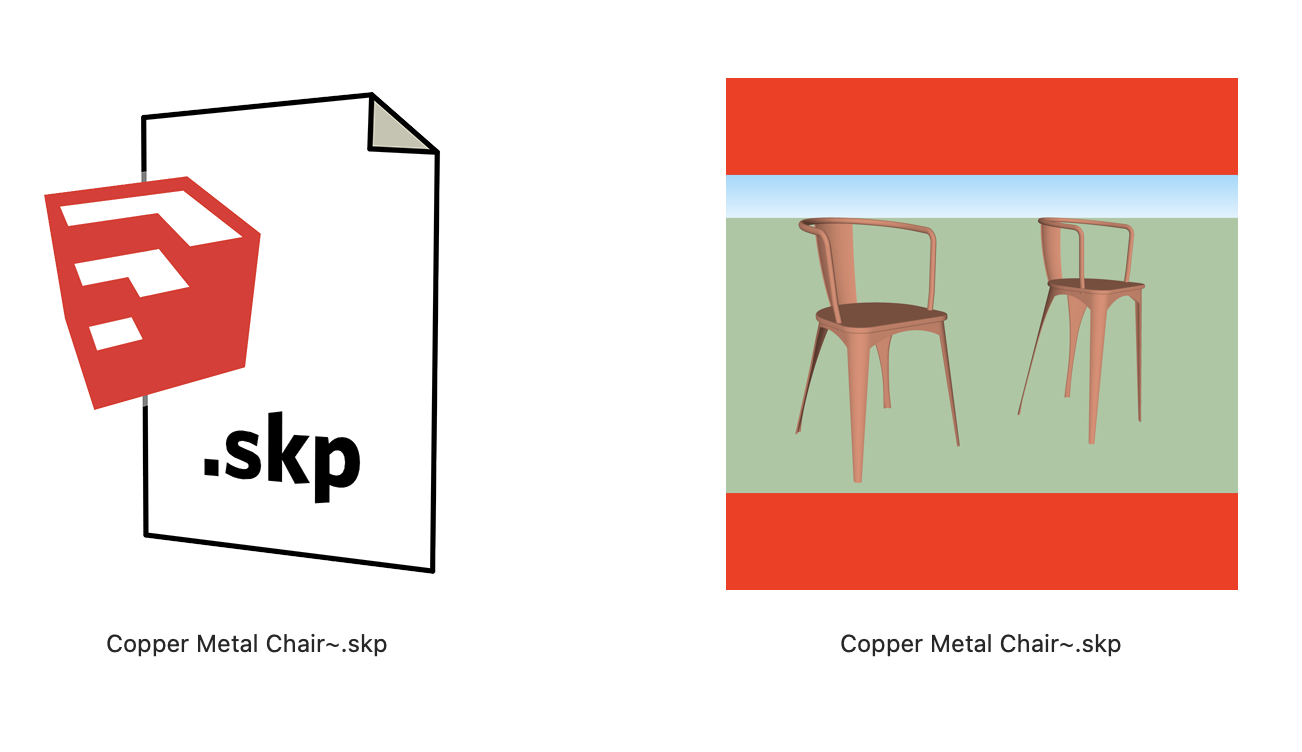
-
RE: Extrude PNG letter
@kathryng said:
@kathryng said:
@kathryng said:
@kathryng said:
@glenn at home said:
@kathryng said:
@glenn at home said:
What font is that, do you know? Might be able to find an open font that is close enough for your needs.
No idea. I did a search last night, but as I had mentioned to someone else, it was sent to me as ai file, so it could be a font that was edited in Illustrator, and I need to use exactly what was sent.
Wait, you have the .ai file? Open in Illustrator and then save as a .dxf or .dwg and then open in SketchUp. Extrude till the cows come home!
HA HA HA HA HA HA - Was just about to hit the sack and talk to my Firestick but saw this as I was leaving. That was the best! I will absolutely check it out tomorrow morning when I can focus. Who knew!!!! Brilliant! THANK YOU SO MUCH. Will giggle myself to sleep now.

Good thing I must be related to a pit bull somewhere and won't let go, because failure is not an option. (Hive mentality) So... I had to save the file in an older version of Illustrator in order for SU7 to recognise the .dxf file, then save it there as an .skp - opened it in 17.2 but all I am getting are edges, so there is no way to push/pull a face? UPDATE: I DID IT!!!!!

 LABOR OMNIA VINCIT!!!! Thank you all you kind PATIENT people. Thank you YouTube, and I'll take my Oscar now please.
LABOR OMNIA VINCIT!!!! Thank you all you kind PATIENT people. Thank you YouTube, and I'll take my Oscar now please. 
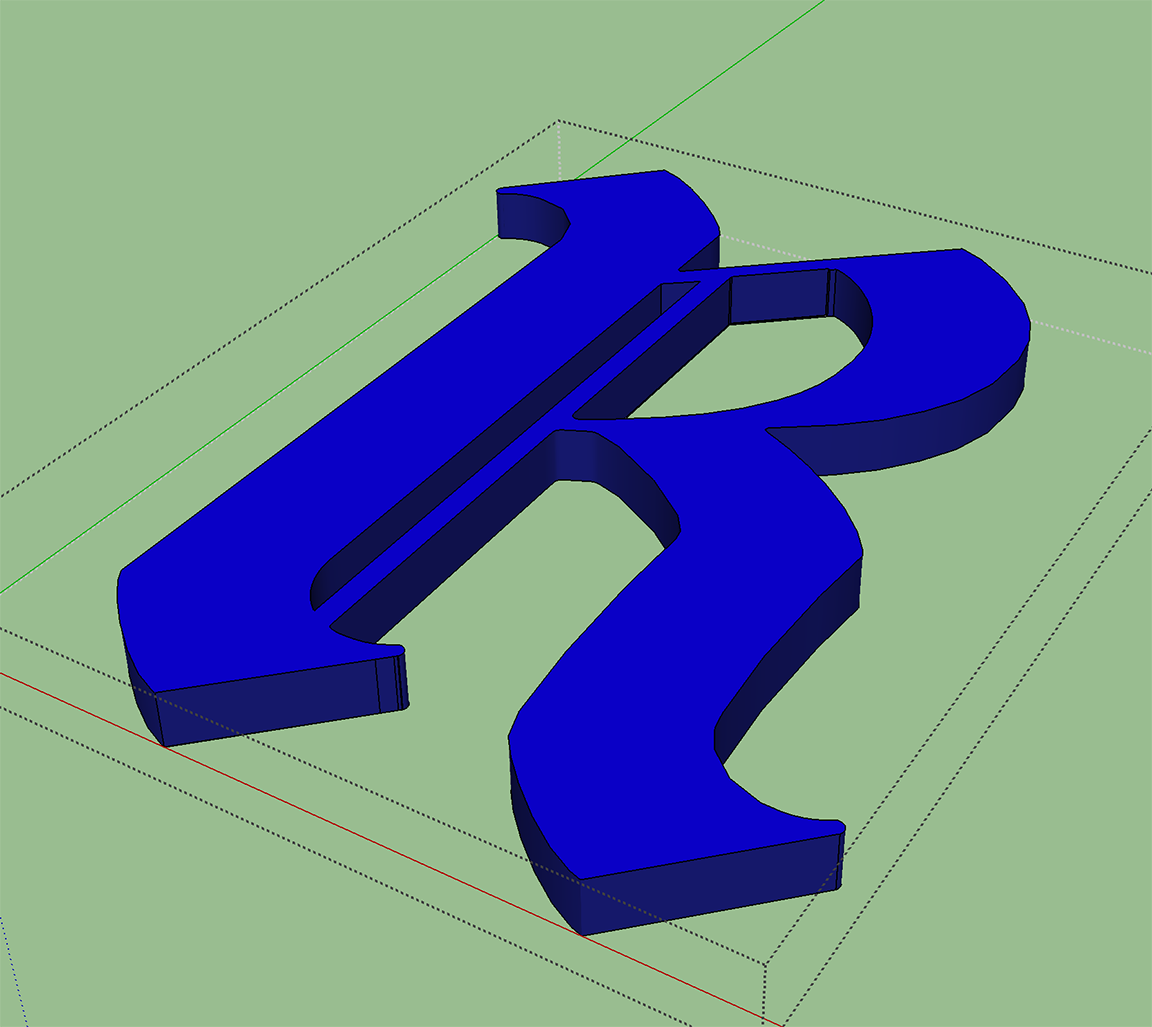
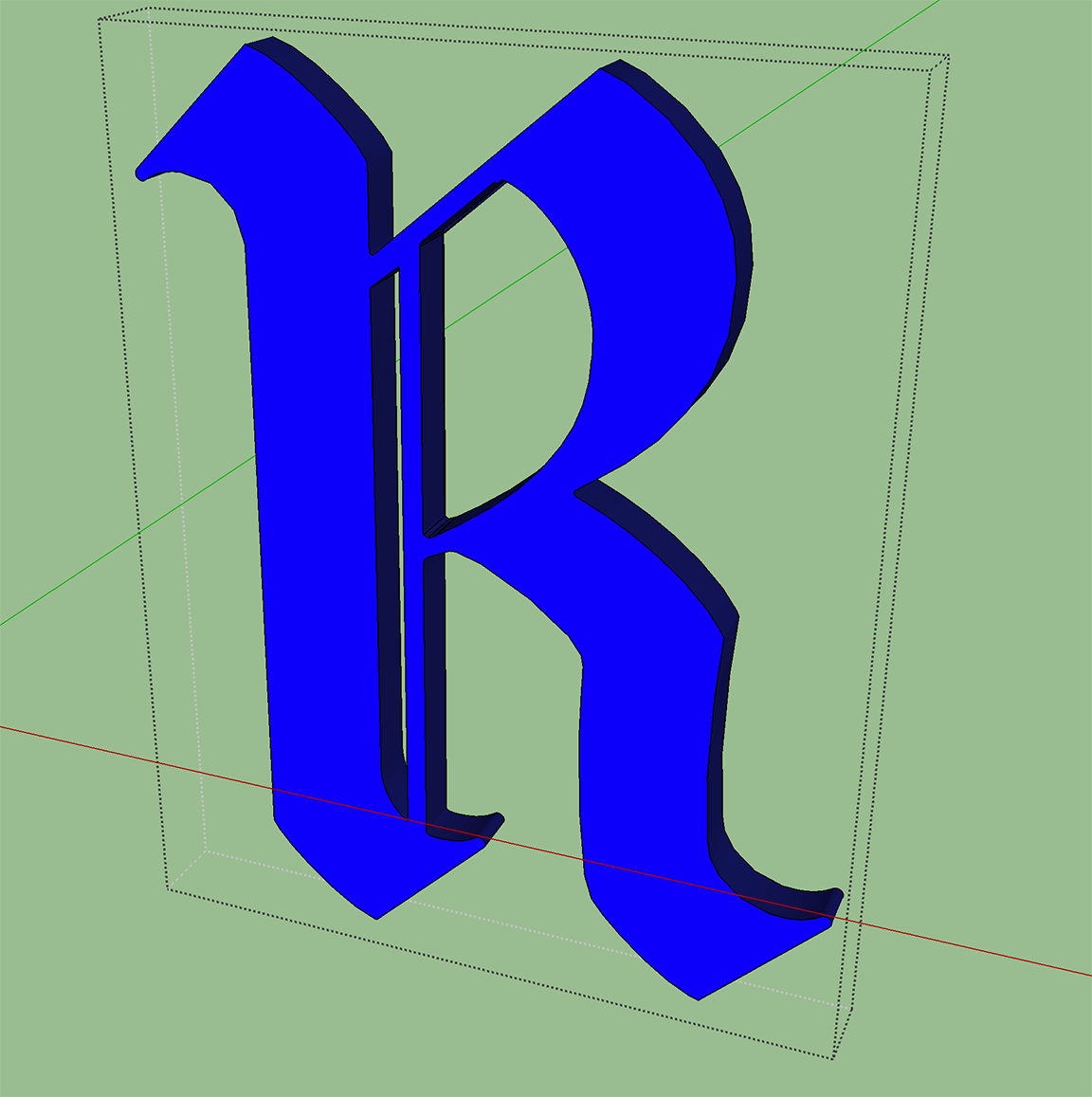
-
RE: Extrude PNG letter
@kathryng said:
@kathryng said:
@kathryng said:
@glenn at home said:
@kathryng said:
@glenn at home said:
What font is that, do you know? Might be able to find an open font that is close enough for your needs.
No idea. I did a search last night, but as I had mentioned to someone else, it was sent to me as ai file, so it could be a font that was edited in Illustrator, and I need to use exactly what was sent.
Wait, you have the .ai file? Open in Illustrator and then save as a .dxf or .dwg and then open in SketchUp. Extrude till the cows come home!
HA HA HA HA HA HA - Was just about to hit the sack and talk to my Firestick but saw this as I was leaving. That was the best! I will absolutely check it out tomorrow morning when I can focus. Who knew!!!! Brilliant! THANK YOU SO MUCH. Will giggle myself to sleep now.

Good thing I must be related to a pit bull somewhere and won't let go, because failure is not an option. (Hive mentality) So... I had to save the file in an older version of Illustrator in order for SU7 to recognise the .dxf file, then save it there as an .skp - opened it in 17.2 but all I am getting are edges, so there is no way to push/pull a face? Are you now totally fed up of me? I will understand if you roll your eyes several times and sigh deeply.
-
RE: Extrude PNG letter
@kathryng said:
@kathryng said:
@glenn at home said:
@kathryng said:
@glenn at home said:
What font is that, do you know? Might be able to find an open font that is close enough for your needs.
No idea. I did a search last night, but as I had mentioned to someone else, it was sent to me as ai file, so it could be a font that was edited in Illustrator, and I need to use exactly what was sent.
Wait, you have the .ai file? Open in Illustrator and then save as a .dxf or .dwg and then open in SketchUp. Extrude till the cows come home!
HA HA HA HA HA HA - Was just about to hit the sack and talk to my Firestick but saw this as I was leaving. That was the best! I will absolutely check it out tomorrow morning when I can focus. Who knew!!!! Brilliant! THANK YOU SO MUCH. Will giggle myself to sleep now.

Good thing I must be related to a pit bull somewhere and won't let go, because failure is not an option. (Hive mentality) So... I had to save the file in an older version of Illustrator in order for SU7 fo recognise the .dxf file, then save it there as an .skp - opened it in 17.2 but all I am getting are edges, so there is no way to push/pull a face? Are you now totally fed up of me? I will understand if you roll your eyes several times and sigh deeply.
-
RE: Extrude PNG letter
@kathryng said:
@glenn at home said:
@kathryng said:
@glenn at home said:
What font is that, do you know? Might be able to find an open font that is close enough for your needs.
No idea. I did a search last night, but as I had mentioned to someone else, it was sent to me as ai file, so it could be a font that was edited in Illustrator, and I need to use exactly what was sent.
Wait, you have the .ai file? Open in Illustrator and then save as a .dxf or .dwg and then open in SketchUp. Extrude till the cows come home!
HA HA HA HA HA HA - Was just about to hit the sack and talk to my Firestick but saw this as I was leaving. That was the best! I will absolutely check it out tomorrow morning when I can focus. Who knew!!!! Brilliant! THANK YOU SO MUCH. Will giggle myself to sleep now.

Good thing I must be related to a pit bull somewhere and won't let go, because failure is not an option. (Hive mentality) So... I saved my file in Illustrator as the only .dwg available, but of course it's greyed out when I try to open it in SU (version 17.2). Did some more research, and as a result of which I downloaded SU7, and tried to import the .dwg there. Again - zip zero zilch. With every failure I get more determined. My life motto has always been Labor Omnia Vincit, so gritting my teeth and forging ahead. Any more ideas? Please...
-
RE: Extrude PNG letter
@tig said:
There's my 'ImageTrimmer', which comes with my olde SKMtools...
http://sketchucation.com/forums/viewtopic.php?p=294815#p294815
https://sketchucation.com/pluginstore?pln=SKMtools
It's PC only.
Once it's set up it's easy to use...
Just import the PNG image...
You need to ensure that your PNG image has transparent pixels where you want to erase, and solid pixels to be kept.
You must also have .JAR filetypes set to open [i.e. execute] in Java - some decompression apps can hijack that filetype and stop the ImageTrimmer tool working [there are several .JAR tiny application files included with the RBZ, and these are needed to process various aspects of the PNG images during the trimming etc].I am Mac person.
-
RE: Extrude PNG letter
@box said:
Back to the .png with transparent background, it's nothing magical.
Trace around the letter with a combination of arc and line tool and remove the transparent extras. Then extrude it. Turn on hidden geometry and use the eraser with ctrl to soften the edges on the extrusion, then paint the extrusion whatever colour you want it to be.
Done correctly you will have a solid extruded letter.
You could even remove all materials after you have trimmed and the extrusion will appear.
All trimming plugins are doing is basically automating a simple bit of tracing.
Always willing to learn and try all methods, so I will most certainly do this. Not to mention, I won't be taking away anyone's job at Trimble any time soon. Just a basic SU user. Photoshop more my weapon of choice. Must confess though... if I could get it to work, that BMP tracer is petty cool and fast! -
RE: Extrude PNG letter
@kathryng said:
@box said:
Well you have your usage set as event and conference planning. Not really a hobby is it? Perhaps it is. But nothing to do with me, I was just commenting.
Mea Culpa - Will change that. I used to do that, and which is why I help friends now, but being as old as dirt, I am now just a lone hobbyist. You can take the girl out of the event arena but you can never take the event arena out of the girl.
-
RE: Extrude PNG letter
@box said:
Well you have your usage set as event and conference planning. Not really a hobby is it? Perhaps it is. But nothing to do with me, I was just commenting.
Will change that. I used to do that, and which is why I help friends now, but being as old as dirt, I am now just a lone hobbyist. You can take the girl out of the event arena but you can never take the event arena out of the girl.
-
RE: Extrude PNG letter
@box said:
Hmmm, Sketchup Make for commercial use.
And where did you hear or rather read that I said it was for commercial use? Hmmmm?
I said I was sent an .ai file. There are lots of hobbyists out there who use SketchUp, and Photoshop and Illustrator.