Hello helpful people 
Question of the morning please. I have noticed since moving over to SU 2014, that when I import an image onto a face (usually a rectangle) in SU, that previously it would snap to fit the area, and sometimes the ratio would be wrong and I would have to go back to Photoshop and resize my image to fit and then import it again, but even if the first time the ratio was incorrect and a portion of the image was lost, it still snapped to fit the rectangle.
Now when I import an image ( and I have to do that ALOT) it snaps to the first corner, but then just keeps going and falls off the rectangle at the other end. I don't understand what I am not doing or what has changed?
Attached are two examples. The image with David Beckham done in SU 8 worked just fine and snapped as expected. The image with the basketball did not. The larger size is where it ended when released, and the smaller size was the rectangle it was supposed to snap to ??? I am importing as an "image" not a "texture."
Thank you.
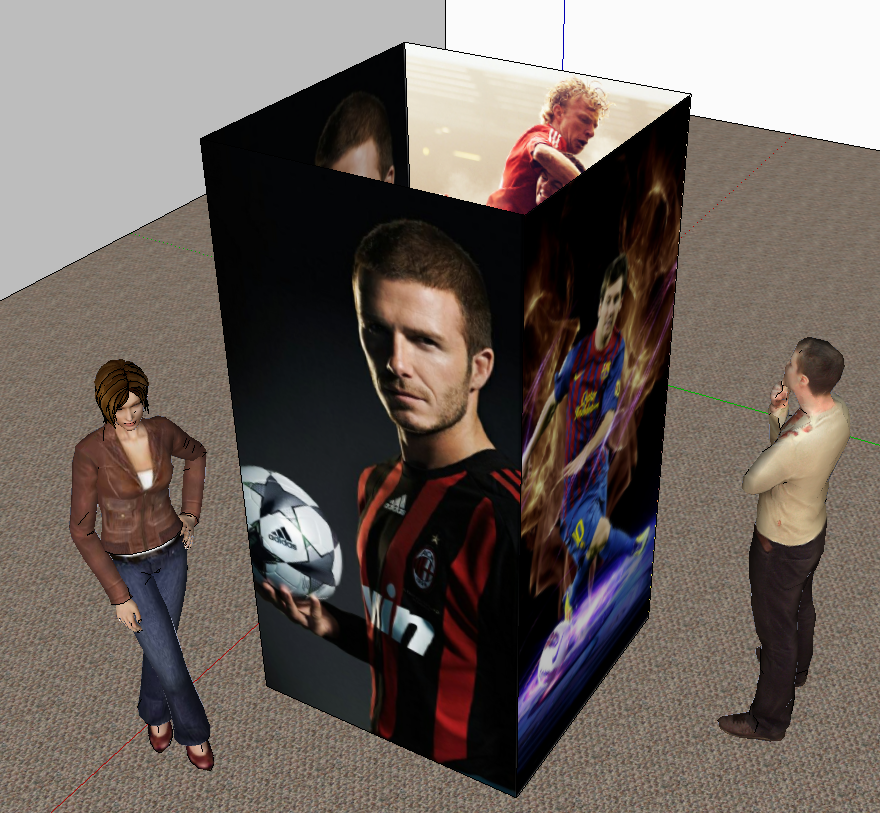

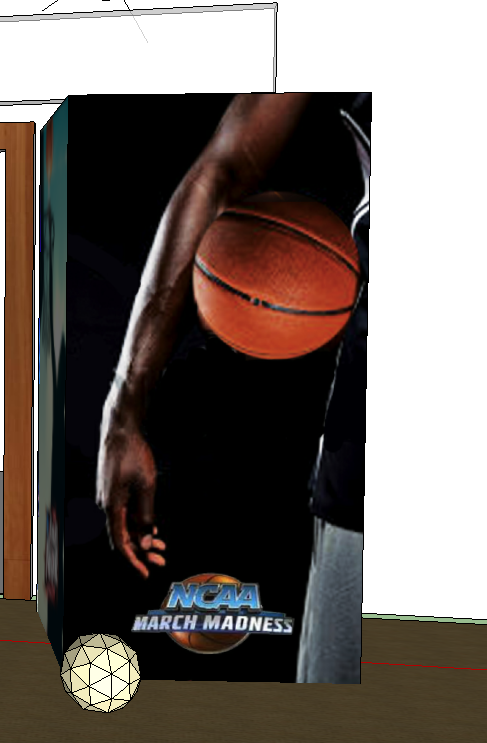

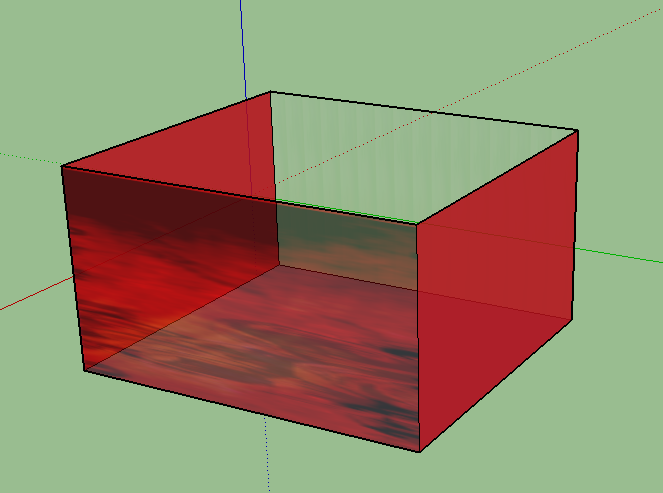
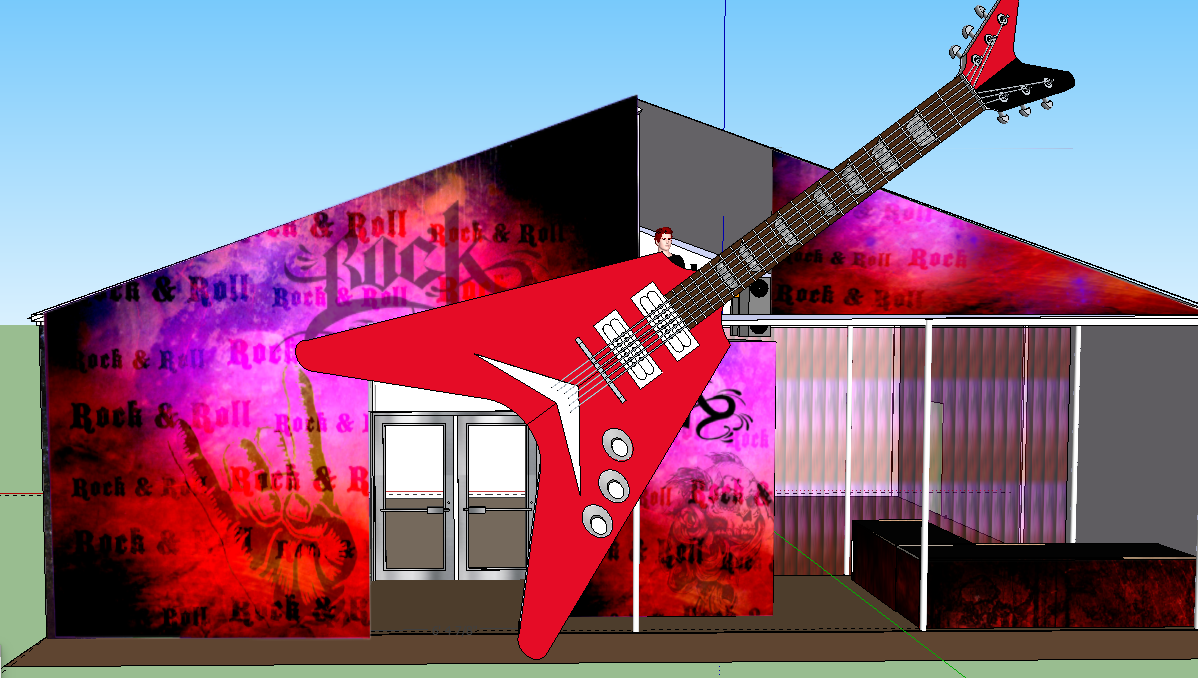
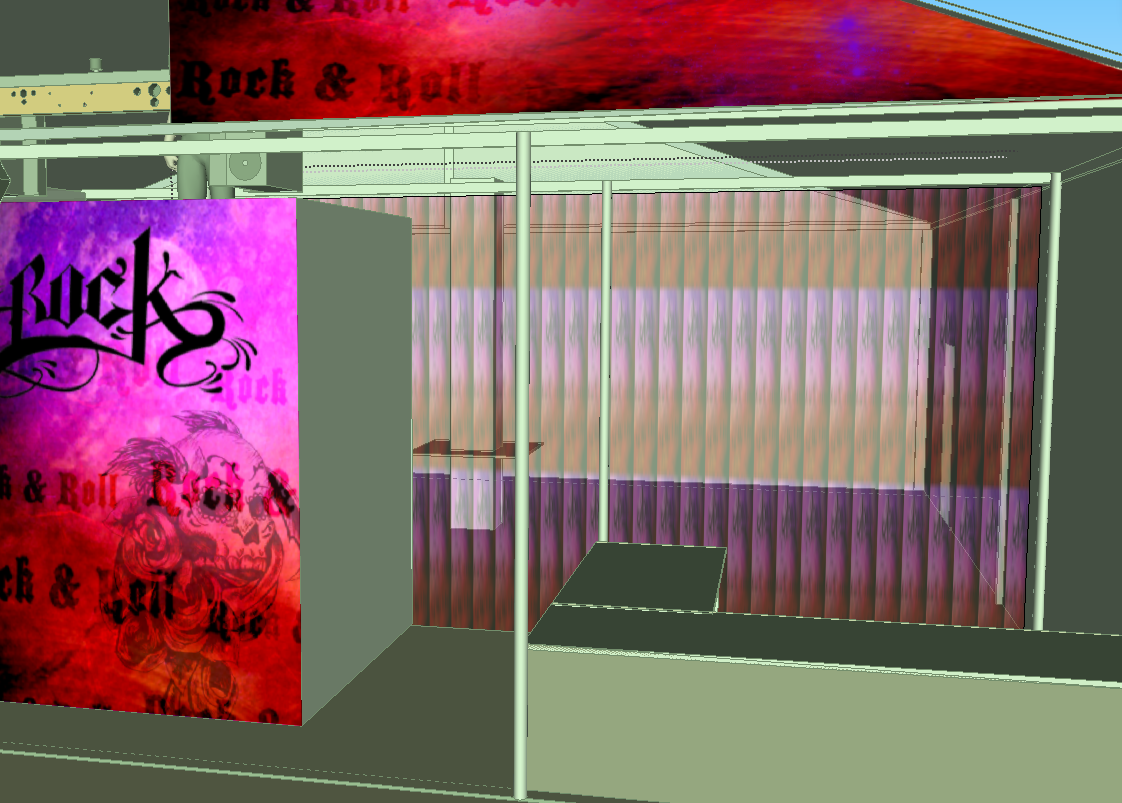
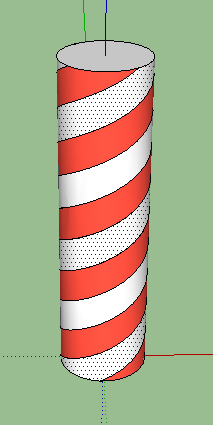
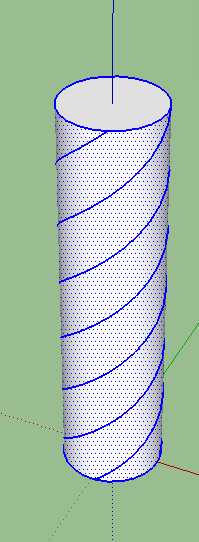
 means, so that I can divide what is a solid face into the segments as he has them - I will be good to go!
means, so that I can divide what is a solid face into the segments as he has them - I will be good to go!
 I have managed to get this far. So far so good... but, and I am guessing it is just maybe that I am grabbing the array in the wrong place, when I move (Option for me on a Mac) the array, it is still not lining up? Sigh... (Pardon the drifting off the blue axis)
I have managed to get this far. So far so good... but, and I am guessing it is just maybe that I am grabbing the array in the wrong place, when I move (Option for me on a Mac) the array, it is still not lining up? Sigh... (Pardon the drifting off the blue axis)