@dave r said:
That doesn't answer my question.
Interesting image, though.
Kathryn, you used the "Report" function on my question and then answered it with the following:
"No typo - I am on a Mac and the option is there to set the export resolution and which I did to 300 ppi. The unchecking of the the anti-aliasing did work wonders though. I then tried a bit of my compositing again and my added images were definitely 100% better. I am going to post an event that I just did using SketchUp as my base and then adding the other "stuff" just as an FYI. Also - after months and months of searching I have finally found that Miami Dade College is offering some Community Edu classes in SketchUp. I am torn as while I have been looking for live training sometimes trial and error also has its benefits. Any thoughts on this? Thanks"
I deleted the report and paste your remarks so others can see them as well.
I agree with you that trial and error can have benefits but I think formal training--if it is good--can greatly shorten the learning curve. I have no idea of the quality of the instruction in that specific community education class but it probably wouldn't cost that much and might be worth the time. I community education SketchUp classes here and I guess my students are learning. They keep showing up and their work seems to be improving.
********************************************************
This is where the frustration sets in. I registered for the class (only two offered in the near future) at MDC this Saturday, all excited with note book ready, Wacom tablet dutifully cased (never use a mouse if I can help it,) car (at $4.05 a gallon) gassed up, and this morning I check for the room number and they have cancelled the class due to all the usual suspects - not enough people interested. This is actually the second time this has happened to me with SketchUp. The first being some live training that they advertised on the Google website re SU and which was due to take place here in Miami last year. When I called the number provided to register however, they did not have a clue what I was talking about and had heard of no such training? Sigh...
Another problem that I find here in Miami is that so many of the teachers are second language English speakers and I had to drop an Illustrator class many years ago because I could not understand a word the teacher was saying. (He was supposed to be speaking in English.)
Apparently I am doomed and can only hope that the SketchUp For Dummies (that would be me  ) that I ordered from Amazon and the Missing Manual along with whatever tutorials I can find will suffice. I am quite desperate to learn, I love learning, but there is no one to teach!
) that I ordered from Amazon and the Missing Manual along with whatever tutorials I can find will suffice. I am quite desperate to learn, I love learning, but there is no one to teach!
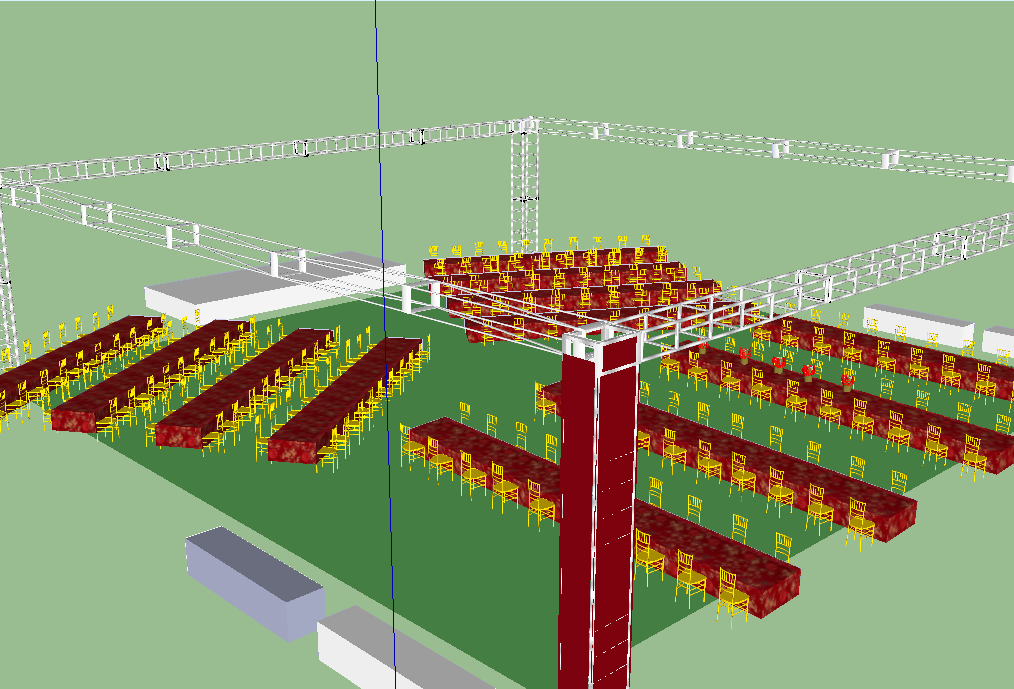
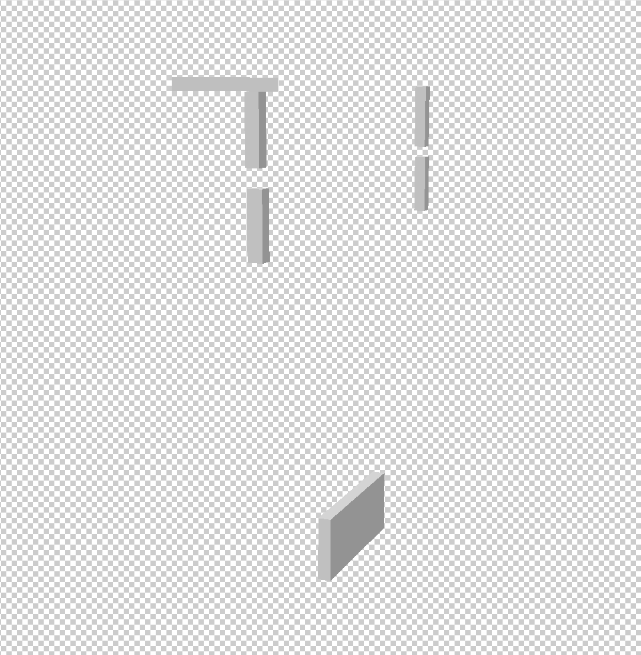
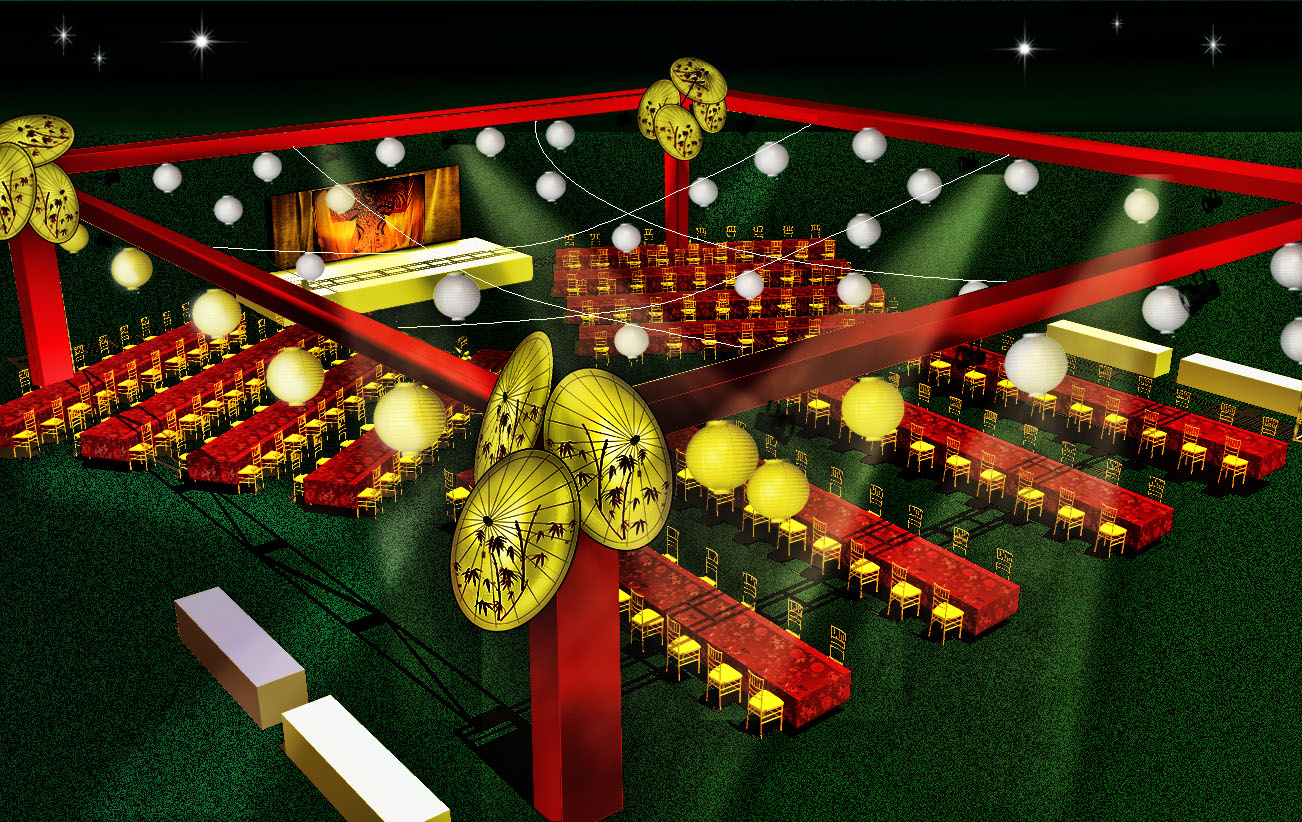



 ) There was my lovely little scene sans the black lines and points.
) There was my lovely little scene sans the black lines and points.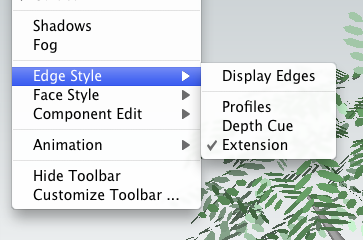
 and I am a Mac girl all the way. Vivien... shame....
and I am a Mac girl all the way. Vivien... shame....
