Oh I got all of that. It was not the array that was the problem, it was that when I copied the array and moved it up on the blue axis it did not line up? Guess I'll try it again...
Posts
-
RE: Spiral help please
-
Spiral help please
 Top o' the morning, and another stupid question please.
Top o' the morning, and another stupid question please.
Having found the perfect tutorial on creating an "orange peel" wrap for my event renders, (see photo attached) by Kito Raupp https://www.youtube.com/watch?v=pNTetL3Udkc%26amp;list=UUqlqnVJT4qTJdJbnCU0y4QQ, and after having watched it at least ten times, and since there is no audio to the tutorial (Unless Herr Raupp speaks English there would have been a problem anyway since "Ich spreche kein Deutsch". Thank you Google translate ) I cannot for the life of me figure out what he did to get the copy of the original row of lines to match up when copied.
) I cannot for the life of me figure out what he did to get the copy of the original row of lines to match up when copied.His VCB is not visible in the tutorial, and the entire clip is very fast. Obviously he rotated it, but how and by how much just left me sitting here feeling mightily frustrated!
Are there any kind souls out there who can put me out of my misery please?
-
RE: Yosemite? Atos? SketchUp? Aaaargh!
You are absolutely correct, and I only did it because as mentioned, the beta that I knew a few people had installed worked well. Normally I would wait at least three months, but no point crying over spilt milk now, so I will just have to wait for the "fix." It is frustrating though, as even my attachment tamer (images sent from a Mac to a PC are embedded in most cases) and which is my life line, is now non-functional and I shall have to wait for the developer, who is also really marvellous about keeping up, to release the latest version. In the meantime every file that I send to my employers and clients on PC's I have to upload to Dropbox, regardless of the size. But... I digress... this is a forum about SketchUp not Apple's Yosemite.
-
RE: Yosemite? Atos? SketchUp? Aaaargh!
Sorry - I should have updated my info. I am not using 8 but SU Make. And believe me when I say that it is all Apple's fault.
To date on the Apple forum re Yosemite and it's issues, there have been 88,083 (yes thousand) views, and at last look 730 comments. I am not alone, everyone is having the same problems, and no sign of a mea culpa anywhere from Apple.
No one had mentioned SketchUp anywhere though, and I had never received that Atos error message before in all my years of using SketchUp. We (the Apple Forum members) would love to be able to roll back to Mavericks. I would give anything to be able to do that, but since I had not backed up my computer (just my files) prior to installing Yosemite, having been told by a beta user that it was working just fine, there appears according to what I have read, no way to do that. Nothing to do other than to sit and wait and hope that Apple comes out with a fix before the end of the year.
-
Yosemite? Atos? SketchUp? Aaaargh!
Good morning,
Like an idiot, and only because I knew someone who had installed the beta and had no problems, I upgraded (bad choice of a word) to OSX Yosemite a couple days after its launch. I am sure you have been following the posts as to its many and assorted problems. The worst for me being kicked off of the internet every three minutes, and which makes working virtually impossible. I have been on the verge of tears many a day.
Another problem that I have noticed, is that on attempting to export a render from SketchUp and using LightUp, I keep getting a message from something called "Atos" requesting permission to debug. Regardless of whether I say yes or cancel, SketchUp crashes.
I was about to write the developer of LightUp who is unbelievably helpful, to ask if he thought it was a LightUp problem, and your good-selves as to whether it could be SketchUp issue, but decided instead to Google the word Atos to see if I could find out what it was? Apparently, and I did not read the entire article, it is something connected to Apple's operating system, and so therefore there is now one other "fail" to add to the entire Yosemite nightmare.
Is there anything that I can do to get around this problem when using SketchUp, or am I just going to have to be very very sure to save every two seconds and prior to exporting my render. Not that I don't usually, but when I am pressed for time I do sometimes forget.
Thank you, and sorry for the long explanation.
-
RE: Camera Views Toolbar with SketchUp Make
Just wait a while - don't write it off altogether. My dearest nephew (for whom I work) might be a brilliant event designer, but he is rather hopeless with his computer and ignores upgrades to the point where none of his apps work anymore being all incompatible, or he can't open files from clients, and then he screams for help and we go to find that he is for example still using Snow Leopard, and... has ignored all requests to update his OSX.
It might as said be a bit of a nuisance, but they always work it out in the end. Just wish they could get it right from the beginning. To be honest, the only advantage I see to this upgrade is a better (according to Apple) integration of information between all devices and increased icloud capability. We shall see...
-
RE: Camera Views Toolbar with SketchUp Make
And aside from the fact that I am currently considering how to strangle, drown and physically pummel Yosemite into the ground, (lots of issues and I should have known better than to upgrade too soon) I do love my Mac.

-
RE: Camera Views Toolbar with SketchUp Make
That is exactly what I needed, but (just plain daft I am) I was looking at "View - Tool Palettes" and not reading down to the bottom with "View - Customise Toolbar. Mea culpa - thank you very much.
-
Camera Views Toolbar with SketchUp Make
Hi,
Am I missing something please? Why cannot I find a toolbar for standard camera views in SU Make a la SU8? Please don't ask me to remember anymore keyboard commands. I already have to remember way too many for both Photoshop and Illustrator.Thank you
-
RE: Using two versions of SketchUp at the same time
Thank you. Now just to figure out how to guide the new copies of my plug-ins to the 2014 version of SU. Plug-in of choice and the one I would worry about the most - LightUp. I will check on their forum to make sure I can install a fresh and separate copy on Make 2014 and still maintain my SU8 in it's current state.
-
Using two versions of SketchUp at the same time
Is it possible to use or rather have installed, two versions of SU on one computer at the same time? I would like to try SU Make 2014, but I am terrified that on install it will write over my version of SU8 and which I am very happy with. I don't need a professional version and my FREE little SU 8 is just fine for me. I don't want to have to be forced to pay for a license for a programme I only use from time to time. Example - I have (at least for now) two versions of both Photoshop and Illustrator, the most current and the prior both installed and can open either version or even both at the same time without any hassle.
Thank you. -
RE: Moving lines with the arrow key?
Thank you
 The problem is that I get where I need to go, but I know that what takes me three hours to do, should only be taking maybe an hour if my SU skills were not so inadequate. My new year's resolution - take, actually steal some time from whatever I am doing every day to devote at least an hour to doing it right! This is why I tried to find some actual get in the car and go to classes, as then there is no way to say - well... maybe later.
The problem is that I get where I need to go, but I know that what takes me three hours to do, should only be taking maybe an hour if my SU skills were not so inadequate. My new year's resolution - take, actually steal some time from whatever I am doing every day to devote at least an hour to doing it right! This is why I tried to find some actual get in the car and go to classes, as then there is no way to say - well... maybe later.
Have a nice evening. -
RE: Moving lines with the arrow key?
Yes
 Took a while for me to remember to change methods when switching between SU and PS, but I just have not "got" that whole snapping and inferencing thing finely tuned. Well... practice makes perfect they say, and it is just sad that I can never find the time to practice enough and then when I find myself with a deadline start to regret not telling ye olde family to make their own dinner for a week or so, and give me some extra time to practice and do some more "studying"! The joys of running a home and trying to do all this stuff as well. And they are all spoiled rotten...
Took a while for me to remember to change methods when switching between SU and PS, but I just have not "got" that whole snapping and inferencing thing finely tuned. Well... practice makes perfect they say, and it is just sad that I can never find the time to practice enough and then when I find myself with a deadline start to regret not telling ye olde family to make their own dinner for a week or so, and give me some extra time to practice and do some more "studying"! The joys of running a home and trying to do all this stuff as well. And they are all spoiled rotten... 
-
RE: Moving lines with the arrow key?
No - and I will definitely do it tomorrow, sadly tonight I am working on another deadline and will probably be here for hours yet. I always take platform disclaimers at face value though, and as you saw in my screen shot, it definitely said that it does not support the Mac. But... if you think it will be OK, I will try and see what happens.
-
RE: Moving lines with the arrow key?
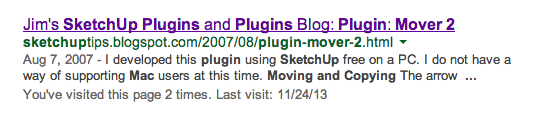 Sorry, maybe there has been a newer version than the one I Googled, but this is what I read, so did not bother to go any further? Just figured I was out of luck. The part about not supporting Mac users? [attachment=0]
Sorry, maybe there has been a newer version than the one I Googled, but this is what I read, so did not bother to go any further? Just figured I was out of luck. The part about not supporting Mac users? [attachment=0] -
RE: Moving lines with the arrow key?
No I did not mean the video, I meant the actual plug-in Mover2

-
RE: Moving lines with the arrow key?
Hmmm... shows how much I still have to learn. I will have to try that. Re what I am trying to accomplish - attached is my last render, from the beginning to the end, and which I was quite happy with. (Event design and production.) The main issues I have are centering objects on top of another, and I find that the snapping does not always work for me? Sometimes it is just to move a chair an umph closer to a table or move something along the blue axis just a hair,
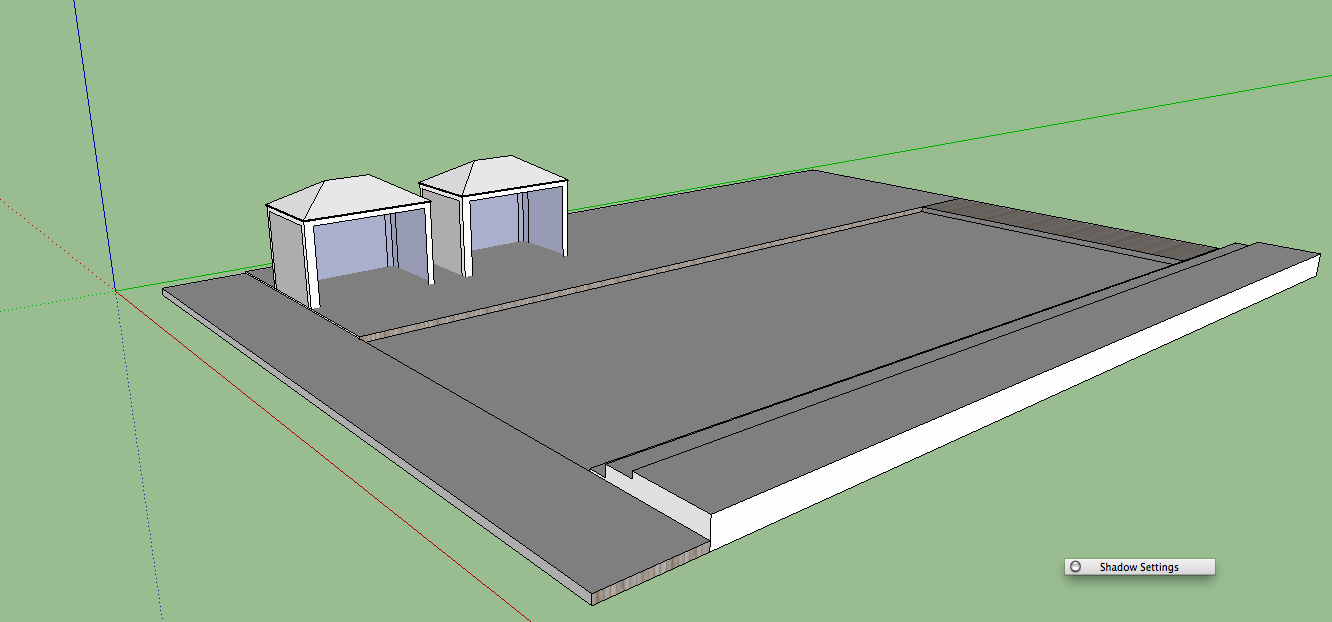 etc. It's not the big moves I have a problem with, but the tiny ones. Well... nudges. Remember even though I have had SketchUp for around four years, I am still very much a novice.
etc. It's not the big moves I have a problem with, but the tiny ones. Well... nudges. Remember even though I have had SketchUp for around four years, I am still very much a novice.

-
RE: Moving lines with the arrow key?
Pilou: Sacre bleu! LOL - 'Tis true I did live in Brussels for two years in my youth, but my French is still not that proficient. I did search out another demo on YouTube and I like the look of it, but apparently it is only for Windows and I use a Mac. Quelle domage.

-
RE: Moving lines with the arrow key?
Thank you, and it's not that I exactly have trouble with the move tool and the VMB, but they forgot to install the "math chip" in my brain when I was on the assembly line, (it's really really bad) so I spend a lot of time guessing and re-entering dimensions, and just thought that the nudge script might be faster. Might give it a shot. Thanks again.
-
RE: Moving lines with the arrow key?
Good morning,
Getting better very very slowly with SketchUp (self-taught and never enough time) but I would love to invest in the nudge ruby script on the Smustard website, as if it works as I hope, it would save me oodles of time in moving things around and guessing at how much I should enter in the value measurements box.
The question is, does it work well? I don't mind spending the money but don't want to throw it away.
Thank you ever so much.