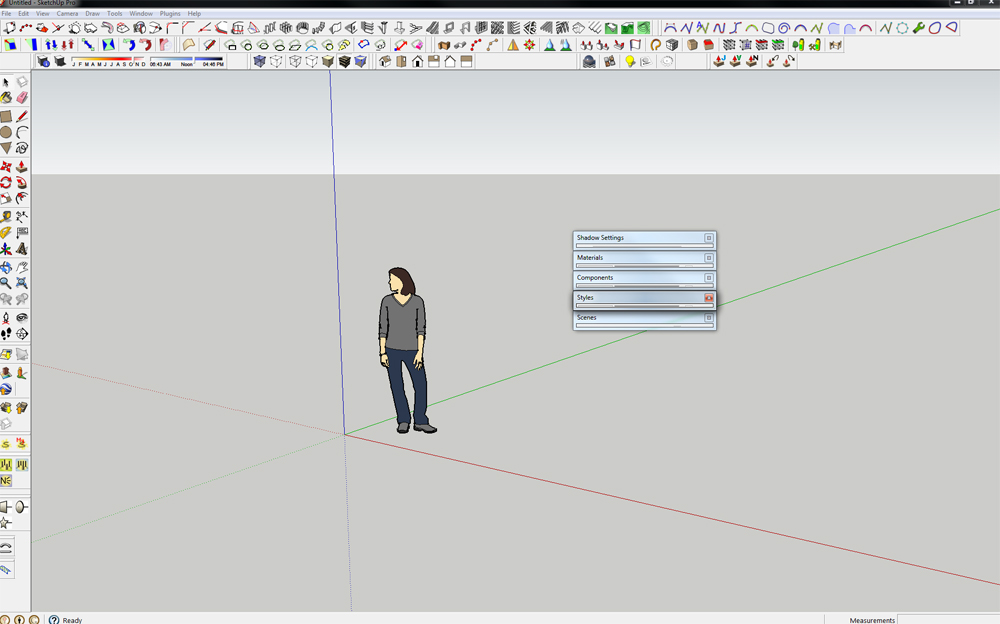Thank you for your help again my friend, I really have an annoying issue here.
@honoluludesktop said:
???? Maybe you need to rerun the SU8 install program as repair. Where are your component folders? My three (see the first image) are in:
C:\Program Files\Google\Google SketchUp 8\Components
I also pointed the "Window > Preferences > Files > Models" to the component folder.
I tried pointing those preference files - re-booted- no change.
This is my 3rd install of SU8, and in one of the installs, the component box had some files that were saved in the SU7 folder.
I am on re-install #2 with no luck. Everything is in the correct folder.
Btw: I wasn't able to run your video, what do I need on my side to do so?
The video was made with Jing, a free capture program for stills and video. The pro version is $14/year and lets you save in MP4 as well as the default SWF. The forum won't allow MP4's so it is SWF.
thanks again. Hope your animation problem gets worked out
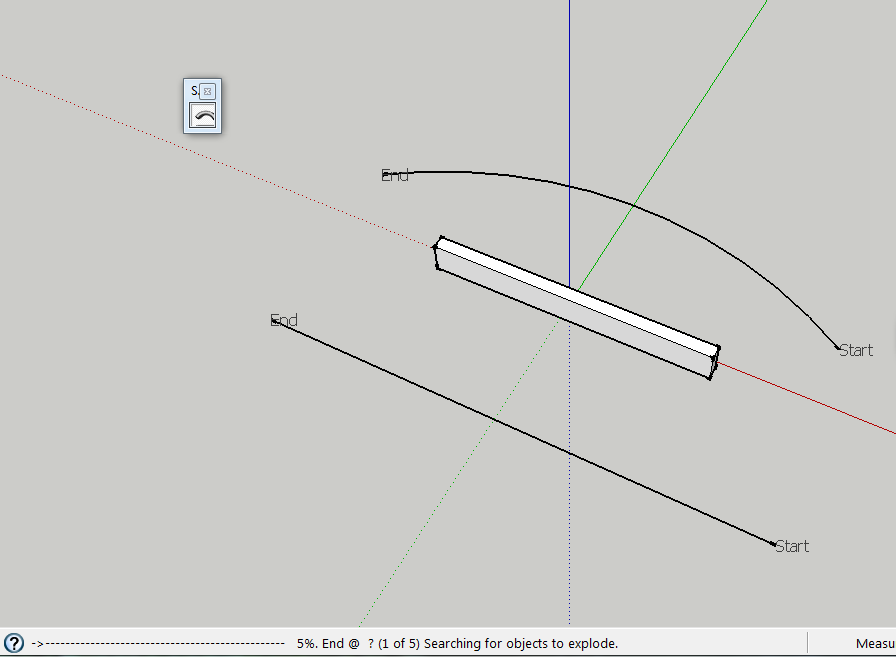
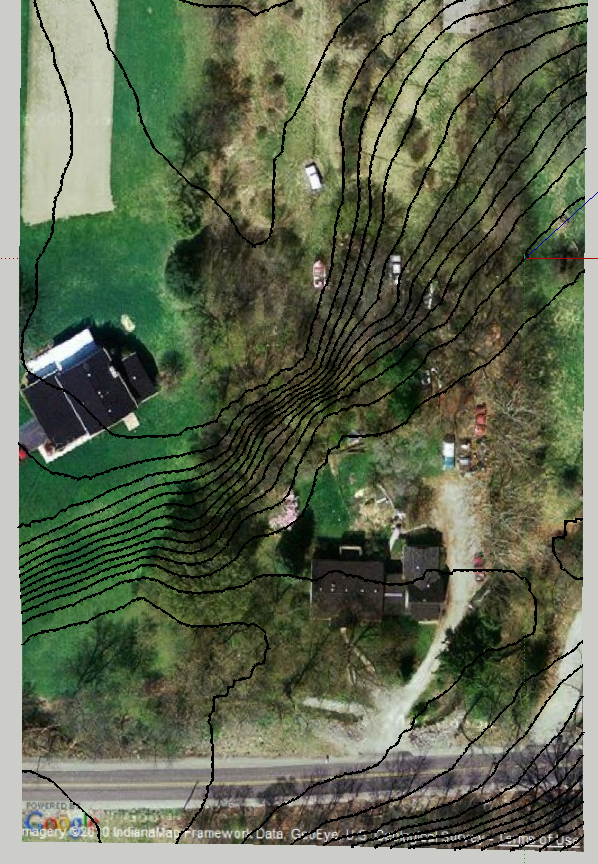

 I varied the slice thickness but no change.
I varied the slice thickness but no change.
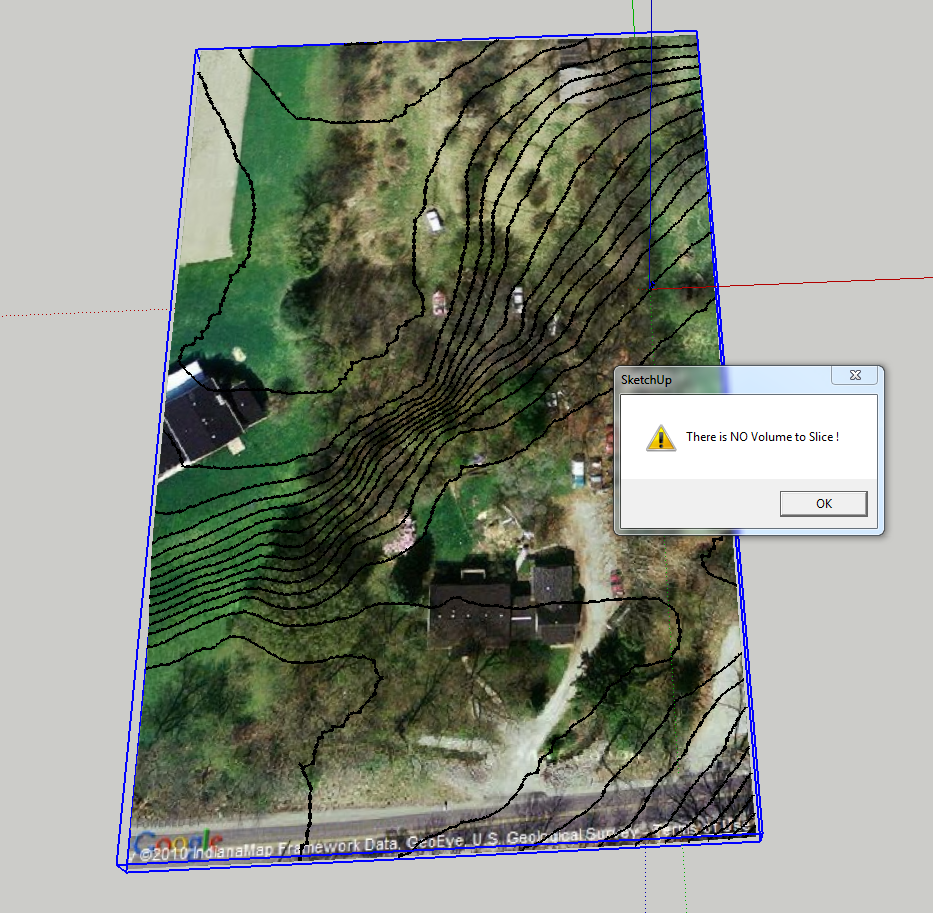
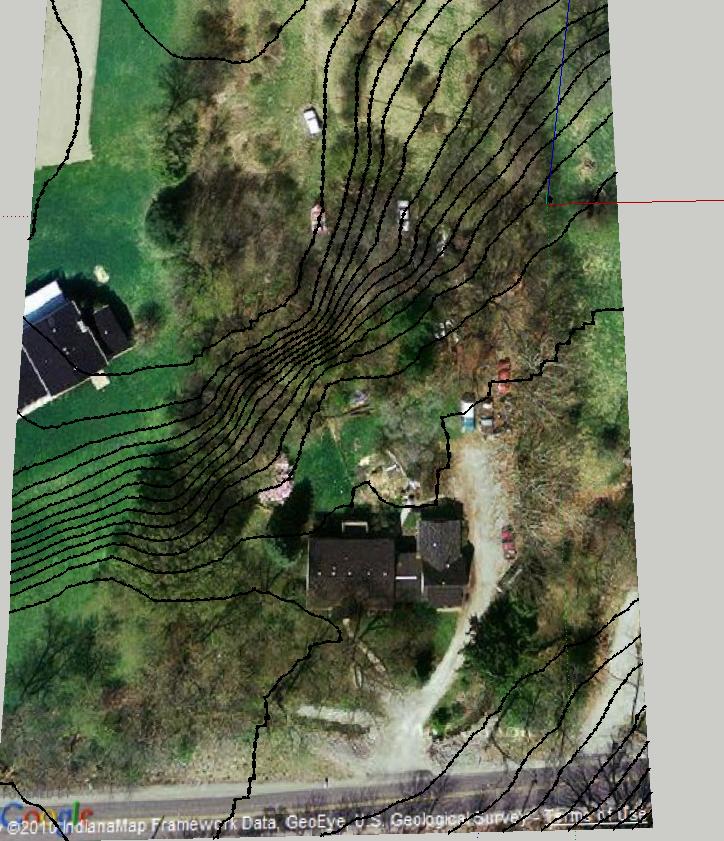
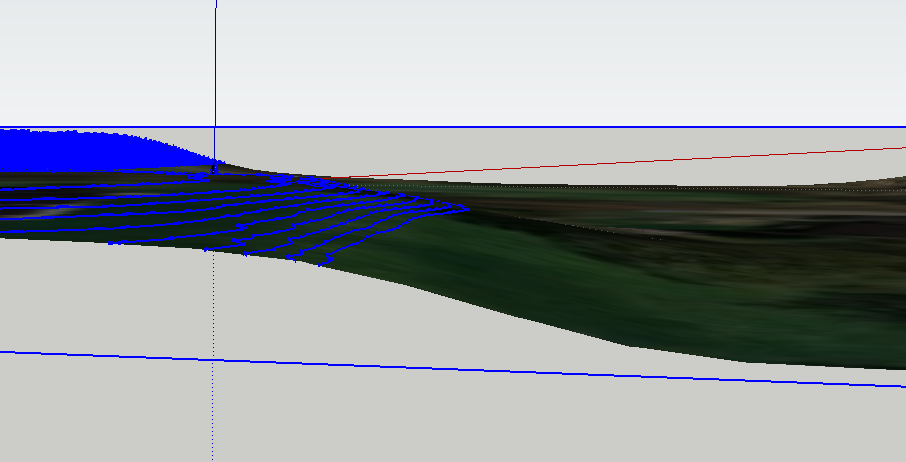
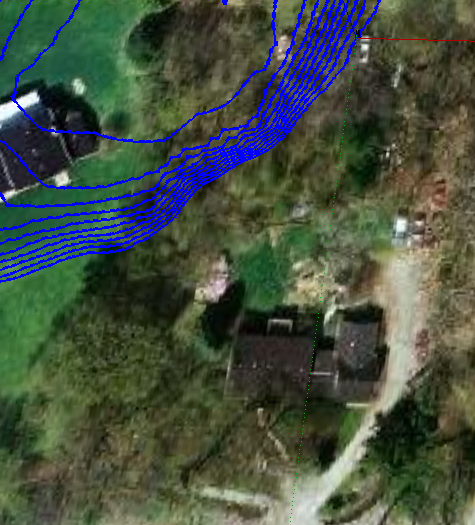

 I upgraded last week and just copied them and they worked fine except for a few that need to be updated for SU8.
I upgraded last week and just copied them and they worked fine except for a few that need to be updated for SU8.