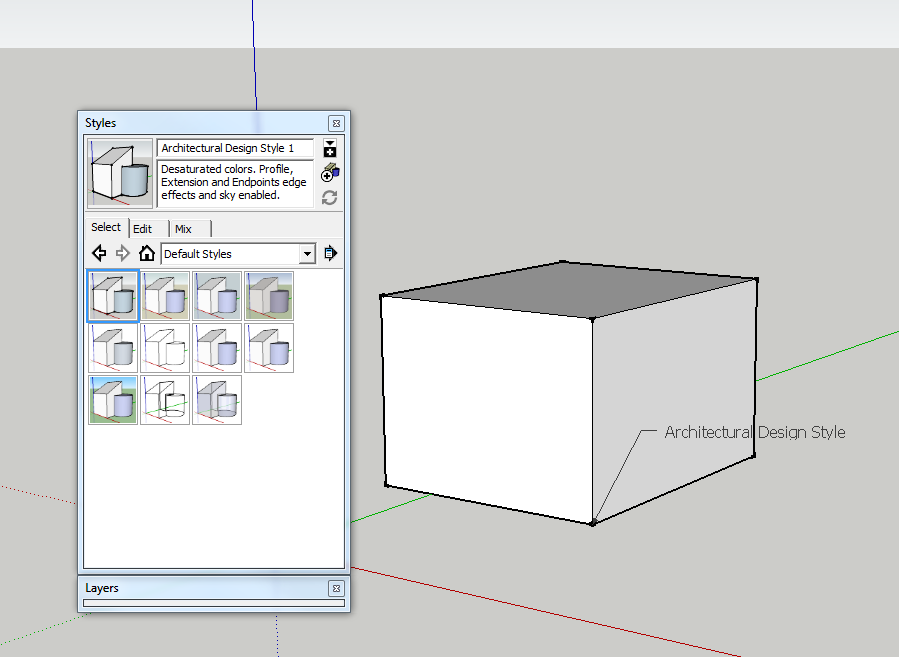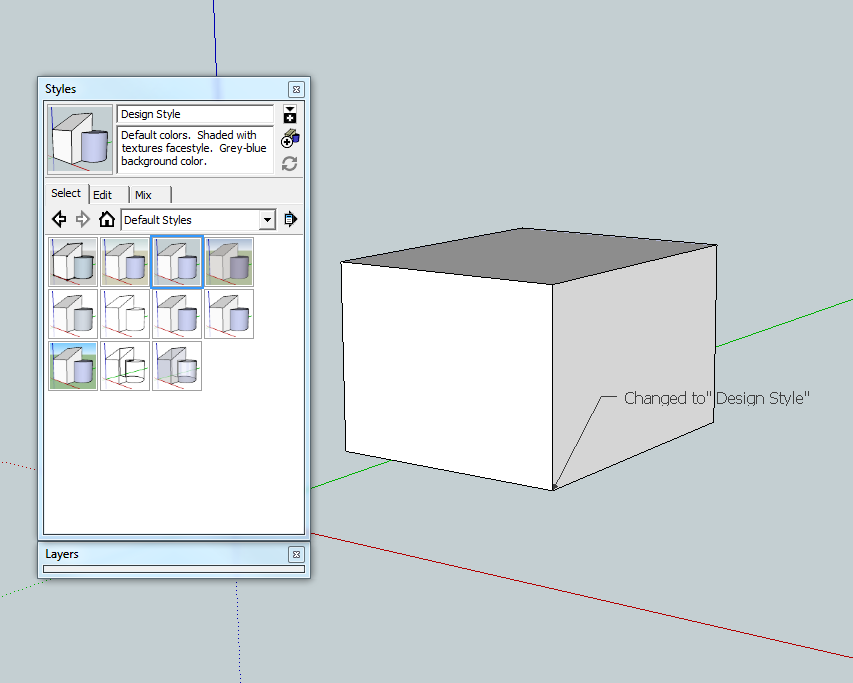I am probably not the best to answer this but i'll give it a shot:
@gmyhilo said:
Can you use SketchUp for mechanical work?
I have seen very detailed piping and duct drawings done in sketchup. What sort of mechanical drawings are you looking to do?
I am in a aircraft club and wish to have a CAD program our club can use and share ideas with.
Can we save drawings in a comnon place like our web site?
The .SKP files can be saved easily, Need more information on how you would be saving them Some drawings can get quite large.
@unknownuser said:
Is Sketch up suited to collaboration by members of varying levels of CAD skill?
Sketchup is not really CAD, but it is very easy to learn and your group could catch on quickly I am sure. Getting together in a group for sharing skills is more or less what this forum is all about so I am sure your members could do the same
@unknownuser said:
Will it cost much? Our club runs on dues, so we have very limited financial resources.
Google sketchup is a free program. For what you seem to be doing, it should be adequate especially for beginners. Post some of your ideas and what sort of things you intend to draw and you will get plenty of help, hints opinions from the members of this group
@unknownuser said:
Please suggest Sketch up features, or tutorials related to each of the above question?
The tutorials are on line at google and take a look at the link on the home page of sketchucation for the various forum subjects, tutorials. Check out the new user forum. Lots of your questionswill be answered there. The foirum has a search feature so you can probably find some answers easily. If not - just ask.
Good luck and have fun -  and show us what you are up to!!
and show us what you are up to!!


 r
r




 and show us what you are up to!!
and show us what you are up to!! Keep going in the direction you are going and post a lot.
Keep going in the direction you are going and post a lot.