Problem with making fillets on complex geometry.
Any suggestions on how to do it ...?
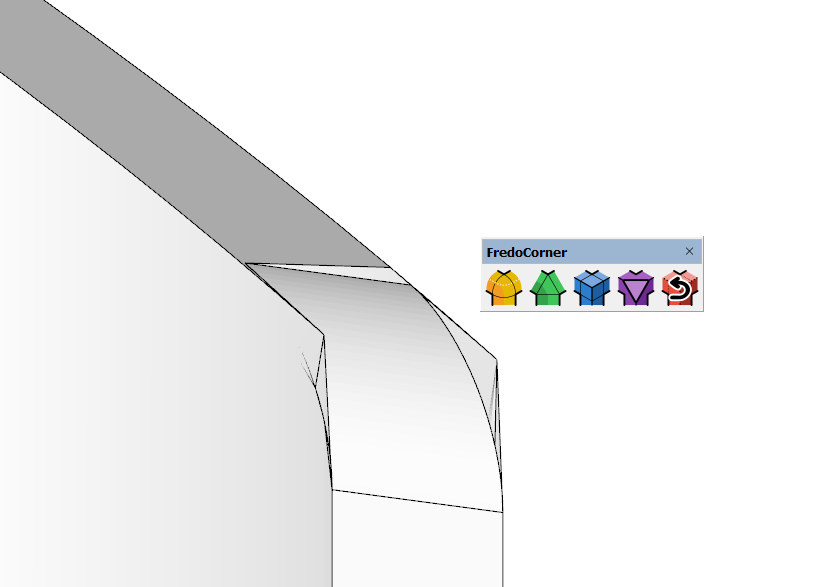
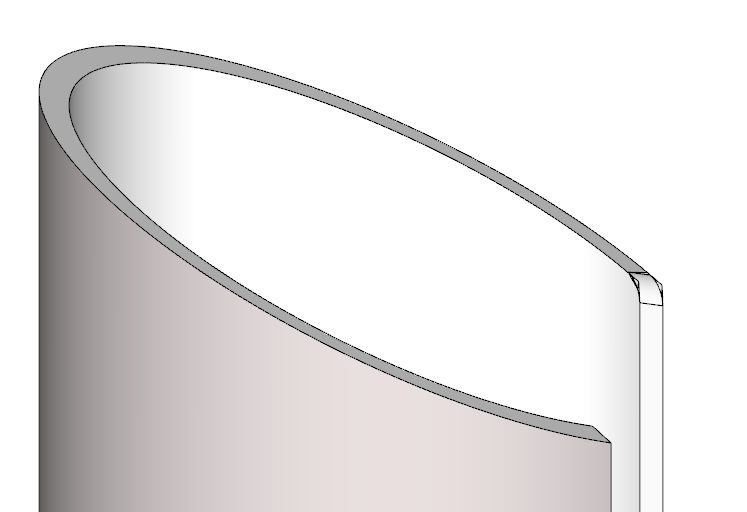
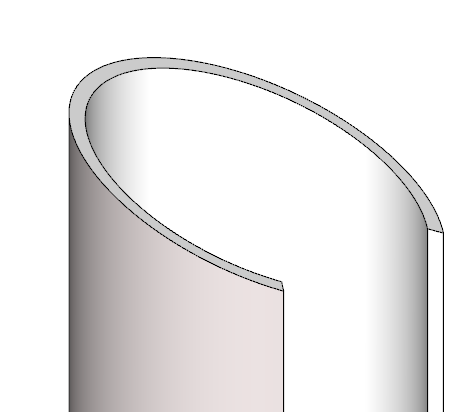
Problem with making fillets on complex geometry.
Any suggestions on how to do it ...?
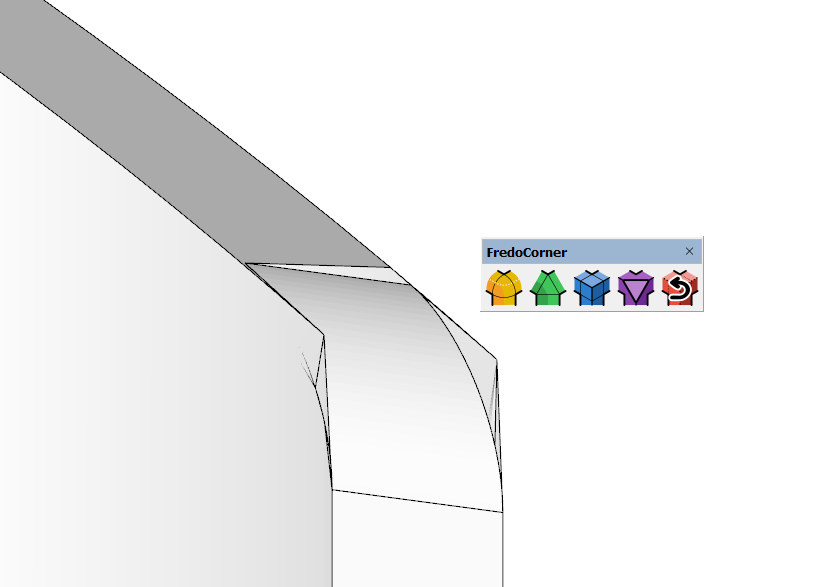
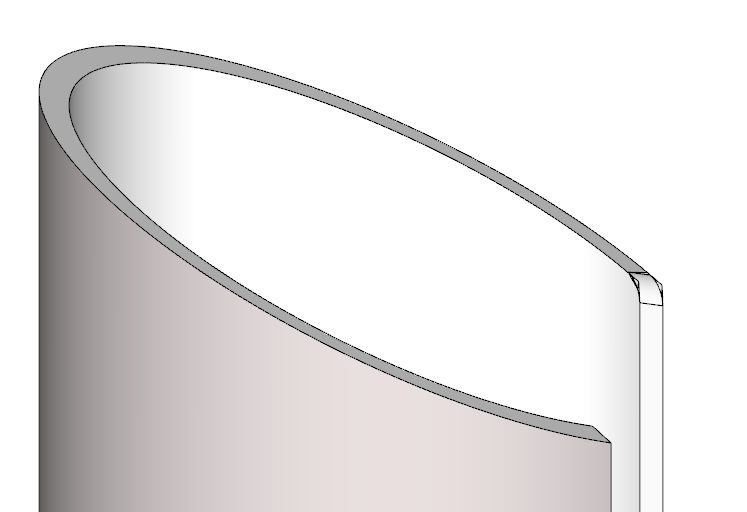
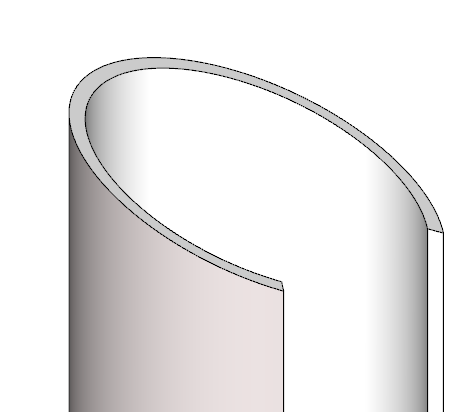
Clipping plane extension does not resolve the problem, (bought it) which has actually become a problem just recently with the 2020 SKP update. I mean, yes this has always been in SKP, but recently it's absolutely impossible to work, I have no idea what has happened.... 
Could it be anyhow problems with personal templates or file settings...? I have noticed that some files work better when I copy and paste them into the older templates I used before.
p.s.
it's clear for me that itis something in the SKP templates I used. Since I have restored some older ones and use them, it's +/- "fine" again.... 
 but still very disturbing..
but still very disturbing..
How to avoid this, when zooming in for a closer view.
Thank you in advance.
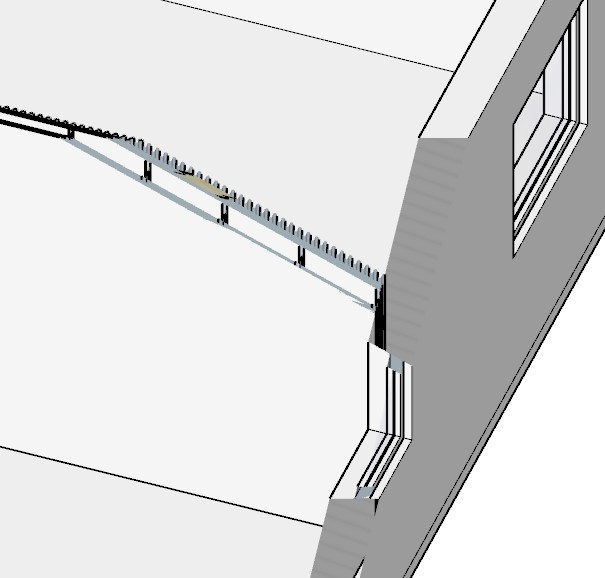
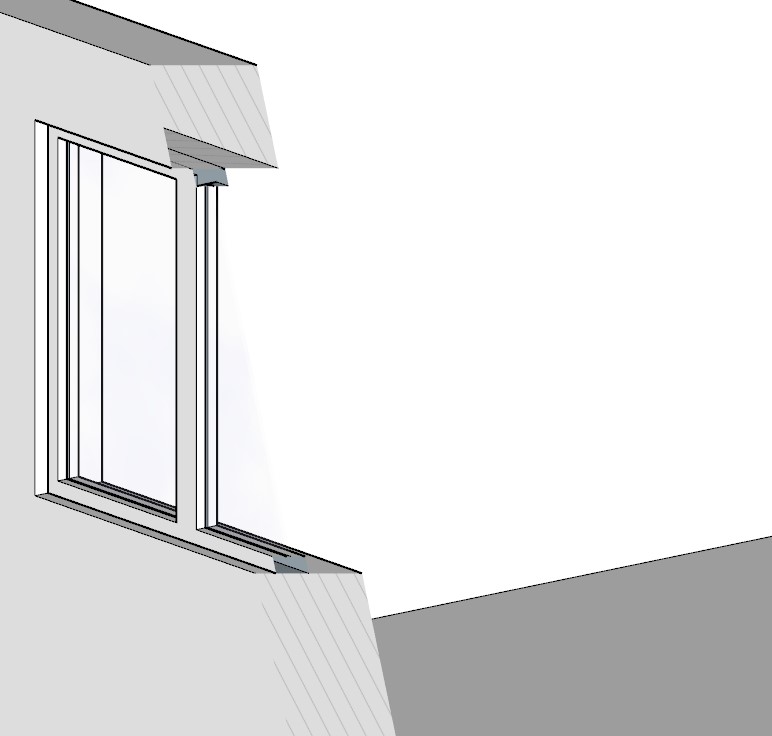
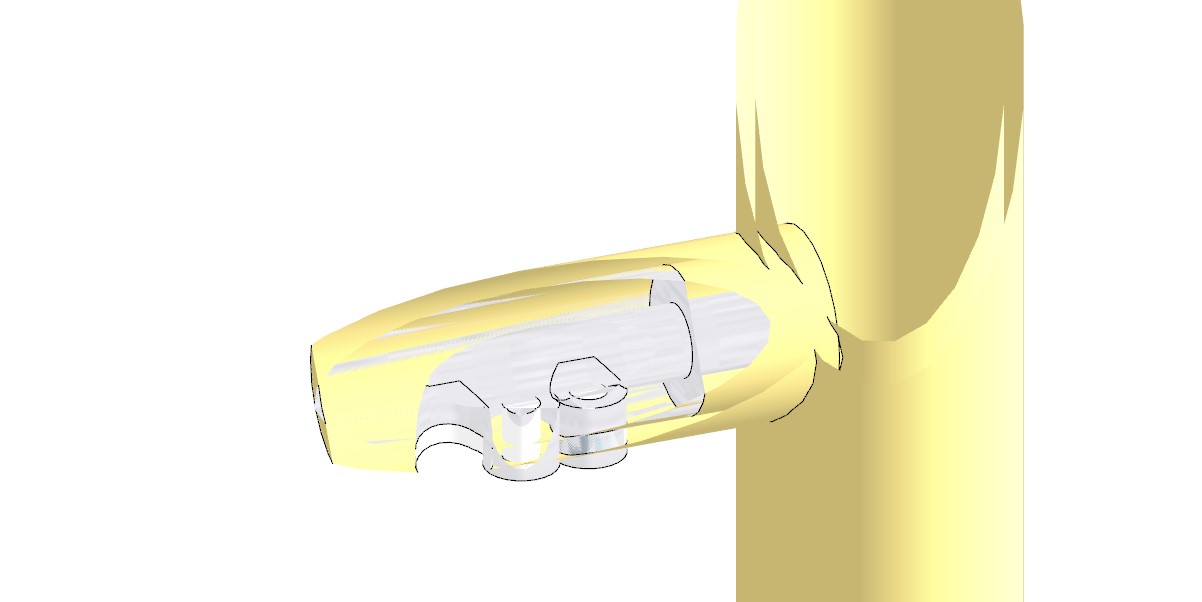
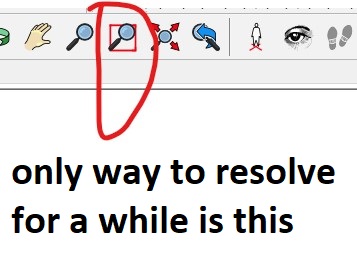
@dave r said:
@ipsketchpi said:
What if it is unknown. If I have to measure unknown arch. How to do that at SU.
An example how I would like it to be. But maybe there are some ways of doing that??That would be a nice way. A pity its not on standard tools
Of course, you can always count if you know arch radius and segments (all that you can see in Entity info ) or copy arch/ explode it, select all and then you will be able to see the length of exploded arch in Entity info.
There isn't a tool to make an arc dimension line. You can do that manually and add the dimension you read from Entity Info. There's no need to explode the arc.
Hi
but how/ where? You have to explode to see the length/ or is there another method?
See images, please.
What if it is unknown. If I have to measure unknown arch. How to do that at SU.
An example how I would like it to be. But maybe there are some ways of doing that??
That would be a nice way. A pity its not on standard tools 
Of course, you can always count if you know arch radius and segments (all that you can see in Entity info ) or copy arch/ explode it, select all and then you will be able to see the length of exploded arch in Entity info.
hmm, you have done it with "Sharp corners in 3D" and have choose one segment property for round corner.
But can you repeat the same with "Bevel edges and corners" ?
Maybe silly question, but I cant get those edges visible, have tryed all without luck  please help
please help
Hi
I am a bit confused. Since I use Windows 8.1 I have noticed these problem. Does anyone have the same.
See attached. Same section cut in Raster looks perfect, its perfect in 3D, but after Vector our Hybrid renders in the layout it becomes "damaged".
Hi
sorry. maybe silly question.
If I have to get 2mm smaller panel...all for eges must become 2mm smaller.. I use push pull to push 2mm for each edge. Is there faster ways...?
Thickness should remain as it is.
Where to get that "Wudworx toolset" ?
Thank you. Can you please suggest some good add-one? Time is value, do not want to test several ones. Better to hear professional suggestion.
I must say thay Woodworking video tutorial seems too complicated. And with more complex router shape it will turn into nightmare. I made like attached. Maybe not so bad idea. But I would like to have some plugin who can make trace cut by given routers parameters and shapes. A wish 
HI
please share ideas how to make correct round corner and what tools to use.
Hi
I am interested in different techniques for router trace drawing.
Imagine you have nice flat MDF panel, lets say kitchen door. You are milling a profile on it with some router. So I want to discover the fastest way of drawing techniques to draw it. Maybe some smart simple plugin...
It has to represent that router real trace. Like attached image. Inside corner will be sharp, outside corner will keep routers radius.
thanks Dave. these technique is smart one. I like
Thank you for advise. Yes looks like scale back works. I was hoping there is some faster plugin.
Hi
Recently I have been asked about a problem in SU- how to make small curved pipe our solid with small radius. Looks like its a problem in SU. Native tools "Follow me" does not work. Other plug-ins like "pipe along path" our "convert lines to tubes" have same problem. I have tried to make these and without any success.
What to do? Is there any good plug in, our.....? Please suggest.
Please suggest how to do best. I export details to DXF for laser cut machine. In SU radius is nice line, not spitted in segments but in autocad it is in segments and I have to redraw all radiuses in autocad to have them in one line and only then I can join all lines in one poly line.
What do i do wrong?
Thanks.
How to change that default line weight value 0.5 to something else? Not manually, but how to change it - set default something else. I want for example 0.3
there appears also other icons what are not been visible before...... I remember that in SU* was an option to choose "restore previous icon position our something like that"... cant remember... but these kind of problem is only with SU2014..... maybe something wrong with my pC... ?? Cant understand... but its really not nice to change these nice saved icon positions time by time