thanks. I forgot about these nice SU online tutorial base. Will use it more in future
Posts
-
RE: How to Change Dimensions Using Scale?
-
Scale several scenes at once in layout
Hi
Can I scale several scenes at once in SU. So far I always scale each scene. Could be faster to do these with several scenes at once
-
RE: How to Change Dimensions Using Scale?
Hi TIG
Can you please explain little more these scale option with tape measure tool. I have tryed it but it does not work for me. Please post some picture example. These option could be very useful for me. Thank you in advance.
-
Changing distance by changing several dimensions at once
Hi
Is there any chance to make equal distance between several parts our components by changing dimension, saying for example EQUAL, like it is in Solid Works for example?
-
RE: Diameter instead of radius
Cool, I like that 100/2 option. Exactly what I am looking for when I am too lazy to divide D to get R

Thanks!
-
Diameter instead of radius
Hi
There are no silly questions:)
These tease me all the time. When I draw circle with standard SU circle tool I must write radius, but I would like to write in diameter. Is it possible?
-
RE: Plugin Explode model tool
I use defoult SU Explode- right click on object. Do not need any plug in to make explode.
-
RE: How to switch fast on current layer
A sample how I use layers with scenes.
Sawed scenes I later put into Layout.Main model are on layer 0.
Scene 1 shows only main object 3D
Scene 4 shows front view and measures which are on layer 4. So on scene 4 we can see only layers 0 and 4.
Scene 5 shows top view and measures which are on layer 5. So on scene 5 we can see layer 0 and layer 5. Layer 4 with front view measures are hidden.What slows down a little is that every time I will switch from layers to layers I will be again and again automatically bu SU switched on layer 0. But if I want to put some extra measure on scene 4, i need to find in a list layer 4 and make it current layer. If I have a long list of layers these is time full. Would be great to have some option to activate with one shortcut click on keyboard for example.
-
How to switch fast on current layer
How to switch fast on current layer. Please see attachment
When I work in scene, for example 42, I work also on layer 42. In these layer I save only things which appear in scene 42. But when I switch to other scene, layer does not switch, it styles on 0 layer. I would like to have some option- plug in ?? some button- switch on sawed scene work layer.
-
How to render all pages together in layout
Hi anyone know how top render all pages together in layout. For example I have 10 pages all in RASTER look and I want them all in HYBRID- all together, put on render all 10 pages at once and go drink coffee.
-
RE: X ray look in LayOut
hm. not working? Hiden line scene in layout makes it like these? No back edges?
p.s.
SU is a great tool, I use it every day, I did not mean it is bad, just cant get these back lines working
-
RE: X ray look in LayOut
ok cool
 (English is not my native language) How did you get that ready? Will it stay in layout after hybrid rendering?
(English is not my native language) How did you get that ready? Will it stay in layout after hybrid rendering? -
RE: X ray look in LayOut
Hi.
Thanks but these is not the same. I know these options. I need the hidden line to appear like dashed line
 . Looks like these is a problem in SU.
. Looks like these is a problem in SU.
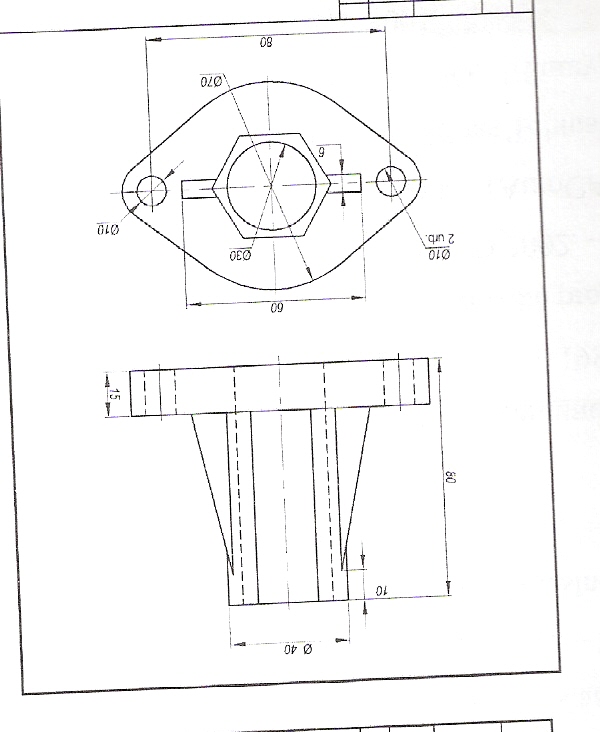
-
X ray look in LayOut
Hi
Does anyone knows how to get X ray look from solid model in Layout and keep it after rendering in Hybrid our vector mode.
Some desirable sample attached.
Thank you in advance for help.
-
RE: [Plugin] Hatchfaces (v1.8 beta) UPDATED 15-Dec-2012
Great plug in, I did it little different till now. These plug in is cool stuff in SU. Thank you.
-
RE: HATCH in SU
and these option is also very good !!!!!!!!!
http://forums.sketchucation.com/viewtopic.php?f=323&t=38637&hilit=hatchfaces
Download plug in called Hatchfaces
-
HATCH in SU
Al ot of people would pay to get HATCH plug in neither me. I would be happy if SU team could make SU9 with hatch functions.
Anyway, for those who need it right now I can offer an option. These is quite time full but possible.
-
download these patterns and paste into SU material folder on your PC
-
install SectionCutFace.rb plug in
-
create section cut,
-
generate surface with SectionCutFace.rb plug in
-
apply to these new faces hatch patterns from Material library, rotate and scale them as needed
-
open all views in Layout, make it look like you wish ( I place 90% of dimensions in SU)
-
convert views in layout from Raster to Vector our HYBRID and change line weight to get the nice looking
(these link also will be useful: http://forums.sketchucation.com/viewtopic.php?f=183&t=40241#p356009)
that is it.
SU TEAM, PLEASE make such option in SU9, you can sell it like an extra, just make automatic hatch, detail views...etc options for mechanical drawing making. Thank you in advance.
-
-
RE: Make drawings faster
Hi Dave
Thank you for advice. I use to make technical drawings for production, so that producers can understand what I want from them to be produced. I find very difficult and very tunefully to use SU for such things like- hatch section, detail views, measures like arc length..etc Can you send me some of your nice drawings so I can see how you use SU. Please take a look attached on one of mine latest nightmare. Simple part but details views just kills me.