Well, I can see why there is no progress in Sketchup, Google doesn't even know what 3D is 
Those trees are just 2D face-me's 
Looks cool though...
*never mind didn't look good enough
Hope there is a way to get them into sketchup ^^
Well, I can see why there is no progress in Sketchup, Google doesn't even know what 3D is 
Those trees are just 2D face-me's 
Looks cool though...
*never mind didn't look good enough
Hope there is a way to get them into sketchup ^^
Select the entire object and choose 'smooth edges' from the menu. Play with the slider to get the best result.
The Bamboo [or all Wacom tablets for that matter] do not go wel with sketchup. Since you will still have to put in some values a mouse will work better. The Bamboo is awesome after you've modeled something in sketchup however. After that you can put it in a sketch program [Photoshop, Illustrator, Sketchbook Pro etc] and start sketching over your output. This is a very rewarding process 
@thomthom said:
@hfm said:
Is there a way to make stretching and tapering non-destructive?
Can't apply such a transformation to an instance without doing a destructive operation.
Why not? Sorry for my ignorance, maybe an example will explain it better
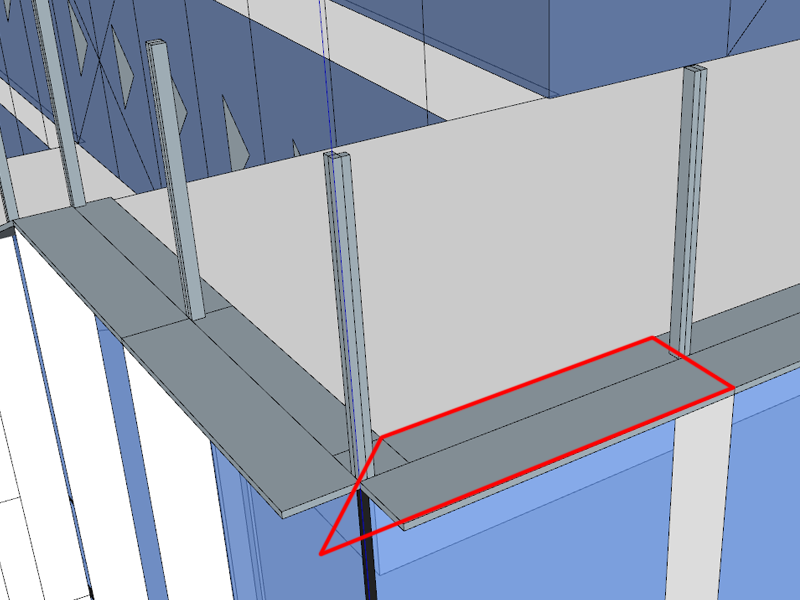
This means that one side can vary in length. Do you mean that this cannot be done?
Still an awesome plugin Fredo, but I do have a question.
Is there a way to make stretching and tapering non-destructive? [Keeping the same component name]
I'm working on a building with a lot of glass panels on the outside. About 80% of these are the same component [for future use, where I'll add some detail]. With stretching and tapering as a non-destructive tool I can make the building entirely out of one component which, besides being totally awesome, will make adding detail to the building a breeze.
Anyway, with or without non-destructive tools, this plugin is still one of my favorites.
Hugo.
@daniel said:
Hmmmmm....the iHouse. I think I'll wait for the next generation to come out, I hear it will have a camera.
That made me chuckle 
Why do you 'need' Photoshop? And why version CS2?
As mentioned before, Gimp is a very good alternative if money is an issue. And it compares to CS5.
So why do you need Photoshop? Legal issue?
Co-op is going to be AWESOME!
Hope you will play as those robots, adds to the humor of the game 
Haha, was wondering how long it would take.
Just got one point:
I think the tremendous update from 'Style Builder' to 'Style Builder 2' says is all and gives a pretty good impression what Google thinks of its customers.
On a more optimistic note: Blender 2.5 has gone beta! [about half a month now] and it rocks!
I've got the Nexus One, which is basically the Desire with a trackball. I can really recommend it!
The Iphone 4 has, however, a bigger screen [600x900 vs 480x800] and the ability to record with HD format.
Someone at my work had the Iphone 4 and we compared the two [read: we named random functions our phone had, hoping the other party didn't have it] So those two point are [as far as I know] the biggest difference between the two phones.
A pro for the Desire,... HTC Sense looks awesome
ps. if you want realtime updates of android the Nexus One is a good option [it's like the Desire, without Sence, with a trackball and slightly better looking]
Good luck with your new phone.
Had a go at it, since I was in the mood for duck-drawing 

A topic linking to another topic on the same forum, mentioning your own product.
Earns you this:

Just my humble opinion.
Not as powerful, but pretty fun 
Well, haven't looked at this thread for some time, but to summarize scrolling through 10+ pages of your work.
Wow... [doesn't do it much justice, but so would any sentence here]
I love your workflow between SU and Zbrush and I'm gonna look in to this.
Keep it up!
[flash=464,376:3f747yay]"http://embed.break.com/MTQzMDM1OA=="[/flash:3f747yay]
