Well it is a pretty good render, but I do not like the angle of the shot. Makes it a bit messy. You could try keeping the vertical lines more, eh... vertical  . Besides that it is also good to put a image across from your building to get some reflection of the windows. Last but not least, try mimicking the sun instead of using GI for some nice shades...
. Besides that it is also good to put a image across from your building to get some reflection of the windows. Last but not least, try mimicking the sun instead of using GI for some nice shades...
Posts
-
RE: Need Opinions
-
RE: The camera of tomorrow?
Seems to be a brilliant bit of technology, but I fear the increase in the amount of 'professional photography' that comes with the introduction of this camera to the general population...
-
RE: Show Me Your SketchUp
Very empty with, on occasion, an extra plugin toolbar on the left.
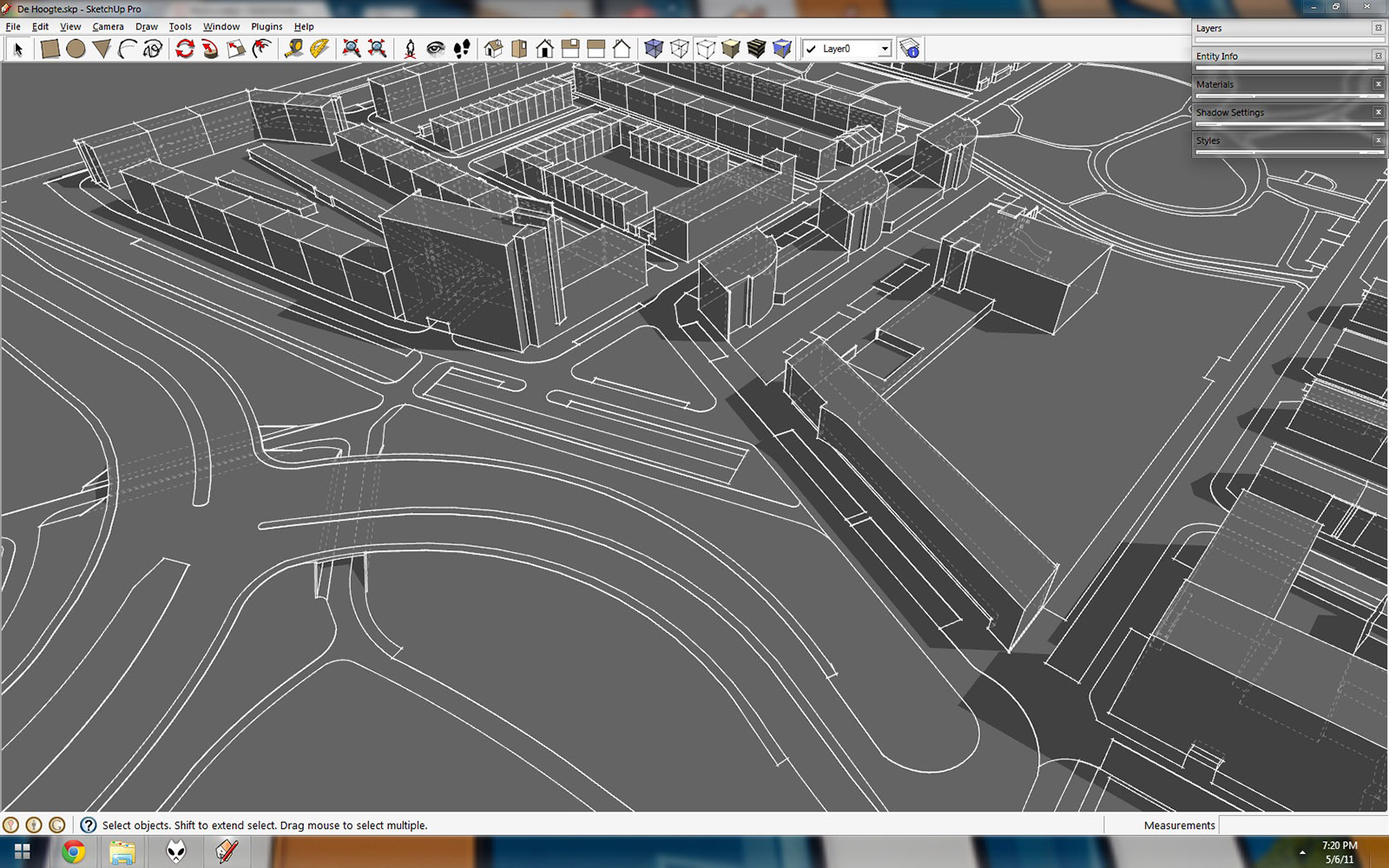
-
RE: Photoshop Question
The reason whether you'll get this option or not is to do with the amount of photoshopping you're doing. Just scaling the .jpg in photoshop leaves the file you're working on a jpg, so no compress options [stays the same]. If you add layers the file will change to .psd [see tab] now you have the option to compress.
So short answer, create an empty layer when you want to compress.

-
RE: Cudos Netherlands
Not really my kind of music, but I couldn't be more proud at this moment!

-
RE: Ubernerds
I like how his face just says it all

BTW I suggest you change the title from nerd to fanboy, since more than 90% of the people you just saw don't have the faintest idea as to what they're buying exactly...
-
RE: Trace pdf site plan
If you happen to have Illustrator installed on your machine you could export the pfd to dwg that way. It also gives you the option to clean up the pdf before exporting...
-
RE: Re: Some Funny Pics.
Hahaha
 , 'The Minivan' - two in the front, five in the back
, 'The Minivan' - two in the front, five in the back 

-
RE: Multiple faces driving me crazy!
That is somewhat different from how I interpreted it.
 Still it's in the same ballpark though, SketchUp not recognizing faces and thus leaving holes [my problem] or duplicating faces...
Still it's in the same ballpark though, SketchUp not recognizing faces and thus leaving holes [my problem] or duplicating faces... -
RE: Multiple faces driving me crazy!
I thought I was alone in this
 Very frustrating when you've created a face and you still have to triangulate it yourself so SketchUp recognizes it.
Very frustrating when you've created a face and you still have to triangulate it yourself so SketchUp recognizes it.Next time it happens I'm going to try the 'From Contours' option to see if that will just fill the shape...
-
RE: Push Pull Bug
@TIG don't really know what you mean with pushpull preferences, but it happens when I pushpull multiple times in a row and change the value in between prior to pushpulling the surface. So it will only happen if you're not paying attention, but when you get it wrong there's a nice bugsplat to remind you...
-
RE: Odd appearance - how do I get rid of this?
@ledisnomad said:
Could you extract a group/component that is having that problem and (a) see if it has the same problem in another file and (b) if so, post it so we can see if it the file or your computer?
Haha, I was going to put the same idea here... A golden tip for SketchUp is, when all is lost, copy in a new SketchUp file
 This will also do wonders for 'clipping'. I'm afraid that's the only solution I can help you with, since it is none of the other options. [although you might try to 'fix' the drawing: Window/Model info/Statistics to see if that has some effect on the drawing]
This will also do wonders for 'clipping'. I'm afraid that's the only solution I can help you with, since it is none of the other options. [although you might try to 'fix' the drawing: Window/Model info/Statistics to see if that has some effect on the drawing]*ps. I was talking about the scale of the drawing in my last comments

-
Push Pull Bug
Strangely I've not encountered this one earlier, but putting a value in the box before pushpulling will quite often result in a bugsplat...
Using SU 7.1 on Windows 7
-
RE: Odd appearance - how do I get rid of this?
On the other hand, it could also be the scale of the object. If it is grouped, explode as suggested above. Otherwise try drawing it bigger than it is. SketchUp will behave strangely like this if the drawing is very small [or if your GPU isn't correctly installed, but that doesn't seem to be the question here...]
-
RE: Odd appearance - how do I get rid of this?
That is weird...

Does it occur at round shapes perhaps? I still suggest you go to the OpenGl settings and click about, see what changes. It might not be visible in other models, but it couldn't hurt to try out. Enable hardware acceleration to begin with and then try the different options available. [ps. don't use fast feedback if you don't have to eg. if your GPU is up to par...]
-
RE: Friday
I know I'm not a fan of 'pop' music, but this 'song' makes me want to punch myself in the face...
Imagine what this would sound like if auto tune wasn't invented

[good example that auto tune will not solve everything...] -
Odd appearance - how do I get rid of this?
Usually this kind of behavior is directly linked to your GPU. The best thing you can do is to look if your GPU drivers are up to date and if the preference options [found under Window/Preferences/OpenGL in Sketchup] are correct.
-
RE: Re: Some Funny Pics.
I suggest, when a baby starts making THAT noise you kill it...
Kill it with fire...
