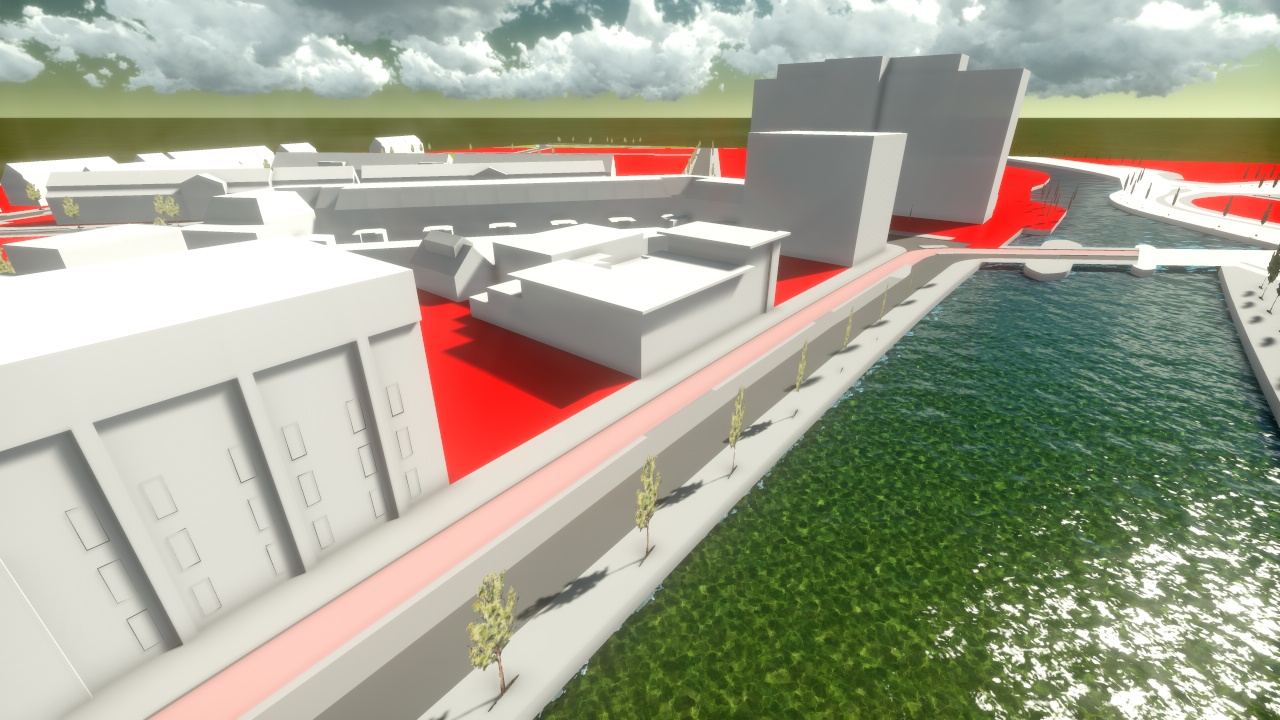Well, here's an image to make things clearer.
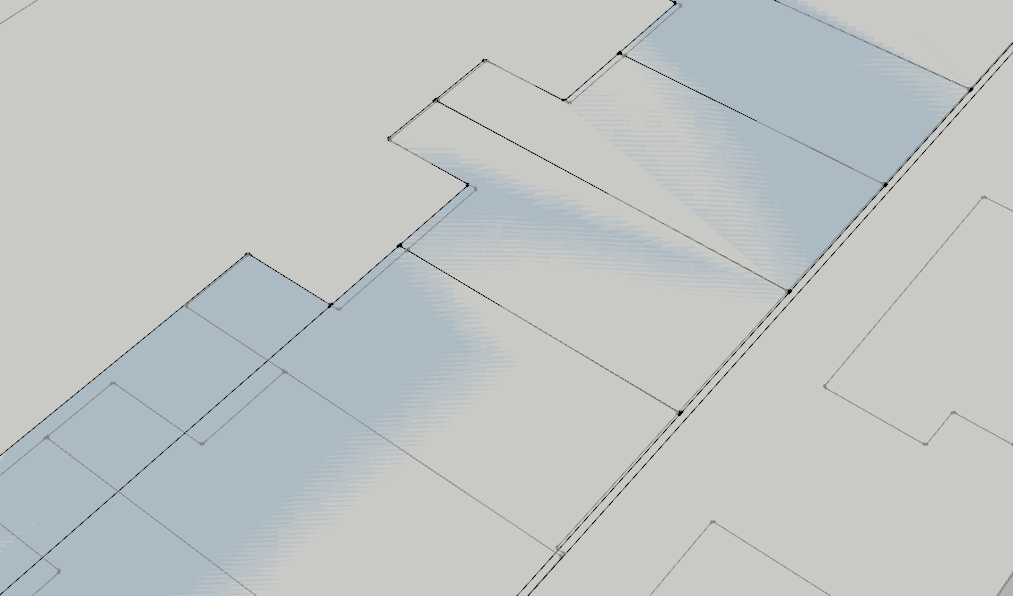
I have a map of a city, imported from Autocad with homes drawn on it. For the scale the .dwg is normally printed at it doesn't matter if a corner is not exactly 90o [this is my replacement for a degrees symbol btw  ]. So, in Sketchup I create a group on top of this map, use TIG's plugin from 2D tools to create a rectangle and then fill it, or divide it, with your tool. Using this method I take one edge of the rectangle and recreate this inside the rectangle. The only problem, as mentioned before, is that if the new line is getting close to an old line, there is a change you can click a line that is not 90o with the rest of the rectangle. This would later in my process prevent me from easily drawing roofs on these houses.
]. So, in Sketchup I create a group on top of this map, use TIG's plugin from 2D tools to create a rectangle and then fill it, or divide it, with your tool. Using this method I take one edge of the rectangle and recreate this inside the rectangle. The only problem, as mentioned before, is that if the new line is getting close to an old line, there is a change you can click a line that is not 90o with the rest of the rectangle. This would later in my process prevent me from easily drawing roofs on these houses.
So the question was, is there a way for you plugin to look only inside the group/component when selecting the first line you want to recreate inside a shape?
Hope this clears things up