@pixero said:
Here's my animated Guybrush Threapwood from Monkey Island directly in SU.
great.. long time.. 
great plugin!
have you thought about a different title?
good work, sahi 
@pixero said:
Here's my animated Guybrush Threapwood from Monkey Island directly in SU.
great.. long time.. 
great plugin!
have you thought about a different title?
good work, sahi 
hi people,
another dynamic components question, i'm quite new to this, but it seems quite powerful..!
three questions in one file--
in the attached file you'll find a table which shall be stored at the wall. to use it, you rotate it upwards 90 deg. and unfold the legs (on underside of table).
i'd like to show the movement (moving table and unfolding legs) just with one click, because it's impossible to click the legs when the table is rotated (the legs are under the table, as usual)..
question1:
how to achieve that? the first dynamic component is the table and within this component there are the two leg-components. how to connect the leg-component to the table (onclick activates both movements)
question2:
this happens quite often: if i click the component, it works fine, one time, two times- but then it messes up and jumps somewhere (some messing in the inserted functions).. you can try that with that model probably..
question3:
its impossible to make the one leg move like the other, just mirrored. i tried mirroring the original component, flipping and turning- and even exploding and rewriting the dynamic component attributes, changing the components axis as well, for sure.
its like sketchup is having its own mind... 
thanks for all answers
_h
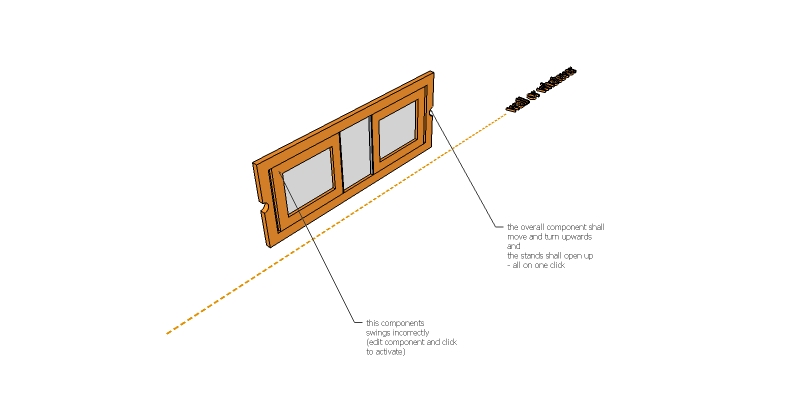
Hi,
it's good to work with IES lights, we all know.
But what about linear ies lights? I found some files, but how can i use them?
Like e.g. for a stroke of light under the ceiling made of fluorescent T8 tubes.
If i load an ies file for linear fluorescent into vray, all i get is still a spot.
Even if i change the ies-light-component-cone into a linear box- which is not a surprise, i know..
Any ideas?
Hi there,
OT: first i'd like to say "thank you" to hpnisse for your effort on helping me with my last SP problem and sorry that i didn't answer the last post- no good manners 
i still could not get it to work and had to continue on some other project...
ON TOPIC:
every time i press the "play" button i get the following error-message: see attachment
anybody knows the solution?
regards, h_
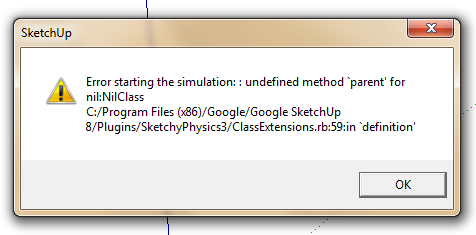
Sorry, i was off till today..
Thank you very much! But i cannot really try it because (as in other SP-files too) i get the error message containing
...ClassExtensions.rb:59:in
what does that mean- sth. missing?
After at first posting this in the wrong section- here my post:
Good morning sketchucation!
Once more i hope you can help me out.
For testing an option for a facade i'd like to place some shutters all around the building- and then see how it changes the shape when i move the sliders.
Now, my problem is, that (as you may see in my attached file)
 (maybe this is not possible..)
(maybe this is not possible..)I hope you understand what i mean- thanks in advance-
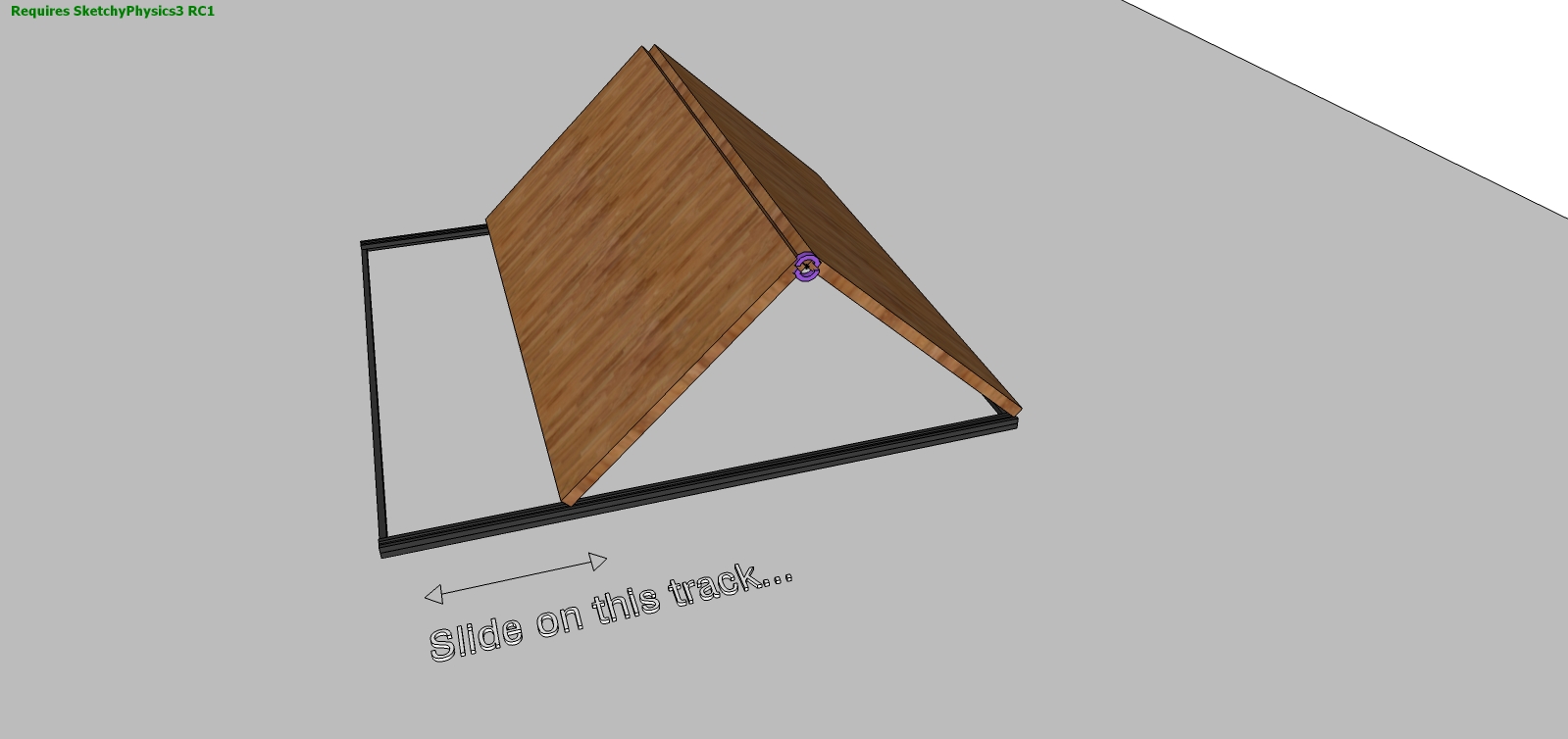
Thanks!
I know that there is this sketchyphysics blog and that they have a forum, too- i thought here more people would see it..
But you're also right that there is a special place within this forum, i didn't know that before- it's a sub-section in the extension folder.
So i'll post it there- thanks again.
May a mod please delete this on? Thanks.
Good morning sketchucation!
Once more i hope you can help me out.
For testing an option for a facade i'd like to place some shutters all around the building- and then see how it changes the shape when i move the sliders.
Now, my problem is, that (as you may see in my attached file)
 (maybe this is not possible..)
(maybe this is not possible..)I hope you understand what i mean- thanks in advance-
_h

hi all!
nice works, stefanq.. think i should go cooking- somehow...
could you please re-upload your visopts, the download limits seems reached and i'd like to give it a try, too 
thanks & greets
h.
karlheinz,
ich bin begeistert. 
kommt die tage dran.

means: totally hooked, gonna have a look soon
thanks for the good reply!
my internet-service has been down for ONE WEEK- imagine that!!! still rrrrrr...!
just getting bits of my connection, i have to wait again till monday- i try to use your guide then and join this thread again!
greetings, harnstein
..and a nice weekend 
following craig's footprints i came to the same result. no a very usable way to create qhull, but works.
how did you get to the information, that you can write "qhull.exe TI points.txt v Qbb o TO qvoronoi.txt" ?
this is real research...like going around in the woods eating everything just to find something tasty...
GREAT! thank you very much for this interesting information!!
h.
try to arrange youn icons as you want them- and then save this blank file as a template, works fine for me.
oh man... life can be so easy. i was blind for years. always took "follow me" literally and pulled the cursor all the way along the line! never knew i could have selected the track first.
thanks a lot
-closed-
could someone who has follow_this1.rb installed please check this file?
if i want the ungrouped face follow the grouped face, it crashes. maybe it's because of me and a messed up system, or its a bug.
i'd like to know 
seems like working for me now (hopefully). just arranged my icons where i wanted them- an just saved the blank file as template- working fine!! 
I use a 2nd monitor as a "graphics-tablet" (this thing with a wiimote..) Works well, btw. While not using it, it is my 1st monitor extension.
So i can put all my windows (materials, styles etc.) on it. And even the toolbars not often used, too. But when i restart SU, they're all messed up. SU just puts them where it wants it. So i start each time with a shrinked working pane, full of unnessesary icons placed around it..
??
-- Peripheral setup --
Just got my wowpen joy today.. an nice design, as it is a reddot-award winner, fits good into the hand, better resting than other ergonomic mice, better to draw freehand with it- but thats it. The buttons are a bit wacky, the right-click does get stuck and the 5 buttons are not programmable. You cannot rest your fingers somewhere else, which means, your middle finger stays tensed in the air- so you probably get an aching angle. And that was my intention why to buy another new, hopefully ergonomic mouse.
I did use an cheap, "ordinary ergonomic" mouse from Logitech (MX400, bought hoping to be freed from pain), 5 month old, but i get these problems by working with it for hours, too. Can't rest the middle finger, because it would click. Not good quality, too. So i decided to get a new one..
I expect, almost all of you know these issues. So i'm searching for the "holy grail" of mice, the interface you use most during work.
What mouse do you use? In combination with what? (Keyboard (sure), Tablet, SpaceNavigator/-Explorer) Any suggestions?
PS: i have no problems with my wrist (yet), but as mentioned, fingerprobs. And i don't want to put on something slippy on my fingertip, so it could slide next to the mouse 
Just grouping and intersecting is not working, i wanted to erase all closed objects and / or lines within the box- and leave bigger surrounding faces intersecting the "bigbox" untouched.
A box selection-tool would be really helpful too, thats what i imagined first, too. Having a box, selecting line-clusters- then they get nicely blue and i can erase them all- or move or scale or whatever.
I think, the booltools is just a more direct way to group -> intersect -> erase, right?