First, is there any better place to post this question- for example a section "how to model this" or "modeling"?
I think i know that there is none, but would it make sense?
If you just want to refer to the title of the topic please skip until the next bold line.
Just for your information, i'm on my way to archviz and i'm trying to figure out which way works best for me to produce a very good result in the end.
Therefor i probably will come up with several questions in the future- so you're warned hereby  Maybe one or the other will get out sth. from it as well.
Maybe one or the other will get out sth. from it as well.
I'm still not sure, but as far as i've seen so many tutorials about e.g. 3dsmax and everybody refers to the "holy grail" of poly modeling in there-
i just can't get familiar with it because i'm a sketchup-er and this is so much more efficient.
So i think i will try to find a good way of model in skp, import in max,texture and render there and do compositing somewhere later.
But that's another topic.
This topic, inner bevel:
One thing i really found impressing is the very good chamfer and beveling ability of max.
For sure i can do this with sketchup and bevel plugin (even not so fast and effective, another story)
But i can't make an inner bevel with that plugin.
So the question is, how would you effectively make this inner bevel, just to get some detail into the model.
Refering to the attached images:
image 1 shows only lines
image 2 shows inner bevel of these lines (handmade, easy)
image 3 shows a more complex example of lines (there it's not easy anymore achieve this result.
I know i could e.g. offset the faces, select the lines inbetween and move them inwards- doesn't give a proper result though..
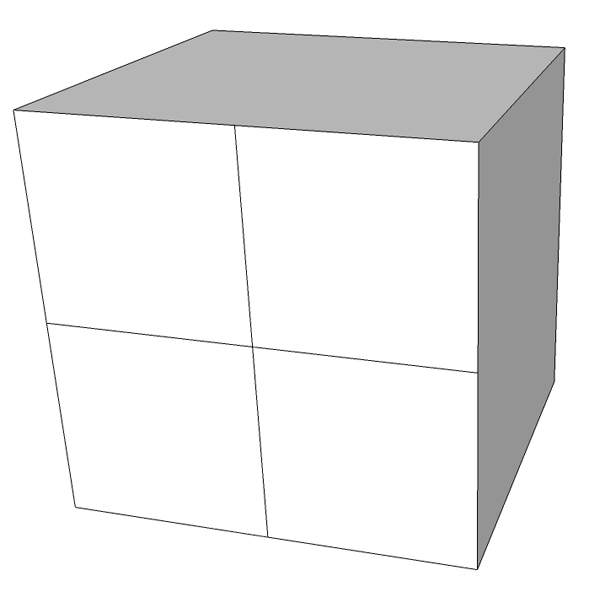
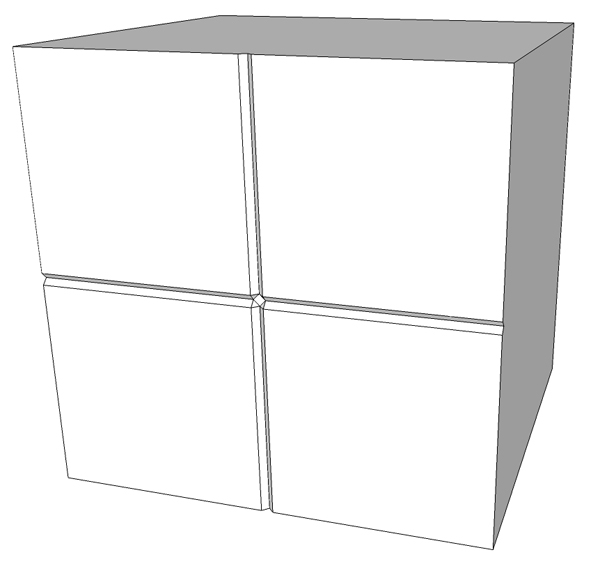
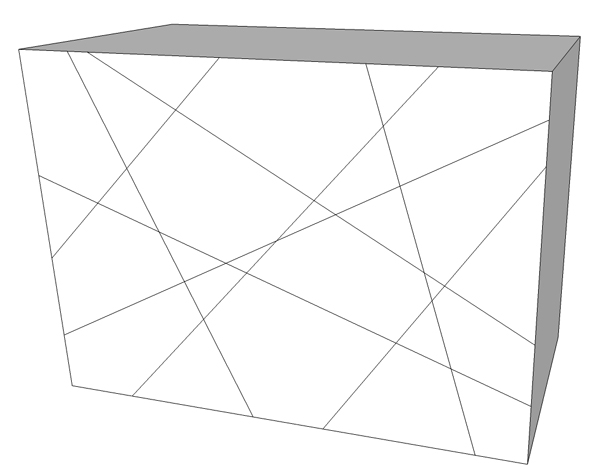
 Probably you got me wrong.
Probably you got me wrong.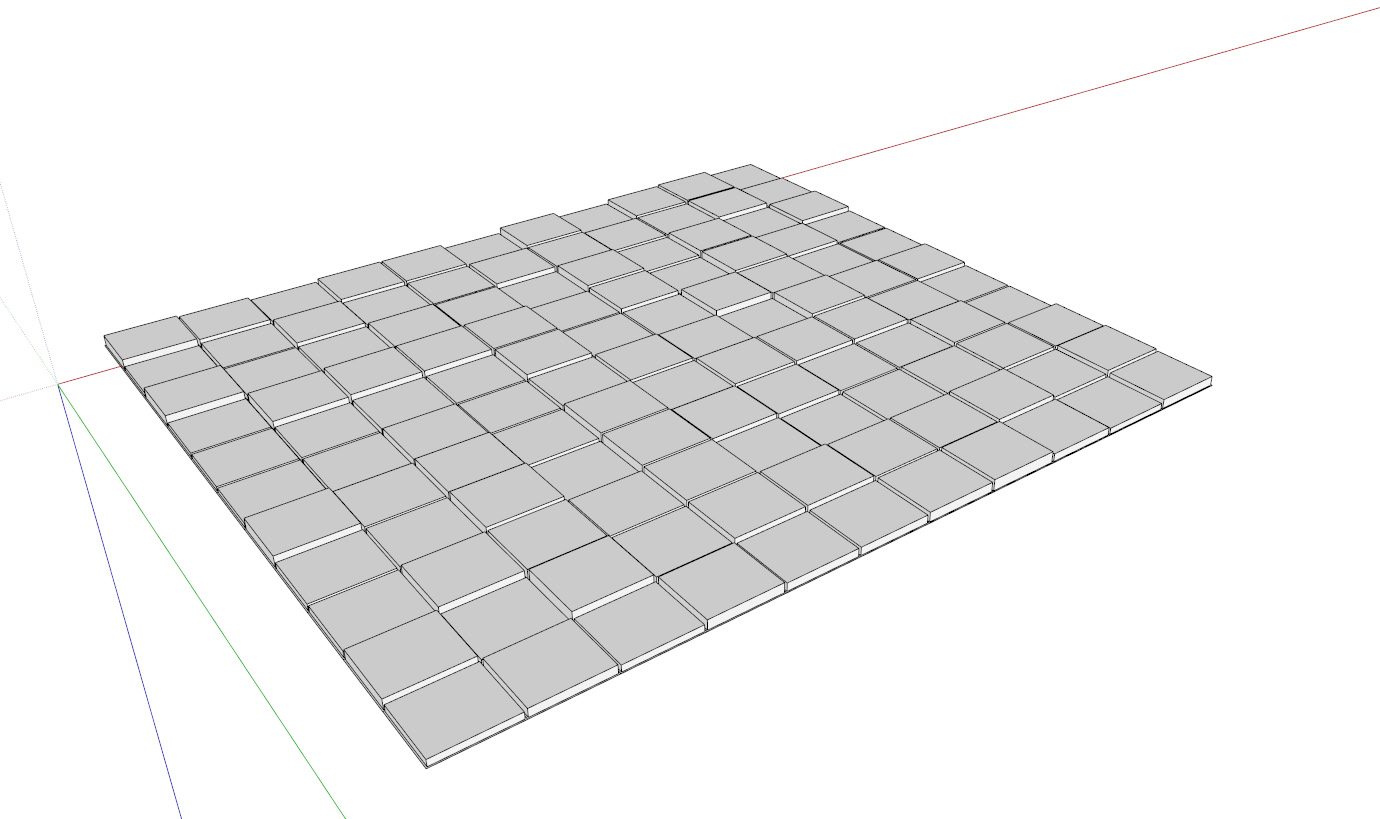



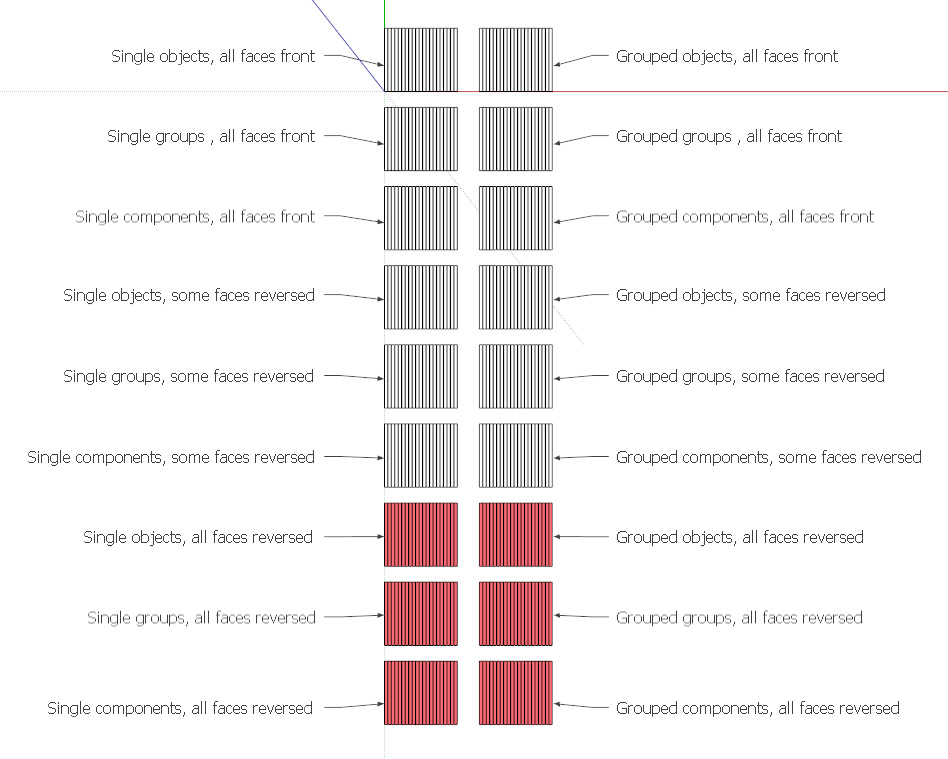
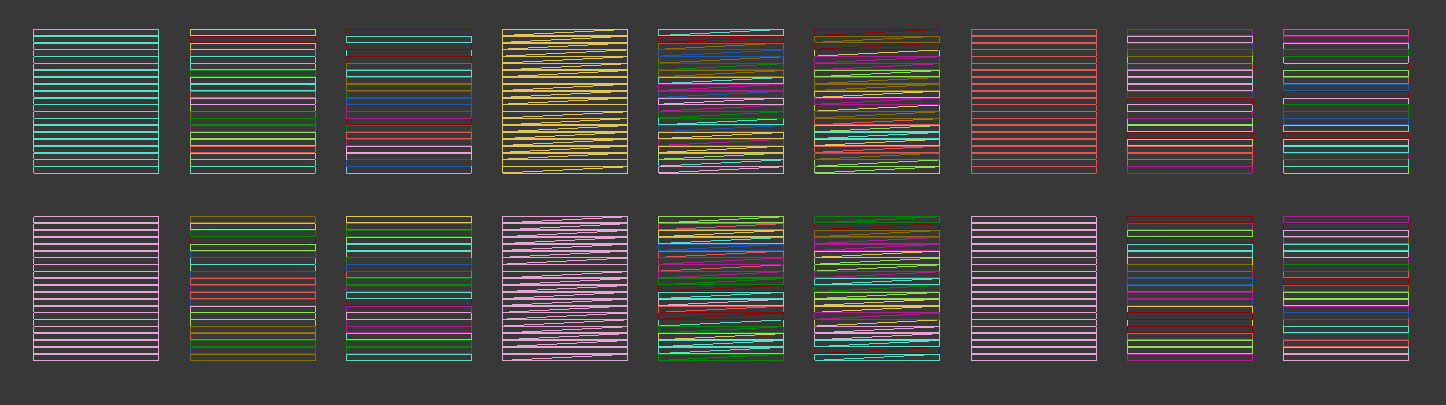
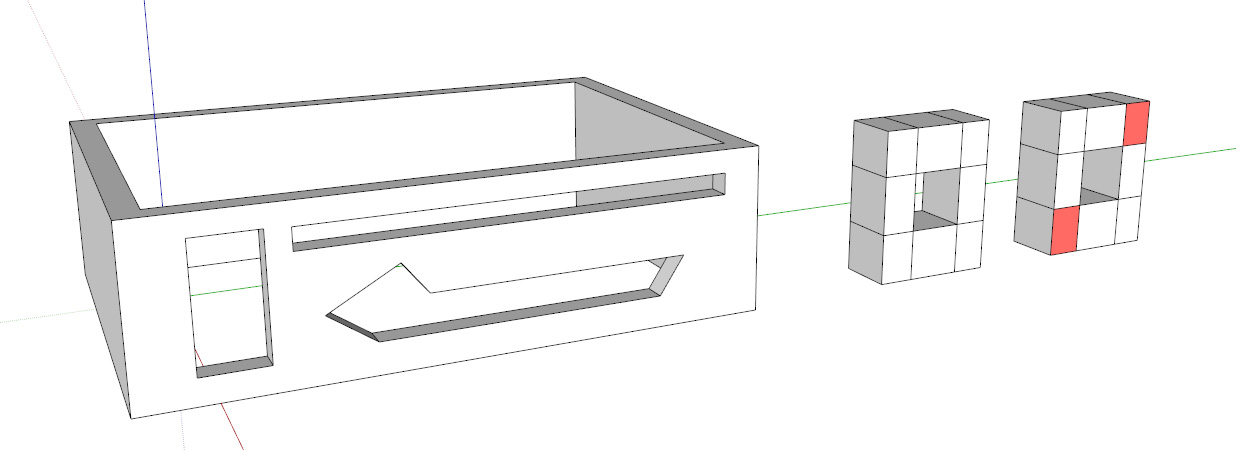
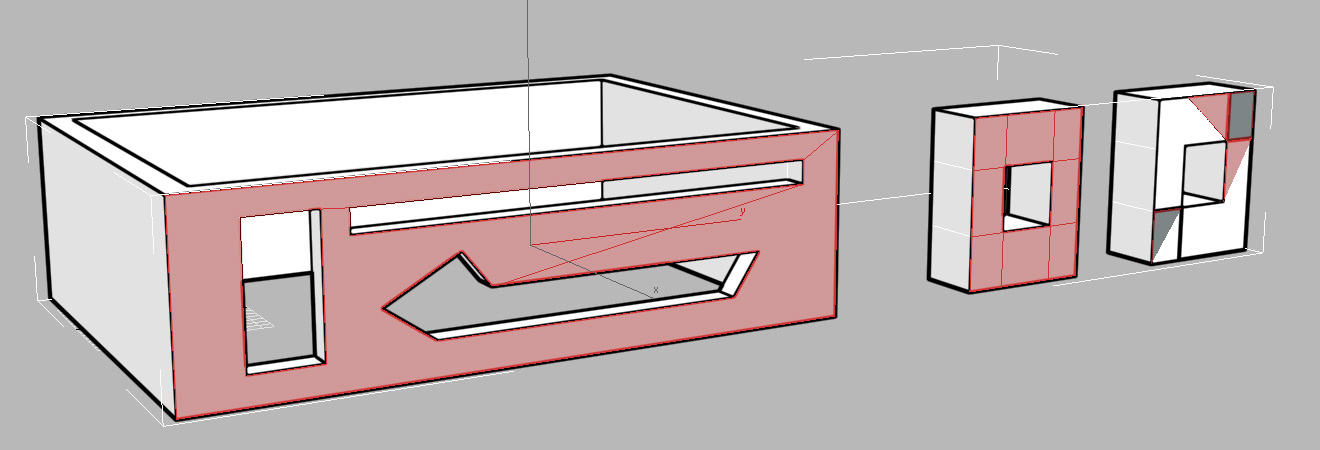

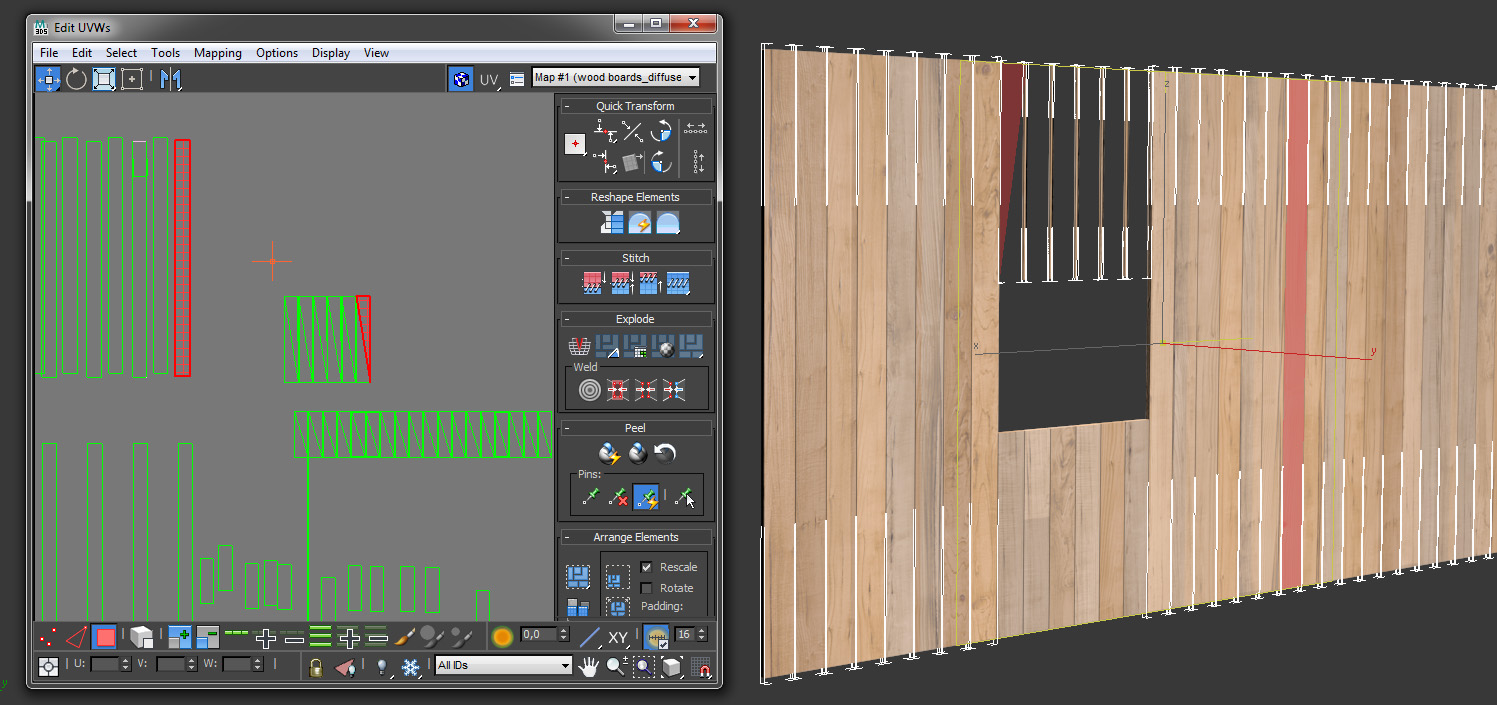

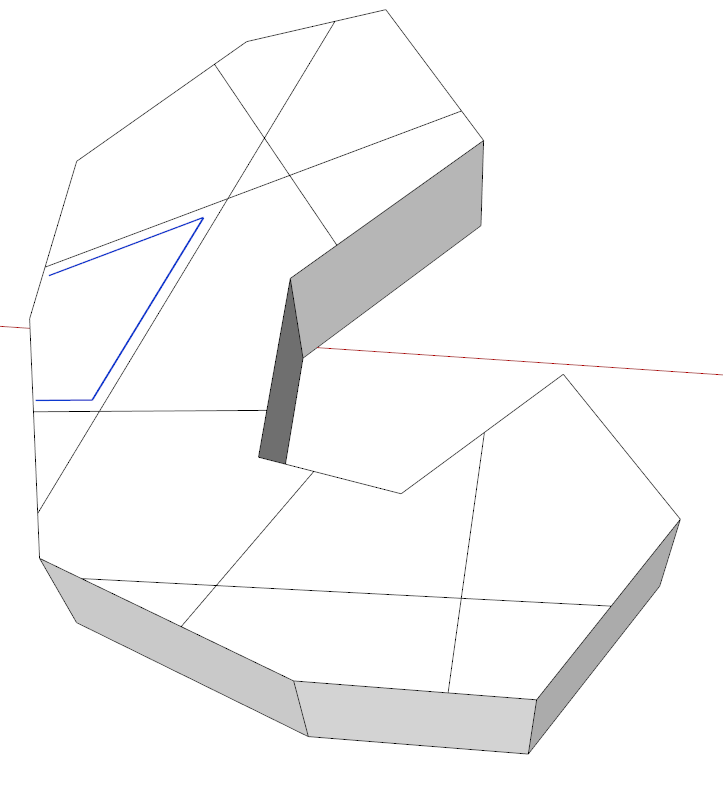
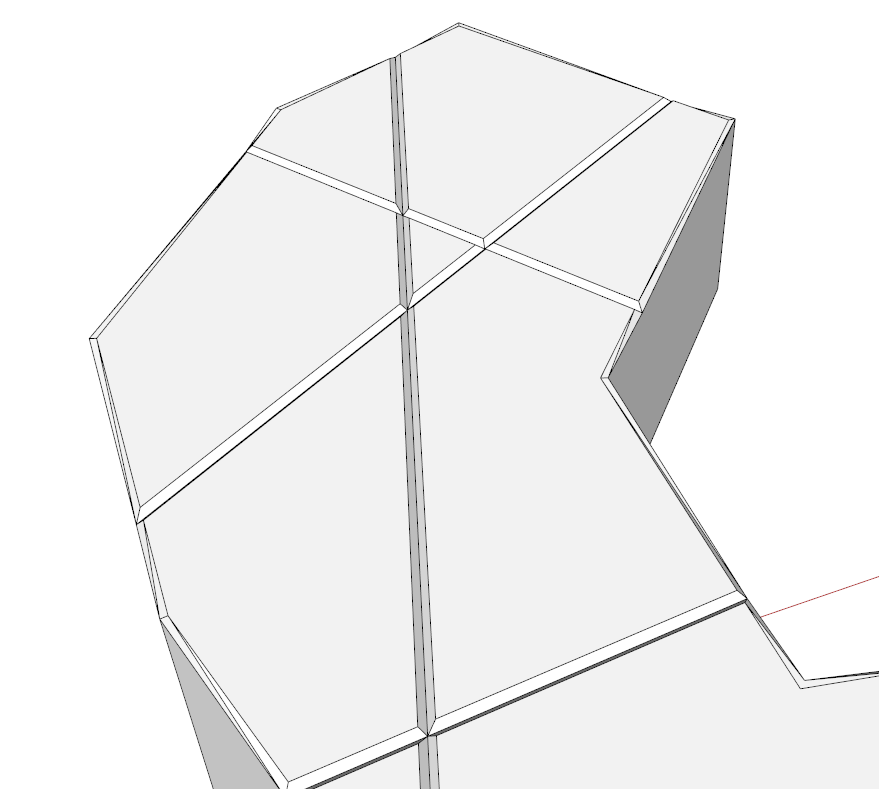
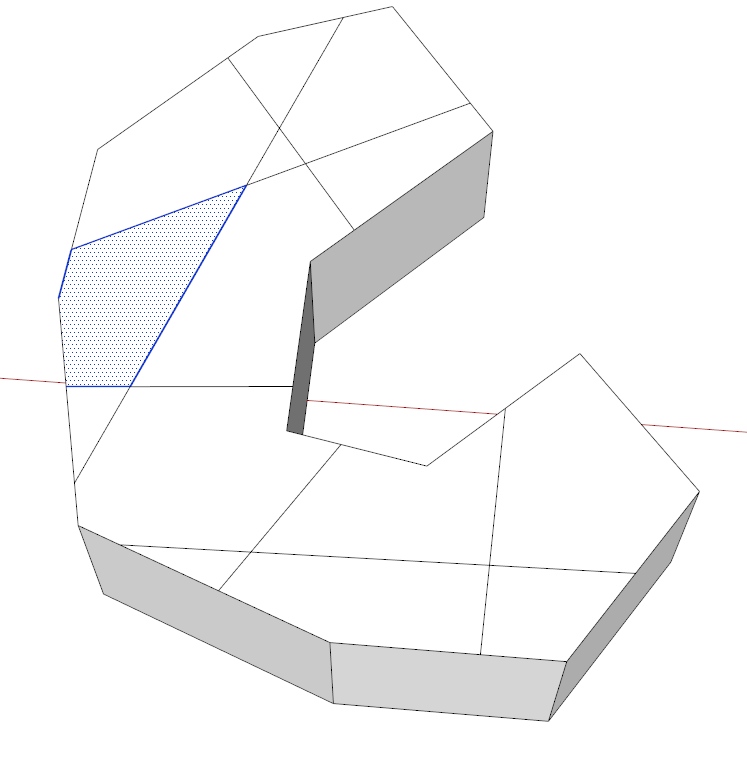
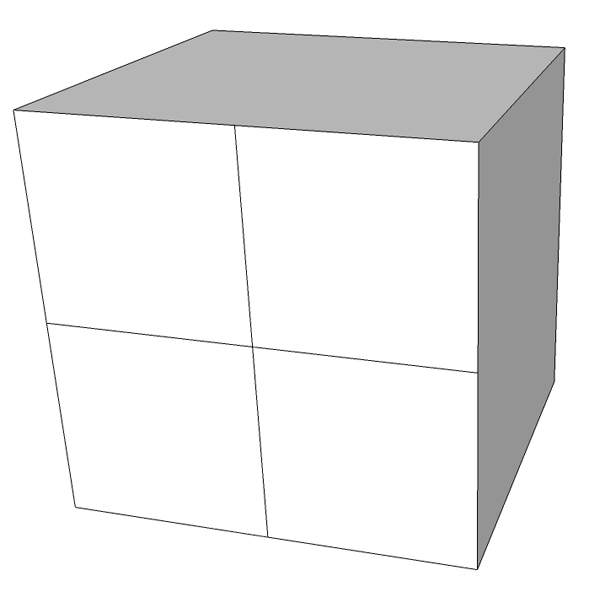
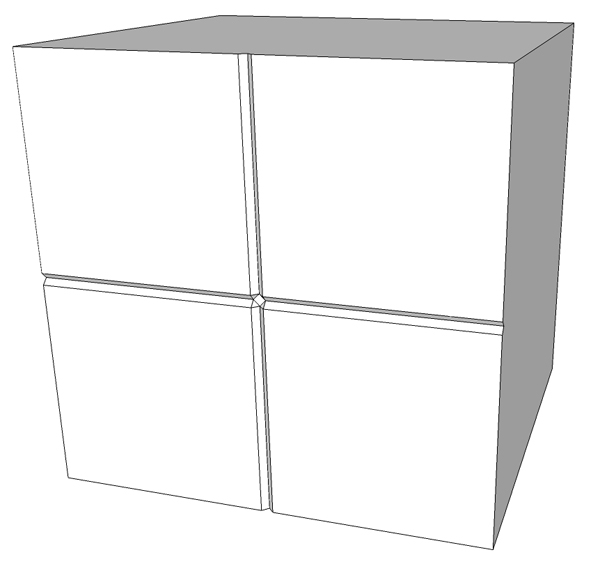
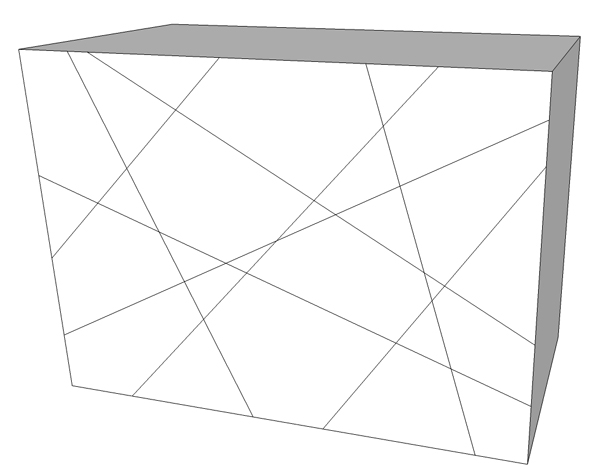

 and i think, smiling about us
and i think, smiling about us