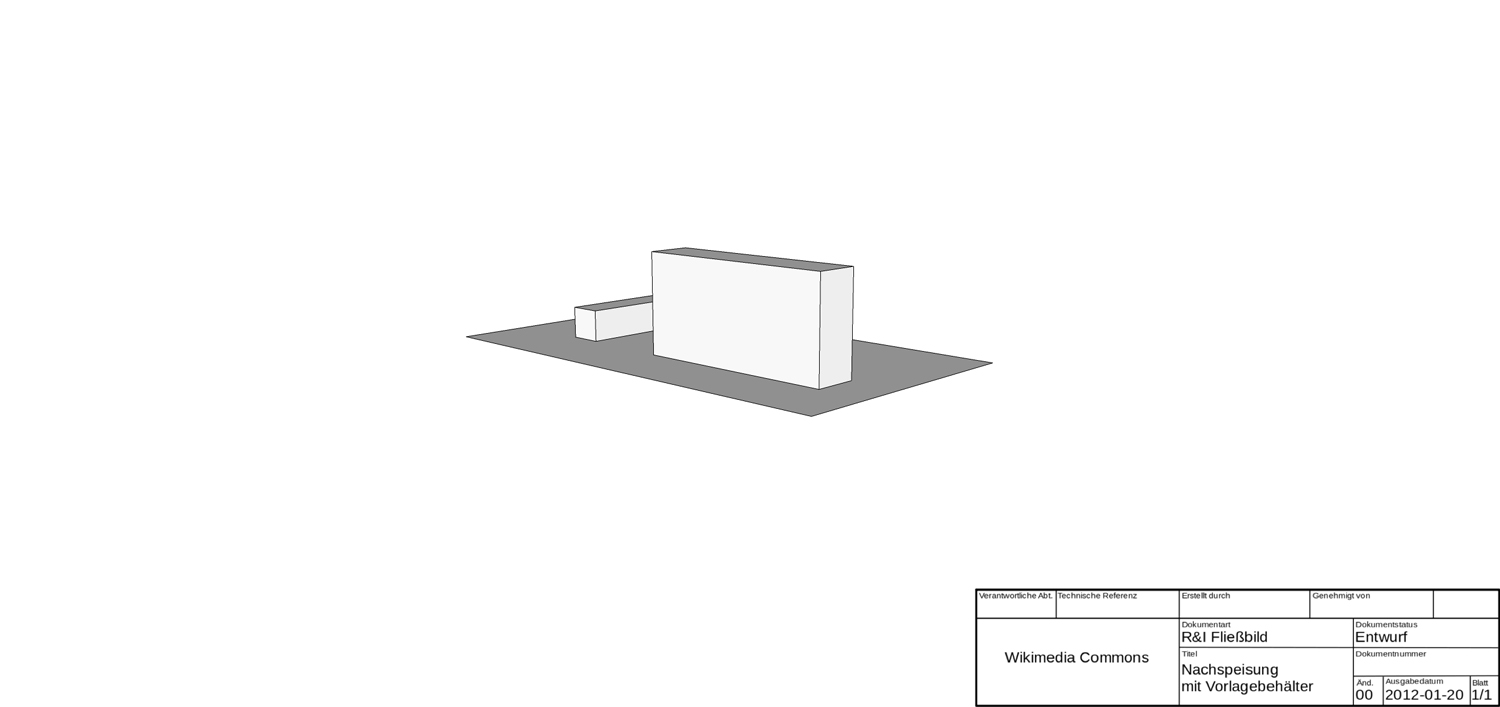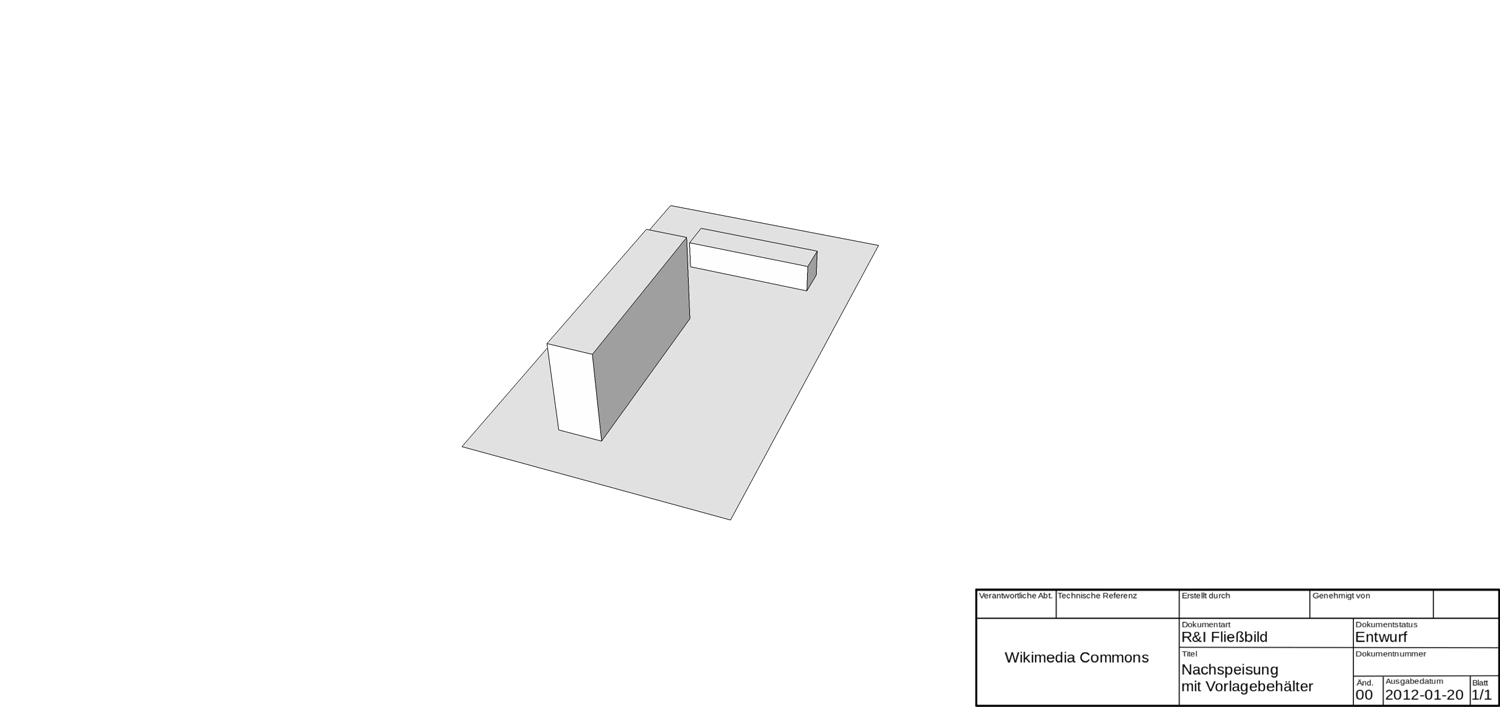@driven: Hmm, you have to plug it into the style as watermark again and manually from.the start at every change? Where does SU store that image then, no way to access that file and just resave it internally?
The plugin cant be made to set up a style (create new from existing with maybe various options about the watermark) automatically when started?
A webdialog with several text fields, manually and automatically filled, sounds good.
Saving a file with transparency (tif, png, tga) is not possible so far? Maybe with some workaround? Thomthoms vray tools export images with alpha whereas native su doesnt.. With the help of.some.code snippet maybe?