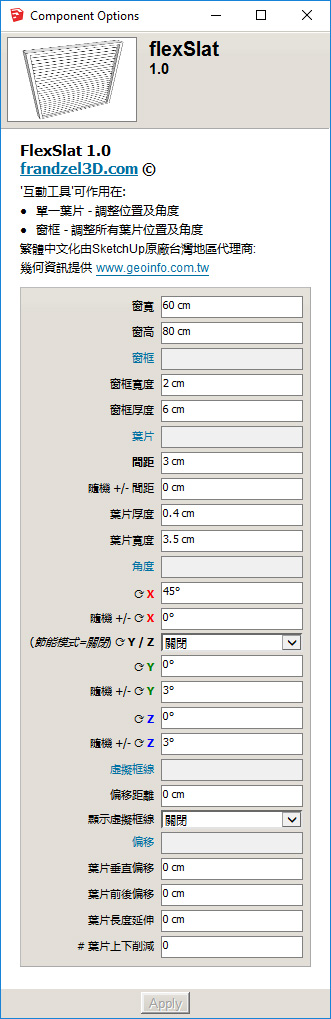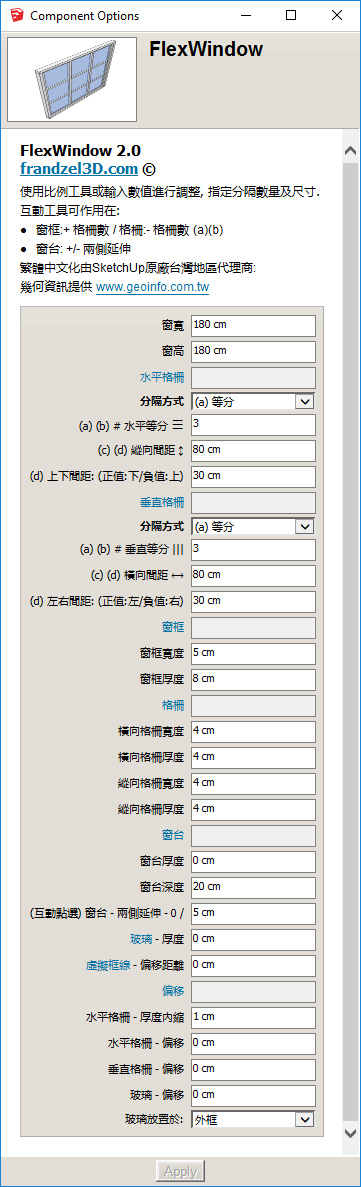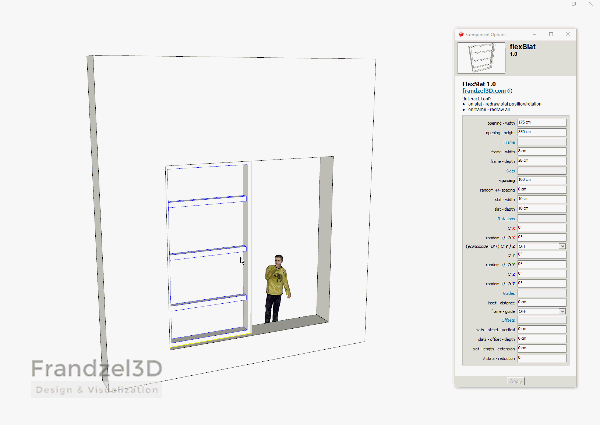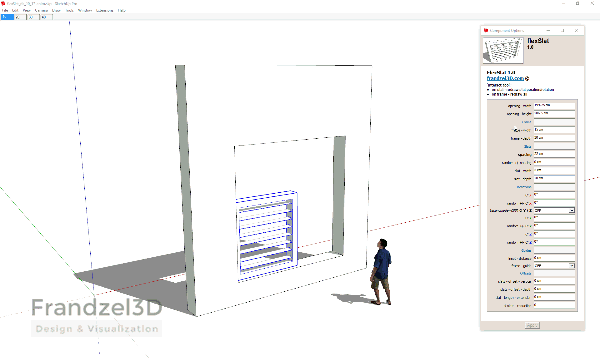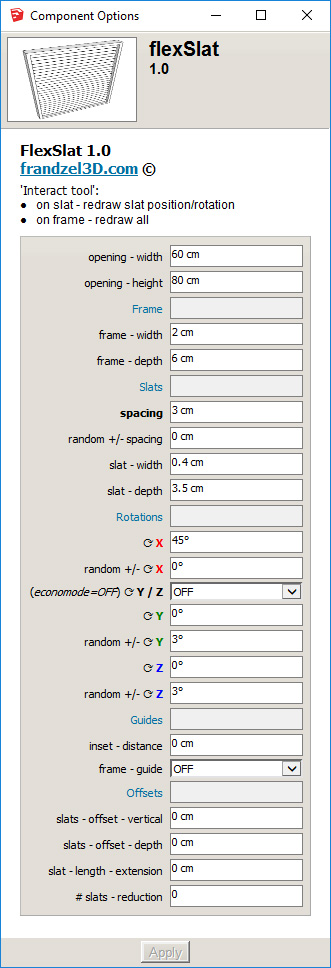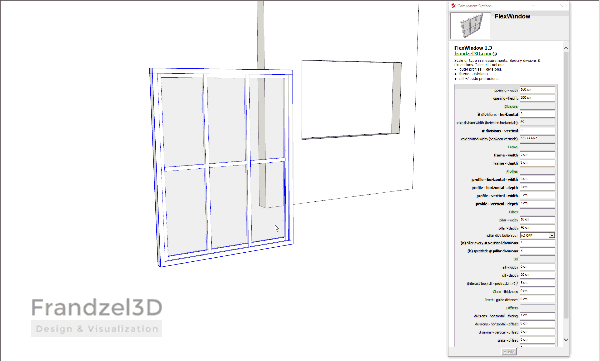@agrazdi said:
I copied several times the window example and modified one of them and i was expecting that all of them would be modified. I am not familiar with dynamic components. Am i doing something wrong, or thats the way they work, and i need to modify each one sepertaly ?
Thanks
Dynamic components work a bit differently...
Once you change one of the dynamic components (that you have copied), it becomes a new component. ("#1") is added to the end of the 'definition name' (see in the entity info window).
If you wish to edit multiple dynamic components and wish that they all change in the same way, you must select all of them, and then make the changes. Note, that it won't always work like you'd expect it to - because it really depends how the dynamic component was written.
In the case of FlexWindow, currently, if you select all of them, then make the changes in the 'component options window', they will all change to look the same! even if one of them wasn't in the same proportions to begin with...
Also, editing multiple dynamic components in this way, may cause some unwanted side effects which I am currently looking into... some 'setting' can kinda stop working...
I actually intend to introduce in the next update to Flexwindow, a sub-version where one will be able to change settings to multiple instances, without affecting their scale. (thanks to user feedback!)